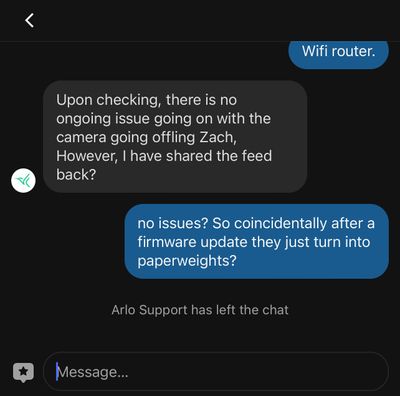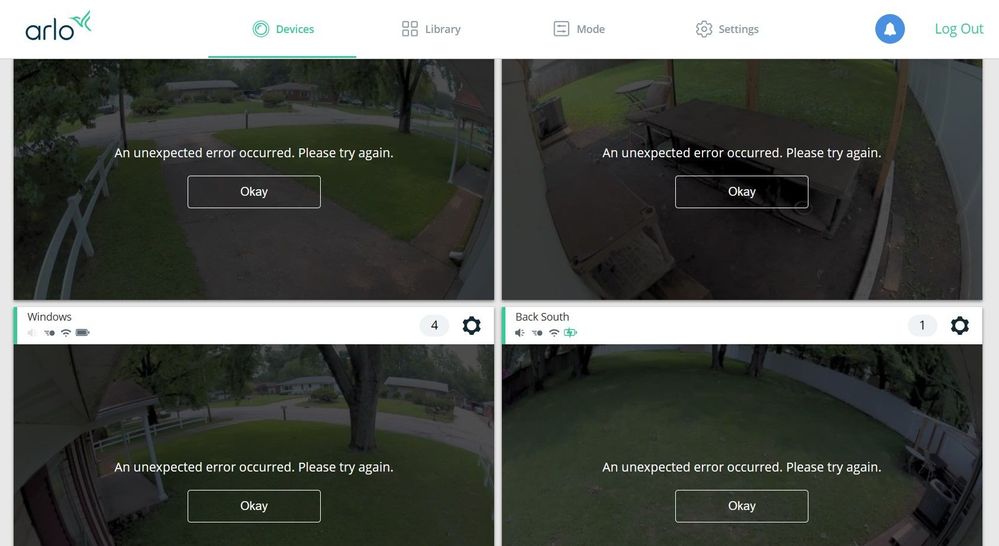This topic has been closed to new posts due to inactivity. We hope you'll join the conversation by posting to an open topic or starting a new one.
- Subscribe to RSS Feed
- Mark Topic as New
- Mark Topic as Read
- Float this Topic for Current User
- Bookmark
- Subscribe
- Printer Friendly Page
- Mark as New
- Bookmark
- Subscribe
- Mute
- Subscribe to RSS Feed
- Permalink
- Report Inappropriate Content
Out of nowhere last night one of my Arlo pro4s went offline. All my other cameras are online . I tried rebooting router and un inserting the battery . When I un inserted the battery and put back in the LED blinked blue rapidly, then picked up motion worked for an hour then offline again. What else should I do and why could this be happening? Does the update have something to do with it?
#support #arlopro4 #offline
- Related Labels:
-
Troubleshooting
- Mark as New
- Bookmark
- Subscribe
- Mute
- Subscribe to RSS Feed
- Permalink
- Report Inappropriate Content
Yes. Hard reset three times. Works for a bit. Then goes back offline. Had it happen to me again today. Reset it at 1pm. And just went offline about a half hour ago.
- Mark as New
- Bookmark
- Subscribe
- Mute
- Subscribe to RSS Feed
- Permalink
- Report Inappropriate Content
Ugh how frustrating! Did you speak to anyone through the support feature? Im hoping they are working on a fix for all of us since we’re all having the same exact issue and it’s most likely firmware related #support #arlopro4 #outage #troubleshoot
- Mark as New
- Bookmark
- Subscribe
- Mute
- Subscribe to RSS Feed
- Permalink
- Report Inappropriate Content
3 days ago updated my 4x Arlo Pro 4 cameras to latest firware version 1.080.20.0_17_1a8a9cf. Unfortunately, they now drain from 100% battery to 0% within 12 hours which then cause the cameras to go offline.
I have also noticed that they stay stuck with the red night vision lights on at all times.
Anyone else having any issues with this?
- Mark as New
- Bookmark
- Subscribe
- Mute
- Subscribe to RSS Feed
- Permalink
- Report Inappropriate Content
I have my cameras plugged into a solar panel and saw the batteries were drained much faster than usual, thought it was because there wasn’t enough sun, but I guess it’s the firmware…I’m also getting the issue of not being able to go into live view. Not sure if anyone else is experiencing this issue as well?
- Mark as New
- Bookmark
- Subscribe
- Mute
- Subscribe to RSS Feed
- Permalink
- Report Inappropriate Content
Same issue here with all Pro 4 cameras I got. Seems that this new firmware is buggy.
- Mark as New
- Bookmark
- Subscribe
- Mute
- Subscribe to RSS Feed
- Permalink
- Report Inappropriate Content
I’ve got the same issue here with both of my cameras. These worked maintenance free for over a year and started having problems in the last week. No changes on my side. Has Arlo acknowledged the problem?
- Mark as New
- Bookmark
- Subscribe
- Mute
- Subscribe to RSS Feed
- Permalink
- Report Inappropriate Content
Same here
- Mark as New
- Bookmark
- Subscribe
- Mute
- Subscribe to RSS Feed
- Permalink
- Report Inappropriate Content
Can everyone please go to Arlo and complain ? I talked to two different support reps they said Arlo has no knowledge of this issue. It’s just going to keep happening for all of us . Mine went offline again as of 2 am completely unreliable. If this continues past tomorrow I’m buying a different brand camera because I can’t always be home to do hard resets @Arlo @JamesC
- Mark as New
- Bookmark
- Subscribe
- Mute
- Subscribe to RSS Feed
- Permalink
- Report Inappropriate Content
What happens if you remove the camera from your account and add it back?
- Mark as New
- Bookmark
- Subscribe
- Mute
- Subscribe to RSS Feed
- Permalink
- Report Inappropriate Content
Arlo claims they have no record of this issue going on. We all have to contact them through the support feature and online so they can hopefully find a quick resolution. I’m getting tired of climbing a ladder daily to do a hard reset it’s too much and I feel like the reps aren’t escalating it to any higher department over there
- Mark as New
- Bookmark
- Subscribe
- Mute
- Subscribe to RSS Feed
- Permalink
- Report Inappropriate Content
I have been having issues with my Arlo pro 4 going offline since last week. I tried the hard reset multiple times and it stays online for a day and goes offline at night just like some other people reported . We are all reporting the same exact issue and nobody at Arlo is helping. They are putting a bandaid on the problem without actually fixing it. I was told they have no knowledge of this issue after I reported it twice and according to some others I spoke with they reported it as well. The other models of cameras are unaffected so it’s an Arlo pro 4 issue probably firmware related. Does anyone know how to get in touch with someone at Arlo via email etc instead of the support app? I cannot have them going offline every single day and there is no timeline of a fix in place. Who else is having this problem?
- Mark as New
- Bookmark
- Subscribe
- Mute
- Subscribe to RSS Feed
- Permalink
- Report Inappropriate Content
Attempted a chat with support and they denied any issues with cameras being offline. Then disconnected. Almost comedic. I guess I’ll have to find a number to call. Does anyone have that?
- Mark as New
- Bookmark
- Subscribe
- Mute
- Subscribe to RSS Feed
- Permalink
- Report Inappropriate Content
I’m not surprised, I used to have ring and their support was actually good it was just the camera themselves that sucked . Now it’s the opposite you can’t truly get in touch with someone or get a fix unless it’s a worldwide outage. And when you do get in touch it’s a circus lol. I found a number online ..maybe try your luck and let me know what happens? It’s 408-638-3750 found it on a site with upset customers
- Mark as New
- Bookmark
- Subscribe
- Mute
- Subscribe to RSS Feed
- Permalink
- Report Inappropriate Content
I'm going to spend some time troubleshooting mine today. I've got them both sitting next to the wireless router and going to see if I get the same issues. I'll log a support request with them tomorrow during US business hours. One would think that they have access to logs that show devices with this version of the firmware frequently dropping from the network.
- Mark as New
- Bookmark
- Subscribe
- Mute
- Subscribe to RSS Feed
- Permalink
- Report Inappropriate Content
Exact same problem here that began Friday affecting all 5 of my Pro4 cameras. I spent a lot of money on these cameras and the service but this may be the last straw. This company cannot push a software update without creating more problems than it fixed. Arlo is unacceptable.
- Mark as New
- Bookmark
- Subscribe
- Mute
- Subscribe to RSS Feed
- Permalink
- Report Inappropriate Content
That’s exactly what I’m saying. We all spend way too much money between the products and subscriptions to have service like this. And get no help when we are working with their support teams. @ShayneS can you please look into this and escalate this with whoever handles the updates and fixing issues such as these at Arlo? All of these people including myself have an issue with the Arlo pro 4 after the update and if this is not resolved I will no longer be buying any Arlo products and switch companies for good. I’d rather not but this is unacceptable that none of us have received help . Thank you
- Mark as New
- Bookmark
- Subscribe
- Mute
- Subscribe to RSS Feed
- Permalink
- Report Inappropriate Content
This is what I get now on all of my cameras when I attempt to watch live. I've tried rebooting them all and pulling the battery out of some. Nothing helps. 😡
- Mark as New
- Bookmark
- Subscribe
- Mute
- Subscribe to RSS Feed
- Permalink
- Report Inappropriate Content
welcome to the club @Barc
i cannot believe i was put off by support so bad. I amazoned myself a ring to replace the main camera that we used for the arlo and frankly, its app and video is better. maybe not as good at picking up subtle motion but cmon... Arlo needs to do better.
I dont have time this afternoon to call but thanks for the number @Tonered12 ill try tmrw.
the saga of rebooting continues
- Mark as New
- Bookmark
- Subscribe
- Mute
- Subscribe to RSS Feed
- Permalink
- Report Inappropriate Content
Four of my six Arlo Pro4 cameras have been spontaneously cycling offline. (For some reason two of my cameras have not yet had this problem.). I removed the four cameras that were going offline from my Arlo network and then re-added. All of my six cameras have been working normally for the past 24 hours. We'll see how long it lasts, but so far, the process of removing the camera from the Arlo system and then re-adding it has been working for me.
- Mark as New
- Bookmark
- Subscribe
- Mute
- Subscribe to RSS Feed
- Permalink
- Report Inappropriate Content
For those who are still having a problem with the recycling, I suggest you take 3 minutes to leave the following review of the Arlo App on the App store.
I have X# of Arlo ProX cameras. Following a recent firmware update my cameras have become unusable. The cameras spontaneously disconnect from the WiFi network and, therefore, do not transmit any data. The batteries drain in a matter of hours, apparently attempting to reconnect to the WiFi network. I have manually reset my cameras a number of times. Most of the time resetting the camera will cause the camera to reconnect to the WiFi network temporarily, but within 10 minutes or maybe up to 8 hours, the camera recycles offline again. A number of Arlo camera owners are experiencing this problem of the camera spontaneously cycling offline and none of us has been able to get help from the support desk. Arlo makes a nice camera, but until they figure out how to fix their firmware problems you should not buy this camera. It does not work.
You will get a response.
- Mark as New
- Bookmark
- Subscribe
- Mute
- Subscribe to RSS Feed
- Permalink
- Report Inappropriate Content
Do I have to go to the App Store? I can’t find a place to leave a review
- Mark as New
- Bookmark
- Subscribe
- Mute
- Subscribe to RSS Feed
- Permalink
- Report Inappropriate Content
Okay I just figured it out and left one. I hope I get a response and they are aware of this issue so we can all get this fixed!
- Mark as New
- Bookmark
- Subscribe
- Mute
- Subscribe to RSS Feed
- Permalink
- Report Inappropriate Content
Thanks
- Mark as New
- Bookmark
- Subscribe
- Mute
- Subscribe to RSS Feed
- Permalink
- Report Inappropriate Content
Thanks for the suggestion. I just left the review along with a 1 star rating for the Arlo app on Google Play.
- Mark as New
- Bookmark
- Subscribe
- Mute
- Subscribe to RSS Feed
- Permalink
- Report Inappropriate Content
I’m in another discussion with everyone having the same exact issue as of recent. We’ve all tried the hard reset and nothing works , it’s a daily chore now to reset remove the camera and add it back . I contacted app support a few times and nobody has created a fix just bandaids for it is definitely firmware related it stays online for the day and at night goes offline. All other models unaffected besides Arlo pro4
-
Arlo Mobile App
466 -
Arlo Pro 3
1 -
Arlo Pro 4
2 -
Arlo Secure
3 -
Arlo Smart
223 -
Arlo Wire-Free
1 -
Before You Buy
343 -
Dépannage
1 -
Features
445 -
Installation
444 -
labels
1 -
Samsung SmartThings
1 -
Troubleshooting
1,800