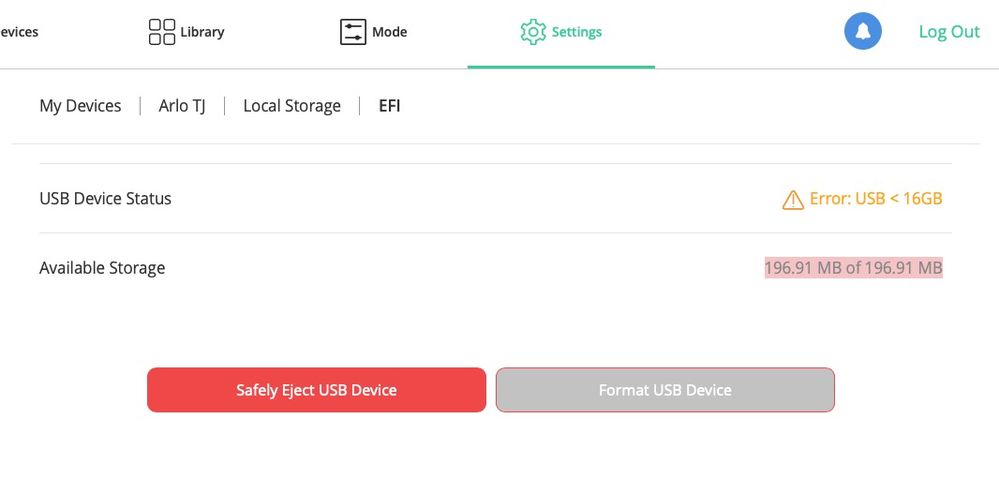This topic has been marked solved and closed to new posts due to inactivity. We hope you'll join the conversation by posting to an open topic or starting a new one.
- Subscribe to RSS Feed
- Mark Topic as New
- Mark Topic as Read
- Float this Topic for Current User
- Bookmark
- Subscribe
- Printer Friendly Page
- Mark as New
- Bookmark
- Subscribe
- Mute
- Subscribe to RSS Feed
- Permalink
- Report Inappropriate Content
The first 3 months with the complimentary cloud storage was flawless.
I was unable enable the "RECORD LOCALLY" button in the iOS app, which I could during the first 3 months.
How is that so? Must I subscribe to record the files locally?
Solved! Go to Solution.
- Related Labels:
-
Arlo Mobile App
-
Troubleshooting
- Mark as New
- Bookmark
- Subscribe
- Mute
- Subscribe to RSS Feed
- Permalink
- Report Inappropriate Content
@Nigel-T wrote:
It doesn't give me the option with that error message - won't even allow you to turn on local storage.
Often thumb drives have two partitions - a small one which holds some optional security software, and a large one which is for main storage. That small one can get the base station confused.
Try connecting the thumb drive to a Windows PC, and then open the Windows Disk Manager ("create and format hard disk partitions"). Click on every segment shown for the thumb drive, and then select "delete". After that, create a new partition (Windows tends to call them volumes), and reformat it as fat32.
- Mark as New
- Bookmark
- Subscribe
- Mute
- Subscribe to RSS Feed
- Permalink
- Report Inappropriate Content
Hi , thanks to Nigel-T who wrote that it works with a regular HHD. I tried with an old 2.5 HDD and yes, it works. The base saw the disk and I 've formatted using the interface. It's a very good news.
- Mark as New
- Bookmark
- Subscribe
- Mute
- Subscribe to RSS Feed
- Permalink
- Report Inappropriate Content
- Mark as New
- Bookmark
- Subscribe
- Mute
- Subscribe to RSS Feed
- Permalink
- Report Inappropriate Content
Hello, I use an old 2.5 HDD with USB connection and I plugged it to the the base. I used the IOS application. The disk has been recognized as a recording device and I 've formatted it directly by the application and now it's working. It's all I can say.

- Mark as New
- Bookmark
- Subscribe
- Mute
- Subscribe to RSS Feed
- Permalink
- Report Inappropriate Content
Arlo hubs seem to be picky about the USB drives they accept, especially external hard drives.
As @StephenB says, partitioning can be a killer. But that is just a part of it, especially when trying to use drives that need external power.
It would help to have a database of drives that are known to work with Arlo hubs. Likewise, reports here of issues could use the same information.
Just another user
Arlo hardware: Q Plus, Pro 2 (X2), Pro 3 (X3), Pro 3 Floodlight, Security Light (X2), Ultra (X2), Doorbell, Chime
- Mark as New
- Bookmark
- Subscribe
- Mute
- Subscribe to RSS Feed
- Permalink
- Report Inappropriate Content
I don't own a Windows PC, though Mac's Disk Utility does pretty much the same thing. I already looked with that to see if there was anything weird like that going on and it only shows one volume in there.
- Mark as New
- Bookmark
- Subscribe
- Mute
- Subscribe to RSS Feed
- Permalink
- Report Inappropriate Content
any update on the issue of SD card <16GB error?
- Mark as New
- Bookmark
- Subscribe
- Mute
- Subscribe to RSS Feed
- Permalink
- Report Inappropriate Content
Same for me, re-partitioned and re-formated the USB drive using the Mac Disk Utility, tried different formats (FAT32, etc.), could not get it to work 😞
- Mark as New
- Bookmark
- Subscribe
- Mute
- Subscribe to RSS Feed
- Permalink
- Report Inappropriate Content
@michaelkenward wrote:
Arlo hubs seem to be picky about the USB drives they accept, especially external hard drives.
It would help to have a database of drives that are known to work with Arlo hubs. Likewise, reports here of issues could use the same information.
I’m new to Arlo, but it seems to me accessing a properly formatted USB drive shouldn’t be an issue in 2020. Plus the comments from folks whose drives were working but now are not seems to indicate an Arlo bug...
- Mark as New
- Bookmark
- Subscribe
- Mute
- Subscribe to RSS Feed
- Permalink
- Report Inappropriate Content
@Nigel-T wrote:I’m new to Arlo, but it seems to me accessing a properly formatted USB drive shouldn’t be an issue in 2020. Plus the comments from folks whose drives were working but now are not seems to indicate an Arlo bug...
True, but, as explained, one person's "properly formatted" may not be the same as everyone's.
A Sandisk 256GB seems to me to be an obvious one to support. Sandisk must be one of the most widely used chips around? Is this a USB drive or a card in a holder?
Did you ever tell us which version of the app you are using? Or what happens with the browser interface?
Can you also dive on there and see it you can spot the firmware version on your VMB4540?
My VMB4540 is playing up something chronic. Starting with the above bit.
Just another user
Arlo hardware: Q Plus, Pro 2 (X2), Pro 3 (X3), Pro 3 Floodlight, Security Light (X2), Ultra (X2), Doorbell, Chime
- Mark as New
- Bookmark
- Subscribe
- Mute
- Subscribe to RSS Feed
- Permalink
- Report Inappropriate Content
@michaelkenward wrote:
@Nigel-T wrote:I’m new to Arlo, but it seems to me accessing a properly formatted USB drive shouldn’t be an issue in 2020. Plus the comments from folks whose drives were working but now are not seems to indicate an Arlo bug...
True, but, as explained, one person's "properly formatted" may not be the same as everyone's.
A Sandisk 256GB seems to me to be an obvious one to support. Sandisk must be one of the most widely used chips around? Is this a USB drive or a card in a holder?
Did you ever tell us which version of the app you are using? Or what happens with the browser interface?
Can you also dive on there and see it you can spot the firmware version on your VMB4540?
My VMB4540 is playing up something chronic. Starting with the above bit.
A bit more digging on the disk/format side, and it appears there is a fixed hardware partition - Mac disk utility shows the usable space in partition 2 (the FAT32 volume), but you can't get at partition 1. I suspect it's something to do with the disk controller (Sandisk Extreme 500 - SSD that's rugged(ish) and about 30% smaller than a 2.5HDD).
I've tried the iOS and browser manager with the hub, same result, though the browser does show almost 200MB of used space not visible in iOS. The format option is not available either.
Firmware is the latest AFAIK: 1.16.1.3_495_1a608c1
I'm able to format regular HDDs on the hub, no problem. Still sounds like an Arlo bug though - when something works (as others here say) and the only thing that changes is the firmware - then things go wrong - it is perfectly reasonable to suspect the firmware...
- Mark as New
- Bookmark
- Subscribe
- Mute
- Subscribe to RSS Feed
- Permalink
- Report Inappropriate Content
Hello,
After reading the last messages, I 've tried with success to use a old 2.5 western digital external disk. But as I read a message about formatting , I check the USB key used before the firmware change and I saw two partitions on it. Under Windows10 I remove the EFI partition (see on internet for that using a disk manager or diskpart with caution) and format the key again. Now I've got only one partition and it's working again ... Miraculous. I hope this can Help
- Mark as New
- Bookmark
- Subscribe
- Mute
- Subscribe to RSS Feed
- Permalink
- Report Inappropriate Content
@ChrisP33 wrote:
But as I read a message about formatting , I check the USB key used before the firmware change and I saw two partitions on it. Under Windows10 I remove the EFI partition (see on internet for that using a disk manager or diskpart with caution) and format the key again. Now I've got only one partition and it's working again ...
Thanks for confirming that. It is a well known "feature" of USB drives. Arlo dislikes partitioned USBs.
The same issue also affects other USB functions, such as ReadySHARE on Netgear routers. They also gag at partitions. Can Ethernet NAS work with partitioned USBs?
Quite why people expect Arlo to fix issues with is USB drives is beyond me. But it is always easier to blame someone else than to fix stuff so that it is compatible with Arlo.
Just another user
Arlo hardware: Q Plus, Pro 2 (X2), Pro 3 (X3), Pro 3 Floodlight, Security Light (X2), Ultra (X2), Doorbell, Chime
- Mark as New
- Bookmark
- Subscribe
- Mute
- Subscribe to RSS Feed
- Permalink
- Report Inappropriate Content
Hi Michael. I confirm with a flash disk, only one partition must be on the disk and it's working now. But I disagree with you about Arlo. All was working before the update of March 31th. I like their system and the IOS App, it's simple to set up following the instructions but... the fact the disk must have only one partition is not as so simple you want to say for everyone. We are not all computer engineer. If I plug a disk or a USB key in the base, this should work. Don't forget that the format option is present in the app so it must format the disk with the good option.
For everyone, you must format your device with only one partition (remove the EFI partition in case ). I did it using W10 under virtual machine 😞 (I'm a Mac user) and the disk management to be sure only one partition is on the disk. I format in ex-Fat (no more simple format in Fat32 under W10) and it working with all the devices I've tried.
- Mark as New
- Bookmark
- Subscribe
- Mute
- Subscribe to RSS Feed
- Permalink
- Report Inappropriate Content
@michaelkenward wrote:
Quite why people expect Arlo to fix issues with is USB drives is beyond me. But it is always easier to blame someone else than to fix stuff so that it is compatible with Arlo.
You shouldn't take things personally on Arlo's behalf... I saw it was working before the update in other posts, and after the firmware change it stopped. I've been in IT a long time and basic troubleshooting is to begin with what just changed. I'm new to Arlo and this issue aside, I'm liking the experience so far.
Good to know about the single partition thing, thank you.
Off to investigate hidden partition removal now... they are there for a reason (which differ by device) so will report back if find out anything new 😁
- Mark as New
- Bookmark
- Subscribe
- Mute
- Subscribe to RSS Feed
- Permalink
- Report Inappropriate Content
@Nigel-T wrote:
Off to investigate hidden partition removal now... they are there for a reason (which differ by device) so will report back if find out anything new 😁
Many drives include some built encryption software that can secure some (or all) of the user's files. That's stored on a small partition. This has been the case for some years now.
I've never had a problem deleting that partition and reformatting the thumb drive (or USB hard drive/SSD).
On the main point, it would make sense for Arlo to change the base firmware to detect the largest partition on the drive, and just use that.
- Mark as New
- Bookmark
- Subscribe
- Mute
- Subscribe to RSS Feed
- Permalink
- Report Inappropriate Content
I'm seeing the same error others are - local storage error sd card < 16gb
Please correct this or provide no charge cloud storage. I've tried 4 different hard drives, all between 500 GB and 2 TB.
- Mark as New
- Bookmark
- Subscribe
- Mute
- Subscribe to RSS Feed
- Permalink
- Report Inappropriate Content
Hi James,
It's been a few months, any update on this issue?
Thanks,
Christophe
- Mark as New
- Bookmark
- Subscribe
- Mute
- Subscribe to RSS Feed
- Permalink
- Report Inappropriate Content
- Mark as New
- Bookmark
- Subscribe
- Mute
- Subscribe to RSS Feed
- Permalink
- Report Inappropriate Content
@Srbarnes4ever72 wrote:
My usb drive is 5TB and brand new......not a happy camper, hope there is a firmware update for this.
Way larger than any drive capacity I have seen reported here. Most experience has been with 256 GB and smaller. Sometimes people stretch it, but that far?
A 5TB drive would probably be big enough to record events for a few centuries.
I can't see Arlo creating an update to accommodate a giant leap like that.
Just another user
Arlo hardware: Q Plus, Pro 2 (X2), Pro 3 (X3), Pro 3 Floodlight, Security Light (X2), Ultra (X2), Doorbell, Chime
- Mark as New
- Bookmark
- Subscribe
- Mute
- Subscribe to RSS Feed
- Permalink
- Report Inappropriate Content
- Mark as New
- Bookmark
- Subscribe
- Mute
- Subscribe to RSS Feed
- Permalink
- Report Inappropriate Content
@Srbarnes4ever72 wrote:
The error says drive smaller than 16GB - which it clearly is not. It was on sale at a Costco and I use it to backup other data also. I would expect if there is a max size limitation, support team should be able to point to that clearly at should state an error that is logical.
Absolutely. Arlo has to accommodate users who don't want to get involved in the intricacies of USB storage without having to plough through manuals. Such a warning seems like a good idea.
Here's a bit from one manual:
Warning: Do not use the base station to format storage devices with more than 2 TB of storage capacity. The base station formats storage devices using the FAT32 file system, which supports a maximum of 2 TB of storage space. The formatting process reduces the capacity of larger storage devices to a maximum of 2 TB
It doesn't say what happens with self-formatted drives, but it does drop a hint or two. Later manuals also refer to FAT32, but you are right to moan about Arlo's confusion. They talk about what the hub will format, not what it accepts.
USB size is a regular issue that certainly needs better explanations.
I am surprised, though, that you didn't check that your USB drive worked as soon as you installed it rather than waiting 6 weeks. I hope you caught this issue before it caused you any real damage.
Just another user
Arlo hardware: Q Plus, Pro 2 (X2), Pro 3 (X3), Pro 3 Floodlight, Security Light (X2), Ultra (X2), Doorbell, Chime
- Mark as New
- Bookmark
- Subscribe
- Mute
- Subscribe to RSS Feed
- Permalink
- Report Inappropriate Content
I did note the 2TB language and was comfy if the unit reduced size to that amount. My fault was I never even activated the local storage - I assumed (that word!) that a good drive, once plugged in, would auto execute the local storage. It literally was yesterday that I scrolled further down and found the selection option and the error. I am not 2 mos into my 90 day trial of the cloud storage so ha e no issues - just want to get this resolved promptly and move on. I am otherwise very happy with my triplet of cameras.
- Mark as New
- Bookmark
- Subscribe
- Mute
- Subscribe to RSS Feed
- Permalink
- Report Inappropriate Content
@Srbarnes4ever72 wrote:
Appreciate your feedback.
I did note the 2TB language and was comfy if the unit reduced size to that amount.
It doesn't work like that. Arlo hubs hate drives with partitions and will refuse to play ball, another point that needs to go into any KnowledgeBase article.
@Srbarnes4ever72 wrote:
My fault was I never even activated the local storage - I assumed (that word!) that a good drive, once plugged in, would auto execute the local storage.
The other thing to consider, and to set up, is the difference between local storage, and direct storage access:
What is Direct Storage Access and how do I use it?
"DSA" is a new tweak, introduced when there was outrage following the death of free cloud storage in perpetuity. Before DSA you had to remove the memory and use a PC to access the recordings. With it you can access the local memory with a mobile device.
Lots of things about USB that Arlo needs to explain more clearly. Lets see if we can persuade them to write a decent KnowledgeBase piece.
Just another user
Arlo hardware: Q Plus, Pro 2 (X2), Pro 3 (X3), Pro 3 Floodlight, Security Light (X2), Ultra (X2), Doorbell, Chime
- Mark as New
- Bookmark
- Subscribe
- Mute
- Subscribe to RSS Feed
- Permalink
- Report Inappropriate Content
Agree there needs to be a KBase article updating all this stuff.
I am debating the need to pay $10/mo for cloud storage and would have no debate if I can get this working properly.
-
Arlo Mobile App
436 -
Arlo Pro 3
7 -
Arlo Secure
2 -
Arlo Smart
317 -
Before You Buy
296 -
Features
402 -
Firmware Release Notes
4 -
Installation
363 -
Online and Mobile Apps
15 -
Service and Storage
17 -
Troubleshooting
1,884