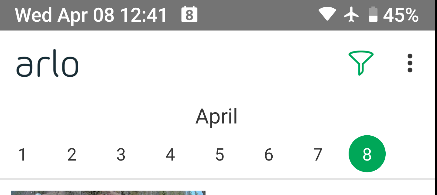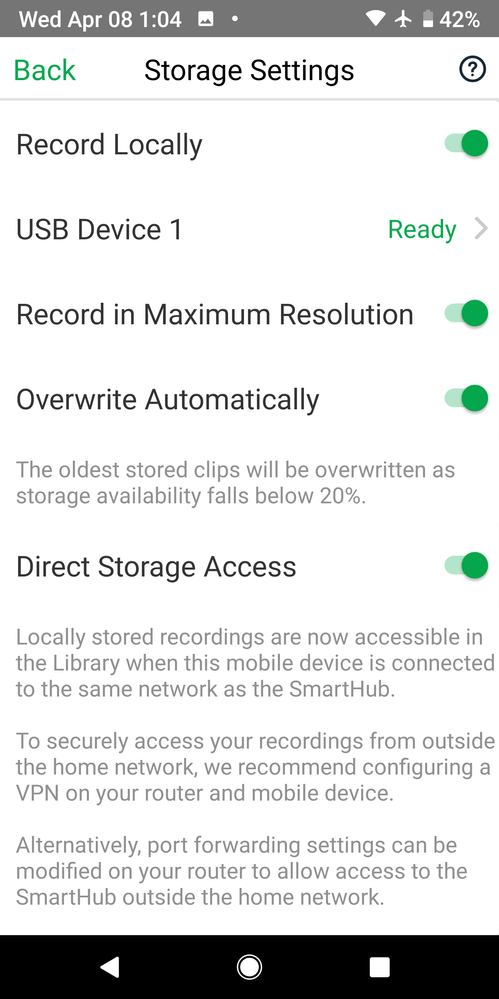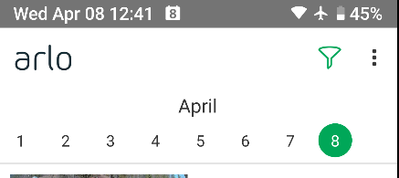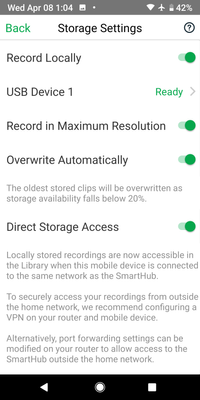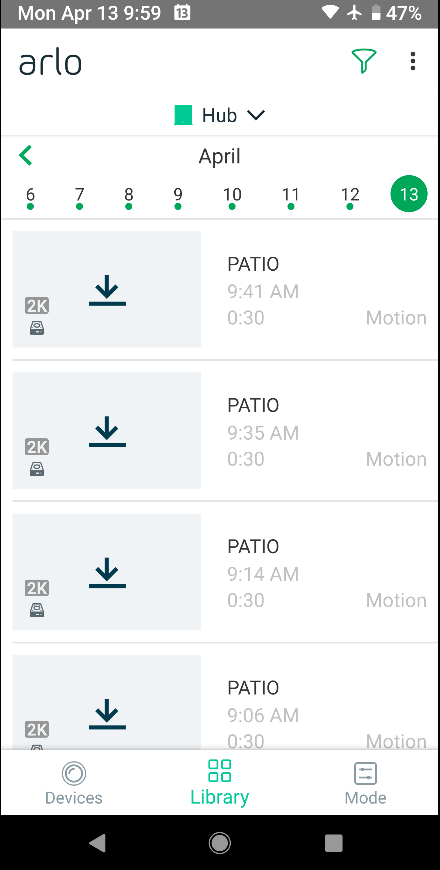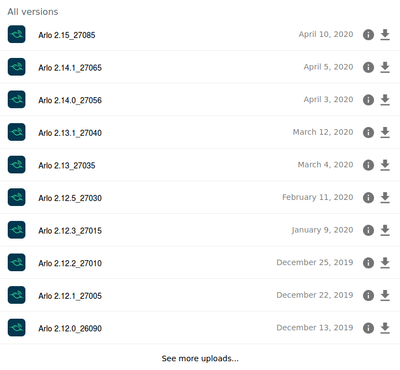This topic has been closed to new posts due to inactivity. We hope you'll join the conversation by posting to an open topic or starting a new one.
- Subscribe to RSS Feed
- Mark Topic as New
- Mark Topic as Read
- Float this Topic for Current User
- Bookmark
- Subscribe
- Printer Friendly Page
- Mark as New
- Bookmark
- Subscribe
- Mute
- Subscribe to RSS Feed
- Permalink
- Report Inappropriate Content
Prior to latest Arlo Android app updates I was able to access my local storage connected to Smarthub using the Arlo app - this was working perfectly, there have been no other changes to phone or home network.
When I go to Library page I no longer see the options (above the date) for selecting cloud or local storage.
I have all app settings turned on for local storage and USB Device 1 is 'Ready'.
I have removed USB device and confirmed that files are being recorded there.
If I enable port forwarding in the app, the cloud/local storage selection (above the date) will show but when selecting my local storage it attempts to connect but will always deliver the 'Try again' error.
If I leave port forwarding enabled and close out the app, the cloud/local storage (above the date) no longer shows when I open app again.
If I toggle port forwarding in app, cloud/local storage (above the date) will once again show and once again deliver the 'Try again' error when attempting to connect to local storage.
I have loaded latest Arlo app on 3 phones on same home wifi network and I get identical results with all.
Please note - port forwarding does not need to be enabled when accessing local storage on same network as Smarthub - it was not necessary before when this was working for me before and it is clearly explained in Arlo's instructions.
Thank you.
- Related Labels:
-
Arlo Mobile App
- Mark as New
- Bookmark
- Subscribe
- Mute
- Subscribe to RSS Feed
- Permalink
- Report Inappropriate Content
I just updated and had to hit library a couple times for it to give option but it did work. Just to clarify i hit library at top when in library.
- Mark as New
- Bookmark
- Subscribe
- Mute
- Subscribe to RSS Feed
- Permalink
- Report Inappropriate Content
I do not get anything at the top when in Library to hit unfortunately - screenshot shows what I see at top when in Library.
- Mark as New
- Bookmark
- Subscribe
- Mute
- Subscribe to RSS Feed
- Permalink
- Report Inappropriate Content
Your pics didn't go through. its right above " april " on iphone. after i updated it just said library till i hit it. Just went back and checked and ow does says cloud or smarthub like it used to.
- Mark as New
- Bookmark
- Subscribe
- Mute
- Subscribe to RSS Feed
- Permalink
- Report Inappropriate Content
Yes, that is where it used to be for me on Android app.
I can make it appear for one app session only if (as I said in OP) I enable port forwarding. If I close out app it will be gone again until I disable and re-enable port forwarding.
I appreciate your help but comparing iPhone to Android app is not valid.
Pic attached.

- Mark as New
- Bookmark
- Subscribe
- Mute
- Subscribe to RSS Feed
- Permalink
- Report Inappropriate Content
Yea I didnt realize the two were that different.
- Mark as New
- Bookmark
- Subscribe
- Mute
- Subscribe to RSS Feed
- Permalink
- Report Inappropriate Content
I have the exact same problem. I am accessing local storage from my 2 Galaxy S7 phones. Never had a problem before. This actually started a day or so ago. There is no Smarthub or Cloud area to press above the library anymore. There must have been a firmware update that screwed this up. The only thing shown at the top is April. There must be lots of others with this same issue. Why is everyone silent?
- Mark as New
- Bookmark
- Subscribe
- Mute
- Subscribe to RSS Feed
- Permalink
- Report Inappropriate Content
I just checked my phones again and it is magically working again. It is functional now like it always was before a day or so ago. Who did what? No, I did not reboot my phone.
- Mark as New
- Bookmark
- Subscribe
- Mute
- Subscribe to RSS Feed
- Permalink
- Report Inappropriate Content
@vnorred wrote:
Who did what?
Someone hit the server with a rubber hammer?
They are always messing around at their end.
Just another user
Arlo hardware: Q Plus, Pro 2 (X2), Pro 3 (X3), Pro 3 Floodlight, Security Light (X2), Ultra (X2), Doorbell, Chime
- Mark as New
- Bookmark
- Subscribe
- Mute
- Subscribe to RSS Feed
- Permalink
- Report Inappropriate Content
I wish I could say the same that mine magically started working again but it has not.
- Mark as New
- Bookmark
- Subscribe
- Mute
- Subscribe to RSS Feed
- Permalink
- Report Inappropriate Content
After testing this for a day, the best I can say is that it "mostly" works. When it is not working, i.e. not showing the cloud/smart hub button at the top of the Library screen, then when I turn port forwarding ON it starts working again. That is as you said. But then I turn Port Forwarding OFF and it continues to work. At least "mostly" as I said before. I am still working on getting my VPN remote access to work so I do not want port forwarding on. This issue is a real aggravation.
- Mark as New
- Bookmark
- Subscribe
- Mute
- Subscribe to RSS Feed
- Permalink
- Report Inappropriate Content
Just confirmed my suspicion that Arlo broke local storage with their app updates - installed an older version of Arlo app (from March 04) and local storage is now working 100 percent, same phone same network. I am still waiting after many days for a response from Arlo Support on this problem.

- Mark as New
- Bookmark
- Subscribe
- Mute
- Subscribe to RSS Feed
- Permalink
- Report Inappropriate Content
Glad to hear you are back in business. Mine on my Galaxy S7 seems to work 90% of the time so I can tolerate it for now. However, your comment interests me. I see my Arlo app was updated on April 5. I did not know you could revert to an earlier version, i.e. April 4. How did you do that and how do you prevent it from updating automatically again?
- Mark as New
- Bookmark
- Subscribe
- Mute
- Subscribe to RSS Feed
- Permalink
- Report Inappropriate Content
It is possible to install app APKs (packages) from other sources. There are security concerns with this and it is not really recommended - would just be better if Arlo tested more thoroughly before releasing 'updated' versions.
https://www.theandroidsoul.com/how-to-allow-apps-installation-from-unknown-sources-on-android-9-pie/
You can turn auto-updates off in Google Play, that gives you control over which apps are updated and when. (manual updates)

- Mark as New
- Bookmark
- Subscribe
- Mute
- Subscribe to RSS Feed
- Permalink
- Report Inappropriate Content
-
Arlo Mobile App
434 -
Arlo Pro 3
7 -
Arlo Secure
2 -
Arlo Smart
317 -
Before You Buy
296 -
Features
402 -
Firmware Release Notes
4 -
Installation
361 -
Online and Mobile Apps
15 -
Service and Storage
17 -
Troubleshooting
1,880