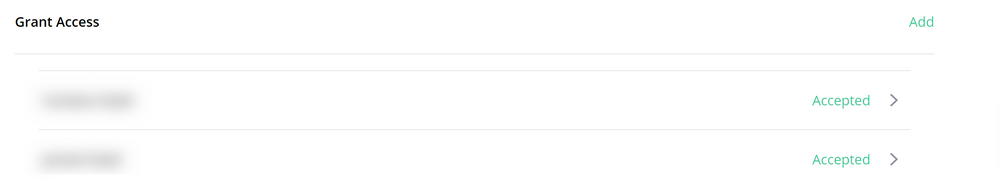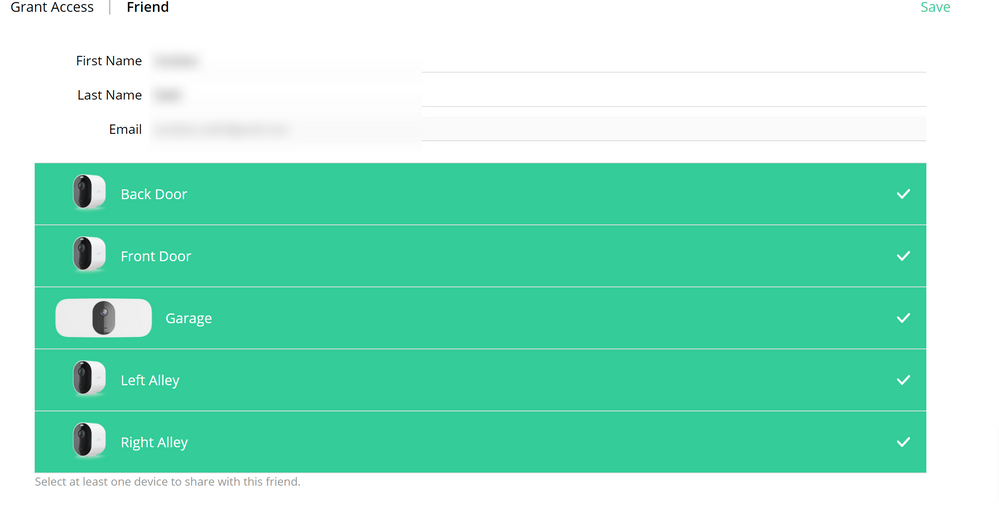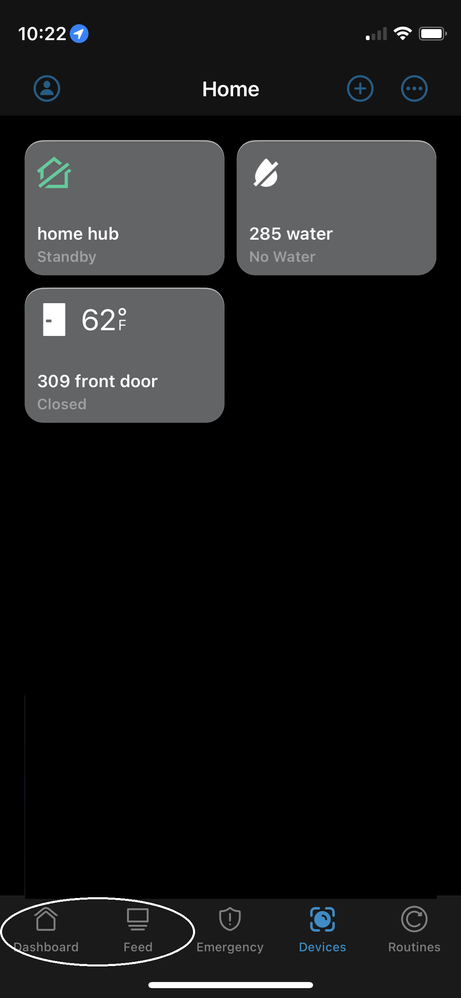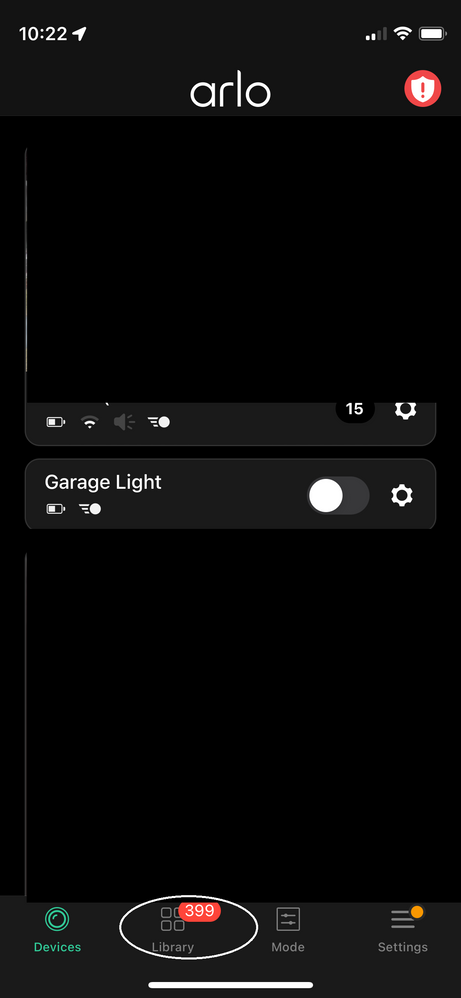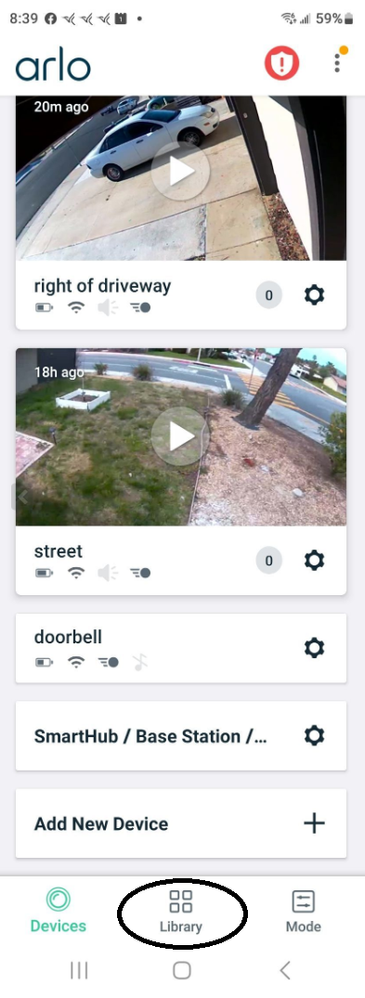This topic has been marked solved and closed to new posts due to inactivity. We hope you'll join the conversation by posting to an open topic or starting a new one.
- Subscribe to RSS Feed
- Mark Topic as New
- Mark Topic as Read
- Float this Topic for Current User
- Bookmark
- Subscribe
- Printer Friendly Page
- Mark as New
- Bookmark
- Subscribe
- Mute
- Subscribe to RSS Feed
- Permalink
- Report Inappropriate Content
Hello,
I have granted access to another user to see my devices. That user has accepted the invite, but no cameras are showing in the feed/dashboard.
FYI:
- The added user has the new interface on their Apple phone.
- I have the old interface on my laptop browser and Android mobile phone.
- I tried reinstalling the apps on both phones and sending access to the new users. Once accepted, still no cameras.
- Also, the users have been given rights to the cameras.
- Please see the attached screenshots.
Any suggestions or ideas that could help?
Thanks!
Solved! Go to Solution.
- Related Labels:
-
Arlo Mobile App
-
Troubleshooting
Accepted Solutions
- Mark as New
- Bookmark
- Subscribe
- Mute
- Subscribe to RSS Feed
- Permalink
- Report Inappropriate Content
@theconnect81022 wrote:
Hello,
I have granted access to another user to see my devices. That user has accepted the invite, but no cameras are showing in the feed/dashboard.
FYI:
- The added user has the new interface on their Apple phone.
- I have the old interface on my laptop browser and Android mobile phone.
Any suggestions or ideas that could help?
You need to migrate your interface to feed. Note there are bugs and limitations with Feed at the moment, and unfortunately you cannot revert back to the old interface after you migrate.
The workaround to force migration is to go into "add device", and then add either a Pro 5s camera or a home security system. Of course that will fail, because you don't own either. But the process will migrate you to feed.
- Mark as New
- Bookmark
- Subscribe
- Mute
- Subscribe to RSS Feed
- Permalink
- Report Inappropriate Content
@theconnect81022 wrote:
Hello,
I have granted access to another user to see my devices. That user has accepted the invite, but no cameras are showing in the feed/dashboard.
FYI:
- The added user has the new interface on their Apple phone.
- I have the old interface on my laptop browser and Android mobile phone.
Any suggestions or ideas that could help?
You need to migrate your interface to feed. Note there are bugs and limitations with Feed at the moment, and unfortunately you cannot revert back to the old interface after you migrate.
The workaround to force migration is to go into "add device", and then add either a Pro 5s camera or a home security system. Of course that will fail, because you don't own either. But the process will migrate you to feed.
- Mark as New
- Bookmark
- Subscribe
- Mute
- Subscribe to RSS Feed
- Permalink
- Report Inappropriate Content
This worked! Thank you!
- Mark as New
- Bookmark
- Subscribe
- Mute
- Subscribe to RSS Feed
- Permalink
- Report Inappropriate Content
I have arlo pro 2 and same issue. But use received the notifications of movement, but can't see cameras
- Mark as New
- Bookmark
- Subscribe
- Mute
- Subscribe to RSS Feed
- Permalink
- Report Inappropriate Content
@Tjb2019 wrote:
I have arlo pro 2 and same issue. But use received the notifications of movement, but can't see cameras
If your account shows "Library" as a menu option, and the friend's account shows "Feed", then you need to migrate your account to "Feed". My earlier post on this thread tells you how to do that.
- Mark as New
- Bookmark
- Subscribe
- Mute
- Subscribe to RSS Feed
- Permalink
- Report Inappropriate Content
I don't know where to see that and his app does nothing and is telling him to add cameras.. like he is a brand new user. No one wise had to do that
- Mark as New
- Bookmark
- Subscribe
- Mute
- Subscribe to RSS Feed
- Permalink
- Report Inappropriate Content
@Tjb2019 wrote:
I don't know where to see that
No rocket science involved. Just look at the main screen of the app.
See if yours has choices for "Dashboard" and "Feed" or whether it has a choice for "Library". Then check the main screen of his account.
Odds are, you are seeing "Library" while he is seeing "Feed". If that's the case, you need to use the workaround I posted above - migrating your account to "Feed".
- Mark as New
- Bookmark
- Subscribe
- Mute
- Subscribe to RSS Feed
- Permalink
- Report Inappropriate Content
I don't know where to see that when I open the app. I see my cameras settings settings doesn't offer anything like that so where is that
- Mark as New
- Bookmark
- Subscribe
- Mute
- Subscribe to RSS Feed
- Permalink
- Report Inappropriate Content
@Tjb2019 wrote:
I don't know where to see that when I open the app.
Sigh... Menu choices are at the bottom of the main app screen.
Here's a screen shot with Feed (my cameras are blacked out):
And here is "Library":
- Mark as New
- Bookmark
- Subscribe
- Mute
- Subscribe to RSS Feed
- Permalink
- Report Inappropriate Content
- Mark as New
- Bookmark
- Subscribe
- Mute
- Subscribe to RSS Feed
- Permalink
- Report Inappropriate Content
I just uploaded a screenshot I don't have that
- Mark as New
- Bookmark
- Subscribe
- Mute
- Subscribe to RSS Feed
- Permalink
- Report Inappropriate Content
@Tjb2019 wrote:
I just uploaded a screenshot I don't have that
I don't know what you mean by "that". But your screenshot clearly shows Library.
The next step is to confirm that the added user sees "Feed".
- Mark as New
- Bookmark
- Subscribe
- Mute
- Subscribe to RSS Feed
- Permalink
- Report Inappropriate Content
hesees this
- Mark as New
- Bookmark
- Subscribe
- Mute
- Subscribe to RSS Feed
- Permalink
- Report Inappropriate Content
@Tjb2019 wrote:
he sees this
Which clearly shows "Feed".
So you do need to migrate your account to use "Feed". There are some bugs and limitations with Feed, and you cannot go back to Library if you don't like it.
The process is to use "add device" on your app/account, and then start to add a Pro 5s camera or a Home Security system. That will fail, because you don't have one of those devices. But the process will convert your user interface to "Feed".
-
Arlo Mobile App
430 -
Arlo Pro 3
7 -
Arlo Secure
2 -
Arlo Smart
317 -
Before You Buy
296 -
Features
401 -
Firmware Release Notes
4 -
Installation
360 -
Online and Mobile Apps
15 -
Service and Storage
17 -
Troubleshooting
1,878