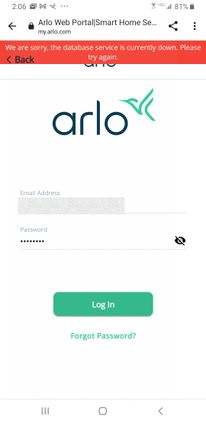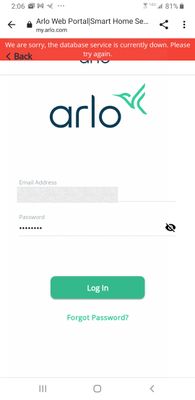database service currently down message
- Subscribe to RSS Feed
- Mark Topic as New
- Mark Topic as Read
- Float this Topic for Current User
- Bookmark
- Subscribe
- Printer Friendly Page
- Mark as New
- Bookmark
- Subscribe
- Mute
- Subscribe to RSS Feed
- Permalink
- Report Inappropriate Content
I sent someone an invite to share a camera and when they try to log in they get a message database service currently down but the support dashboard states there are no current issues. Does anyone know if this is a known issue?
- Related Labels:
-
Troubleshooting
Best answers
-
Hello,
A fix to resolve this issue has been deployed, This issue should now be resolved.
Thank you
-
We do not have an ETA of when this will be fixed. The Arlo development team is currently investigating this issue. We will provide an update as soon as we have more information to share with the community.
-
Sure, its a two step process:
Get the email invite in your inbox, click the link.... In the URL bar you will see a huge string of text numbers and letters. Copy and paste this section only.
Plug it into here: https://my.arlo.com/#/registration?registrationToken=DUMMYTOKEN#/registration and replace what you copied with DUMMYTOKEN.
Once you register the account you can login, but you will see no camera and in the main account it'll still say 'pending'. Now you need to login with this URL:
https://my.arlo.com/#/login?registrationToken=DUMMYTOKEN (again, replacing the token string thing with DUMMYTOKEN).
And then the cameras will appear.
- Mark as New
- Bookmark
- Subscribe
- Mute
- Subscribe to RSS Feed
- Permalink
- Report Inappropriate Content
Looked through posts and tried the following:
with new account...
1) Son to create an Arlo account via website which was successful (he was getting the database service is down error when creating via the invite link before)
2) Son to click on invite link and log in via website and he still gets error stating database service is down
and with existing account
1) Husband click on invite link and log in via website and/or app and he still gets error stating database service is down
I had added a 4th camera on my account and had rebooted the base station. Husband was primary but it got messed up on his account so since it is working on my account then I was trying to share it back to him but he only sees Add New Device and it is not finding the base station or cameras when he is trying to sync himself...
- Mark as New
- Bookmark
- Subscribe
- Mute
- Subscribe to RSS Feed
- Permalink
- Report Inappropriate Content
I am having the same issue after I removed access to a Friend Account and granted them access again. They get the same error when trying to log in.
- Mark as New
- Bookmark
- Subscribe
- Mute
- Subscribe to RSS Feed
- Permalink
- Report Inappropriate Content
Any idea how we might get this fixed?
- Mark as New
- Bookmark
- Subscribe
- Mute
- Subscribe to RSS Feed
- Permalink
- Report Inappropriate Content
Hi,
Did you at any point get "Sorry, the database service is currently down. Please try again" when your wife clicked on the link in the email and tried logging in? I tried granting access to my son as a new account and tried via web browser and app but to no avail. My husband actually set up the account initially and granted access to me with admin rights. I bought a 4th camera and added it but had to reset the hub but I got it all up and running on my account and app. However, it messed his account up so I'm trying to share back to him but also get the same error as with my son...
- Mark as New
- Bookmark
- Subscribe
- Mute
- Subscribe to RSS Feed
- Permalink
- Report Inappropriate Content
Yes, I have the same issue. Has it been resolved?
- Mark as New
- Bookmark
- Subscribe
- Mute
- Subscribe to RSS Feed
- Permalink
- Report Inappropriate Content
well, it sounds like no one can make new accounts at the moment. You would think they would fix that. 🙂
- Mark as New
- Bookmark
- Subscribe
- Mute
- Subscribe to RSS Feed
- Permalink
- Report Inappropriate Content
Has been down for two weeks now as friends keep retrying to register details after I resend invitation.
Is there a common support case number for this problem ?
- Mark as New
- Bookmark
- Subscribe
- Mute
- Subscribe to RSS Feed
- Permalink
- Report Inappropriate Content
Nope. Unfortunately, you cannot get live support unless you have a paid subscription or if you recently purchased a system. Anyone here in the forum has a subscription and is also tried sending invite link and experiencing the error, the rest of us would appreciate if you can let Arlo Support know of this situation. I have emailed customer service at customerservice@arlo.com.
- Mark as New
- Bookmark
- Subscribe
- Mute
- Subscribe to RSS Feed
- Permalink
- Report Inappropriate Content
Thanks for raising this -yes, day 3 of trying to give access to a new camera to my wife - getting the same message "We are sorry, the database service is currently down. Please try again."
Find it odd that something this routine is an issue for such a big company...
- Mark as New
- Bookmark
- Subscribe
- Mute
- Subscribe to RSS Feed
- Permalink
- Report Inappropriate Content
For anyone who is still having this issue, could you provide a screenshot that shows the error message?
- Mark as New
- Bookmark
- Subscribe
- Mute
- Subscribe to RSS Feed
- Permalink
- Report Inappropriate Content
Same issue. Screenshot attached.

- Mark as New
- Bookmark
- Subscribe
- Mute
- Subscribe to RSS Feed
- Permalink
- Report Inappropriate Content
I have a support ticket open and they keep having me try different things. None of which fixed the problem. They keep focusing on the phone to fix the issue but I get the same results when using a PC. I think they have an internal system issue but that is just my opinion. I will see what they come up with next. I would suggest you open a support ticket as well since the more people that have the issue the more attention it will get.
- Mark as New
- Bookmark
- Subscribe
- Mute
- Subscribe to RSS Feed
- Permalink
- Report Inappropriate Content
You can open a support ticket without a paid subscription here
- Mark as New
- Bookmark
- Subscribe
- Mute
- Subscribe to RSS Feed
- Permalink
- Report Inappropriate Content
you can ope a support ticket here
- Mark as New
- Bookmark
- Subscribe
- Mute
- Subscribe to RSS Feed
- Permalink
- Report Inappropriate Content
I am the administrator of an Arlo Pro 2 legacy free plan with 7 days of storage. Yesterday I tried to grant access to two new users. They have both tried multiple times to create an Arlo account after clicking on the link in the invitation email they received. For almost 24 hours now, they have received the following message: "We are sorry, the database service is currently down. Please try again."
Is this really a system issue that will soon be resolved, or does it possibly have something to do with granting access to a free legacy account?
- Mark as New
- Bookmark
- Subscribe
- Mute
- Subscribe to RSS Feed
- Permalink
- Report Inappropriate Content
- Mark as New
- Bookmark
- Subscribe
- Mute
- Subscribe to RSS Feed
- Permalink
- Report Inappropriate Content
- Mark as New
- Bookmark
- Subscribe
- Mute
- Subscribe to RSS Feed
- Permalink
- Report Inappropriate Content
Thanks for the service request link! How did you find it? I looked everywhere but only found an email 😀! Just created a case number! Considering now more of us are chiming in with the same issue then it has to be internal to them...
- Mark as New
- Bookmark
- Subscribe
- Mute
- Subscribe to RSS Feed
- Permalink
- Report Inappropriate Content
I stumbled across the service link a while ago. It is not easy to find and I think that did that on purpose to force you into paying for a support contract.
- Mark as New
- Bookmark
- Subscribe
- Mute
- Subscribe to RSS Feed
- Permalink
- Report Inappropriate Content
- Mark as New
- Bookmark
- Subscribe
- Mute
- Subscribe to RSS Feed
- Permalink
- Report Inappropriate Content
All,
I figured it out after looking at the url after you click "Create Account" in the invite link. There is a registration token which makes it different than if you were logging in normally through my.arlo.com. This is a programming glitch on their end and I will respond on my case number. Yes, I'm an application developer 😁 but I didn't see this readily 😂...
Example with dummy registrationToken:
https://my.arlo.com/?registrationToken=3479fdhsfjew9fweoifjwifuw9rejdklewejwirewojewej#/home
It is not redirecting correctly to the login page and passing the token so I made it do so by copying the token and pasting to this URL. Note: You may have to add my.arlo.com to your browser security settings to allow redirects/pop-ups but try the link without having to do so.
My son was able to login and can see all of the cameras/base station that I selected to share and when I log in to check the status of the invite, it says Accepted now.😎
https://my.arlo.com/#/login?registrationToken=3479fdhsfjew9fweoifjwifuw9rejdklewejwirewojewej
- Mark as New
- Bookmark
- Subscribe
- Mute
- Subscribe to RSS Feed
- Permalink
- Report Inappropriate Content
- Mark as New
- Bookmark
- Subscribe
- Mute
- Subscribe to RSS Feed
- Permalink
- Report Inappropriate Content
You saved the day! Worked perfectly.
Hope they fix it asap...
- Mark as New
- Bookmark
- Subscribe
- Mute
- Subscribe to RSS Feed
- Permalink
- Report Inappropriate Content
You are a clever person justbinkc! It worked fine for me too!
-
Arlo Mobile App
646 -
Arlo Pro 2
11 -
Arlo Smart
182 -
Before You Buy
1,000 -
Features
453 -
Firmware Release Notes
57 -
Google Assistant
1 -
IFTTT (If This Then That)
24 -
Installation
1,152 -
Online and Mobile Apps
865 -
Service and Storage
317 -
SmartThings
37 -
Troubleshooting
6,347