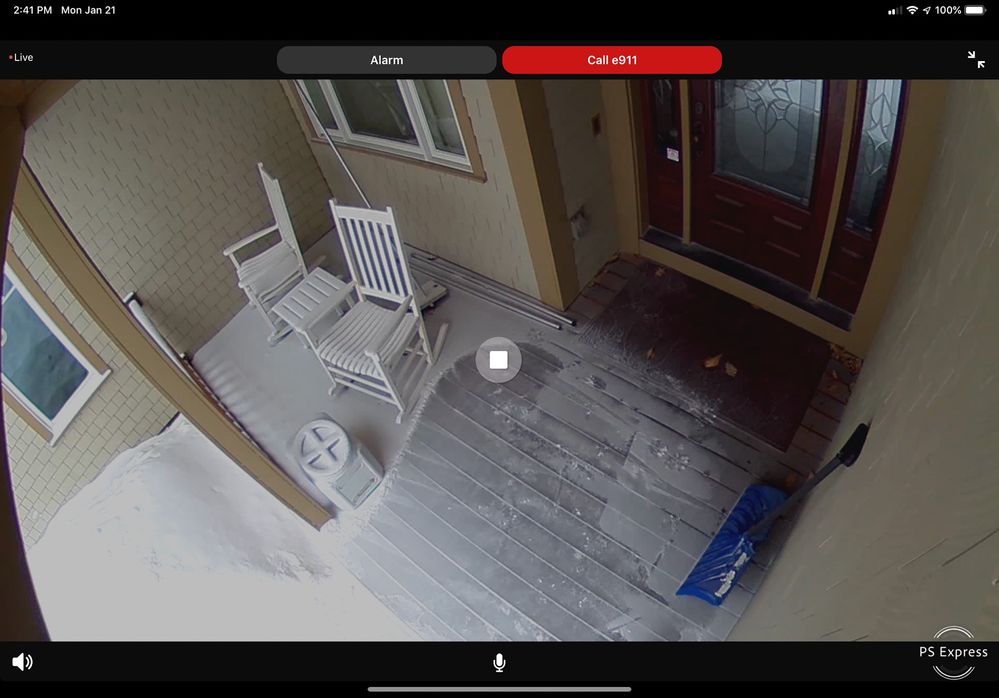- Subscribe to RSS Feed
- Mark Topic as New
- Mark Topic as Read
- Float this Topic for Current User
- Bookmark
- Subscribe
- Printer Friendly Page
- « Previous
- Next »
- Mark as New
- Bookmark
- Subscribe
- Mute
- Subscribe to RSS Feed
- Permalink
- Report Inappropriate Content
Just updated to the latest IOS version released a few hours ago. Unless I’m missing something the manual record and snapshot buttons are gone. Please bring them back to the viewing page.
Solved! Go to Solution.
- Related Labels:
-
Online and Mobile Apps
- Mark as New
- Bookmark
- Subscribe
- Mute
- Subscribe to RSS Feed
- Permalink
- Report Inappropriate Content
- Mark as New
- Bookmark
- Subscribe
- Mute
- Subscribe to RSS Feed
- Permalink
- Report Inappropriate Content
@RedArlo wrote:
Having the same issue here on iPhone. Husband has a Samsung galaxy Note8 and is not having issues if he signs in as me or himself - he is able to record and take photos. However if I log in as me on the baby cam I cannot but if I log in as him I can on my IPhone.. So weird!!!
This is a really weird one that I’ve been trying to characterize for a few days. I have this problem on some cameras and only on an account that has shared access to the cameras with laccess rights”. Note that shared access without “access rights” won’t see those buttons anyway, so that would be normal. However, shared access with “access rights” granted should see these buttons.
I have ave one group of cameras owned by one of my acccounts that has this problem. My wife has her own two accounts and she can see the buttons for snapshot and record with the same granted access permissions that my non-owner account has to those same devices. The devices are both wire free and Q cameras, so it isn’t camera type specific. I think this is a subtle bug related to “access rights” (formerly call admin rights, I believe) when granting access to others. I tried revoking “access rights” and even removed shared access to my non-owner account. Saving and restarting the app on both devices. No change. But I’d go digging into access rights, if I was in charge of development and debugging this one.
- Mark as New
- Bookmark
- Subscribe
- Mute
- Subscribe to RSS Feed
- Permalink
- Report Inappropriate Content
- Mark as New
- Bookmark
- Subscribe
- Mute
- Subscribe to RSS Feed
- Permalink
- Report Inappropriate Content
@RedArlo wrote:
So admin rights issue would make sense Except my husband is able to log in as me on his Galaxy and can record and snapshot, so this leaves me to believe this has to be something with the IPhone Arlo app, causing it to be different on my phone with the exact sign in - though if you sign in as the main account you can do everything. So weird and quite baffling
If the problem follows the account, it could be rights. If the problem follows the device regardless of account, it’s something else. I have many iOS devices and they all work with those buttons except for a shared set of devices from another account.
- Mark as New
- Bookmark
- Subscribe
- Mute
- Subscribe to RSS Feed
- Permalink
- Report Inappropriate Content
I believe this is a bug in the current version and generally only seen on shared cameras. You should enter a case with Arlo.
- Mark as New
- Bookmark
- Subscribe
- Mute
- Subscribe to RSS Feed
- Permalink
- Report Inappropriate Content
Ive granted Admin access to a second account. Online the person has the option to manually record but in the app the manual record option is not their. I have full rights and my app does show the manual record button. I've deleted and redownloaded the app and logged in and out and it still does not show the manual record button. Are there any other solutions?
- Mark as New
- Bookmark
- Subscribe
- Mute
- Subscribe to RSS Feed
- Permalink
- Report Inappropriate Content
Could you please provide more details, such as
1. camera you are on
2. what phone you are using
Screen shots are always super helpful of course. If you don't want to share it on the forum, feel free to PM me.
- Mark as New
- Bookmark
- Subscribe
- Mute
- Subscribe to RSS Feed
- Permalink
- Report Inappropriate Content
@JCole18 wrote:
Ive granted Admin access to a second account. Online the person has the option to manually record but in the app the manual record option is not their. I have full rights and my app does show the manual record button. I've deleted and redownloaded the app and logged in and out and it still does not show the manual record button. Are there any other solutions?
This is a bug in the current version of the iOS app. Are you using iOS?
I have the same problem with every camera owned by one of my accounts with granted Access Rights to my other account and to my wife’s account. This does not happen for all of our cameras that are shared between accounts, but it does appear that all cameras at a particular location that has this problem, all have the same problem even when the cameras are mixed camera types like Arlo Q and Arlo Pro 2. It doesn’t matter what camera type. Very odd.
- Mark as New
- Bookmark
- Subscribe
- Mute
- Subscribe to RSS Feed
- Permalink
- Report Inappropriate Content
- Mark as New
- Bookmark
- Subscribe
- Mute
- Subscribe to RSS Feed
- Permalink
- Report Inappropriate Content
If this is on the iPhone 7 or earlier, this is a known issue. i'll let the team know another member is seeing this.
- Mark as New
- Bookmark
- Subscribe
- Mute
- Subscribe to RSS Feed
- Permalink
- Report Inappropriate Content
- Mark as New
- Bookmark
- Subscribe
- Mute
- Subscribe to RSS Feed
- Permalink
- Report Inappropriate Content
- Mark as New
- Bookmark
- Subscribe
- Mute
- Subscribe to RSS Feed
- Permalink
- Report Inappropriate Content
- Mark as New
- Bookmark
- Subscribe
- Mute
- Subscribe to RSS Feed
- Permalink
- Report Inappropriate Content
@Louis_ArloPM wrote:
If this is on the iPhone 7 or earlier, this is a known issue. i'll let the team know another member is seeing this.
We have this issue on all of our iOS devices. iPhone X, iPhone XS, 11” iPad Pro, 10.5” iPad Pro, iPad Air 2
I don't believe this is device related at all. It appears to me to be account related, Also, I have tried removing all access rights to an account and adding them back. That did not help as I thought it might. I’d be looking at how these permissions are stored, disseminated and validated to see where the grantor or user of the permissions might be failing to update the granted permissions.
- Mark as New
- Bookmark
- Subscribe
- Mute
- Subscribe to RSS Feed
- Permalink
- Report Inappropriate Content
@AncientGeek wrote:
@Louis_ArloPM wrote:
If this is on the iPhone 7 or earlier, this is a known issue. i'll let the team know another member is seeing this.
We have this issue on all of our iOS devices. iPhone X, iPhone XS, 11” iPad Pro, 10.5” iPad Pro, iPad Air 2
I don't believe this is device related at all. It appears to me to be account related, Also, I have tried removing all access rights to an account and adding them back. That did not help as I thought it might. I’d be looking at how these permissions are stored, disseminated and validated to see where the grantor or user of the permissions might be failing to update the granted permissions.
Also, all of our devices are running iOS version 12.1.3. All but the 10.5” iPad Pro are running the latest Arlo App. That one iPad Pro is running the last high functioning version of the Arlo App. V2.5.5
- Mark as New
- Bookmark
- Subscribe
- Mute
- Subscribe to RSS Feed
- Permalink
- Report Inappropriate Content
cool- thanks, ill report it back to the team!
- Mark as New
- Bookmark
- Subscribe
- Mute
- Subscribe to RSS Feed
- Permalink
- Report Inappropriate Content
- Mark as New
- Bookmark
- Subscribe
- Mute
- Subscribe to RSS Feed
- Permalink
- Report Inappropriate Content
Ditto. Thank you! I just noticed they were back this morning.
Looks like it may have been a backend issue.
- Mark as New
- Bookmark
- Subscribe
- Mute
- Subscribe to RSS Feed
- Permalink
- Report Inappropriate Content
Hi everyone,
As some may be aware already, a new update is available for the Arlo iOS app. Make sure to install the latest version, which is 2.7.2. We appreciate your patience once again 🙂
- « Previous
- Next »
-
Arlo Mobile App
633 -
Arlo Pro 2
11 -
Arlo Smart
180 -
Before You Buy
995 -
Features
444 -
Firmware Release Notes
57 -
Google Assistant
1 -
IFTTT (If This Then That)
24 -
Installation
1,150 -
Online and Mobile Apps
865 -
Service and Storage
317 -
SmartThings
37 -
Troubleshooting
6,334