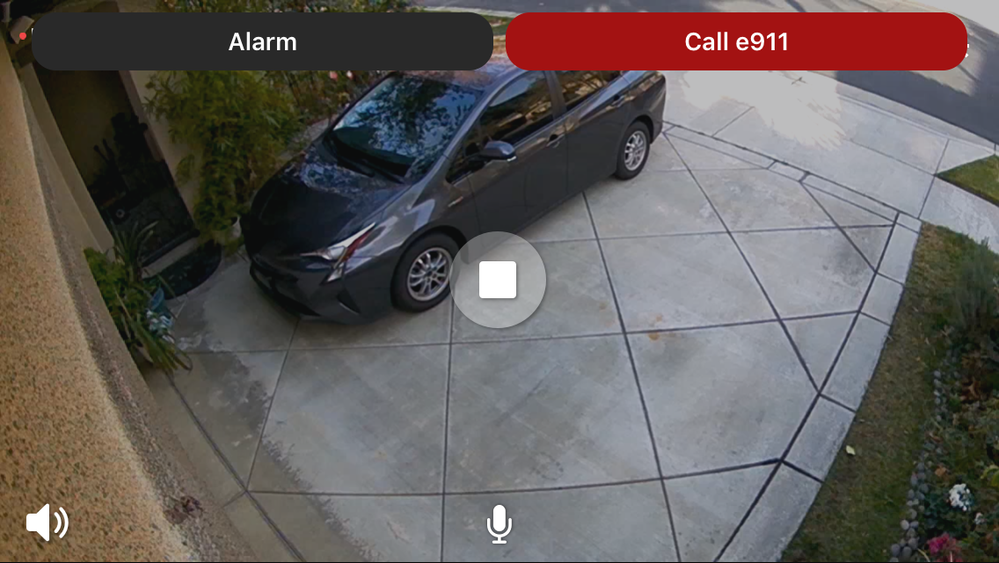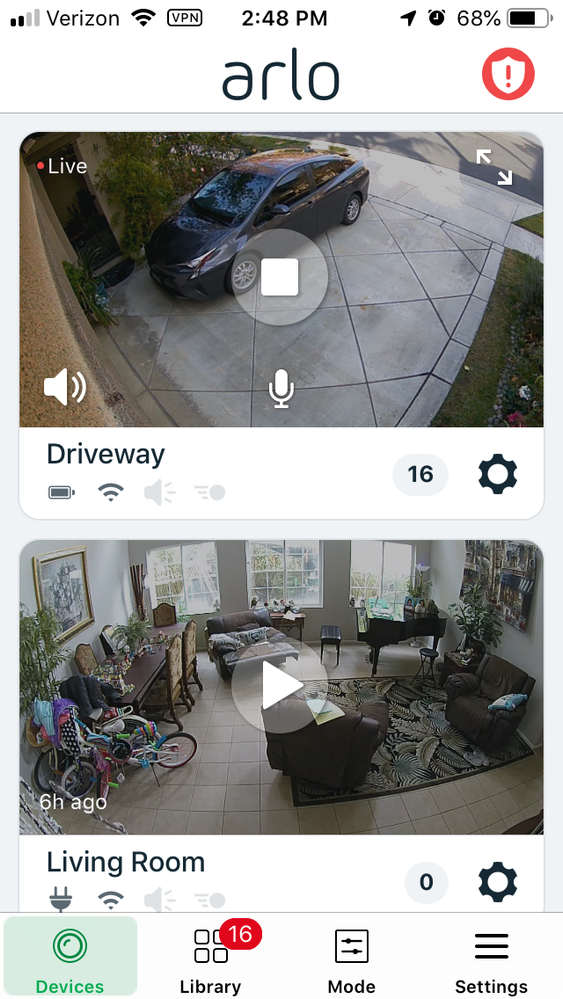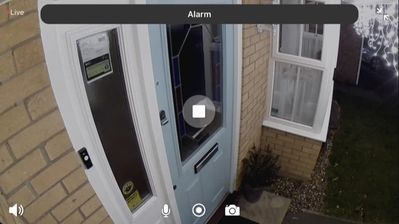- Subscribe to RSS Feed
- Mark Topic as New
- Mark Topic as Read
- Float this Topic for Current User
- Bookmark
- Subscribe
- Printer Friendly Page
- Mark as New
- Bookmark
- Subscribe
- Mute
- Subscribe to RSS Feed
- Permalink
- Report Inappropriate Content
Just updated to the latest IOS version released a few hours ago. Unless I’m missing something the manual record and snapshot buttons are gone. Please bring them back to the viewing page.
Solved! Go to Solution.
- Related Labels:
-
Online and Mobile Apps
Accepted Solutions
- Mark as New
- Bookmark
- Subscribe
- Mute
- Subscribe to RSS Feed
- Permalink
- Report Inappropriate Content
Hi everyone,
As some may be aware already, a new update is available for the Arlo iOS app. Make sure to install the latest version, which is 2.7.2. We appreciate your patience once again 🙂
- Mark as New
- Bookmark
- Subscribe
- Mute
- Subscribe to RSS Feed
- Permalink
- Report Inappropriate Content
My Arlo baby all of a sudden wont let me record motion or audio (as in set the alerts to "Record Video" The only option it gives me in the app on my phone is to "Do Nothing"
I also suddenly had to purchase a plan (thinking that was what was the problem) and even opted for a more expensive "CVR" option to try and solve this- however in the app on my phone it still doesnt let me change that auto setting and I can not work out why.
If I login to my account on the computer I can see that setting and click it (Ie- it LOOKS like it is set to record a video if motion or audio triggered alerts happen) But in my app on my phone- Nothing.
I have also tried going in to "Mode" and setting 'Monitoring On' and going into the edit settings part- but again it just tells me to 'upgrade my cloud storage' (which I did- however I dont know why I was forced to do this when I am supposed to get 7 days of recordings free- but I cant even get that now- AND I have now paid for a subscription and I STILL cant get recordings in the app on my phone)
What is going on?
- Mark as New
- Bookmark
- Subscribe
- Mute
- Subscribe to RSS Feed
- Permalink
- Report Inappropriate Content
Just this afternoon several things appear to have happened on my Arlo account.
1. I can no longer see that I get the basic plan (I can see that stupid, unhelpful ‘what happened to basic article- which makes it seem like I should still have the basic plan and functionality)
2. I can’t record on my Arlo baby in the app
3. It keeps trying to make me purchase a plan- which I initially did today to see if that would restor functionality to my app- it did not- so I cancelled it
4. I can’t set my motion alerts or audio alerts to record. The only option it gives me for monitoring is to ‘Do Nothing’
My app was working this morning and I have no idea what has happened.
It says the firm ware is up to date and I can’t go into the babies room tonight to reset or whatever the device as I will wake her up
What is going on Arlo?
Really not happy
- Mark as New
- Bookmark
- Subscribe
- Mute
- Subscribe to RSS Feed
- Permalink
- Report Inappropriate Content
Unknown as to the reason, but sooner or later the baby will be up...
first try and uninstall/reinstall the app if using ( easy to do ) , test
Second; do a restart of the baby via the web/app ( under settings ) and see if it fixes things ...
Third, If not working ; Then you will prob have to reset ( hold reset for ten secs till led flashes amber ) the Baby and resync again.
Morse is faster than texting!
--------------------------------------
- Mark as New
- Bookmark
- Subscribe
- Mute
- Subscribe to RSS Feed
- Permalink
- Report Inappropriate Content
I do know if you tend to double tap the Live view screen during play the icons are removed ( tap again and they return )
Morse is faster than texting!
--------------------------------------
- Mark as New
- Bookmark
- Subscribe
- Mute
- Subscribe to RSS Feed
- Permalink
- Report Inappropriate Content
I'm also missing the snapshot icon and the record icon. All I have is the speaker and microphone. Good catch, I didn't notice my first walkthrough on the new update.
- Mark as New
- Bookmark
- Subscribe
- Mute
- Subscribe to RSS Feed
- Permalink
- Report Inappropriate Content
Good Morning @TomMac
Ok so when my baby woke up this morning I went in and got her camera and did all of the things you suggested.
Here is the update.
Even after doing all of the above (uninstall, remove, reinstall, restart etc etc) on the APP on my IPHONE I can not press the manual record button (In fact this button doesnt appear any more, nor does the snap shot button) the ONLY button I can see where those buttons used to be is the "Microphone" icon.
HOWEVER if I log on the the computer and login I can see all the right buttons that used to appear in my app- record, snap shot etc etc.
So I can only figure that something screwy has happened in the latest update - as we also have three Arlo Wireless Cams at our house connected to our base station and I have lost that record etc functionality in the app for them too- however my husband whose phone doesnt do Auto Updates has not yet done the update and HE can still see all that functionality in his app.
So ARLO- what has happened and what is the fix for this?
- Mark as New
- Bookmark
- Subscribe
- Mute
- Subscribe to RSS Feed
- Permalink
- Report Inappropriate Content
Hi @Qwerty000021 and @boltentwins,
As TomMac mentions, try to tap the live view to have them return back.
Also, what iPhone devices are you using? Is this happening on full screen as well?
- Mark as New
- Bookmark
- Subscribe
- Mute
- Subscribe to RSS Feed
- Permalink
- Report Inappropriate Content
Attached are screeshots of the live view where the record and capture buttons are missing. Also you can notice the button to leave full screen is covered by the Call e911 button. Other issue is the Call afriend option disappeared as well as the Smart notification options such as activity zones.
I'm on a iPhone 6 ios 12.1

- Mark as New
- Bookmark
- Subscribe
- Mute
- Subscribe to RSS Feed
- Permalink
- Report Inappropriate Content
Looks different to the live view I get with v2.7.0 on iPhone 8:
Starts wth buttons visible...
After a couple of seconds the buttons disappear. You can get them back by tapping on the screen.
- Mark as New
- Bookmark
- Subscribe
- Mute
- Subscribe to RSS Feed
- Permalink
- Report Inappropriate Content
I have same problem and use Iphone 6 and 7. All recording options are gone and I think it is related to us basic plan users. In MODE setup recording option is blocked and a help text is telling you to upgrade to get cloud recording??
- Mark as New
- Bookmark
- Subscribe
- Mute
- Subscribe to RSS Feed
- Permalink
- Report Inappropriate Content
Thanks for the screenshot, @boltentwins. Could you let me know if you are the primary account owner or using grant access?
- Mark as New
- Bookmark
- Subscribe
- Mute
- Subscribe to RSS Feed
- Permalink
- Report Inappropriate Content
Hi, yes I'm the primary. BoltenTwins is the primary account. I have granted access to 3 people on my account, Wife and 2 kids.
- Mark as New
- Bookmark
- Subscribe
- Mute
- Subscribe to RSS Feed
- Permalink
- Report Inappropriate Content
I just used my daughters phone. Iphone 6s Plus on app version 2.6.3 and the capture buttons are present.
- Mark as New
- Bookmark
- Subscribe
- Mute
- Subscribe to RSS Feed
- Permalink
- Report Inappropriate Content
I can no longer see the record and snapshot buttons as well on IOS app since the most recent update! I am on the basic plan and have 4 arlo pros and 1 arlo baby
- Mark as New
- Bookmark
- Subscribe
- Mute
- Subscribe to RSS Feed
- Permalink
- Report Inappropriate Content
Why have you removed when looking at the live view the options to record the video or take a screen shot??
These were very useful features. As now it’s ‘view Only’ so if you see something your looking st love you can’t now take a picture of it, or begin to record it to save it to the library.
Exactly like the last upgrade, why do you not seek your user feedback first to what they find useful/not useful before steaming headlong into an ‘upgrade’.... like the last one was reversed eg removing the battery icons!
I for one would like to see the screen shot and record options returned please. Can you tell me if this was deliberate in the upgrade or a bug?
- Mark as New
- Bookmark
- Subscribe
- Mute
- Subscribe to RSS Feed
- Permalink
- Report Inappropriate Content
- Mark as New
- Bookmark
- Subscribe
- Mute
- Subscribe to RSS Feed
- Permalink
- Report Inappropriate Content
- Mark as New
- Bookmark
- Subscribe
- Mute
- Subscribe to RSS Feed
- Permalink
- Report Inappropriate Content
I am the admin on my account but as of this morning, I can no longer choose to record or capture a pictures when viewing live. I can only access the microphone. When I log in via a desktop PC, I have all available options to me. I have tried deleting the app and reinstalling but it still isn't allowing me the Admin options. I am currently using an iPhone 8 Plus and my Arlo Base Station Firmware is 1.12.0.1_27940. I also now have a Red Exlcamation in the top right hand corner of the mobile app. When I click it, it gives me the option to "Activate Siren".
- Mark as New
- Bookmark
- Subscribe
- Mute
- Subscribe to RSS Feed
- Permalink
- Report Inappropriate Content
Check the phone's app permissions. Sounds like some aren't allowed.
- Mark as New
- Bookmark
- Subscribe
- Mute
- Subscribe to RSS Feed
- Permalink
- Report Inappropriate Content
New Updates on App/firmware with the integration of Arlo's latest product 4k.. You bet there all kinds of issues.. What you're experiencing is one of them.. Let's just say for now it's a "Working Progress" from Arlo.. Hope it will get fixed soon..
- Mark as New
- Bookmark
- Subscribe
- Mute
- Subscribe to RSS Feed
- Permalink
- Report Inappropriate Content

- Mark as New
- Bookmark
- Subscribe
- Mute
- Subscribe to RSS Feed
- Permalink
- Report Inappropriate Content
@JPC wrote:
New Updates on App/firmware with the integration of Arlo's latest product 4k.. You bet there all kinds of issues.. What you're experiencing is one of them.. Let's just say for now it's a "Working Progress" from Arlo.. Hope it will get fixed soon..
I was thinking it should perhaps be called a "work in regress"...
- Mark as New
- Bookmark
- Subscribe
- Mute
- Subscribe to RSS Feed
- Permalink
- Report Inappropriate Content
When accessing a camera, the video and snapshot icons are missing. This occurred after latest update. Any way to get them back?
- Mark as New
- Bookmark
- Subscribe
- Mute
- Subscribe to RSS Feed
- Permalink
- Report Inappropriate Content
Which platform? Is your app up-to-date?
-
Arlo Mobile App
633 -
Arlo Pro 2
11 -
Arlo Smart
180 -
Before You Buy
996 -
Features
444 -
Firmware Release Notes
57 -
Google Assistant
1 -
IFTTT (If This Then That)
24 -
Installation
1,150 -
Online and Mobile Apps
865 -
Service and Storage
317 -
SmartThings
37 -
Troubleshooting
6,334