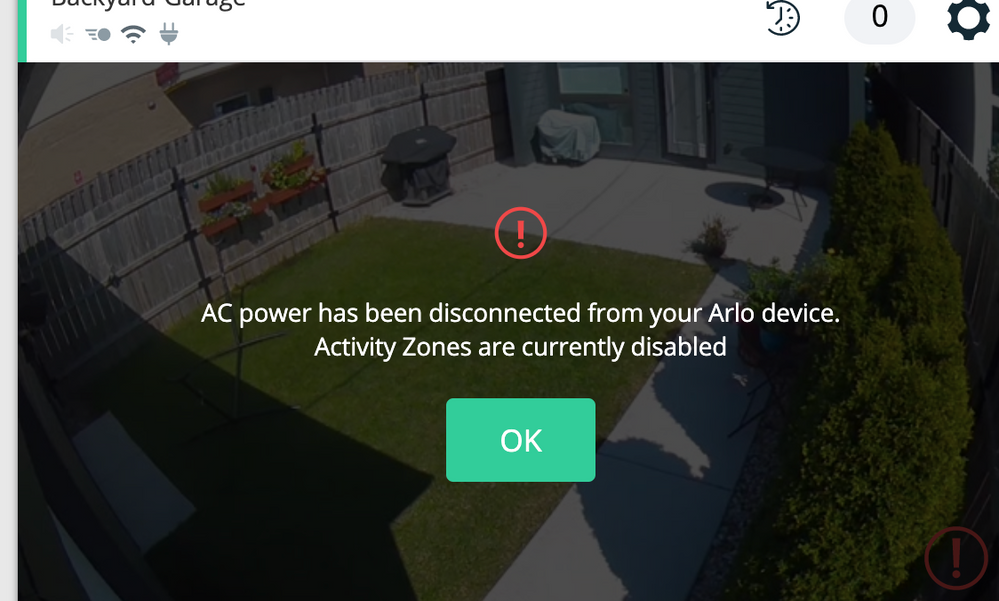- Subscribe to RSS Feed
- Mark Topic as New
- Mark Topic as Read
- Float this Topic for Current User
- Bookmark
- Subscribe
- Printer Friendly Page
- Mark as New
- Bookmark
- Subscribe
- Mute
- Subscribe to RSS Feed
- Permalink
- Report Inappropriate Content
Ac power has been disconnected from your Arlo device.Activity zones are currently disabled. and a red circle with a ! in it shows on both the Arlo pro and the Arlo pro 2. We checked and they are online and the power is NOT OFF. Any idea whats wrong?
Solved! Go to Solution.
- Related Labels:
-
Troubleshooting
Accepted Solutions
- Mark as New
- Bookmark
- Subscribe
- Mute
- Subscribe to RSS Feed
- Permalink
- Report Inappropriate Content
A new version of the Arlo mobile app is available form the app store that resolves this issue. Please make sure your Arlo mobile app is updated to the latest version available.
Arlo Android App - 2.21.2 - 19th October 2020
If you're still experiencing this issue, please start a new thread here on the community and let us know the details.
Thank you,
JamesC
- Mark as New
- Bookmark
- Subscribe
- Mute
- Subscribe to RSS Feed
- Permalink
- Report Inappropriate Content
- Mark as New
- Bookmark
- Subscribe
- Mute
- Subscribe to RSS Feed
- Permalink
- Report Inappropriate Content
I have just completed hard wiring my arlo cameras. I have 3. one is directly plugged into wall outlet and 2 others are connected to an extension cord that is connected to wall outlet. Batteries are still in camera. I created activity zones for each camera. I keep getting this message on each camera
"AC power has been disconnected from your Arlo device. Activity Zones are currently disabled"
I cannot use activity zones. How do I address this problem so to make this program work for me. I currently am signed up for no pay programs thru ARLO.
- Mark as New
- Bookmark
- Subscribe
- Mute
- Subscribe to RSS Feed
- Permalink
- Report Inappropriate Content
Ive recently started to get this message
> AC power has been disconnected from your Arlo device. Activity Zones are currently disabled
But the Camera itself doesnt even have a battery! Its plugged in 100% of the time. I read through other posts of similar issues, but it wasnt clear if those having the issue actually didnt even have a battery.
- Mark as New
- Bookmark
- Subscribe
- Mute
- Subscribe to RSS Feed
- Permalink
- Report Inappropriate Content
Seems an Update has a flaw that shows AC disconnected, zones off on Devise Screen if Cams are AC Powered? Is Support working on this yet?
- Mark as New
- Bookmark
- Subscribe
- Mute
- Subscribe to RSS Feed
- Permalink
- Report Inappropriate Content
Getting same error here, started after last update.
- Mark as New
- Bookmark
- Subscribe
- Mute
- Subscribe to RSS Feed
- Permalink
- Report Inappropriate Content
- Mark as New
- Bookmark
- Subscribe
- Mute
- Subscribe to RSS Feed
- Permalink
- Report Inappropriate Content
OK, think this is a Arlo Pressure play, do an Update, deactivate Zone option with AC Power. Try to force more Arlo Owners to Subscribe to Pay Programs ! Think about it, they are not responding to this thread or others like it, Support, James or one of the other Arlo Staff could easily post and let us know they are aware and working on it.
- Mark as New
- Bookmark
- Subscribe
- Mute
- Subscribe to RSS Feed
- Permalink
- Report Inappropriate Content
Problem is persisting. I have had some almost pointless email updates via their support desk:
- cycle power (already did, did again)
- remove zones, cycle power (did, didnt help)
- Mark as New
- Bookmark
- Subscribe
- Mute
- Subscribe to RSS Feed
- Permalink
- Report Inappropriate Content
- Mark as New
- Bookmark
- Subscribe
- Mute
- Subscribe to RSS Feed
- Permalink
- Report Inappropriate Content
whoa -- how;'d you finagle that? Can you please update once you get the new basestation and confirm if this issue goes away -- I wonder why it would, unless its a newer model ... thanks for the update
- Mark as New
- Bookmark
- Subscribe
- Mute
- Subscribe to RSS Feed
- Permalink
- Report Inappropriate Content
- Mark as New
- Bookmark
- Subscribe
- Mute
- Subscribe to RSS Feed
- Permalink
- Report Inappropriate Content
after a bunch of round about emails, them saying that I cant have zones without a subscription (ever though I mentioned multiple times that I do have zones because its direct powered and not battery) -- their suggestion on a fix was to unpair, and re-pair/configure the entire system ...
Its just frustrating that this is the solution for so many things, but more so that they have so many issues that this winds up being the solution.
I have not tried this yet
- Mark as New
- Bookmark
- Subscribe
- Mute
- Subscribe to RSS Feed
- Permalink
- Report Inappropriate Content
I had to reset my outdoor camera again this am. It stopped charging again during the night, this after an hour yesterday am with tech support trying to start, restart,
,swap out batteries, restart base station, etc. etc.. Today it seems to be working after I went through the procedure from yesterday. I restarted the base station after powered off for 3 mins it appears to work . But the burning question is?? Is the base station faulty? Is it a corrupted firmware update? Arlo needs to get they're top tech people on this and answer the question what is the root cause of the problem?
- Mark as New
- Bookmark
- Subscribe
- Mute
- Subscribe to RSS Feed
- Permalink
- Report Inappropriate Content
I'm inclined to believe what your saying the answer to this problem has to be well known by Arlo's tech dept.
- Mark as New
- Bookmark
- Subscribe
- Mute
- Subscribe to RSS Feed
- Permalink
- Report Inappropriate Content
The outdoor cam developed more of the same trouble this evening. Battery discharging even with the usb charger plugged in and A/C on. I removed the Arlo battery and resynced camera and base station again. The thinking here is rechargeable batteries can form a memory and eventually will not hold a charge at all. Also the battery memory circuit may prevent any further a/c power to feed the battery circuit and the camera circuit. It's a shot in the dark but the cams don't require battery power to operate. Currently the camera is operating normally.
- Mark as New
- Bookmark
- Subscribe
- Mute
- Subscribe to RSS Feed
- Permalink
- Report Inappropriate Content
After taking part in another support chat with the Arlo agent and resolving nothing except more of the rhetorical bafflegab (resinyc, restart ,remove battery, insert battery) for about the 6th time in about a week. Arlo has convinced me that the only answer to reliable security cam service is to switch suppliers. I've been seriously eye balling RING. Arlo must know the cause of this problem but are reluctant to tell the truth about it.
- Mark as New
- Bookmark
- Subscribe
- Mute
- Subscribe to RSS Feed
- Permalink
- Report Inappropriate Content
Are you experiencing an issue with the threads topic "AC power disconnected error with activity zoners" or a different battery drain issue?
If it's the AC power disconnected warning issue, is this occurring over the Web Portal or the Arlo App?
- Mark as New
- Bookmark
- Subscribe
- Mute
- Subscribe to RSS Feed
- Permalink
- Report Inappropriate Content
I have no idea what the web portal is, I would have to say the Arlo app is the way it that the problem is communicated to to me.
- Mark as New
- Bookmark
- Subscribe
- Mute
- Subscribe to RSS Feed
- Permalink
- Report Inappropriate Content
@cold101fusion The web portal is my.arlo.com web page. It is also is the link "My Arlo" at the top of this page.
It is the same as the app. You should try that to see if it happens there also.
- Mark as New
- Bookmark
- Subscribe
- Mute
- Subscribe to RSS Feed
- Permalink
- Report Inappropriate Content
To be clear, are you experiencing battery drain? Or are you reporting the No AC Power Warning within the Arlo App only?
- Mark as New
- Bookmark
- Subscribe
- Mute
- Subscribe to RSS Feed
- Permalink
- Report Inappropriate Content
AC power Warning and disabled AC owed Detection Zones
- Mark as New
- Bookmark
- Subscribe
- Mute
- Subscribe to RSS Feed
- Permalink
- Report Inappropriate Content
So whats the point?? my.arlo,com defaults to my arlo log in page because I have an account. I have no idea where your going with this. If the batteries are failing then you people should have enough experience an competence to advise people to purchase new batteries. Like I said before why can't you tell me what the problem is ?? So I can deal with it.
- Mark as New
- Bookmark
- Subscribe
- Mute
- Subscribe to RSS Feed
- Permalink
- Report Inappropriate Content
To be clear, are you experiencing battery drain? Or are you reporting the No AC Power Warning within the Arlo App only?
Once I understand if you are experiencing the Original User's thread topic of "No AC Power notification" or a separate battery drain issue, I can attempt to assist you further.
I see you mentioned "Currently the camera is operating normally." in your previous post, is this issue back & which issue are you experiencing? It sounds like you are having a battery drain issue. Have you tried using a battery from another camera in the camera with the draining issue? Will a different battery hold a charge or charge with the AC cable plugged in? this will help isolate the issue.
Do you have a case number I can review?
- Mark as New
- Bookmark
- Subscribe
- Mute
- Subscribe to RSS Feed
- Permalink
- Report Inappropriate Content
-
Arlo Mobile App
573 -
Arlo Pro 2
11 -
Arlo Smart
169 -
Before You Buy
980 -
Features
418 -
Firmware Release Notes
57 -
Google Assistant
1 -
IFTTT (If This Then That)
24 -
Installation
1,123 -
Online and Mobile Apps
865 -
Service and Storage
317 -
SmartThings
37 -
Troubleshooting
6,172