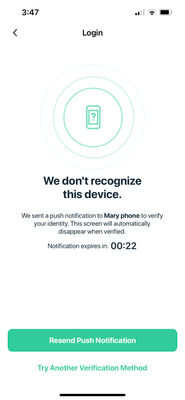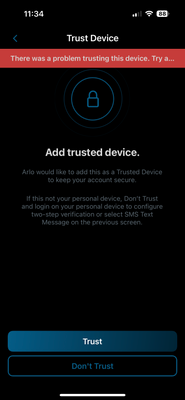- Subscribe to RSS Feed
- Mark Topic as New
- Mark Topic as Read
- Float this Topic for Current User
- Bookmark
- Subscribe
- Printer Friendly Page
- Mark as New
- Bookmark
- Subscribe
- Mute
- Subscribe to RSS Feed
- Permalink
- Report Inappropriate Content
I just purchased a new iPhone and I keep receiving the unable to add trusted device error. I thought this was resolved months ago. The device is completely new, not reloaded from iCloud and I made a unique name for it as well so there is no duplication.
Solved! Go to Solution.
- Related Labels:
-
Arlo Mobile App
Accepted Solutions
- Mark as New
- Bookmark
- Subscribe
- Mute
- Subscribe to RSS Feed
- Permalink
- Report Inappropriate Content
There was an update that should help with this issue. Please try updating your devices to the latest version of the Arlo Secure iOS app v4.3
Note: If you do not see the update you can try removing and re-installing the app.
- Mark as New
- Bookmark
- Subscribe
- Mute
- Subscribe to RSS Feed
- Permalink
- Report Inappropriate Content
- Mark as New
- Bookmark
- Subscribe
- Mute
- Subscribe to RSS Feed
- Permalink
- Report Inappropriate Content
Hey Jdavis03
I just escalated your case & someone from support will be reaching out to you as soon as possible. I have provided your escalations number here: 43124524
- Mark as New
- Bookmark
- Subscribe
- Mute
- Subscribe to RSS Feed
- Permalink
- Report Inappropriate Content
I recently upgraded to an iPhone 14. My account is a friend on Arlo. When I log into Arlo I receive a message that Arlo does not recognize my device. When I select a different device it still shows my iPhone 11. I’ve deleted and reinstalled the app more times than I can count. I rebooted the phone several times. My husband deleted me as a user and reinvited me several times. Very frustrating
- Mark as New
- Bookmark
- Subscribe
- Mute
- Subscribe to RSS Feed
- Permalink
- Report Inappropriate Content
Can you provide a screenshot of the error message. Do you have the latest version of the Arlo app and iOS on your device?
- Mark as New
- Bookmark
- Subscribe
- Mute
- Subscribe to RSS Feed
- Permalink
- Report Inappropriate Content
OS is 16.0.2
i upgraded from An iPhone 11 to a 14
I assume I have the latest Arlo version. I’ve deleted and reinstalled the app several times
screen shot below. Also when I select another method, the iPhone 11 shows up and not the 14
- Mark as New
- Bookmark
- Subscribe
- Mute
- Subscribe to RSS Feed
- Permalink
- Report Inappropriate Content
This has been resolved. We reached out to Arlo tech support. Thank you
- Mark as New
- Bookmark
- Subscribe
- Mute
- Subscribe to RSS Feed
- Permalink
- Report Inappropriate Content
Thanks for the update.
- Mark as New
- Bookmark
- Subscribe
- Mute
- Subscribe to RSS Feed
- Permalink
- Report Inappropriate Content
Have same issue with my new iPhone 14pro. Please advise!
- Mark as New
- Bookmark
- Subscribe
- Mute
- Subscribe to RSS Feed
- Permalink
- Report Inappropriate Content
@Amieb918
May I ask which troubleshooting steps you have performed so far? I don't want to suggest anything you have previously performed.
- Mark as New
- Bookmark
- Subscribe
- Mute
- Subscribe to RSS Feed
- Permalink
- Report Inappropriate Content
I have deleted the app and downloaded new, changed password, refreshed browser, cleared cookies, restarted device. I can’t sign into my Arlo on my computer either, says same thing, so I can’t go there to access more help. Have done all they requested on chat.
- Mark as New
- Bookmark
- Subscribe
- Mute
- Subscribe to RSS Feed
- Permalink
- Report Inappropriate Content
@Amieb918
This is a newly added phone correct?
- Mark as New
- Bookmark
- Subscribe
- Mute
- Subscribe to RSS Feed
- Permalink
- Report Inappropriate Content
Yes got it yesterday, iPhone 14Pro
- Mark as New
- Bookmark
- Subscribe
- Mute
- Subscribe to RSS Feed
- Permalink
- Report Inappropriate Content
Have you tried the "Try another verification method" option?
- Mark as New
- Bookmark
- Subscribe
- Mute
- Subscribe to RSS Feed
- Permalink
- Report Inappropriate Content
How did you get number for Tech support ? Please help !
- Mark as New
- Bookmark
- Subscribe
- Mute
- Subscribe to RSS Feed
- Permalink
- Report Inappropriate Content
@GeauxTigers_Dan wrote:
How did you get number for Tech support ? Please help !
You need a subscription for phone support. The normal process is to go into the subscription area of the app, select a subscribed camera (doesn't matter which one). Scroll down to "Contact" and you'll see a phone option.
Don't google for a phone number, that doesn't work (and almost always leads to a scam support site).
What specific problem(s) are you having?
- Mark as New
- Bookmark
- Subscribe
- Mute
- Subscribe to RSS Feed
- Permalink
- Report Inappropriate Content
I'm having the same issue.
- Mark as New
- Bookmark
- Subscribe
- Mute
- Subscribe to RSS Feed
- Permalink
- Report Inappropriate Content
@MPDamon
Are you still experiencing this?
- Mark as New
- Bookmark
- Subscribe
- Mute
- Subscribe to RSS Feed
- Permalink
- Report Inappropriate Content
Do you happen to have a screenshot of the error message?
- Mark as New
- Bookmark
- Subscribe
- Mute
- Subscribe to RSS Feed
- Permalink
- Report Inappropriate Content
I have the same issue, and this is how it looks like. iOS 16.1.2 is my current operating system.
- Mark as New
- Bookmark
- Subscribe
- Mute
- Subscribe to RSS Feed
- Permalink
- Report Inappropriate Content
The Arlo development team is currently investigating this issue. We will provide an update as soon as we have more information to share with the community.
- Mark as New
- Bookmark
- Subscribe
- Mute
- Subscribe to RSS Feed
- Permalink
- Report Inappropriate Content
I am having the same issue for iPhone 14 Pro. iOS 16.1.2
The original post was 2 days ago and Arlo team was just investigating today.
- Mark as New
- Bookmark
- Subscribe
- Mute
- Subscribe to RSS Feed
- Permalink
- Report Inappropriate Content
Purchased a new iPad Pro and get a message from Arlo, “Add trusted device”. When I click on TRUST a message appears on my iPad that states, " There was a problem trusting this device, Try again”. Keep getting the same message over and over. Thanks
- Mark as New
- Bookmark
- Subscribe
- Mute
- Subscribe to RSS Feed
- Permalink
- Report Inappropriate Content
Hi,
When will it be fixed? I can't view my security footages from my phone. This is a blocker. Is that possible I can downgrade my app?
- Mark as New
- Bookmark
- Subscribe
- Mute
- Subscribe to RSS Feed
- Permalink
- Report Inappropriate Content
Can you login by selecting don't trust?
-
Arlo Mobile App
633 -
Arlo Pro 2
11 -
Arlo Smart
180 -
Before You Buy
995 -
Features
444 -
Firmware Release Notes
57 -
Google Assistant
1 -
IFTTT (If This Then That)
24 -
Installation
1,150 -
Online and Mobile Apps
865 -
Service and Storage
317 -
SmartThings
37 -
Troubleshooting
6,334