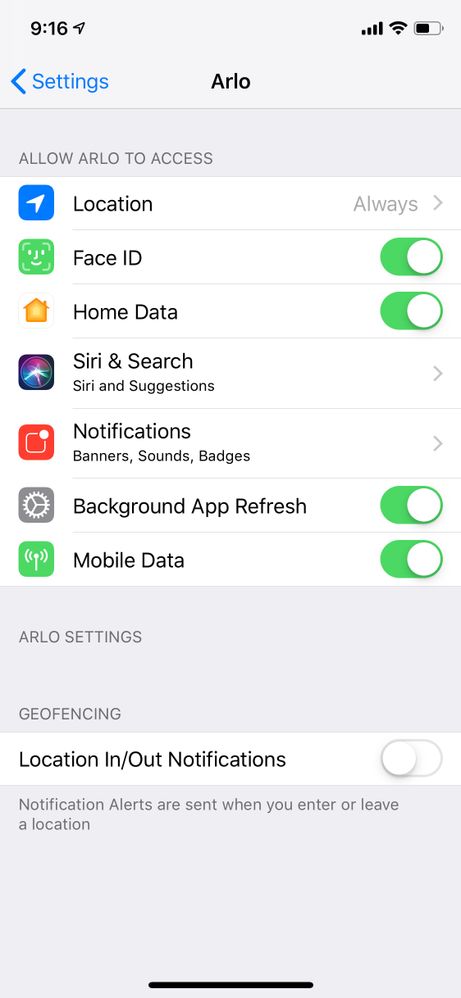- Subscribe to RSS Feed
- Mark Topic as New
- Mark Topic as Read
- Float this Topic for Current User
- Bookmark
- Subscribe
- Printer Friendly Page
- Mark as New
- Bookmark
- Subscribe
- Mute
- Subscribe to RSS Feed
- Permalink
- Report Inappropriate Content
Solved! Go to Solution.
- Related Labels:
-
Online and Mobile Apps
- Mark as New
- Bookmark
- Subscribe
- Mute
- Subscribe to RSS Feed
- Permalink
- Report Inappropriate Content
You actually can turn the notifications off, but there's a bug and it's not turning them off even though it's switched off
- Mark as New
- Bookmark
- Subscribe
- Mute
- Subscribe to RSS Feed
- Permalink
- Report Inappropriate Content
My notifications for “in/out” are set to off, and I don’t get those notifications.
I do, however, get the “mode” change on my two base stations and my two bridges, so I get 4 notification each time the mode changes. This used to be an option to turn off under each base in the geofencing settings.
This feature needs the comeback tour...
- Mark as New
- Bookmark
- Subscribe
- Mute
- Subscribe to RSS Feed
- Permalink
- Report Inappropriate Content
@Dbensette wrote:
Are you getting a notication that you have “entered/left” the geofence? Or that the “mode” has changed?
My notifications for “in/out” are set to off, and I don’t get those notifications.
I do, however, get the “mode” change on my two base stations and my two bridges, so I get 4 notification each time the mode changes. This used to be an option to turn off under each base in the geofencing settings.
This feature needs the comeback tour...
ditto here...in my case many Arlo-Q cameras and Pro bases.
- Mark as New
- Bookmark
- Subscribe
- Mute
- Subscribe to RSS Feed
- Permalink
- Report Inappropriate Content
- Mark as New
- Bookmark
- Subscribe
- Mute
- Subscribe to RSS Feed
- Permalink
- Report Inappropriate Content
@rbudge2222 wrote:
You actually can turn the notifications off, but there's a bug and it's not turning them off even though it's switched off
Can’t see your image, but while “In/Out” notifications can be turned off in Settings for the Arlo app, there was another setting inside the geofencing mode settings in the Arlo app itself that have disappeared from the app in this release.
- Mark as New
- Bookmark
- Subscribe
- Mute
- Subscribe to RSS Feed
- Permalink
- Report Inappropriate Content
The new Arlo app sends a notification every time geofencing switches modes. With the previous app was able to turn it off from the notification from iphone settings "Location In/Out Notifications". Even with that turned off, it is sending notification. Anyone figure out how to turn these notifications off?
- Mark as New
- Bookmark
- Subscribe
- Mute
- Subscribe to RSS Feed
- Permalink
- Report Inappropriate Content
I also signed up just to chime in on how ridiculous it is you removed the option to disable geofencing notifications,
Whoever made that that decision should not be in a role to make decisions... they have proven they cannot think through the whole process.
The option was there if people want the notification. Nothing new needed. Simply do not choose to disable the notifications.
Another example of fixing something that is not broken.
I just bought more Pro 2 cameras. If I had known this was coming I would have switched to Ring instead.
FIX IT!!!!!!!!!
- Mark as New
- Bookmark
- Subscribe
- Mute
- Subscribe to RSS Feed
- Permalink
- Report Inappropriate Content
Feels lile you guys are just making the product worst and worst every time. Frustrating...
- Mark as New
- Bookmark
- Subscribe
- Mute
- Subscribe to RSS Feed
- Permalink
- Report Inappropriate Content
I get 4 notifications every time because of the 2 base stations and 2 bridges I have...
- Mark as New
- Bookmark
- Subscribe
- Mute
- Subscribe to RSS Feed
- Permalink
- Report Inappropriate Content
- Mark as New
- Bookmark
- Subscribe
- Mute
- Subscribe to RSS Feed
- Permalink
- Report Inappropriate Content
@Jjwoods3 wrote:
I am not receiving any notifications which makes this product useless to me.
If you want help in fixing this, you need to tell people a lot more about the settings you have on your system.
You have also joined in on an existing conversation that may or may not have anything to do with your problems.
There is also a good chance that the official support team is busily monitoring new conversations and may miss your addition to this one.
If you do want help with your problem, check previous stuff that may be related then start your own discussion.
Just another user
Arlo hardware: Q Plus, Pro 2 (X2), Pro 3 (X3), Pro 3 Floodlight, Security Light (X2), Ultra (X2), Doorbell, Chime
- Mark as New
- Bookmark
- Subscribe
- Mute
- Subscribe to RSS Feed
- Permalink
- Report Inappropriate Content
I am paying for a service but don’t receive any notifications at all. I have looked at every settings but can’t fix the problem.
- Mark as New
- Bookmark
- Subscribe
- Mute
- Subscribe to RSS Feed
- Permalink
- Report Inappropriate Content
- Mark as New
- Bookmark
- Subscribe
- Mute
- Subscribe to RSS Feed
- Permalink
- Report Inappropriate Content
Not sure what you mean by geofence , when I turn my cameras on
and someone comes in the house or driveway I don’t receive and push notifications and it does not record anything.
- Mark as New
- Bookmark
- Subscribe
- Mute
- Subscribe to RSS Feed
- Permalink
- Report Inappropriate Content
@Sdavan wrote:
Not sure what you mean by geofence , when I turn my cameras on
and someone comes in the house or driveway I don’t receive and push notifications and it does not record anything.
This Community thread is on the topic of notifications specifically related to geofencing, which is when the Arlo app senses your entry into or exit from a specific location and changes device behavior based on your position relative to that geo-location.
Though off-topic, here are a few basic ideas, which you may ave already checked, since you said you have checked “all of the settings”.
1. Make sure you have the Armed (or a custom) Mode set up with a rule for each of your cameras to react to motion in some way. Check to mode to make sure you have push notifications enabled on the mode,
2. I don’t believe you have given any information about your hardware and software, but I’ll assume this is an iOS device for now....check notification settings for the Arlo app and make sure you are allowing Arlo to push notifications to your device(s).
3. If these are all ok. Have you ever received notifications and recordings for this setup?
- Mark as New
- Bookmark
- Subscribe
- Mute
- Subscribe to RSS Feed
- Permalink
- Report Inappropriate Content
- Mark as New
- Bookmark
- Subscribe
- Mute
- Subscribe to RSS Feed
- Permalink
- Report Inappropriate Content
- Mark as New
- Bookmark
- Subscribe
- Mute
- Subscribe to RSS Feed
- Permalink
- Report Inappropriate Content
@RSC1 wrote:
Geofencing is deteriorating. Both phones are home, but showing as out of zone. I logged out, killed app, rebooted phone, launched app, and logged in. I’m still showing as out of zone. No reason to check wife’s phone, I don’t believe.
My wife’s phone showed Out of Zone yesterday while she was home. I checked her phone and she was logged out of the app. The same was true for the Nest app on her phone. I logged her in on both apps and her status was corrected. Arlo sent us notifications confirming her geofencing location status “changes” . We are using iOS and iPhone X and 11 Pro devices.
Be sure to check settings for location tracking. iOS 13 is more vigilant in monitoring apps that track our location. I get prompted from time to time to confirm how I want share my location with an app and I have to remember to let Arlo always use my location.
- Mark as New
- Bookmark
- Subscribe
- Mute
- Subscribe to RSS Feed
- Permalink
- Report Inappropriate Content
This is a very awkward design rule. The user will mostly only want to know the state of the geofencing state, maybe if one wants the history provide a log inside the application saying when and by whom the state was activated/deactivated.
- Mark as New
- Bookmark
- Subscribe
- Mute
- Subscribe to RSS Feed
- Permalink
- Report Inappropriate Content
@Retired_Member wrote:
I have the same problem with superfluous notifications. Why can one not have the state of geofencing combined in on notification. There is no need to have a persistent notification saying that geofencing is active and then a separate notification of each state change. Instead combine the two saying e.g. Geofencing (in zone, activated) , when out of zone change it Geofencing (outside zone, deactivated)
This is a very awkward design rule. The user will mostly only want to know the state of the geofencing state, maybe if one wants the history provide a log inside the application saying when and by whom the state was activated/deactivated.
I believe I only get one notification per entry and exit for each Arlo product that has a geofencing setting. So, I get one for Arlo Pro 2 and for every Arlo Q and Q Plus camera. I do understand why some people are angered over the removal of our ability to turn these notifications off independently as we were able to do in a prior version of the app. Arlo’s feature and UI design process often seems to lack basic insight into the needs of the user community.
- Mark as New
- Bookmark
- Subscribe
- Mute
- Subscribe to RSS Feed
- Permalink
- Report Inappropriate Content
It might be an iOS 13 issue. Every time I upgrade our phones I logg out of Arlo on both phones, relaunch the app and log in. Heretofore that has worked.
- Mark as New
- Bookmark
- Subscribe
- Mute
- Subscribe to RSS Feed
- Permalink
- Report Inappropriate Content
I know that whenever I get new devices, I have to check a new box for the new phone in the “enabled mobile devices” setting of the geofence and then uncheck the old device for everything to work properly again.
Hope this helps if that’s the case!
- Mark as New
- Bookmark
- Subscribe
- Mute
- Subscribe to RSS Feed
- Permalink
- Report Inappropriate Content
@Dbensette wrote:
Did you recently get new devices?
I know that whenever I get new devices, I have to check a new box for the new phone in the “enabled mobile devices” setting of the geofence and then uncheck the old device for everything to work properly again.
Hope this helps if that’s the case!
The other process I have used and heard others use, is to remove the check mark from one of the devices, save and force close the app then log back in and recheck the box. It seems to force the app to pay attention to the device again.
I’m not certain what would happen if you uncheck both devices at the same time. I recall the new version of the app turned off geofencing when I moved to the app while using a device that I don’t use for location tracking and I had to set it back up, I think.
- Mark as New
- Bookmark
- Subscribe
- Mute
- Subscribe to RSS Feed
- Permalink
- Report Inappropriate Content
- Mark as New
- Bookmark
- Subscribe
- Mute
- Subscribe to RSS Feed
- Permalink
- Report Inappropriate Content
I manually changed the address to mine in geofencing. The hope is that it don’t revert.
-
Arlo Mobile App
648 -
Arlo Pro 2
11 -
Arlo Smart
183 -
Before You Buy
1,000 -
Features
454 -
Firmware Release Notes
57 -
Google Assistant
1 -
IFTTT (If This Then That)
24 -
Installation
1,152 -
Online and Mobile Apps
865 -
Service and Storage
317 -
SmartThings
37 -
Troubleshooting
6,351