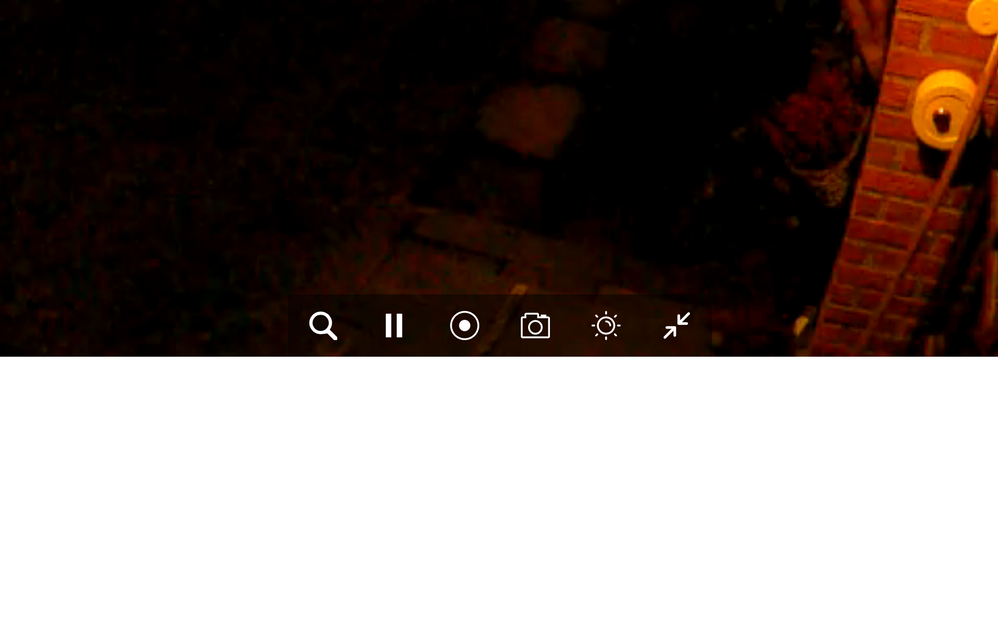- Subscribe to RSS Feed
- Mark Topic as New
- Mark Topic as Read
- Float this Topic for Current User
- Bookmark
- Subscribe
- Printer Friendly Page
- Mark as New
- Bookmark
- Subscribe
- Mute
- Subscribe to RSS Feed
- Permalink
- Report Inappropriate Content
Hello. I recently installed two Arlo Pro 2 cameras. They appear to be working properly, however, when I access live view from a Mac laptop or desktop running OS 10.13.6, I am able to see the full view when the screen is minimized, but when I expand the view, only bottom half of camera frame appears: the bottom half of the camera frame moves up and the bottom half of the computer screen is blank (see image, below). I tried resetting the base station and removing, restarting, and reassociating the cameras, with no change in what's displayed. I do not have this issue with the expanded view on an iPhone running iOS12.0.1. How can I resolve this problem? -- Thanks.
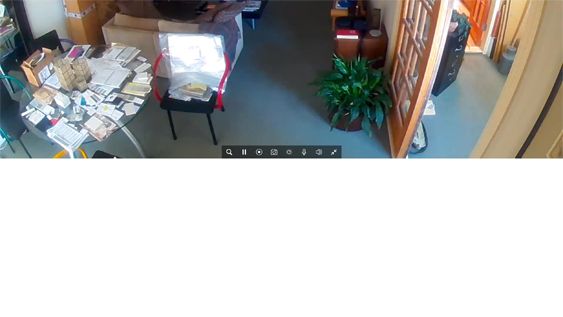
Solved! Go to Solution.
- Related Labels:
-
Troubleshooting
- Mark as New
- Bookmark
- Subscribe
- Mute
- Subscribe to RSS Feed
- Permalink
- Report Inappropriate Content
That worked. Now I can open Chrome and go right to full screen view. Thanks.
- Mark as New
- Bookmark
- Subscribe
- Mute
- Subscribe to RSS Feed
- Permalink
- Report Inappropriate Content
After about 2 years of having a fairly great system, our base stopped linking through the internet. Internet light is always on amber color, not green. We had no system. I am sure it was the so called upgrade that caused all of this. Obiously, it was not tested adequately before releasing. We had a new unused base station that came with our 2nd batch of cameras. I removed the non working base station and all of the cameras and hooked up the new base station, and syncing all of the cameras. Everything working as it should except that in full mode view of cameras, only half the picture is showing. Before I was able to see everything the camera was seeing. So basically, there is no real time security viewing. I will not do a camera update if one comes through . This product could be wonderful if time was spent on the "user" end of the system rather than just making new products to sell. And why is the forum used. A customer service needs to be implemented to keep customers up to date on servers being down, bugs in the system. This whole thing is so fragmented, it gets an F grade.
- Mark as New
- Bookmark
- Subscribe
- Mute
- Subscribe to RSS Feed
- Permalink
- Report Inappropriate Content
JessicaP, thanks for reading this thread and taking the time to respond. We're all eager to see this fixed, as it's a pain to have to switch browsers for this one purpose.
- Mark as New
- Bookmark
- Subscribe
- Mute
- Subscribe to RSS Feed
- Permalink
- Report Inappropriate Content
Information below provided for reference, anything is better than nothing:
I guess I am lucky, I don’t have any freezing problems on either Cellular or WiFi on any of my devices or Arlo Pro 2 cameras.
I do have the half frame image problem on my MacBook Pro with Safari, Chrome works.
Approx. 40 ft. from Arlo Base Station to furthest camera.
Minimum WiFi signal strength at any camera 2 lines/bars, sometimes 1 bar at furthest camera.
ATT iPhone X, iOS 12.1, Arlo App. 2.6.1
iPad Air 2, iOS 12.1, Arlo App. 2.5.5
MacBook Pro 2016, macOS 10.14 Mojave
Arlo Pro 2 (4 camera system)
Netgear R7000 Router
ARRIS SB8200 Modem
Xfinity Internet Cable Service, getting 170Mbps down, 6Mbps up
- Mark as New
- Bookmark
- Subscribe
- Mute
- Subscribe to RSS Feed
- Permalink
- Report Inappropriate Content
Same deal as all the rest of you. Only getting the bottom half of the screen. Works fine using Firefox but not Safari. I hate Chrome (and won't use it) because of having to approve Flash Player everytime I want to use the Arlo site. Spoke with support a few days back and got no resolution at that time. I'm using a Macbook Pro with Mojave and have updated everything there is to update. Never had this problem before. I have 9 cameras, 7 solar panels and up until now have had virtually no problems. But NOW.................. 😞
- Mark as New
- Bookmark
- Subscribe
- Mute
- Subscribe to RSS Feed
- Permalink
- Report Inappropriate Content
What absolutely kills me... is to fix safari, all they have to do is turn off in the transform line in the CSS... But now it's been 2 weeks and they haven't fixed a simple problem. (see screenshot)... Come on Netgear... IT SHOULD BE A SIMPLE CSS CHANGE!!!
Or if they MUST do this, then target safari differenly... i.e.
-webkit-transform: translate(X, X%); /* Safari */
It's not rocket science.

- Mark as New
- Bookmark
- Subscribe
- Mute
- Subscribe to RSS Feed
- Permalink
- Report Inappropriate Content
There are 2 topic threads on issues we have/are experiencing so am posting my comments/experience on both.
For just under 2 years, our system worked great. An update firm came through and at first cameras wouldn't take, So did it again when the prompt appeared. Then the whole system was off line. Base station would not connect to the internet. The update "broke" our system. Thanks a heap. Firmware updates should be fully tested before implementing. Obiously, it wasn't.
Tried both unplugging and plugging back in, and resetting the base station. It seemed to work - for about 15 minutes then all went off line again and base station would not connect. I gave up trying anything with that base station. We had a spare, brand new, unused, same model base station that came with another same camera arlo system we purchased when we decided to go over the 5 camera limit for free video and monotiring storage. Rather than ding around with the old one and perhaps further wasting my time, I decided to go with the new base station. (This is the way to go if you want to add more cameras - after this experience it is a must with an Arlo system to have a spare base station because either they can't update or they don't last longer than about 2 years).
Thankfully I had printed off the arlo manual when we first bought the system. So I knew how to get rid of the old base station and put in a new one. The old base station must be removed. When I removed it, all the cameras were removed at the same time. I plugged in the new base station, and there was a prompt/link in the system to add the new base station. Then I synced the cameras to the new base station. Went like a breeze. Just prior to uninstalling the old station and putting in the new one, we decided to purchase some of their high definition camerasin a kit that was on sale. Everything works fine. But alas, here again comes the firmware update-on all/most/ who can tell of the cameras. Again. You can't get it off-it blocks looking at the cameras, there is no "cancel" or "reject" button. So, here we go again. Again, the cameras (maybe just some, not all - who can tell) rejected the firmware update. On one camera a little box popped asking if I was sure I wanted to update the firmware on the camera, and I clicked no. I think it was trying to update the new high definition HD cameras with the same update? Again, who knows who can tell. I don't memorize the camera numbers. I guess if I wanted to take an unneeded waste of my time, I could have studied each one seperately to see which was which, what was what.
So now, we have coming out to the house, our isp provider. While our router/modem is great and still going strong, our speed was just at the edge/slightly under what Arlo recommends for internet speed. We could not get faster speed without buying a new router/modem. Installation took about an hour and ahalf. Exausting. I waited anxiously to see how our camera system would work after being shut off and off from internet. Happy to say it is all working great. We sitll get the occasional camera that will say off line, and we have to open the back and wiggle the batteries and that it all it takes to get the camera connected and no longer be off line. Now tell me how someone should have to do this with cameras. This issue we dealt with for months and months. Now that we are much over the required "speed" this issue should cease to exist.
In live camera mode we are only now seeing half of the screen. Full picture seen by the camera but only have the screen is used. Very hard to look at the picture. Creates eye strain. Arlo team - you need to fix this and soon.
In summary, should your system just quit and base station isn't connecting to the internet, and resetting using the pin or unplugging power and plugging back in doesn't work, remove the base station and cameras and reinstall the base station, and sync your cameras. That should fix it. If it doesn't, put in a new base station.
I use Safari and always have and have had no problems. Businesses should treat Safari the same as Microsoft etc. when developing and updating soft ware etc. Safari is just as important to get right as Microsoft etc.
- Mark as New
- Bookmark
- Subscribe
- Mute
- Subscribe to RSS Feed
- Permalink
- Report Inappropriate Content
This issue just recently occurred on my Mac a few days after it was reported here. Additionally I can't edit the custom modes - the right facing arrow has disappeared. It seems that the full-screen problem occured at the same time that the camera images on the "Devices" screen got smaller and were rearranged. All the usual attempts at restart, reload, etc. have failed. At the moment I can only edit my Modes from my iPhone. I will soon be buying a house in a foreign country and I don't see the reliability with Arlo software that I'm going to need when I'm thousands of miles away; the hardware works very well.
- Mark as New
- Bookmark
- Subscribe
- Mute
- Subscribe to RSS Feed
- Permalink
- Report Inappropriate Content
Ive seen many other users with my same problem of only being able to see half the screen when viewing in live mode, I have a OS sierra mac and this half screen problem came up recently, is there a how to fix it method or a timeline for arlo /netgear solution ?
- Mark as New
- Bookmark
- Subscribe
- Mute
- Subscribe to RSS Feed
- Permalink
- Report Inappropriate Content
Anybody figure out a fix for Safari?
- Mark as New
- Bookmark
- Subscribe
- Mute
- Subscribe to RSS Feed
- Permalink
- Report Inappropriate Content
I am running OS Mojave, 10.14 on a Mac Pro And a MacBook Pro and I am having the same problem. Whe I go to full screen, the image is displayed in the top half of the screen. The image is only the bottom half. A solution would be nice. I am running Safari. Works fine on my iPhone. My images look the same as jscirocco.
- Mark as New
- Bookmark
- Subscribe
- Mute
- Subscribe to RSS Feed
- Permalink
- Report Inappropriate Content
I continue to be unable to view my Arlo Pro 2 cameras in full-screen mode via the Arlo website using my Safari browser. (All Arlo Pro 2 cameras and the base station are running the latest firmware). My experience has been the same as many others have already stated in that only the bottom half of the screen is displayed in the top half of the browser window. The bottom half of the browser window is blank/white space. This only happens on my desktop computer using the Safari browser. Full screen view via the Arlo app works as it should on my mobile device.
The Safari browser issue has existed for many weeks. I don't check my cameras that often using the Safari browser, so it's not a huge inconvenience, but still frustrating, especially because it did work properly prior to this. The best way I've found around this problem is to leave the broswer window in multi view and to magnify the window by double tapping the Apple Magic Mouse (you might need to change your settings to enable this), then centering the window on that particular camera view. This allows me to view my camera's feed in near-full-screen size, which is good enough, but, again, not the way it's supposed to be.
As for the browser and OS info: I'm using the latest version of Safari (version 12.0.1) on a desktop Mac (mid-2011) running the latest version of OSX High Sierra (version 10.13.6).
Hope there's an update soon.
- Mark as New
- Bookmark
- Subscribe
- Mute
- Subscribe to RSS Feed
- Permalink
- Report Inappropriate Content
Thanks for adding your experience with this; I've been using the same approach to getting a better view. In my post I also mentioned that the right arrows for configuring the Modes disppeared at the same time so I can only edit a mode on my phone. Is anyone else having this problem?
- Mark as New
- Bookmark
- Subscribe
- Mute
- Subscribe to RSS Feed
- Permalink
- Report Inappropriate Content
Yes, same problem with disappearing arrows. As a workaround, everything seems to work fine in Firefox.
- Mark as New
- Bookmark
- Subscribe
- Mute
- Subscribe to RSS Feed
- Permalink
- Report Inappropriate Content
Yes, we are all having the same problems as you are. Just waiting for Netgear to fix it.
- Mark as New
- Bookmark
- Subscribe
- Mute
- Subscribe to RSS Feed
- Permalink
- Report Inappropriate Content
When viewing any of my cameras in MacOS 10.12.6 using Safari, the view gets cut in half. A large white band is on the bottom of the view. Does not do this in Chrome web browser. Been happening the last week or so. Does not do this in iOS on iPhone either. I have included a screen shot to show what is happening. Restarted computer, cleared browser cache as well. Firmware on Arlo Pro (H8) is 1.092.0.19_26228; firmware on Arlo Camera (H7) is 1.3.314; firmware on Arlo Q (VMC3040r6) is 1.9.0.0_269; firmware on base station (VMB4000r3) is 1.12.0.0_27099.

- Mark as New
- Bookmark
- Subscribe
- Mute
- Subscribe to RSS Feed
- Permalink
- Report Inappropriate Content
Edge and Safari (and Chrome and FireFox to a lesser extent) now have issue with playing library recordings and/or live viewing after the recent app and website updates. Arlo seems unconcearned that Safari and Edge are broken. Only advice I have right now is to try another browser.
- Mark as New
- Bookmark
- Subscribe
- Mute
- Subscribe to RSS Feed
- Permalink
- Report Inappropriate Content
Thanks. Not happy if they are aware and not providing a solution. Lots of competition out there.
- Mark as New
- Bookmark
- Subscribe
- Mute
- Subscribe to RSS Feed
- Permalink
- Report Inappropriate Content
I assume they know. Issues with Edge and Safari have been reported in this forum and I submitted a bug report on Edge. Hopefully it gets addressed soon.
- Mark as New
- Bookmark
- Subscribe
- Mute
- Subscribe to RSS Feed
- Permalink
- Report Inappropriate Content
I have been having the same problem for 2 weeks. Is there any solution?!!!!
- Mark as New
- Bookmark
- Subscribe
- Mute
- Subscribe to RSS Feed
- Permalink
- Report Inappropriate Content
My software is not responding right. It will not show video i full scale screenmode. Half of the screen i white...what can I do? It did work earlier. The firmware is 1.3.314. Hope you can help me. ![]()

- Mark as New
- Bookmark
- Subscribe
- Mute
- Subscribe to RSS Feed
- Permalink
- Report Inappropriate Content
The issue started to happen once you guys updated the software, so please stop saying clear the cach or switch browser. I have a Mac and PC and have the same problem. So PLEASE get this issue resloved and send a software fix.
- Mark as New
- Bookmark
- Subscribe
- Mute
- Subscribe to RSS Feed
- Permalink
- Report Inappropriate Content
Yes - this is an issue with Arlo's website that now makes it partially incompatible with Safari. It is up to Arlo to fix their website. I'm very disappointed in my Arlo system. The hardware is great but the software support is lacking - on my Mac, on my phone, etc. The phone app works better than the website but still has many problems. Sometimes duplicate cameras show up, saving a setting doesn't actually change it, etc. I will be buying a property out of the country soon and I can't use the Arlo system for security there - it's too unreliable. Thats a pity because the hardware is very nice.
- Mark as New
- Bookmark
- Subscribe
- Mute
- Subscribe to RSS Feed
- Permalink
- Report Inappropriate Content
I installed arlo pro with 4 cameras recently - details as below.
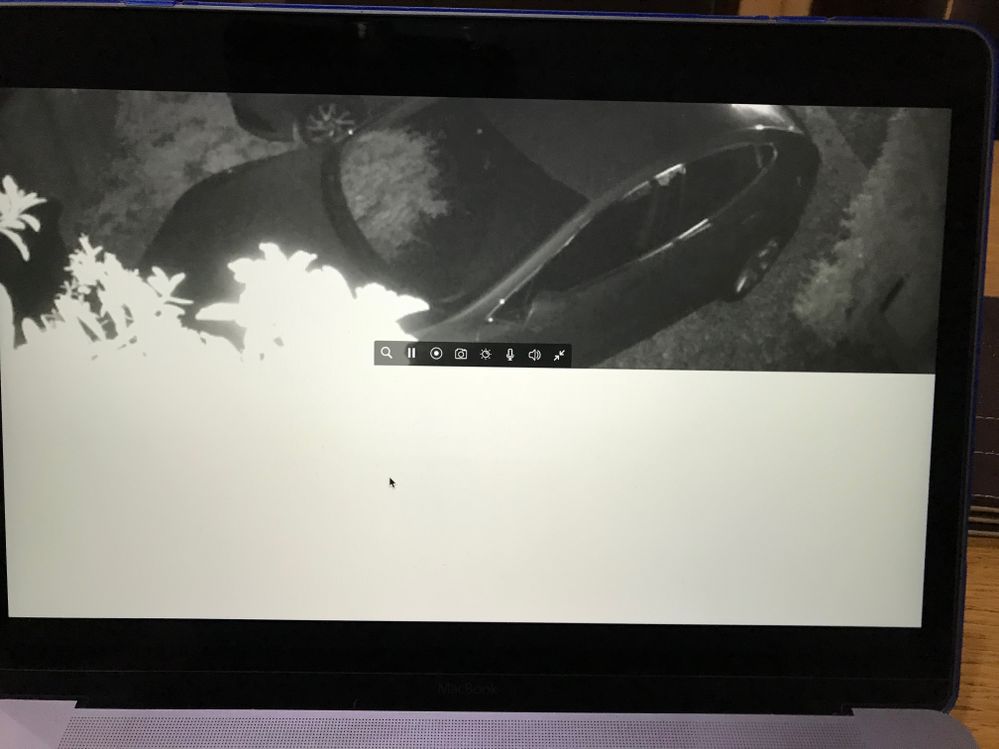 In full screen mode
In full screen mode In reduced screen mode (4 cameras showing)
In reduced screen mode (4 cameras showing)- Mark as New
- Bookmark
- Subscribe
- Mute
- Subscribe to RSS Feed
- Permalink
- Report Inappropriate Content
@bizco wrote:
Hello. I recently installed two Arlo Pro 2 cameras. They appear to be working properly, however, when I access live view from a Mac laptop or desktop running OS 10.13.6, I am able to see the full view when the screen is minimized, but when I expand the view, only bottom half of camera frame appears: the bottom half of the camera frame moves up and the bottom half of the computer screen is blank (see image, below). I tried resetting the base station and removing, restarting, and reassociating the cameras, with no change in what's displayed. I do not have this issue with the expanded view on an iPhone running iOS12.0.1. How can I resolve this problem? -- Thanks.
Expanding view reduces display area
-
Arlo Mobile App
626 -
Arlo Pro 2
11 -
Arlo Smart
177 -
Before You Buy
992 -
Features
440 -
Firmware Release Notes
57 -
Google Assistant
1 -
IFTTT (If This Then That)
24 -
Installation
1,147 -
Online and Mobile Apps
865 -
Service and Storage
317 -
SmartThings
37 -
Troubleshooting
6,318