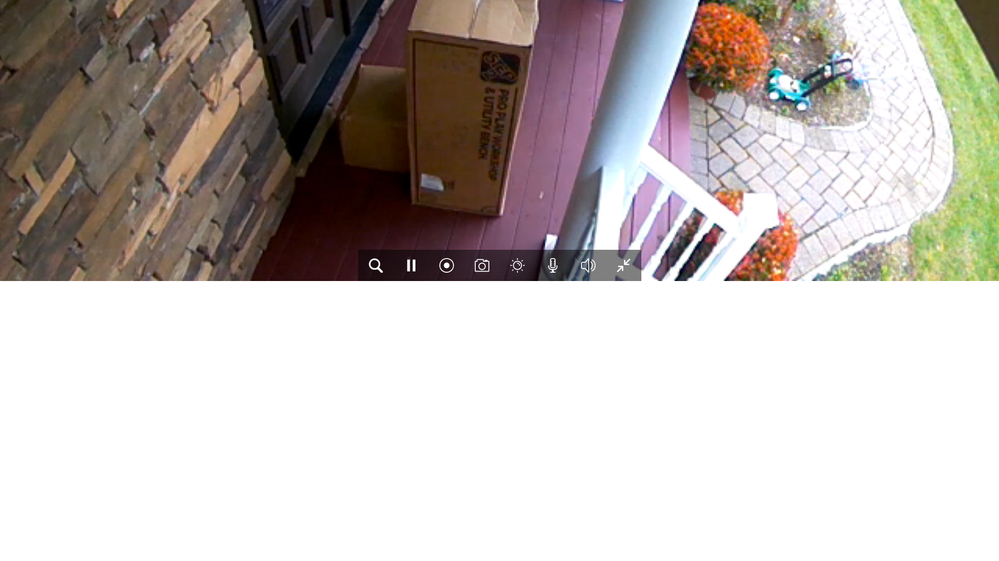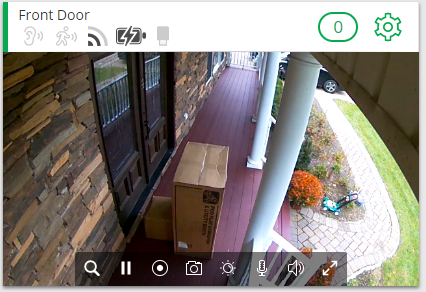- Subscribe to RSS Feed
- Mark Topic as New
- Mark Topic as Read
- Float this Topic for Current User
- Bookmark
- Subscribe
- Printer Friendly Page
- Mark as New
- Bookmark
- Subscribe
- Mute
- Subscribe to RSS Feed
- Permalink
- Report Inappropriate Content
Hello. I recently installed two Arlo Pro 2 cameras. They appear to be working properly, however, when I access live view from a Mac laptop or desktop running OS 10.13.6, I am able to see the full view when the screen is minimized, but when I expand the view, only bottom half of camera frame appears: the bottom half of the camera frame moves up and the bottom half of the computer screen is blank (see image, below). I tried resetting the base station and removing, restarting, and reassociating the cameras, with no change in what's displayed. I do not have this issue with the expanded view on an iPhone running iOS12.0.1. How can I resolve this problem? -- Thanks.
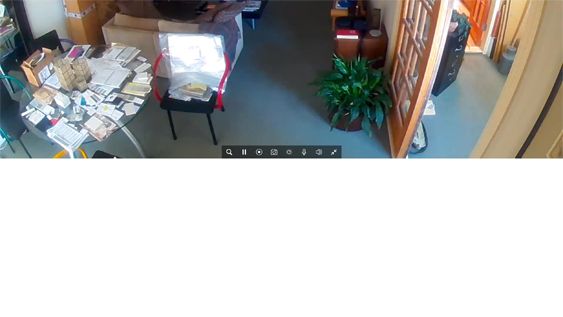
Solved! Go to Solution.
- Related Labels:
-
Troubleshooting
- Mark as New
- Bookmark
- Subscribe
- Mute
- Subscribe to RSS Feed
- Permalink
- Report Inappropriate Content
Did the issue just happen over this past weekend or has it been going on longer
- Mark as New
- Bookmark
- Subscribe
- Mute
- Subscribe to RSS Feed
- Permalink
- Report Inappropriate Content
Also, I just noticed this issue over the weekend.
One more thing of note: I just tried Foirefox, anmd after being prompted to allow Adove Flash, I AM now able to see full screen. That's the good news. The bad: the picture is def not HD. It's fuzzy and grainy.
- Mark as New
- Bookmark
- Subscribe
- Mute
- Subscribe to RSS Feed
- Permalink
- Report Inappropriate Content
Hey @bizco,
What browser are you running on your MacBook or iMac? Have you tried clearing your cache and cookies from your browser or trying a different browser?
- Mark as New
- Bookmark
- Subscribe
- Mute
- Subscribe to RSS Feed
- Permalink
- Report Inappropriate Content
Only getting a 1/2 view on my screen on Mac lap top with Safari browser. See bottom half of video at top half of my screen. Cannot bring it down to see full view. Same with all my ARLO Pro cameras on live view. BUT works fine on i phone..... Any suggestions???
- Mark as New
- Bookmark
- Subscribe
- Mute
- Subscribe to RSS Feed
- Permalink
- Report Inappropriate Content
As the title states, when trying to view cameras in full screen mode on my computer I only get half the video. The top half is cut off. Displays fine when not in full-screen mode.
Anybody else having this issue?
- Mark as New
- Bookmark
- Subscribe
- Mute
- Subscribe to RSS Feed
- Permalink
- Report Inappropriate Content
This is not a cache issue. I really wish that wasn't the default go to for addressing issues. The update over the past weekend caused this issue and it's everyone on a mac that uses Safari. There are numerous posts about this, mine included. I wish Netgear would just be honest in the fact they released a faulty update acoss all their various apps and be forthcoming on an timeline for a fix. We are all waiting and getting angrier.
- Mark as New
- Bookmark
- Subscribe
- Mute
- Subscribe to RSS Feed
- Permalink
- Report Inappropriate Content
I have the same problem on my Mac. All was fine until I added a second camera and the new app update.
- Mark as New
- Bookmark
- Subscribe
- Mute
- Subscribe to RSS Feed
- Permalink
- Report Inappropriate Content
Others have complained about this on both Mac and PC. I've tested it on my W10 laptop with Chrome and it works fine. I'd suggest opening a case with support here to raise awareness.
- Mark as New
- Bookmark
- Subscribe
- Mute
- Subscribe to RSS Feed
- Permalink
- Report Inappropriate Content
Open a case with support here. More cases gets more action.
- Mark as New
- Bookmark
- Subscribe
- Mute
- Subscribe to RSS Feed
- Permalink
- Report Inappropriate Content
Hi everyone,
The Arlo development team is currently investigating this issue regarding some users are seeing only half of the camera on full screen. We will provide an update as soon as we have more information to share with the community. We appreciate your patience and understanding about this.
- Mark as New
- Bookmark
- Subscribe
- Mute
- Subscribe to RSS Feed
- Permalink
- Report Inappropriate Content
Full screen mode for live video deosn't display p[roperly in Safari. It displays only partial view and seems shifted off the top of the screen with no way to move it down. This worked last week.
- Mark as New
- Bookmark
- Subscribe
- Mute
- Subscribe to RSS Feed
- Permalink
- Report Inappropriate Content
- Mark as New
- Bookmark
- Subscribe
- Mute
- Subscribe to RSS Feed
- Permalink
- Report Inappropriate Content
sounds like an issue with your device, have you tried the web based Arlo login? and if so what were the results of that ?
Also what are your Arlo camras & base station firmware ?
What Arlo software version are you using ?
What device are you using and it's OS version ?
If You Got Em....I'll Chew Em!
Netgear & Arlo Beta Tester
- Mark as New
- Bookmark
- Subscribe
- Mute
- Subscribe to RSS Feed
- Permalink
- Report Inappropriate Content
jscirocco,
What computer do you have and what operating system is it running?
yvonnehawaii,
What OS is your Mac running?
- Mark as New
- Bookmark
- Subscribe
- Mute
- Subscribe to RSS Feed
- Permalink
- Report Inappropriate Content
I'm having the same problem. It also work ok for me last week. What ever update they did ruined full screen view under safari. It works just fine in both Chrome and Firefox. I even tried to reinstall flash but that didnt fix the problem. Still only see half the videoo in full screen.
- Mark as New
- Bookmark
- Subscribe
- Mute
- Subscribe to RSS Feed
- Permalink
- Report Inappropriate Content
Having the issue both at work and at home. Work is a PC - Windows 7 and at home it's a MacBook running whatever the latest version of OSX is, just updated last week I think.
I'm using Chrome. I tested it out using internet explorer at the office and i am able to view full screen. Appears it's a problem with Chrome.
- Mark as New
- Bookmark
- Subscribe
- Mute
- Subscribe to RSS Feed
- Permalink
- Report Inappropriate Content
I'm having the same issue with my MacBook Air runing MacOS High Sierra ver 10.13.5.
Anyone figure out how to fix this issue?
- Mark as New
- Bookmark
- Subscribe
- Mute
- Subscribe to RSS Feed
- Permalink
- Report Inappropriate Content
- Mark as New
- Bookmark
- Subscribe
- Mute
- Subscribe to RSS Feed
- Permalink
- Report Inappropriate Content
@jscirocco wrote:
Having the issue both at work and at home. Work is a PC - Windows 7 and at home it's a MacBook running whatever the latest version of OSX is, just updated last week I think.
I'm using Chrome. I tested it out using internet explorer at the office and i am able to view full screen. Appears it's a problem with Chrome.
I use Chrome almost exclusively and am not seeing this. Can't say why some have the issue and not others.
- Mark as New
- Bookmark
- Subscribe
- Mute
- Subscribe to RSS Feed
- Permalink
- Report Inappropriate Content
Since some days my macbook screen shows only 50 %, the bottom part is white, on my iphone it works fine ???

- Mark as New
- Bookmark
- Subscribe
- Mute
- Subscribe to RSS Feed
- Permalink
- Report Inappropriate Content
Using a Macbook Pro and have the same problem with Safari. When I switched to Chrome, I got a message that my flash was not up to date. (I checked and it is up to date) There was a place to click to update the flash player. When I clicke on it, I was able to display the full screen on Chrome but still can't do it on Safari.
- Mark as New
- Bookmark
- Subscribe
- Mute
- Subscribe to RSS Feed
- Permalink
- Report Inappropriate Content
OK, I tried Chrome on my MacBook Air. I received a message to update the Flash Player, which I did, and now full view works, but only when using Chrome. Safari and FireFox still display half of the full view.
- Mark as New
- Bookmark
- Subscribe
- Mute
- Subscribe to RSS Feed
- Permalink
- Report Inappropriate Content
I have the same problem since a couple of week. Don't think it is a problem with the unit, rather a webpage issue since the display is the same with all my 3 cameras. It only appears when i want to watch full screen, and not in multi unit mode.
Enclosing screeen shot.

- Mark as New
- Bookmark
- Subscribe
- Mute
- Subscribe to RSS Feed
- Permalink
- Report Inappropriate Content
@Beez506 wrote:
Using a Macbook Pro and have the same problem with Safari. When I switched to Chrome, I got a message that my flash was not up to date. (I checked and it is up to date) There was a place to click to update the flash player. When I clicke on it, I was able to display the full screen on Chrome but still can't do it on Safari.
To get rid of that message in Chrome, paste chrome://flags/#enable-ephemeral-flash-permission into the URL bar and disable it. Restart Chrome.
- Mark as New
- Bookmark
- Subscribe
- Mute
- Subscribe to RSS Feed
- Permalink
- Report Inappropriate Content
Expanding live view on Mac desktop/laptop only displays on bottom half of frame and now I can't change any mode settings on my cameras. I'm using a Macbook Pro running High Seirra 10.13.6. Has been working good till last week. Tried using Google Chrome on my Mac and all works OK. This seems to be a Mac issue and started with the App update for iphone for some reason affecting Web based viewing.
-
Arlo Mobile App
626 -
Arlo Pro 2
11 -
Arlo Smart
177 -
Before You Buy
991 -
Features
440 -
Firmware Release Notes
57 -
Google Assistant
1 -
IFTTT (If This Then That)
24 -
Installation
1,144 -
Online and Mobile Apps
865 -
Service and Storage
317 -
SmartThings
37 -
Troubleshooting
6,317