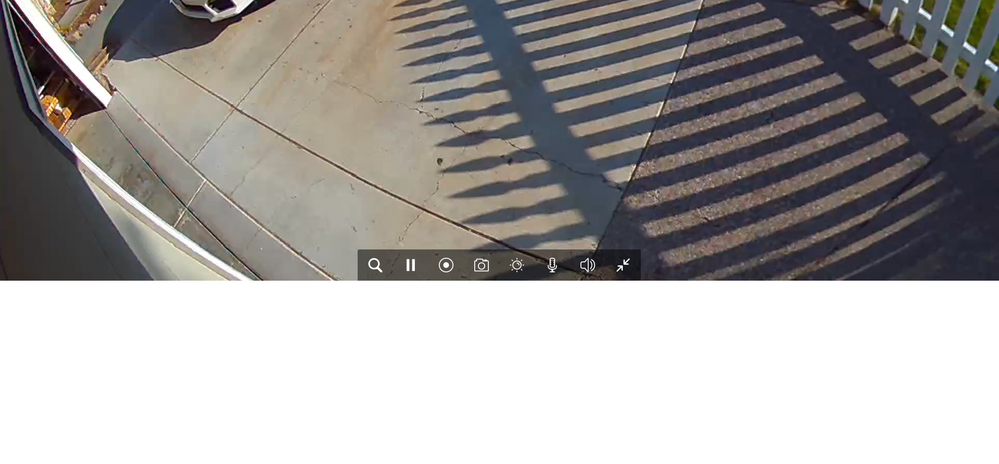- Subscribe to RSS Feed
- Mark Topic as New
- Mark Topic as Read
- Float this Topic for Current User
- Bookmark
- Subscribe
- Printer Friendly Page
- Mark as New
- Bookmark
- Subscribe
- Mute
- Subscribe to RSS Feed
- Permalink
- Report Inappropriate Content
Hello. I recently installed two Arlo Pro 2 cameras. They appear to be working properly, however, when I access live view from a Mac laptop or desktop running OS 10.13.6, I am able to see the full view when the screen is minimized, but when I expand the view, only bottom half of camera frame appears: the bottom half of the camera frame moves up and the bottom half of the computer screen is blank (see image, below). I tried resetting the base station and removing, restarting, and reassociating the cameras, with no change in what's displayed. I do not have this issue with the expanded view on an iPhone running iOS12.0.1. How can I resolve this problem? -- Thanks.
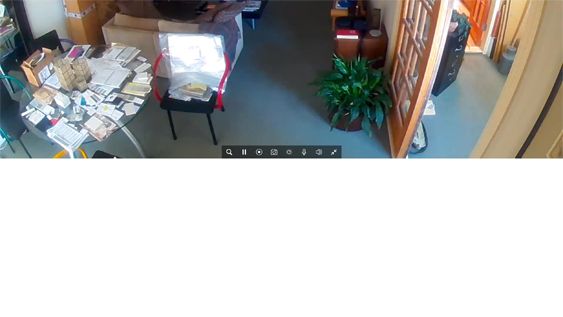
Solved! Go to Solution.
- Related Labels:
-
Troubleshooting
Accepted Solutions
- Mark as New
- Bookmark
- Subscribe
- Mute
- Subscribe to RSS Feed
- Permalink
- Report Inappropriate Content
Either clear your cache in Safari, or you can try to force a refresh. You can try this first. In the safari address bar, Hold down the Option Key and right-click the page reload button. Select "Reload Page from Origin". See if that helps you. It had nothing to do with the base unit, but poor CSS coding of the website.
- Mark as New
- Bookmark
- Subscribe
- Mute
- Subscribe to RSS Feed
- Permalink
- Report Inappropriate Content
Hello
I'm on Safari browser and all has been fine and now my (Full screen) view on live camera is 50% white..
it is a horizontal split...top is live image and the bottom of the screen is solid white.
It looks as though yesterday I was updated in firmware, because certain screens look different (updated)
[img]https://i.imgur.com/BDa7RZS.mp4[/img]
See screen grab attached
[img]https://i.imgur.com/BDa7RZS.mp4[/img]
Thank you

- Mark as New
- Bookmark
- Subscribe
- Mute
- Subscribe to RSS Feed
- Permalink
- Report Inappropriate Content
Good day, after recent upgrades this is what is happening on the website when viewing in fullscreen mode...only able to see half the screen. Any advise?

- Mark as New
- Bookmark
- Subscribe
- Mute
- Subscribe to RSS Feed
- Permalink
- Report Inappropriate Content
After the recent "Oct surprise" firmware update in addition to all the other user interface issues including the elimination of the most useful features on the main screen for easy access and opting for burying them in submenus to make it more difficult,
My macbook pro with safari:
1) does not allow me to stream live anymore, times out.
2) full screen mode only actually shows the camera view in 1/2 of the top screen the bottom is white.
3) When I use chrome on my macbook it seems to work.
SO PLEASE FIX SAFARI or advise what needs to be done. Again, another shocked customer that doesn't understand why you don't test these update "enhancements" before releasing. We have gone backwards, hate the new update.
- Mark as New
- Bookmark
- Subscribe
- Mute
- Subscribe to RSS Feed
- Permalink
- Report Inappropriate Content
In addition, the full-screen camera view from the website is now also broken. Seems no one tested anything before this release. Everything about this system is terrible now (mac OS Mojave/Safari 12 screenshot). The entire top half of the image is cut off.
- Mark as New
- Bookmark
- Subscribe
- Mute
- Subscribe to RSS Feed
- Permalink
- Report Inappropriate Content
App update sucks. Where is my four screen view without having to scroll. How can I get my older version back.
Terri
- Mark as New
- Bookmark
- Subscribe
- Mute
- Subscribe to RSS Feed
- Permalink
- Report Inappropriate Content
This new app update totally SUCKS!! Bring back the last one!!!!!
- Mark as New
- Bookmark
- Subscribe
- Mute
- Subscribe to RSS Feed
- Permalink
- Report Inappropriate Content
The app update on my samsung note 8 is disappointing. Biggest issue I see is that the battery life is no longer posted on the initial log in screen. I have to go to each camera (I have 4), select the ... then select Device Settings to get 1/4 the information I got from just logging in before. I don't see what is more helpful to me, just that what was once easy is now complicated. It should be rolled back.
- Mark as New
- Bookmark
- Subscribe
- Mute
- Subscribe to RSS Feed
- Permalink
- Report Inappropriate Content
- Mark as New
- Bookmark
- Subscribe
- Mute
- Subscribe to RSS Feed
- Permalink
- Report Inappropriate Content
- Mark as New
- Bookmark
- Subscribe
- Mute
- Subscribe to RSS Feed
- Permalink
- Report Inappropriate Content
- Mark as New
- Bookmark
- Subscribe
- Mute
- Subscribe to RSS Feed
- Permalink
- Report Inappropriate Content
Don’t give up yet. It was great till new update. I’ll give them a chance to fix it, I luv our system.
- Mark as New
- Bookmark
- Subscribe
- Mute
- Subscribe to RSS Feed
- Permalink
- Report Inappropriate Content
I hadn't even noticed that the library wasn't sorted by camera any more. WOW! So they take something that was working great, that I had zero complaints with and made it awful.
- Mark as New
- Bookmark
- Subscribe
- Mute
- Subscribe to RSS Feed
- Permalink
- Report Inappropriate Content
I used to be able to see the entire field of view in full screen mode. In the past couple of days I'm only seeing a portion of the picture in full screen mode - with the rest of the picture being white. Any ideas of what changed?
- Mark as New
- Bookmark
- Subscribe
- Mute
- Subscribe to RSS Feed
- Permalink
- Report Inappropriate Content
Possiblthis fixes the zoom and position, whereas manipulating live view is not fixed.e: On Android, little settings gear for camera>Video Settings. Once setting page is up. manipulate green box outline. This fixes the zoom and pan until changed, unlike the live view which is not fixed manipulation.
- Mark as New
- Bookmark
- Subscribe
- Mute
- Subscribe to RSS Feed
- Permalink
- Report Inappropriate Content
Thanks. I noted the zoom works as designed on my iPhone - but not when I view zoom on my MacBook. Any ideas on this?
- Mark as New
- Bookmark
- Subscribe
- Mute
- Subscribe to RSS Feed
- Permalink
- Report Inappropriate Content
Buggered the last post - Possibility: On Android, little settings gear for camera>Video Settings. Once setting page is up. manipulate green box outline. This fixes the zoom and pan until changed, unlike the live view which is not fixed manipulation.
- Mark as New
- Bookmark
- Subscribe
- Mute
- Subscribe to RSS Feed
- Permalink
- Report Inappropriate Content
Sorry running Windows 10. On web GUI I need to wait for the icon to light up (takes a few seconds), but it it there and sets the positon and zoom for me. Not. Red corner indicators and thin green outline rather than a green box as on mobile app.
- Mark as New
- Bookmark
- Subscribe
- Mute
- Subscribe to RSS Feed
- Permalink
- Report Inappropriate Content
Bosko,
Try clearing your browser cache and see if you experience the same behavior.
JamesC
- Mark as New
- Bookmark
- Subscribe
- Mute
- Subscribe to RSS Feed
- Permalink
- Report Inappropriate Content
Hi James
I was on with tech support and they told me to switch to "Chrome" from Safari.
It made the difference...
However they said if I upgraded to Safari 12.0 it would also address the issue....it did not..
- Mark as New
- Bookmark
- Subscribe
- Mute
- Subscribe to RSS Feed
- Permalink
- Report Inappropriate Content
I have the same issue in full screen mode on my MacBook. The top half of the screen shows the bottom half of the image. The bottom half of the screen is all white.
- Mark as New
- Bookmark
- Subscribe
- Mute
- Subscribe to RSS Feed
- Permalink
- Report Inappropriate Content
What is your current browser?
- Mark as New
- Bookmark
- Subscribe
- Mute
- Subscribe to RSS Feed
- Permalink
- Report Inappropriate Content
I use a Chrome browser and am having this problem.
- Mark as New
- Bookmark
- Subscribe
- Mute
- Subscribe to RSS Feed
- Permalink
- Report Inappropriate Content
Wow...so it is happening on both safari and chrome.
I hope we get some more response to this issue.
- Mark as New
- Bookmark
- Subscribe
- Mute
- Subscribe to RSS Feed
- Permalink
- Report Inappropriate Content
I also cleared my Chrome browser's history and cache. No fix.
-
Arlo Mobile App
633 -
Arlo Pro 2
11 -
Arlo Smart
180 -
Before You Buy
995 -
Features
444 -
Firmware Release Notes
57 -
Google Assistant
1 -
IFTTT (If This Then That)
24 -
Installation
1,150 -
Online and Mobile Apps
865 -
Service and Storage
317 -
SmartThings
37 -
Troubleshooting
6,334