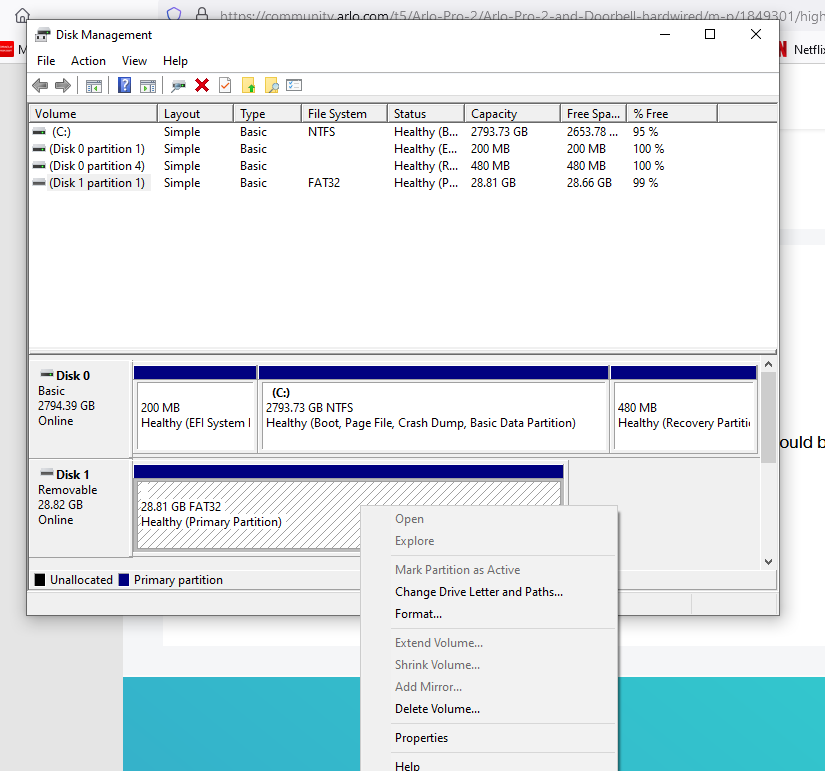Arlo Pro 2 and Doorbell hardwired
- Subscribe to RSS Feed
- Mark Topic as New
- Mark Topic as Read
- Float this Topic for Current User
- Bookmark
- Subscribe
- Printer Friendly Page
- Mark as New
- Bookmark
- Subscribe
- Mute
- Subscribe to RSS Feed
- Permalink
- Report Inappropriate Content
Hi everyone,
Recently my free cloud recording storage expired so I tried to set up local recording by inserting USB flash drives into my HUB (VMB4000r3). So after some time I wanted to try to read these USBs but Windows 10 wont see them at all. Wehn I look at the disk management i can see drives there and since I cant access anything on these drives since Windows doesnt see it in file explorer I wanted to format them using disk management but error keeps showing with error "system canot find the file specified) . Did anyone have these issues?
Thanks
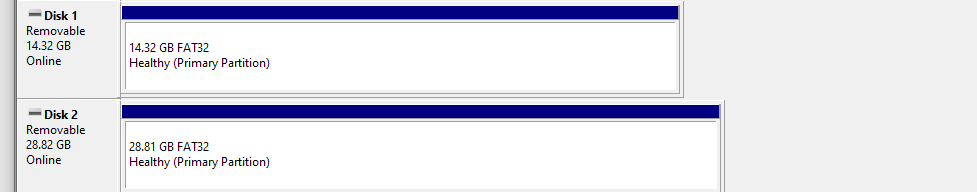
- Related Labels:
-
Troubleshooting
- Mark as New
- Bookmark
- Subscribe
- Mute
- Subscribe to RSS Feed
- Permalink
- Report Inappropriate Content
There is a format function in the arlo app under the base station settings if that is a help.
- Mark as New
- Bookmark
- Subscribe
- Mute
- Subscribe to RSS Feed
- Permalink
- Report Inappropriate Content
Definitly did eject first
- Mark as New
- Bookmark
- Subscribe
- Mute
- Subscribe to RSS Feed
- Permalink
- Report Inappropriate Content
Could just be a bad drive - have you tried a different one?
- Mark as New
- Bookmark
- Subscribe
- Mute
- Subscribe to RSS Feed
- Permalink
- Report Inappropriate Content
yes. I had two usb flash drives both healthy and both bricked now after I tried them on the hub. Both time I used eject function before removing them from the hub
- Mark as New
- Bookmark
- Subscribe
- Mute
- Subscribe to RSS Feed
- Permalink
- Report Inappropriate Content
You can use the drive manufacturer's health utility, if one exists, to see if you can resurrect them. In W10 disk management, can you delete the partitions so they're bare and then use them?
- Mark as New
- Bookmark
- Subscribe
- Mute
- Subscribe to RSS Feed
- Permalink
- Report Inappropriate Content
I can see them in disk management in Windows 10 but I cant use them and cant format. I cant see them in file explorer either
- Mark as New
- Bookmark
- Subscribe
- Mute
- Subscribe to RSS Feed
- Permalink
- Report Inappropriate Content
How about selecting it and removing partitions?
- Mark as New
- Bookmark
- Subscribe
- Mute
- Subscribe to RSS Feed
- Permalink
- Report Inappropriate Content
when you say removing partitions what do you mean by that?
- Mark as New
- Bookmark
- Subscribe
- Mute
- Subscribe to RSS Feed
- Permalink
- Report Inappropriate Content
Any drive must be partitioned before formatting. You can break it into multiple partitions or just one. If you select the drive you should be able to right-click and choose to remove the partition (there may be more than one so remove them all). If you can, remove and then recreate a new partition for the whole drive. Then format it again.
- Mark as New
- Bookmark
- Subscribe
- Mute
- Subscribe to RSS Feed
- Permalink
- Report Inappropriate Content
Can you share exact steps on how you would this as I am not quite sure I understand. As of now only way I can see the drives are by pluging it into USB port and opening disk management from within Windows 10 OS.
- Mark as New
- Bookmark
- Subscribe
- Mute
- Subscribe to RSS Feed
- Permalink
- Report Inappropriate Content
Yes, this is done in W10 in Disk Management. If the drive isn't dead you should be able to do all this when using the computer.
- Mark as New
- Bookmark
- Subscribe
- Mute
- Subscribe to RSS Feed
- Permalink
- Report Inappropriate Content
this is what I see now...
- Mark as New
- Bookmark
- Subscribe
- Mute
- Subscribe to RSS Feed
- Permalink
- Report Inappropriate Content
Can't see the image until approved but you can use the paperclip icon below the text box to attach it so we can see it immediately.
- Mark as New
- Bookmark
- Subscribe
- Mute
- Subscribe to RSS Feed
- Permalink
- Report Inappropriate Content
see attached
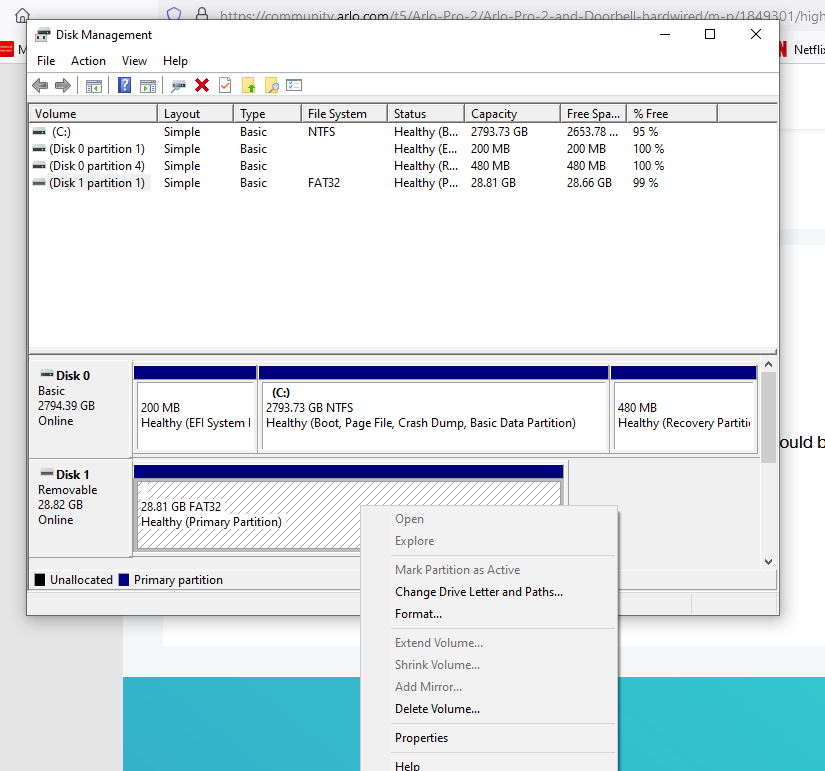
- Mark as New
- Bookmark
- Subscribe
- Mute
- Subscribe to RSS Feed
- Permalink
- Report Inappropriate Content
Use Delete Volume to get rid of the partition.
- Mark as New
- Bookmark
- Subscribe
- Mute
- Subscribe to RSS Feed
- Permalink
- Report Inappropriate Content
Should I go thru the wizard to create new volume?
- Mark as New
- Bookmark
- Subscribe
- Mute
- Subscribe to RSS Feed
- Permalink
- Report Inappropriate Content
That should be fine but you may need to format the drive in your base to get it to work with Arlo since W10 really doesn't want to allow the use of FAT32 - it'll likely give you a choice of exFAT or others but not FAT32. You just want to use a basic drive, nothing fancy.
- Mark as New
- Bookmark
- Subscribe
- Mute
- Subscribe to RSS Feed
- Permalink
- Report Inappropriate Content
ok I will try that and let you. What file system should I use?
- Mark as New
- Bookmark
- Subscribe
- Mute
- Subscribe to RSS Feed
- Permalink
- Report Inappropriate Content
that didnt work for me but after multiple try of using diskpart command line tool i was able to clean it and than format it using disk management. Once I put this USB back into my hub should I format it using Arlo tool?
- Mark as New
- Bookmark
- Subscribe
- Mute
- Subscribe to RSS Feed
- Permalink
- Report Inappropriate Content
@stribor45 wrote:
Once I put this USB back into my hub should I format it using Arlo tool?
Yes.
- Mark as New
- Bookmark
- Subscribe
- Mute
- Subscribe to RSS Feed
- Permalink
- Report Inappropriate Content
So I put the drive back into the hub...
- Formatted it
- Arlo didnt report any errors beside "ready"
- I can in hub local settings that some storage has been taken by the videos
- I ejected USB using arlo app before I unplugged it from the unit
- Instered it into port on my Windows 10 machine
- Drive is not seen at all by the file explored
- It is seen by the disk managements (see image)
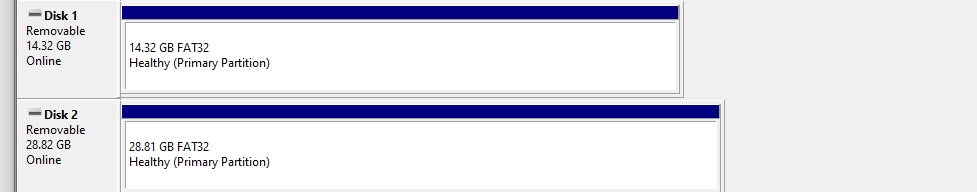
- Mark as New
- Bookmark
- Subscribe
- Mute
- Subscribe to RSS Feed
- Permalink
- Report Inappropriate Content
sorry attached wrong image. this is the image...
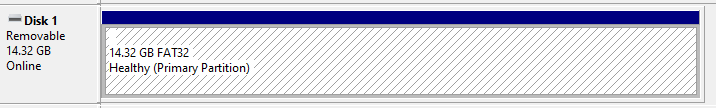
- Mark as New
- Bookmark
- Subscribe
- Mute
- Subscribe to RSS Feed
- Permalink
- Report Inappropriate Content
There are lots of reasons for what you’re getting. E.g.
If the drive letter of your USB drive is the same as one of the drive letters of your computer's hard disk partition, you won't be able to see it in Windows File Explorer. In this case, you need to assign a new drive letter to your USB drive.
- Mark as New
- Bookmark
- Subscribe
- Mute
- Subscribe to RSS Feed
- Permalink
- Report Inappropriate Content
Yes I did try different ports and l drive letter is not c which is the letter assigned to my hard drive
-
Arlo Mobile App
564 -
Arlo Pro 2
11 -
Arlo Smart
167 -
Before You Buy
972 -
Features
409 -
Firmware Release Notes
57 -
Google Assistant
1 -
IFTTT (If This Then That)
24 -
Installation
1,122 -
Online and Mobile Apps
865 -
Service and Storage
317 -
SmartThings
37 -
Troubleshooting
6,122