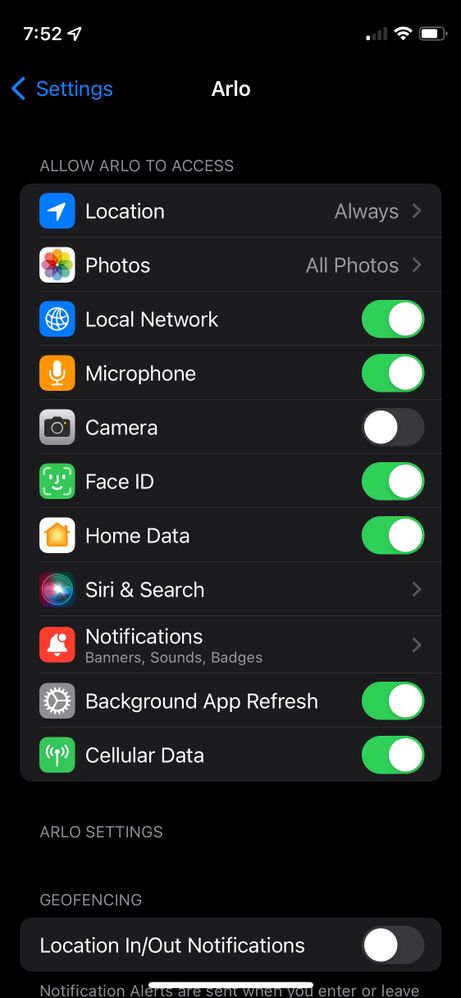This topic has been closed to new posts due to inactivity. We hope you'll join the conversation by posting to an open topic or starting a new one.
Iphone permissions with application
- Subscribe to RSS Feed
- Mark Topic as New
- Mark Topic as Read
- Float this Topic for Current User
- Bookmark
- Subscribe
- Printer Friendly Page
- Mark as New
- Bookmark
- Subscribe
- Mute
- Subscribe to RSS Feed
- Permalink
- Report Inappropriate Content
I have 3 of these same camera setup and working just fine, now I trying to add a 4th one, and I noticed the Arlo App doesn't have a "toggle" within the iPhone, settings>privacy... section that allows the app to use either the camera or the microphone. I have deleted the app, reinstalled and rebooted my phone, as well trying a iPad, and MacBook Pro, I reviewed the dev page under about in app and confirmed I have the latest app version 3.5.12(3220) Dec 23,2021. until I get the app to see my camera I can't get any new camera added as it not reading the QR code and there no way to manual, setup the camera without using this QR code process. Please advise.
- Related Labels:
-
Arlo Mobile App
- Mark as New
- Bookmark
- Subscribe
- Mute
- Subscribe to RSS Feed
- Permalink
- Report Inappropriate Content
@Wbear wrote:
I noticed the Arlo App doesn't have a "toggle" within the iPhone, settings>privacy... section that allows the app to use either the camera or the microphone.
That's not the right place. Look in settings->Arlo and you'll see the toggles for both camera and microphone there.
- Mark as New
- Bookmark
- Subscribe
- Mute
- Subscribe to RSS Feed
- Permalink
- Report Inappropriate Content
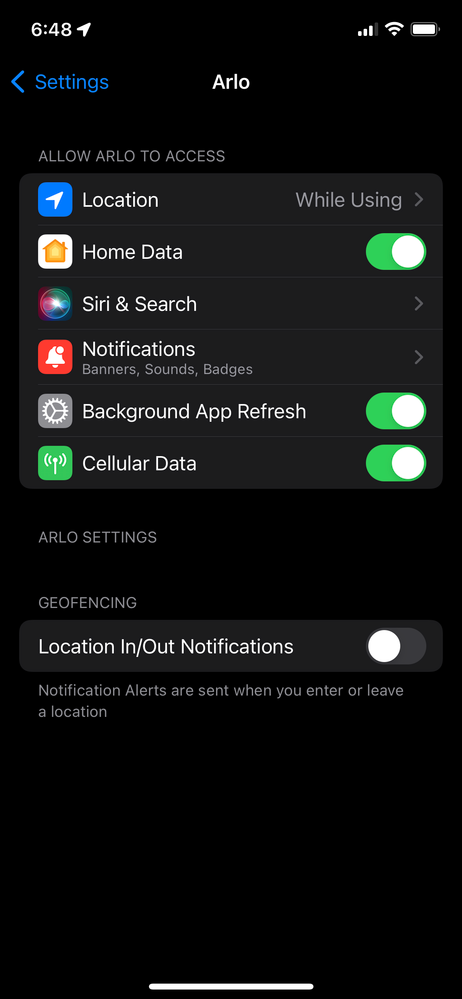
- Mark as New
- Bookmark
- Subscribe
- Mute
- Subscribe to RSS Feed
- Permalink
- Report Inappropriate Content
What version of iOS are you running?
This is what I see with iOS 15.2:
- Mark as New
- Bookmark
- Subscribe
- Mute
- Subscribe to RSS Feed
- Permalink
- Report Inappropriate Content
- Mark as New
- Bookmark
- Subscribe
- Mute
- Subscribe to RSS Feed
- Permalink
- Report Inappropriate Content
@Wbear wrote:
Yes I have the version 15.2 , IPhone 12, model # MGEG3LL/A as well.
FWIW, I am using the iPhone 12 mini. Also, I am running the 3.5.12 version of the app. So I am confused on why I am seeing the camera + microphone permissions, and you are not.
If you try the add-device process, do you get a prompt asking for permission?
It's been a while since I on-boarded an Essential camera. But what I remember is that the app displays a QR code for the Essential to scan. That is generated from your WiFi network name and password. I don't recall needing to scan a QR code in the app itself.
- Mark as New
- Bookmark
- Subscribe
- Mute
- Subscribe to RSS Feed
- Permalink
- Report Inappropriate Content
- Mark as New
- Bookmark
- Subscribe
- Mute
- Subscribe to RSS Feed
- Permalink
- Report Inappropriate Content
@Wbear wrote:
3. Point camera at QR you should get a chime! This is where the App within iPhone needs permission to use,
Just to clarify - you are pointing the Arlo camera at the iPhone screen. So I don't understand what iPhone permissions have to do with this.
-
Arlo Essential Spotlight
2 -
Arlo Mobile App
358 -
Arlo Secure
1 -
Arlo Smart
132 -
Before You Buy
238 -
Bevor Sie kaufen
1 -
Detección de Movimiento
1 -
Dépannage
1 -
Features
291 -
Installation
369 -
offline
1 -
Online and Mobile Apps
1 -
Online und mobile Apps
1 -
receipts
1 -
totally frustrated
1 -
Troubleshooting
1,678 -
VMC2030
2 -
VMC2030-100EUS
2 -
Warranty & Contracts
1
- « Previous
- Next »