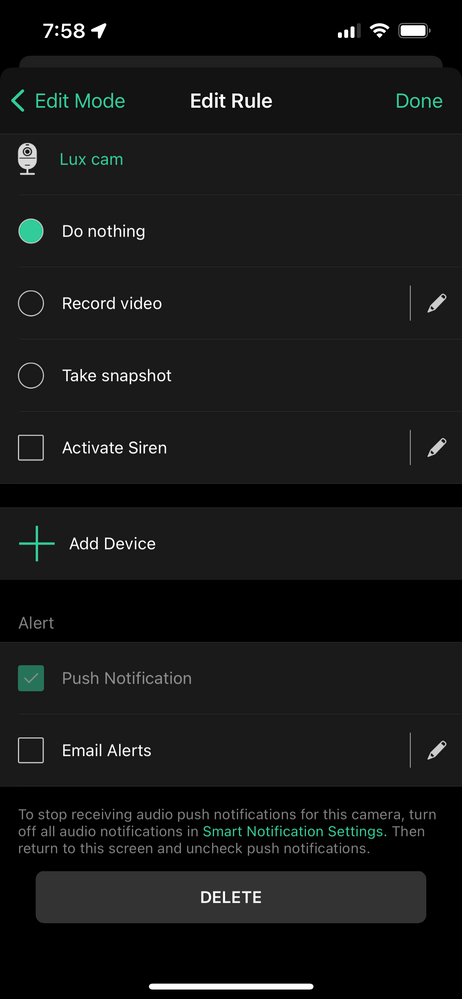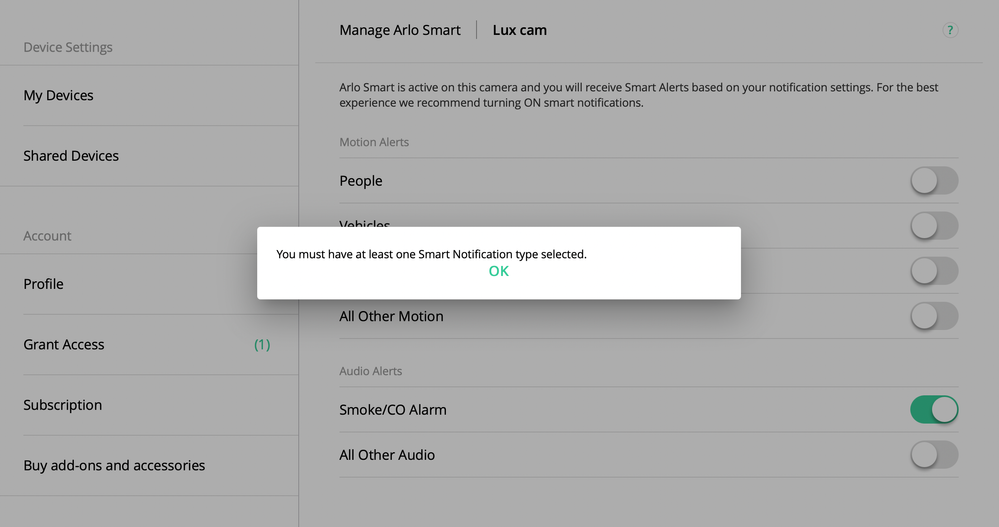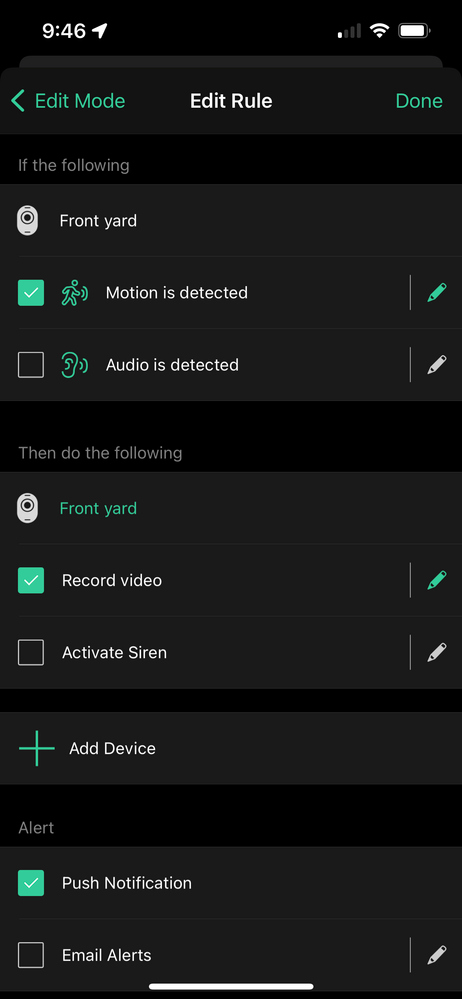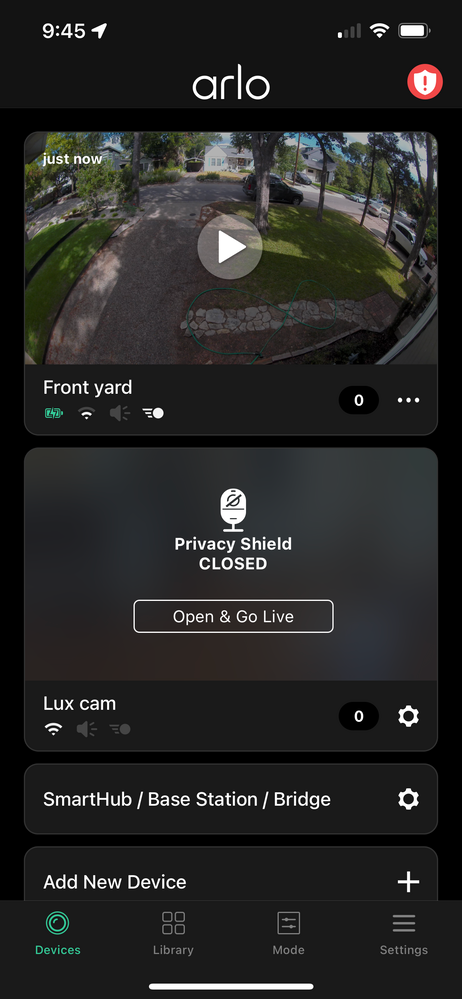This topic has been closed to new posts due to inactivity. We hope you'll join the conversation by posting to an open topic or starting a new one.
- English
- /
- Cameras
- /
- Arlo Essential Indoor Camera
- /
- How can I turn off all notifications and recording...
How can I turn off all notifications and recordings? I just want to use the camera to see my dog.
- Subscribe to RSS Feed
- Mark Topic as New
- Mark Topic as Read
- Float this Topic for Current User
- Bookmark
- Subscribe
- Printer Friendly Page
- Mark as New
- Bookmark
- Subscribe
- Mute
- Subscribe to RSS Feed
- Permalink
- Report Inappropriate Content
I have an Ultra and base station that I use outside my house. I just got an essential camera that I want to use just to look in on my dog when I am gone. I do not want any notifications nor do I care about recordings. How can I use this camera just to look in on her and not get constant alerts when she moves around? I tried creating a custom mode but couldn't figure out how to turn off push notifications. I have the camera connected to my base station because response time when viewing live video and connecting to the camera are faster.
.
- Related Labels:
-
Features
-
Troubleshooting
- Mark as New
- Bookmark
- Subscribe
- Mute
- Subscribe to RSS Feed
- Permalink
- Report Inappropriate Content
@Mpscott00 : No need to double-post.
Read the article I linked in your other thread, and if you still have trouble, then let me know the names of your two cameras.
Again, if you only have a rule for the Ultra in the custom mode, then the essential will be disarmed.
- Mark as New
- Bookmark
- Subscribe
- Mute
- Subscribe to RSS Feed
- Permalink
- Report Inappropriate Content
Sorry for my confusion. I did what you said, set up a rule for the ultra instead of the essential and I think everything works now like I was hoping. I can even use the privacy screen on the essential and I could not before because I'm connected to my hub. Thank you.
-
Arlo Essential
1 -
Arlo Mobile App
46 -
Arlo Smart
10 -
Arlo Video Doorbell
1 -
Before You Buy
37 -
Features
47 -
Installation
47 -
Troubleshooting
182