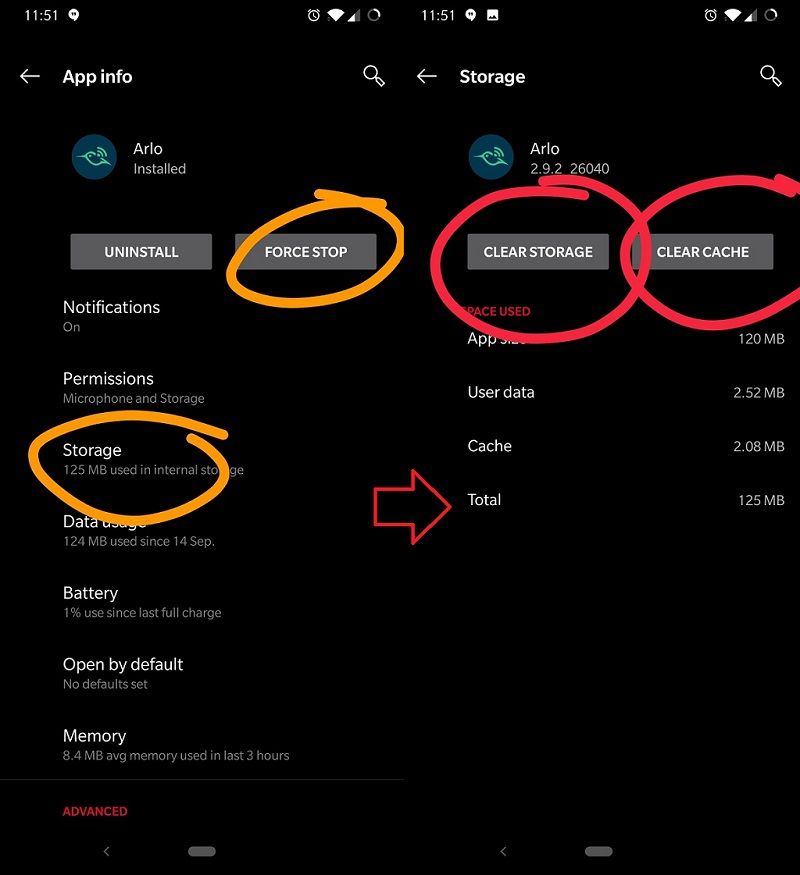This topic has been closed to new posts due to inactivity. We hope you'll join the conversation by posting to an open topic or starting a new one.
- Subscribe to RSS Feed
- Mark Topic as New
- Mark Topic as Read
- Float this Topic for Current User
- Bookmark
- Subscribe
- Printer Friendly Page
- Mark as New
- Bookmark
- Subscribe
- Mute
- Subscribe to RSS Feed
- Permalink
- Report Inappropriate Content
My Arlo doorbell is no longer calling my Android phone (Pixel 3). The Chime rings when the doorbell is pressed, my Ipad rings and allows me to answer a call. I only get a notification on my Android phone that someone has pressed the doorbell. It doesn't call me and allow me to answer the doorbell and there is no way to answer the doorbell from the notification that pops up. I called customer support a week ago and they mentioned it was a known issue they were working on but still not working.
I've removed and re-added the device, all the firmware is up to date. Again this works fine for my iOS Ipad so I don't believe it's a hardware problem with the doorbell or my phone.
Anyone else having problems with Arlo doorbell calling their Android phones? Is it an Arlo service problem or Android problem?
- Related Labels:
-
Troubleshooting
- Mark as New
- Bookmark
- Subscribe
- Mute
- Subscribe to RSS Feed
- Permalink
- Report Inappropriate Content
Hi @beershaun
What version of the Arlo Mobile App are you using on your Pixel 3? Have you tried to remove & re-install the app?
- Mark as New
- Bookmark
- Subscribe
- Mute
- Subscribe to RSS Feed
- Permalink
- Report Inappropriate Content
I have the same issue.
android app version 2.7.9_25600 Released 04/23/19 Samsung G8plus
it rings on my phone when it feels like, it rings on my local network when I'm at home, but it doesn't ring when I'm away even on wifi/data both.
But, on the other hand, my spouse phone Samsung galaxy e10, it rings to which I only have shared the permissions.
2ndly when it shows a notification that someone rang at the door, the notification stays fixed forever. I need to go to my notifications settings on the phone do on/off Arlo notifications to make it disappear.
- Mark as New
- Bookmark
- Subscribe
- Mute
- Subscribe to RSS Feed
- Permalink
- Report Inappropriate Content
Hi.
I have app version 2.7.9_25600 released 4/23/19
I have tried to uninstall and reinstall. No change.
- Mark as New
- Bookmark
- Subscribe
- Mute
- Subscribe to RSS Feed
- Permalink
- Report Inappropriate Content
I got exactly the same issue.
1. It doesn't allow me to answer calls but just give a notification "someone has pressed the doorbell" on my phone.
2. Clicking the notification doesn't open up the Arlo app at all, the only way for me to dismiss the notification is to restart the phone.
3. doorbell straightaway gives "to leave a message, please press the doorbell again".
I'm using Pixel 3xl and everything is up to date (android version, base station firmware, doorbell firmware, and the Arlo android app), I tried clear cached data, reinstall the app, giving all permissions to the app, disable battery optimisation for the app, but none worked!
CONTACTED ARLO SUPPORT BUT NO USEFUL RESPONSE AT ALL. VERY DISAPPOINTING!! ARLO PLEASE FIX IT!!
- Mark as New
- Bookmark
- Subscribe
- Mute
- Subscribe to RSS Feed
- Permalink
- Report Inappropriate Content
Dear,
Arlo Doorbell
Ringing on my phone when one presses doorbell was sorted. Let me help you how
1- We have 2 phones - Log out from both & try to log in different accounts on different phones
For example,
I was asked to Uninstall & Reinstall Arlo app on the phone where it is malfunctioning (my Phone Samsung S8Plus)
I have the main account, my spouse has access granted account. So I logged in with the main account in my spouse phone & she with her granted access account on my phone. We tested it for worked!
After successful testing, we logged in back to our phone with our accounts. It works but not 100% sometimes I still get missed Arlo Doorbell Call maybe my data is weak when this happens out of access. So I give Arlo benefit of the doubt.
Frozen NOTIFICATION Doorbell/Unresolved
This still remains an issue, & has not been solved.
To make it disappear I need to on/off notifications of Arlo from my phone settings. For example, attached screenshots

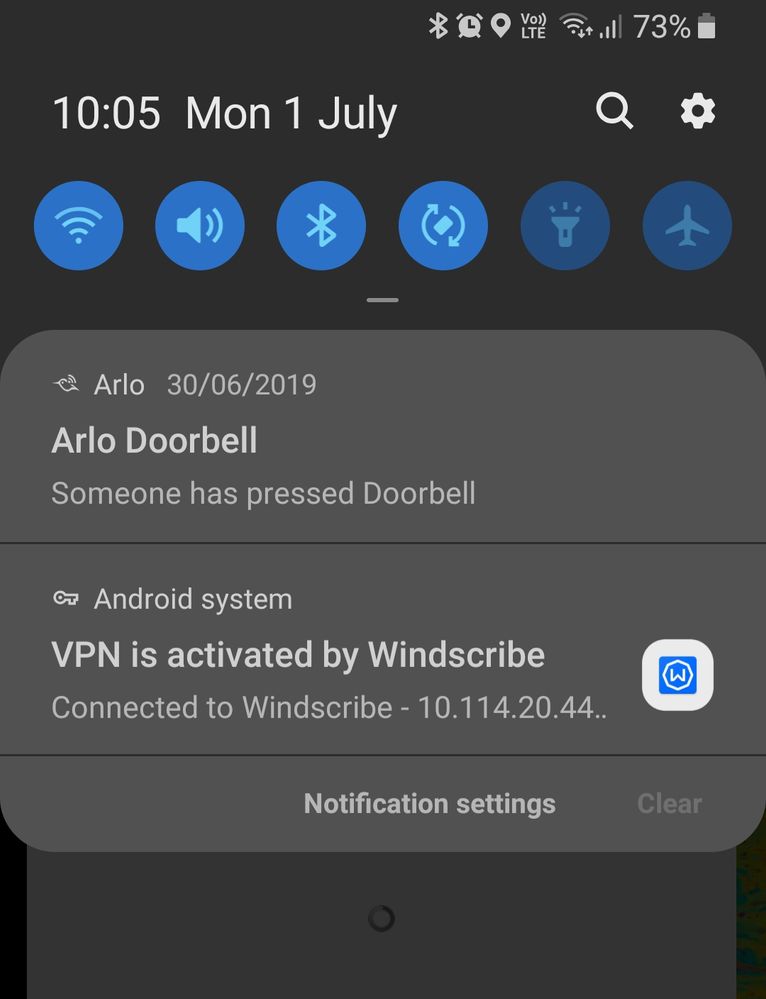
- Mark as New
- Bookmark
- Subscribe
- Mute
- Subscribe to RSS Feed
- Permalink
- Report Inappropriate Content
Anyone else got any ideas?
- Mark as New
- Bookmark
- Subscribe
- Mute
- Subscribe to RSS Feed
- Permalink
- Report Inappropriate Content
Fixed!
Arlo customer support sent me the V1.3 doorbell hardware and it now works with my phone! I am not sure why but the new revision of the doorbell hardware worked fine.
If you have this problem and are using doorbell V1.2 or older I recommend you reach out to customer support and see if they can replace it with hardware V1.3 or newer of the doorbell.
- Mark as New
- Bookmark
- Subscribe
- Mute
- Subscribe to RSS Feed
- Permalink
- Report Inappropriate Content
Door bell worked at first calling my cell phone Android s8 now no longer calls my phone when doorbell is pushed.l
- Mark as New
- Bookmark
- Subscribe
- Mute
- Subscribe to RSS Feed
- Permalink
- Report Inappropriate Content
I had the same issue on my Android Phone (OnePlus 6T running Android 9.X) and I managed to solve it by doing the following:
1. Go to Settings > Apps > Arlo
2. Tap "Force Stop"
3. Select "Storage" (this might be different depending on the phone)
4. Tap "Clear Cache"
5. Tap "Clear Storage"
6. Now open the Arlo app and Login again
7. Press the Arlo Doorbell and wait for the phone to Ring. Click "Allow" for any Permission prompts that may pop up.
Attached screenshots herewith to help.
- Mark as New
- Bookmark
- Subscribe
- Mute
- Subscribe to RSS Feed
- Permalink
- Report Inappropriate Content
Does Arlo Doorbell work on Alexa? I had it working once, but it doesn't seem to now. I want it to ring to my Alexa only. I do NOT want phone calls when the doorbell is pressed. I've tried silencing the call, but not "chime (Alexa) and it won't work.
Does anyone know how to get it to ring on Alexa ONLY?
Thank you!
-
Arlo Mobile App
24 -
Arlo Smart
7 -
Before You Buy
106 -
Features
29 -
Firmware Release Notes
8 -
Installation
109 -
Online and Mobile Apps
59 -
Service and Storage
11 -
Troubleshooting
394