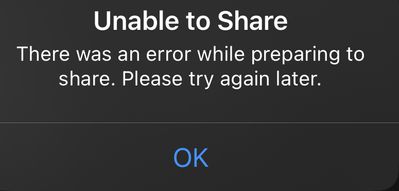This topic has been marked solved and closed to new posts due to inactivity. We hope you'll join the conversation by posting to an open topic or starting a new one.
- English
- /
- Arlo Forum Discussions
- /
- Partner Integrations
- /
- Unable to share saved Arlo video on iPhone
- Subscribe to RSS Feed
- Mark Topic as New
- Mark Topic as Read
- Float this Topic for Current User
- Bookmark
- Subscribe
- Printer Friendly Page
- « Previous
-
- 1
- 2
- Next »
- Mark as New
- Bookmark
- Subscribe
- Mute
- Subscribe to RSS Feed
- Permalink
- Report Inappropriate Content
I have saved a video from the Arlo app on my iPhone- when I try to share it I get an error message
i have searched and seen that this error has been present for several years. Will there ever be a resolution?
thanks
Solved! Go to Solution.
- Related Labels:
-
Apple HomeKit
-
AppleTV
- Mark as New
- Bookmark
- Subscribe
- Mute
- Subscribe to RSS Feed
- Permalink
- Report Inappropriate Content
Thanks. I’m doing same thing as original poster. Downloading image or video from Arlo app to iPhone. Then trying to send it through text. Gives me same error as original poster.
iPhone 14 Pro running 17.3.1. Never used to happen. Previously could download / save and send without an issue.
- Mark as New
- Bookmark
- Subscribe
- Mute
- Subscribe to RSS Feed
- Permalink
- Report Inappropriate Content
@Cdgee wrote:
Thanks. I’m doing same thing as original poster. Downloading image or video from Arlo app to iPhone. Then trying to send it through text. Gives me same error as original poster.
iPhone 14 Pro running 17.3.1. Never used to happen. Previously could download / save and send without an issue.
I had this issue once - in my case the problem was that my icloud storage was full. Once I took care of that, the problem was resolved.
FWIW, once the video is successfully downloaded, the remaining steps have nothing to do with Arlo.
- Mark as New
- Bookmark
- Subscribe
- Mute
- Subscribe to RSS Feed
- Permalink
- Report Inappropriate Content
Thanks. I don’t believe it is an iCloud capacity issue. FWIW as well I would not be weighing in here requesting help if BrookeN the Arlo Moderator had not previously indicated on this thread an ability to replicate the issue and had indicated that a follow up would happen. Basically the issue i am encountering when trying to share images is unique to Arlo derived images and when I saw this thread I thought hey maybe some folks could help.
- Mark as New
- Bookmark
- Subscribe
- Mute
- Subscribe to RSS Feed
- Permalink
- Report Inappropriate Content
I am having the same issue; regardless of having plenty of iCloud space available.
- Mark as New
- Bookmark
- Subscribe
- Mute
- Subscribe to RSS Feed
- Permalink
- Report Inappropriate Content
As a further update it’s only images that are taken manually (user turns on camera remotely, pushes camera button to take picture, downloads picture to device, and can’t share image due to error). Videos that Arlo takes are in fact able to be downloaded and shared without issue.
- Mark as New
- Bookmark
- Subscribe
- Mute
- Subscribe to RSS Feed
- Permalink
- Report Inappropriate Content
What iOS and what model are you on?
- Mark as New
- Bookmark
- Subscribe
- Mute
- Subscribe to RSS Feed
- Permalink
- Report Inappropriate Content
iPhone 14 Pro running 17.3.1 thanks.
- Mark as New
- Bookmark
- Subscribe
- Mute
- Subscribe to RSS Feed
- Permalink
- Report Inappropriate Content
Can you update the iPhone and see if the behavior is still seen?
- Mark as New
- Bookmark
- Subscribe
- Mute
- Subscribe to RSS Feed
- Permalink
- Report Inappropriate Content
@Cdgee wrote:
As a further update it’s only images that are taken manually (user turns on camera remotely, pushes camera button to take picture, downloads picture to device, and can’t share image due to error). Videos that Arlo takes are in fact able to be downloaded and shared without issue.
FWIW, I just tried an image, that also works on my iphone. (downloading it, and then emailing it).
The iPhone is currently running iOS 17.4.1.
- Mark as New
- Bookmark
- Subscribe
- Mute
- Subscribe to RSS Feed
- Permalink
- Report Inappropriate Content
Thanks Brooke. 17.4 fixed it. Appreciate the help!
- Mark as New
- Bookmark
- Subscribe
- Mute
- Subscribe to RSS Feed
- Permalink
- Report Inappropriate Content
Hi - just tested again with ios 17.4.1 and all works as it should
Thanks for raising and clearing the issue.
- Mark as New
- Bookmark
- Subscribe
- Mute
- Subscribe to RSS Feed
- Permalink
- Report Inappropriate Content
Awesome! Hope you have a great rest of your day!
- « Previous
-
- 1
- 2
- Next »
-
Amazon Alexa
109 -
Apple HomeKit
698 -
Apple TV App
7 -
AppleTV
31 -
Arlo Mobile App
60 -
Arlo Pro
2 -
Arlo Pro 2
1 -
Arlo Q (Plus)
1 -
Arlo Secure
9 -
Arlo Smart
39 -
Arlo Wire-Free
1 -
Before You Buy
29 -
Features
84 -
Firmware Release Notes
8 -
Google Assistant
93 -
IFTTT
90 -
IFTTT (If This Then That)
117 -
Installation
89 -
Modes and Rules
13 -
Motion Detection
1 -
Online and Mobile Apps
70 -
Samsung SmartThings
81 -
Security System
1 -
Service and Storage
5 -
SmartThings
73 -
Troubleshooting
392 -
Videos
1
- « Previous
- Next »