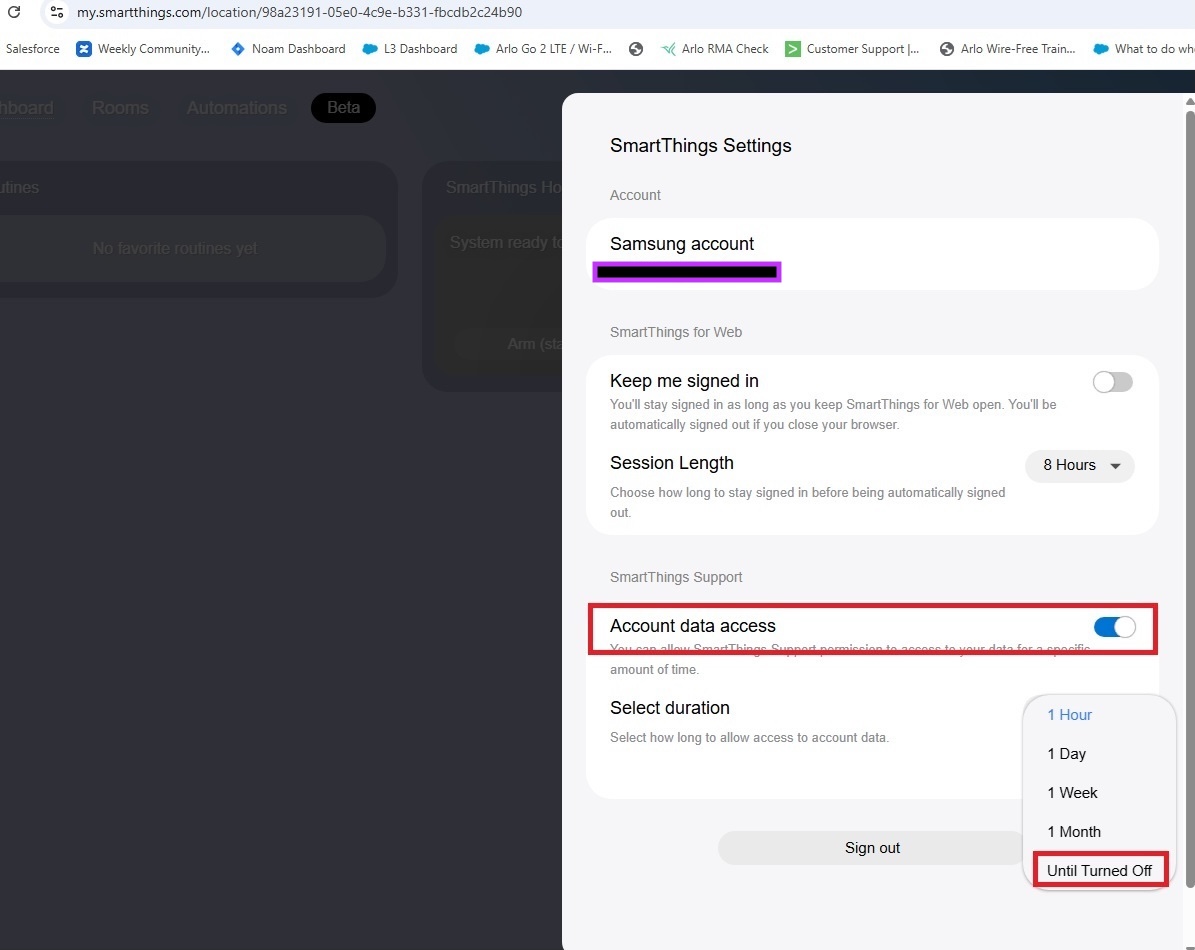This topic has been marked solved and closed to new posts due to inactivity. We hope you'll join the conversation by posting to an open topic or starting a new one.
- Subscribe to RSS Feed
- Mark Topic as New
- Mark Topic as Read
- Float this Topic for Current User
- Bookmark
- Subscribe
- Printer Friendly Page
- Mark as New
- Bookmark
- Subscribe
- Mute
- Subscribe to RSS Feed
- Permalink
- Report Inappropriate Content
I’m trying to set up a SmartThings routine that runs when my Arlo cameras detect a person, but it doesn’t seem to be working. The routine is based on person detection. SmartThings shows motion events in the history, but there are no entries for person detection.
I’m using Arlo Pro 3 cameras with an active subscription that includes smart detection for people. The person detection works fine in the Arlo app, so the feature itself is functioning. It just doesn’t appear to pass the person detection into SmartThings.
Has anyone been able to get AI person detection working in SmartThings routines? If so, how did you set it up?
Solved! Go to Solution.
- Related Labels:
-
Samsung SmartThings
Accepted Solutions
- Mark as New
- Bookmark
- Subscribe
- Mute
- Subscribe to RSS Feed
- Permalink
- Report Inappropriate Content
- Mark as New
- Bookmark
- Subscribe
- Mute
- Subscribe to RSS Feed
- Permalink
- Report Inappropriate Content
Hi @Driver468
Thanks for the feedback, is this occurring with an Android or iOS device? What is the app version you have installed?
- Mark as New
- Bookmark
- Subscribe
- Mute
- Subscribe to RSS Feed
- Permalink
- Report Inappropriate Content
I am using an iOS device with the latest version of both the Arlo and Smartthings apps. The issue is that Smartthings is not showing any person detections is the history, which means either Arlo is not sending the data or Smartthings is not receiving it properly. I believe this is an official integration built by Arlo in partnership with Smartthings.
- Mark as New
- Bookmark
- Subscribe
- Mute
- Subscribe to RSS Feed
- Permalink
- Report Inappropriate Content
@ShayneS any update on this?
- Mark as New
- Bookmark
- Subscribe
- Mute
- Subscribe to RSS Feed
- Permalink
- Report Inappropriate Content
The team is investigating the root cause. I'll be sure to provide more info when I hear more.
- Mark as New
- Bookmark
- Subscribe
- Mute
- Subscribe to RSS Feed
- Permalink
- Report Inappropriate Content
Hi @Driver468
Can you create or verify these settings are set in the SmartThings app?
Open the SmartThings App
Tap on “Routines” in the main menu, then tap the ➕ (plus sign) in the upper-right corner.
Set the Condition ("If" Statement)
Tap the ➕ (plus sign) under the “If” section to add a condition.
Choose the Condition Type
Select “Device Status” from the list of options.
Select the Camera
From your list of devices, tap to select the camera you want to use as a trigger.
Add the Camera Event
Choose “Camera Events”, then tap Done in the upper-right corner to save.
Review the Routine Setup
You should now see your routine summary with the camera listed under the "If" condition.
Confirm Routine Settings
Double-check the actions and settings in the final screen.
- Mark as New
- Bookmark
- Subscribe
- Mute
- Subscribe to RSS Feed
- Permalink
- Report Inappropriate Content
Yes, I have created a routine using the camera events > Person Detected. The issue is that no person detected event is sent to Smartthings even when a person is detected in Arlo. The Smartthings event history only shows motion detections, not person detections.
- Mark as New
- Bookmark
- Subscribe
- Mute
- Subscribe to RSS Feed
- Permalink
- Report Inappropriate Content
Is it possible to provide screenshots of your routine setup?
- Mark as New
- Bookmark
- Subscribe
- Mute
- Subscribe to RSS Feed
- Permalink
- Report Inappropriate Content
Screenshot is attached. The bigger issue is that no person detected events are showing in the Smartthings history at all.
- Mark as New
- Bookmark
- Subscribe
- Mute
- Subscribe to RSS Feed
- Permalink
- Report Inappropriate Content
@ShayneS Any updates?
- Mark as New
- Bookmark
- Subscribe
- Mute
- Subscribe to RSS Feed
- Permalink
- Report Inappropriate Content
This is actively under investigation.
- Mark as New
- Bookmark
- Subscribe
- Mute
- Subscribe to RSS Feed
- Permalink
- Report Inappropriate Content
@Driver468 I received some info
To better assist, can you confirm whether the routine is configured to send notifications via push notification or SMS text?
- If it's SMS, can you verify that you are opted into the SmartThings SMS service? Details here.
- If it's a push notification, please ensure the SmartThings app has permission to send notifications through the mobile device’s notification settings.
- Mark as New
- Bookmark
- Subscribe
- Mute
- Subscribe to RSS Feed
- Permalink
- Report Inappropriate Content
Yes to both of those and I receive notifications from other routines I have. I think the issue may be in Arlo side where Smartthings doesn’t receive a motion notification unless smart notifications are turned on in Arlo. In which case I receive notifications from both Arlo and Smartthings.
- Mark as New
- Bookmark
- Subscribe
- Mute
- Subscribe to RSS Feed
- Permalink
- Report Inappropriate Content
- Mark as New
- Bookmark
- Subscribe
- Mute
- Subscribe to RSS Feed
- Permalink
- Report Inappropriate Content
Should I turn data access on? It is off right now.
- Mark as New
- Bookmark
- Subscribe
- Mute
- Subscribe to RSS Feed
- Permalink
- Report Inappropriate Content
- Mark as New
- Bookmark
- Subscribe
- Mute
- Subscribe to RSS Feed
- Permalink
- Report Inappropriate Content
@Driver468 Just wanted to check in to see if you had any improvements?
- Mark as New
- Bookmark
- Subscribe
- Mute
- Subscribe to RSS Feed
- Permalink
- Report Inappropriate Content
We encounter the same issue, but only after our camera was replaced by a new one (after the lens of the first became hazy). So now we have a clear image but acperson is only detected when about 3 meters from the camera. With the old camera persons 20 meters away were detected. Sensitivity is set to 80%.
- Mark as New
- Bookmark
- Subscribe
- Mute
- Subscribe to RSS Feed
- Permalink
- Report Inappropriate Content
@TonVeenhof wrote:
With the old camera persons 20 meters away were detected. Sensitivity is set to 80%.
The spec for motion detection range for most of the cameras is ~20-25 feet, not meters.
- Mark as New
- Bookmark
- Subscribe
- Mute
- Subscribe to RSS Feed
- Permalink
- Report Inappropriate Content
@Driver468 Is this now working for you after the suggested option was selected.
- Mark as New
- Bookmark
- Subscribe
- Mute
- Subscribe to RSS Feed
- Permalink
- Report Inappropriate Content
I got it working by enabling notifications in Arlo. This is not ideal because I get double notifications but I am getting the correct notifications now from Smartthings.
-
Amazon Alexa
113 -
Apple HomeKit
724 -
Apple TV App
7 -
AppleTV
32 -
Arlo Mobile App
60 -
Arlo Pro
2 -
Arlo Pro 2
1 -
Arlo Q (Plus)
1 -
Arlo Secure
10 -
Arlo Smart
39 -
Arlo Wire-Free
1 -
Before You Buy
30 -
Features
86 -
Firmware Release Notes
8 -
Google Assistant
97 -
IFTTT
94 -
IFTTT (If This Then That)
117 -
Installation
90 -
Modes and Rules
13 -
Motion Detection
1 -
Online and Mobile Apps
70 -
Samsung SmartThings
85 -
Security System
1 -
Service and Storage
5 -
SmartThings
73 -
Troubleshooting
394 -
Videos
1
- « Previous
- Next »