This topic has been marked solved and closed to new posts due to inactivity. We hope you'll join the conversation by posting to an open topic or starting a new one.
- English
- /
- Arlo Forum Discussions
- /
- Partner Integrations
- /
- Re: SmartThings integration failing (motion events...
- Subscribe to RSS Feed
- Mark Topic as New
- Mark Topic as Read
- Float this Topic for Current User
- Bookmark
- Subscribe
- Printer Friendly Page
- Mark as New
- Bookmark
- Subscribe
- Mute
- Subscribe to RSS Feed
- Permalink
- Report Inappropriate Content

Solved! Go to Solution.
- Related Labels:
-
Troubleshooting
Best answers
-
Mine started working yesterday. I had to unlink and relink the Arlo account to Smartthings. I also had to redo the smartlighting automations in Smartthings.
-
Thank you for providing your feedback, I have notified the Development team & we are working on a release for early next week. I will be sure to update you as soon as I hear more!
-
Thank you for your patience while we worked to resolve this issue. The issue with the Arlo SmartThings integration and not receiving alerts should now be resolved. You do not need to relink your devices, you should now be receiving your automation alerts.
- Mark as New
- Bookmark
- Subscribe
- Mute
- Subscribe to RSS Feed
- Permalink
- Report Inappropriate Content
- Mark as New
- Bookmark
- Subscribe
- Mute
- Subscribe to RSS Feed
- Permalink
- Report Inappropriate Content
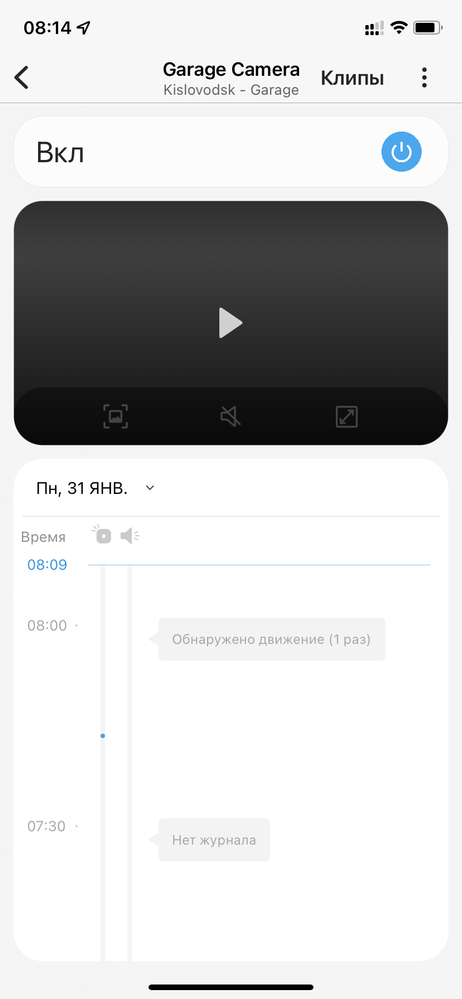
- Mark as New
- Bookmark
- Subscribe
- Mute
- Subscribe to RSS Feed
- Permalink
- Report Inappropriate Content
- Mark as New
- Bookmark
- Subscribe
- Mute
- Subscribe to RSS Feed
- Permalink
- Report Inappropriate Content
Same here. Removed the integration. Created new integration and got error messages. Tried a few times and suddenly the cameras was up and running with motion detection to smartthings again.
- Mark as New
- Bookmark
- Subscribe
- Mute
- Subscribe to RSS Feed
- Permalink
- Report Inappropriate Content
But yeah, I plan to monitor this for maybe another day or two before I start putting back all my lost / broken routines.
- Mark as New
- Bookmark
- Subscribe
- Mute
- Subscribe to RSS Feed
- Permalink
- Report Inappropriate Content
- Mark as New
- Bookmark
- Subscribe
- Mute
- Subscribe to RSS Feed
- Permalink
- Report Inappropriate Content
- Mark as New
- Bookmark
- Subscribe
- Mute
- Subscribe to RSS Feed
- Permalink
- Report Inappropriate Content
- Mark as New
- Bookmark
- Subscribe
- Mute
- Subscribe to RSS Feed
- Permalink
- Report Inappropriate Content
I think it's probably time Arlo shareholders and the public know that Arlo is losing subscribers and revenue because they are not devoting time and effort to fix this broken longstanding integration with the largest smarthome platform in the world. Leaving this popular integration broken for over 2 months is not acceptable.
Reaching out to my press contacts later today to light that 🔥.
- Mark as New
- Bookmark
- Subscribe
- Mute
- Subscribe to RSS Feed
- Permalink
- Report Inappropriate Content
You can't turn the doorbell on/off, but you can restart (reboot) it. I don't know why they did that.
- Mark as New
- Bookmark
- Subscribe
- Mute
- Subscribe to RSS Feed
- Permalink
- Report Inappropriate Content
On another subject, has anyone received the new SmartThings hub firmware?
- Mark as New
- Bookmark
- Subscribe
- Mute
- Subscribe to RSS Feed
- Permalink
- Report Inappropriate Content
- Mark as New
- Bookmark
- Subscribe
- Mute
- Subscribe to RSS Feed
- Permalink
- Report Inappropriate Content
- Mark as New
- Bookmark
- Subscribe
- Mute
- Subscribe to RSS Feed
- Permalink
- Report Inappropriate Content
That is really stupid..
Now I use Smartthings to turn on/off all cameras. But for some reason the doorbell should always report motion and send notifictions?!
- Mark as New
- Bookmark
- Subscribe
- Mute
- Subscribe to RSS Feed
- Permalink
- Report Inappropriate Content
- Mark as New
- Bookmark
- Subscribe
- Mute
- Subscribe to RSS Feed
- Permalink
- Report Inappropriate Content
- Mark as New
- Bookmark
- Subscribe
- Mute
- Subscribe to RSS Feed
- Permalink
- Report Inappropriate Content
- Mark as New
- Bookmark
- Subscribe
- Mute
- Subscribe to RSS Feed
- Permalink
- Report Inappropriate Content
- Mark as New
- Bookmark
- Subscribe
- Mute
- Subscribe to RSS Feed
- Permalink
- Report Inappropriate Content
Hello,
There will be an update coming soon, roughly early next week that should resolve this issue. I will provide a confirmation update when this issue has been resolved.
Thank you
- Mark as New
- Bookmark
- Subscribe
- Mute
- Subscribe to RSS Feed
- Permalink
- Report Inappropriate Content
Thanks ShayneS!
Just FYI: mine started working, all by itself several days ago.
- Mark as New
- Bookmark
- Subscribe
- Mute
- Subscribe to RSS Feed
- Permalink
- Report Inappropriate Content
- Mark as New
- Bookmark
- Subscribe
- Mute
- Subscribe to RSS Feed
- Permalink
- Report Inappropriate Content
- Mark as New
- Bookmark
- Subscribe
- Mute
- Subscribe to RSS Feed
- Permalink
- Report Inappropriate Content
For those of you who still haven't gotten Arlo to send notifications to SmartThings: My cameras started sending notifications to SmartThings, several days ago, all by themselves.
About 2-3 weeks ago, I did the following steps before re-linking the Arlo integration (I'm on Android, so I'm not sure of the procedure for the iPhone folks, but presumably it'll be similar):
1) Open the SmartThings app, and delete the Arlo integration.
2) If the Arlo app is open, hard-close it, using the 3 vertical bars.
3) Go to phone settings>Apps>Arlo. Click "Force Stop". Then go to Storage, and click "Clear cache", and "Clear data". This step removes any data the app has reserved.
4) Uninstall the Arlo app.
5) Reboot the phone (or power off/on).
6) Wait until the phone has completely rebooted. This could take a few minutes...
7) Reinstall the Arlo app, and log in.
😎 Open the SmartThings app, and le-link the Arlo integration. My cameras didn't show up immediately; it took between 30-45 seconds before they repopulated, and they were all put into a room called "Unused Room".
- Mark as New
- Bookmark
- Subscribe
- Mute
- Subscribe to RSS Feed
- Permalink
- Report Inappropriate Content
- Mark as New
- Bookmark
- Subscribe
- Mute
- Subscribe to RSS Feed
- Permalink
- Report Inappropriate Content
-
Amazon Alexa
113 -
Apple HomeKit
723 -
Apple TV App
7 -
AppleTV
32 -
Arlo Mobile App
60 -
Arlo Pro
2 -
Arlo Pro 2
1 -
Arlo Q (Plus)
1 -
Arlo Secure
10 -
Arlo Smart
39 -
Arlo Wire-Free
1 -
Before You Buy
30 -
Features
86 -
Firmware Release Notes
8 -
Google Assistant
97 -
IFTTT
94 -
IFTTT (If This Then That)
117 -
Installation
90 -
Modes and Rules
13 -
Motion Detection
1 -
Online and Mobile Apps
70 -
Samsung SmartThings
85 -
Security System
1 -
Service and Storage
5 -
SmartThings
73 -
Troubleshooting
394 -
Videos
1
- « Previous
- Next »
