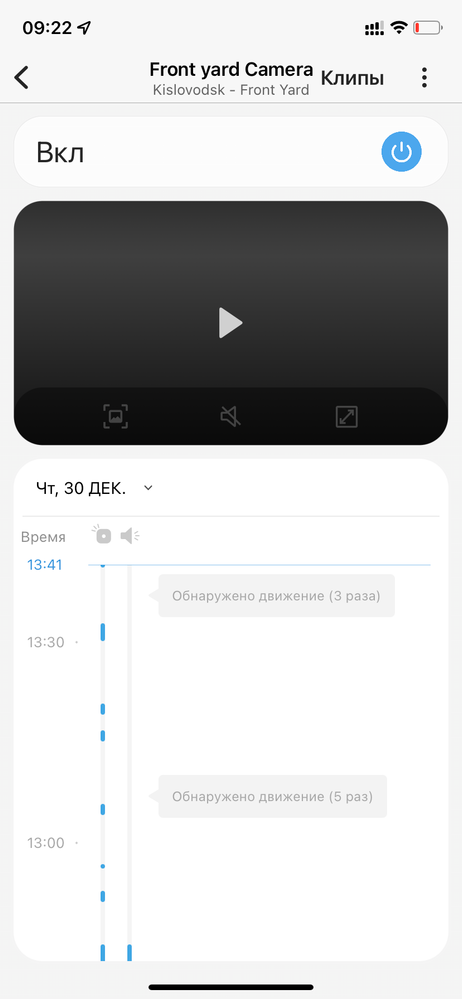This topic has been marked solved and closed to new posts due to inactivity. We hope you'll join the conversation by posting to an open topic or starting a new one.
- Subscribe to RSS Feed
- Mark Topic as New
- Mark Topic as Read
- Float this Topic for Current User
- Bookmark
- Subscribe
- Printer Friendly Page
- Mark as New
- Bookmark
- Subscribe
- Mute
- Subscribe to RSS Feed
- Permalink
- Report Inappropriate Content

Solved! Go to Solution.
- Related Labels:
-
Troubleshooting
Best answers
-
Mine started working yesterday. I had to unlink and relink the Arlo account to Smartthings. I also had to redo the smartlighting automations in Smartthings.
-
Thank you for providing your feedback, I have notified the Development team & we are working on a release for early next week. I will be sure to update you as soon as I hear more!
-
Thank you for your patience while we worked to resolve this issue. The issue with the Arlo SmartThings integration and not receiving alerts should now be resolved. You do not need to relink your devices, you should now be receiving your automation alerts.
- Mark as New
- Bookmark
- Subscribe
- Mute
- Subscribe to RSS Feed
- Permalink
- Report Inappropriate Content
I have been having this exact issue. It used to work without problems. Noticed about a week ago that no lights were being turned on. Looked in the history of SmartThings(ST) and there is no indication of "Motion Detected" being received by smartthings. Also if i select the camera under devices no clip history is there either. Signed out of both apps and cleared cache and signed back in, this did not work. I removed the automations for Arlo motion detection and then removed the Arlo Linked Service from ST. Then once trying multiple times to initiate the Arlo Linked Services the ERROR page would come up "Connection between SmartThings and Arlo encountered an error. Request Code: XXXXXX". The code changes each time. Cameras will show up as devices and can create an automation but does not work. Motion Detected is not being sent over to ST.
- Mark as New
- Bookmark
- Subscribe
- Mute
- Subscribe to RSS Feed
- Permalink
- Report Inappropriate Content
*** SAME ISSUE ***
Motion Detection on camera turns on Light. Automation set up with ST.
Worked fine for a long time then a week or so ago I noticed it wasnt working. NO "MOtion Detected" from the arlo camera to ST. Deleted link from ST to Arlo and when trying to relink services ERROR page pops up even though cameras are recognized as devices. BUT no info status is being sent to ST.
- Mark as New
- Bookmark
- Subscribe
- Mute
- Subscribe to RSS Feed
- Permalink
- Report Inappropriate Content
“Thanks for writing into Samsung SmartThings Support!
I'm sorry to hear there has been some trouble, but I'd be happy to help.
We are so sorry you are experiencing issues with SmartThings. This is related to an issue on our end and we are currently working hard to resolve this as soon as we can.
This is an ongoing issue with callbacks provided by Arlo to SmartThings. We're working with Arlo to make sure that the motion information is being sent to SmartThings.
Arlo devices stopped sending any data to SmartThings starting on 12/23.
We're working with Arlo to make sure that the motion information is being sent to us.
While we work on this, you can also get in touch with Arlo and report this issue from your end.“
- Mark as New
- Bookmark
- Subscribe
- Mute
- Subscribe to RSS Feed
- Permalink
- Report Inappropriate Content
- Mark as New
- Bookmark
- Subscribe
- Mute
- Subscribe to RSS Feed
- Permalink
- Report Inappropriate Content
- Mark as New
- Bookmark
- Subscribe
- Mute
- Subscribe to RSS Feed
- Permalink
- Report Inappropriate Content
1. Arlo App is not involved in the integration process. SmartThings opens the WebView page where permissions are issued (API key exchange).
2. There is an option to make the integration work for a while (in this case, 3 hours, and then everything breaks down again). Integrate two or three times in a row (until there was a message about successful integration). Video: https://youtu.be/SIAspqfwxLI
After these steps, everything starts to work .. but not for long.
3. I think that each of you needs to write to support team. Provide your video, and logs from the application (3 times click on the Arlo logo, if you use iOS). The more requests there are, the faster we will break through the first line of consultants and get to the technical specialists who will deal with the issue due to the massive number of requests (if there are a lot of errors in the text, Google Translate is to blame for everything )
- Mark as New
- Bookmark
- Subscribe
- Mute
- Subscribe to RSS Feed
- Permalink
- Report Inappropriate Content
- Mark as New
- Bookmark
- Subscribe
- Mute
- Subscribe to RSS Feed
- Permalink
- Report Inappropriate Content
- Mark as New
- Bookmark
- Subscribe
- Mute
- Subscribe to RSS Feed
- Permalink
- Report Inappropriate Content
- Mark as New
- Bookmark
- Subscribe
- Mute
- Subscribe to RSS Feed
- Permalink
- Report Inappropriate Content
- Mark as New
- Bookmark
- Subscribe
- Mute
- Subscribe to RSS Feed
- Permalink
- Report Inappropriate Content
- Mark as New
- Bookmark
- Subscribe
- Mute
- Subscribe to RSS Feed
- Permalink
- Report Inappropriate Content
- Mark as New
- Bookmark
- Subscribe
- Mute
- Subscribe to RSS Feed
- Permalink
- Report Inappropriate Content
The Arlo development team is currently investigating this issue. We will provide an update as soon as we have more information to share with the community.
- Mark as New
- Bookmark
- Subscribe
- Mute
- Subscribe to RSS Feed
- Permalink
- Report Inappropriate Content
It's good to see this has finally been escalated to the engineers post-holiday break. This integration failure has caused some serious issues for me -- I actually missed (slept through) someone trying to break into my house three nights ago because of it, and was lucky that they didn't make it inside otherwise I would have had a scary surprise that I have spent thousands of dollars on Arlo products specifically to avoid.
In the interim, I have paid additional $$$ to IFTTT to utilize their integration with Arlo to play middle man between Arlo and SmartThings. What is intriguing about the IFTTT integration is that it allows for filtering by the Smart Notification detection (Animal/Vehicle/Person) so you can theoretically avoid having routines unnecessarily triggered by cats in the middle of the night. Unfortunately that integration feature doesn't seem to work consistently. However, the basic motion detection does appear to work well, so I'll live with that for now -- at least I won't have someone breaking into my home without my knowledge.
Cheers to the Arlo engineers getting the integration fixed quickly in the new year!
- Mark as New
- Bookmark
- Subscribe
- Mute
- Subscribe to RSS Feed
- Permalink
- Report Inappropriate Content
As I reviewed the case, I can see that when integration with Smart Thing it will not send a notification when detecting a motion. As I consulted with the appropriate team they advised me to do, kindly try to remove devices from SmartThings. Then, please try to do the following steps:
1. Perform a Reset Network Settings (Phone Settings > General > Reset > Reset Network Settings)
2. Connect to the same network as the Arlo base station. Disable Cellular data and VPN.
3. Disarmed the Arlo system. You may follow the link below to disarm:
Arm or Disarm Arlo Devices
https://kb.arlo.com/000062450/How-do-I-arm-or-disarm-all-my-Arlo-devices
4. Re-configure SmartThings and check if the same issue.
We are hoping for your continued patience and understanding.
- Mark as New
- Bookmark
- Subscribe
- Mute
- Subscribe to RSS Feed
- Permalink
- Report Inappropriate Content
@RyanEnscoe How does a VPN or a connected WIFI network affect integration!? Integration is not local! ST opens a WebView window with the address auth.arlo.com and performs integration to the Arlo server!
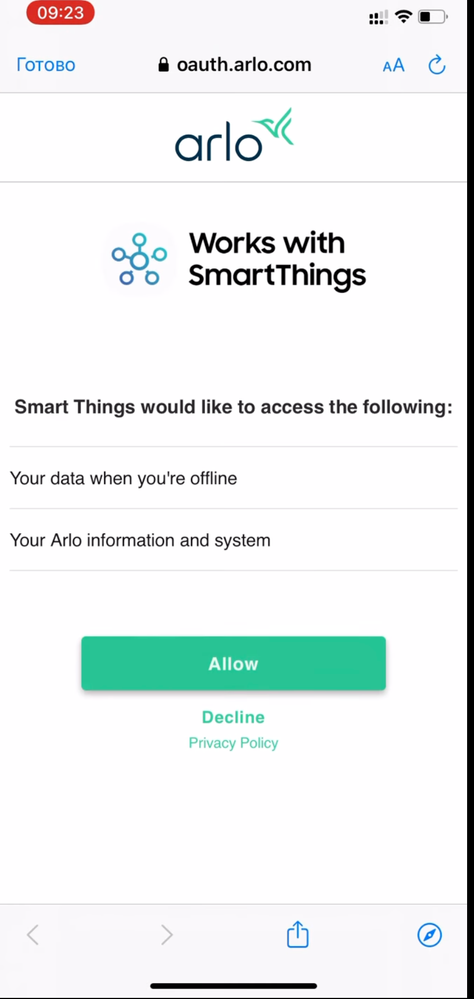
- Mark as New
- Bookmark
- Subscribe
- Mute
- Subscribe to RSS Feed
- Permalink
- Report Inappropriate Content
- Mark as New
- Bookmark
- Subscribe
- Mute
- Subscribe to RSS Feed
- Permalink
- Report Inappropriate Content
Hi Shayne,
Has there been any progress on this issue? It's kind of a big deal for a lot of folks.
Thanks,
Mark
- Mark as New
- Bookmark
- Subscribe
- Mute
- Subscribe to RSS Feed
- Permalink
- Report Inappropriate Content
Thanks. Please let us know tomorrow if the latest wizardry still works.
- Mark as New
- Bookmark
- Subscribe
- Mute
- Subscribe to RSS Feed
- Permalink
- Report Inappropriate Content
The smartthings account linking repeatedly fails - I can't see any errors it either claims to connect but says "disconnected" or just does not connect at all. Currently the service is not linked within smartthings at all.
thanks
- Mark as New
- Bookmark
- Subscribe
- Mute
- Subscribe to RSS Feed
- Permalink
- Report Inappropriate Content
- Mark as New
- Bookmark
- Subscribe
- Mute
- Subscribe to RSS Feed
- Permalink
- Report Inappropriate Content
Have there been any updates? I can't even as much as add the integration back on to ST.
- Mark as New
- Bookmark
- Subscribe
- Mute
- Subscribe to RSS Feed
- Permalink
- Report Inappropriate Content
- Mark as New
- Bookmark
- Subscribe
- Mute
- Subscribe to RSS Feed
- Permalink
- Report Inappropriate Content
It's only been an hour so not sure if it's temporary or permanent fix
- Mark as New
- Bookmark
- Subscribe
- Mute
- Subscribe to RSS Feed
- Permalink
- Report Inappropriate Content

-
Amazon Alexa
113 -
Apple HomeKit
723 -
Apple TV App
7 -
AppleTV
32 -
Arlo Mobile App
60 -
Arlo Pro
2 -
Arlo Pro 2
1 -
Arlo Q (Plus)
1 -
Arlo Secure
10 -
Arlo Smart
39 -
Arlo Wire-Free
1 -
Before You Buy
30 -
Features
86 -
Firmware Release Notes
8 -
Google Assistant
97 -
IFTTT
94 -
IFTTT (If This Then That)
117 -
Installation
90 -
Modes and Rules
13 -
Motion Detection
1 -
Online and Mobile Apps
70 -
Samsung SmartThings
85 -
Security System
1 -
Service and Storage
5 -
SmartThings
73 -
Troubleshooting
394 -
Videos
1
- « Previous
- Next »