This topic has been marked solved and closed to new posts due to inactivity. We hope you'll join the conversation by posting to an open topic or starting a new one.
- Subscribe to RSS Feed
- Mark Topic as New
- Mark Topic as Read
- Float this Topic for Current User
- Bookmark
- Subscribe
- Printer Friendly Page
- Mark as New
- Bookmark
- Subscribe
- Mute
- Subscribe to RSS Feed
- Permalink
- Report Inappropriate Content
Every time I try to add Arlo in SmartThings, it goes through the oauth process, then displays an error stating "connection between Smarthings and Arlo encountered and error:XXXXXX" (where XXXXXX is a random string that changes every time I perform the process).
Anyone seen and have a fix for this issue? Thanks.
Solved! Go to Solution.
- Related Labels:
-
Samsung SmartThings
Accepted Solutions
- Mark as New
- Bookmark
- Subscribe
- Mute
- Subscribe to RSS Feed
- Permalink
- Report Inappropriate Content
I just tried again on my iPhone and did receive an error, but then received the linked confirmation. It looks like it took a few minutes to populate on one of my Home "rooms". Can you double check your linked accounts under Menu > Settings cog in the top right > Linked Devices > See id Arlo is listed.
If not can you try and add it again and send me a screenshot of the error message.
- Mark as New
- Bookmark
- Subscribe
- Mute
- Subscribe to RSS Feed
- Permalink
- Report Inappropriate Content
- Mark as New
- Bookmark
- Subscribe
- Mute
- Subscribe to RSS Feed
- Permalink
- Report Inappropriate Content
Hello @ShayneS, yes the issue still persists. I just checked again and received the same results.
- Mark as New
- Bookmark
- Subscribe
- Mute
- Subscribe to RSS Feed
- Permalink
- Report Inappropriate Content
Do you have the latest version of Android on your phone? Are you connected to the same network as your base station when trying to setup with SmartThings?
- Mark as New
- Bookmark
- Subscribe
- Mute
- Subscribe to RSS Feed
- Permalink
- Report Inappropriate Content
I'm using an iPhone, but yes latest version of both iOS and both of the apps. Yes, when previously trying I was connected to the same network that both my Arlo base station and SmartThings hub are connected to. I also receive the same results from off network as well (which I don't really think being on network is a prerequisite).
Thanks again.
- Mark as New
- Bookmark
- Subscribe
- Mute
- Subscribe to RSS Feed
- Permalink
- Report Inappropriate Content
I just tried again on my iPhone and did receive an error, but then received the linked confirmation. It looks like it took a few minutes to populate on one of my Home "rooms". Can you double check your linked accounts under Menu > Settings cog in the top right > Linked Devices > See id Arlo is listed.
If not can you try and add it again and send me a screenshot of the error message.
- Mark as New
- Bookmark
- Subscribe
- Mute
- Subscribe to RSS Feed
- Permalink
- Report Inappropriate Content
@ShayneS I had originally tried waiting (overnight) to see if cameras would populate and it did not work. However, they do seem to have populated now and I am able to control/manage them in ST after removing and readding the integration and waiting a period of time.
- Mark as New
- Bookmark
- Subscribe
- Mute
- Subscribe to RSS Feed
- Permalink
- Report Inappropriate Content
Perfect, thanks for letting me know, glad it worked.
- Mark as New
- Bookmark
- Subscribe
- Mute
- Subscribe to RSS Feed
- Permalink
- Report Inappropriate Content
I have loads of cameras in Arlo but see attachment for how it looks in ST
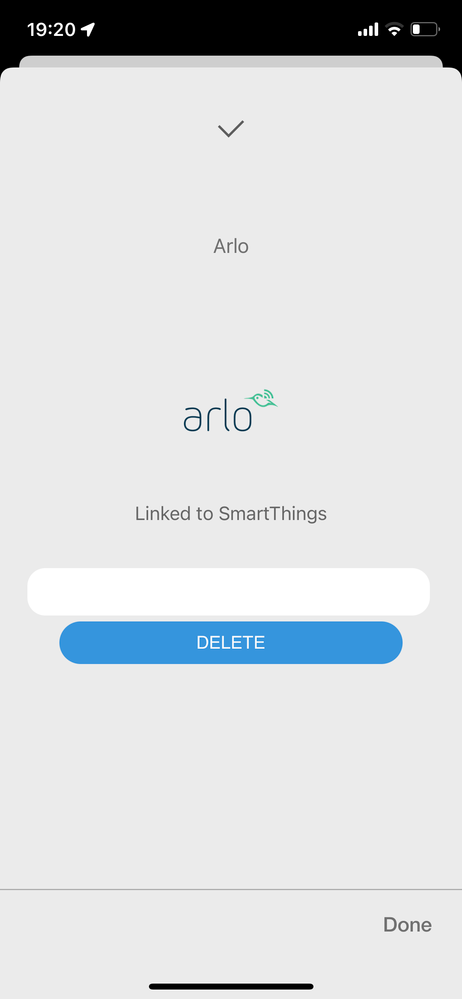
- Mark as New
- Bookmark
- Subscribe
- Mute
- Subscribe to RSS Feed
- Permalink
- Report Inappropriate Content
@jimmarshall87 the first time I tried (before opening this thread), I waited overnight because I thought that might just be the answer, and they had not populated yet. The last time (I tried and deleted several times in between), I had waited almost two days since the last time I looked at it.
- Mark as New
- Bookmark
- Subscribe
- Mute
- Subscribe to RSS Feed
- Permalink
- Report Inappropriate Content
- Mark as New
- Bookmark
- Subscribe
- Mute
- Subscribe to RSS Feed
- Permalink
- Report Inappropriate Content
Definitely agree, something is broken somewhere. When I previously had done the integration, everything showed up immediately. The only reason I deleted my original integration is because I added a new camera which didn't show up (probably also a symptom of whatever is going on).
Best of luck.
- Mark as New
- Bookmark
- Subscribe
- Mute
- Subscribe to RSS Feed
- Permalink
- Report Inappropriate Content
- Mark as New
- Bookmark
- Subscribe
- Mute
- Subscribe to RSS Feed
- Permalink
- Report Inappropriate Content
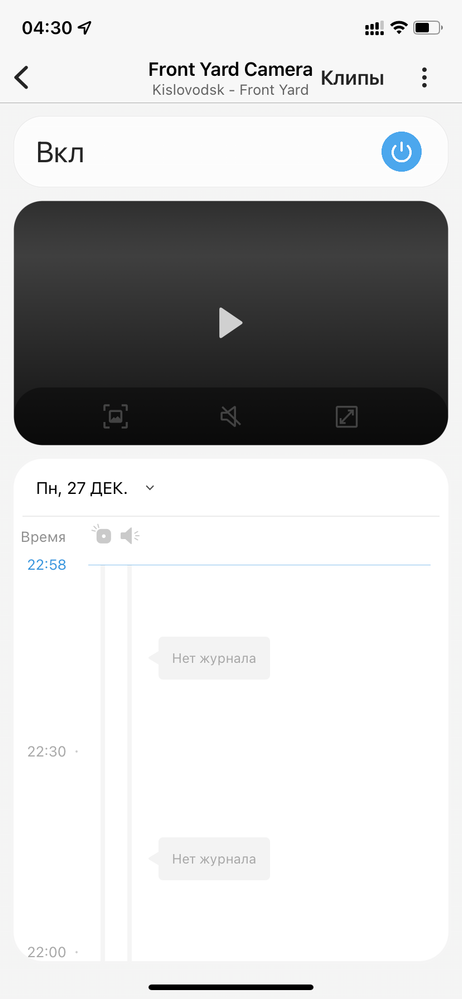
- Mark as New
- Bookmark
- Subscribe
- Mute
- Subscribe to RSS Feed
- Permalink
- Report Inappropriate Content
I get the OAuth error as described. But then can back out, go to linked services and it will pull in my cameras, and act like it worked. They of course don't work. I tried deleting and going thru the process several different times over the last few days. Doesn't matter if you get the success at the first try, the camera devices show up, but not functional.
I went to the api.smartthings website and found this:
c2c-arlo-go-switch Device Backyard Camera
| Name | c2c-arlo-go-switch |
| Label | Backyard Camera |
| Type | placeholder |
| Version | Published |
| Device Network Id | Arlo|:VMC4030P|:undefined |
| Status | ONLINE |
| Last Activity At | 2021-12-27 7:15 PM PST |
| Date Created | 2021-12-27 7:13 PM PST |
| Last Updated | 2021-12-27 7:13 PM PST |
| Data | No data found for device |
| Current States | No states found |
| Execution Location | Cloud |
| Events | List Events |
| In Use By |
I tried to edit and replace "placeholder" with the Arlo Pro 2 Camera selection, but the bigger issue is the Device Network ID. It says the same thing for every camera, and my assumption is that "undefined" part would be needed to distinguish which camera it's polling for updates, or getting updates from.
I also noticed this with the Phillips Hue link. Was missing some newer lights, and i get the same thing as the cameras, no network ID, and listed as "placeholder" as type.
All this to say, that it is likely a problem on the smartthings side of the house.
- Mark as New
- Bookmark
- Subscribe
- Mute
- Subscribe to RSS Feed
- Permalink
- Report Inappropriate Content
why does this topic have the status resolved!? The problem is not solved as far as I understand! And even if you follow the advice and add cameras with an update in the services section, this will not solve the problem with the sound and motion sensor.
Integration with ST is clearly broken, and ST support looked at all the logs and reported that there were no errors on their part!
- Mark as New
- Bookmark
- Subscribe
- Mute
- Subscribe to RSS Feed
- Permalink
- Report Inappropriate Content
@hoicju I resolved this thread that I started because my particular issue is resolved. ¯\_(ツ)_/¯
- Mark as New
- Bookmark
- Subscribe
- Mute
- Subscribe to RSS Feed
- Permalink
- Report Inappropriate Content
- Mark as New
- Bookmark
- Subscribe
- Mute
- Subscribe to RSS Feed
- Permalink
- Report Inappropriate Content
No, but that was not the issue that I opened this thread for. My question was specific to the integration failing. That is resolved (for me at least) and the things I use Arlo for in ST works for my purposes.
- Mark as New
- Bookmark
- Subscribe
- Mute
- Subscribe to RSS Feed
- Permalink
- Report Inappropriate Content
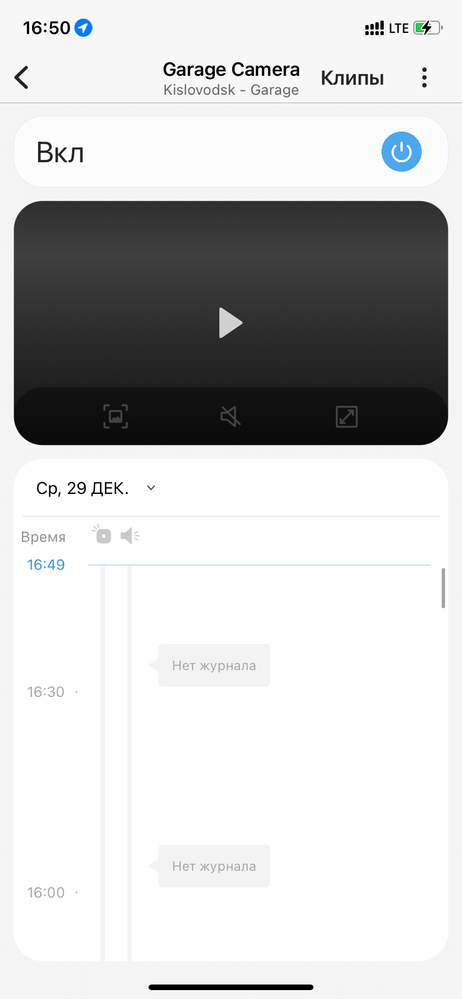
- Mark as New
- Bookmark
- Subscribe
- Mute
- Subscribe to RSS Feed
- Permalink
- Report Inappropriate Content
It's obvious you have an issue that is different from what I started this particular thread for. Notwithstanding the fact that something is probably still functionally broken between Arlo and ST, the issues I experienced were different than your use cases.
-
Amazon Alexa
113 -
Apple HomeKit
724 -
Apple TV App
7 -
AppleTV
32 -
Arlo Mobile App
60 -
Arlo Pro
2 -
Arlo Pro 2
1 -
Arlo Q (Plus)
1 -
Arlo Secure
10 -
Arlo Smart
39 -
Arlo Wire-Free
1 -
Before You Buy
30 -
Features
86 -
Firmware Release Notes
8 -
Google Assistant
97 -
IFTTT
94 -
IFTTT (If This Then That)
117 -
Installation
90 -
Modes and Rules
13 -
Motion Detection
1 -
Online and Mobile Apps
70 -
Samsung SmartThings
85 -
Security System
1 -
Service and Storage
5 -
SmartThings
73 -
Troubleshooting
394 -
Videos
1
- « Previous
- Next »
