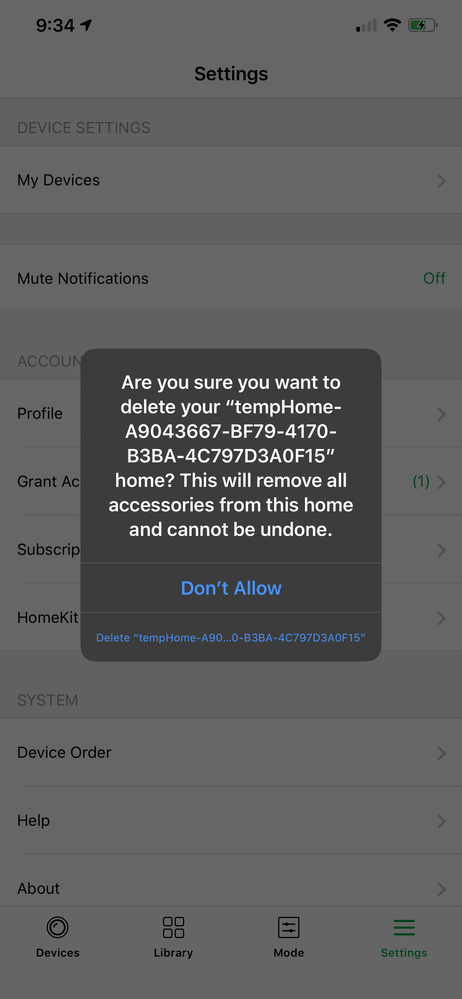This topic has been closed to new posts due to inactivity. We hope you'll join the conversation by posting to an open topic or starting a new one.
- Subscribe to RSS Feed
- Mark Topic as New
- Mark Topic as Read
- Float this Topic for Current User
- Bookmark
- Subscribe
- Printer Friendly Page
- Mark as New
- Bookmark
- Subscribe
- Mute
- Subscribe to RSS Feed
- Permalink
- Report Inappropriate Content
Getting an error and can’t find answer

- Related Labels:
-
Apple HomeKit
- Mark as New
- Bookmark
- Subscribe
- Mute
- Subscribe to RSS Feed
- Permalink
- Report Inappropriate Content
And you are doing what when this happens?
Just another user
Arlo hardware: Q Plus, Pro 2 (X2), Pro 3 (X3), Pro 3 Floodlight, Security Light (X2), Ultra (X2), Doorbell, Chime
- Mark as New
- Bookmark
- Subscribe
- Mute
- Subscribe to RSS Feed
- Permalink
- Report Inappropriate Content
I am going into the settings of the app. It’s as it is trying to add a temp home to HomeKit
- Mark as New
- Bookmark
- Subscribe
- Mute
- Subscribe to RSS Feed
- Permalink
- Report Inappropriate Content
Hi ramosfranciscoj,
Just to make sure, when you tap on "Settings" on the Arlo app, does that message pop up? Or how did you get that pop-up message?
- Mark as New
- Bookmark
- Subscribe
- Mute
- Subscribe to RSS Feed
- Permalink
- Report Inappropriate Content
- Mark as New
- Bookmark
- Subscribe
- Mute
- Subscribe to RSS Feed
- Permalink
- Report Inappropriate Content
Have you tried rebooting your iPhone or reinstalling the Arlo app to see if that helps?
- Mark as New
- Bookmark
- Subscribe
- Mute
- Subscribe to RSS Feed
- Permalink
- Report Inappropriate Content
I am on iOS13, maybe that is the cause, not sure.

- Mark as New
- Bookmark
- Subscribe
- Mute
- Subscribe to RSS Feed
- Permalink
- Report Inappropriate Content
I’ve removed my arlo cameras from homekit and now all the notifications are suppressed, anyone know how to resolve this?
- Mark as New
- Bookmark
- Subscribe
- Mute
- Subscribe to RSS Feed
- Permalink
- Report Inappropriate Content
Hey t3hWheez and Sam101,
The issue you're experiencing may be specific to the iOS 13 public beta. We suggest to wait for the actual production release of iOS 13 to see if that fixes it.
- Mark as New
- Bookmark
- Subscribe
- Mute
- Subscribe to RSS Feed
- Permalink
- Report Inappropriate Content
Since updating the app and setting up HomeKit. All my cameras are now linked to HomeKit. Everytime I open settings within the updated app there is a temp home created by the arlo app even though I click on delete at the prompt that asks about creating it. Anyone else having a tempHome issue.
- Mark as New
- Bookmark
- Subscribe
- Mute
- Subscribe to RSS Feed
- Permalink
- Report Inappropriate Content
I'm not familiar with the Homekit part, but starting today I am being asked to delete some temp-home-xxxx-xxxx-xxxx thing.
- Mark as New
- Bookmark
- Subscribe
- Mute
- Subscribe to RSS Feed
- Permalink
- Report Inappropriate Content
I am going into the settings of the app. It’s as it is trying to add a temp home to HomeKit
- Mark as New
- Bookmark
- Subscribe
- Mute
- Subscribe to RSS Feed
- Permalink
- Report Inappropriate Content
Hey colingwalker, Fallof89, jhoney,
What iOS version are you running and what iOS device are you using? Have you tried rebooting your iOS device to see if that helps?
- Mark as New
- Bookmark
- Subscribe
- Mute
- Subscribe to RSS Feed
- Permalink
- Report Inappropriate Content
- Mark as New
- Bookmark
- Subscribe
- Mute
- Subscribe to RSS Feed
- Permalink
- Report Inappropriate Content
I would suggest to contact the Support Team to further investigate this issue. You'll find several ways to contact support in the provided link.
- Mark as New
- Bookmark
- Subscribe
- Mute
- Subscribe to RSS Feed
- Permalink
- Report Inappropriate Content
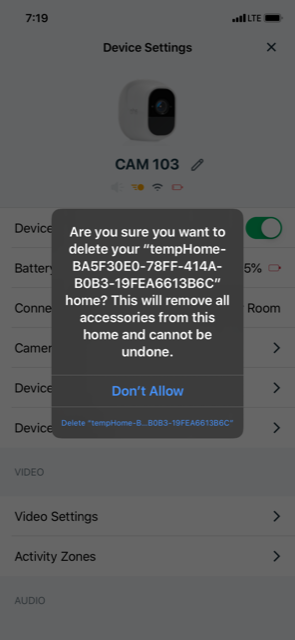
- Mark as New
- Bookmark
- Subscribe
- Mute
- Subscribe to RSS Feed
- Permalink
- Report Inappropriate Content
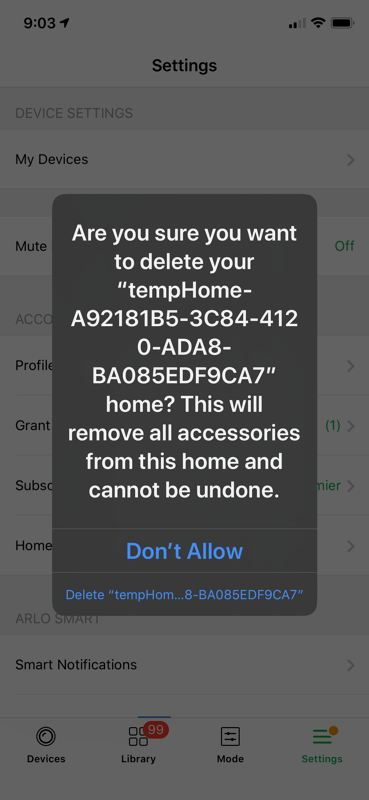
I'm getting the message on my ARLO App constantly - Delete or No Delete cant stop them from coming. The system is working, but these are annoying.
- Mark as New
- Bookmark
- Subscribe
- Mute
- Subscribe to RSS Feed
- Permalink
- Report Inappropriate Content
@Mjgraci89 wrote:
Ig
I'm getting the message on my ARLO App constantly - Delete or No Delete cant stop them from coming. The system is working, but these are annoying.
What does the message say?
You embedded image will not show up until a moderator approves it.
"Attached" files arrive instantly.
Just another user
Arlo hardware: Q Plus, Pro 2 (X2), Pro 3 (X3), Pro 3 Floodlight, Security Light (X2), Ultra (X2), Doorbell, Chime
- Mark as New
- Bookmark
- Subscribe
- Mute
- Subscribe to RSS Feed
- Permalink
- Report Inappropriate Content
Are you sure you want to delete your “tempHome-B1FD434...” home? This will remove all accessories from this hoe and cannot be undone. Choice’s are “Don’t Allow” or “Delete”. The tempHome numbers are different but the message is repeated.
@michaelkenward wrote:
@Mjgraci89 wrote:
Ig
I'm getting the message on my ARLO App constantly - Delete or No Delete cant stop them from coming. The system is working, but these are annoying.
What does the message say?
You embedded image will not show up until a moderator approves it.
"Attached" files arrive instantly.
- Mark as New
- Bookmark
- Subscribe
- Mute
- Subscribe to RSS Feed
- Permalink
- Report Inappropriate Content
The development team is investigating this issue with about pop-up that shows up on the Arlo app regarding deleting your "tempHome." We'll be sure to update the community when we hear any new information. We appreciate your patience and understanding.
- Mark as New
- Bookmark
- Subscribe
- Mute
- Subscribe to RSS Feed
- Permalink
- Report Inappropriate Content
I have also just started getting these temp Homes created after upgrading to the latest version of iOS 13, not the beta, the actual release. Cant delete them from the Alro App or the Home App on iOS. Very frustrating, I wont be opening the alro app again until a new version of the app gets released.
- Mark as New
- Bookmark
- Subscribe
- Mute
- Subscribe to RSS Feed
- Permalink
- Report Inappropriate Content

- Mark as New
- Bookmark
- Subscribe
- Mute
- Subscribe to RSS Feed
- Permalink
- Report Inappropriate Content
Remove the camera from Settings, My Devices and re-sync it.
-
Amazon Alexa
112 -
Apple HomeKit
717 -
Apple TV App
7 -
AppleTV
32 -
Arlo Mobile App
60 -
Arlo Pro
2 -
Arlo Pro 2
1 -
Arlo Q (Plus)
1 -
Arlo Secure
10 -
Arlo Smart
39 -
Arlo Wire-Free
1 -
Before You Buy
30 -
Features
86 -
Firmware Release Notes
8 -
Google Assistant
97 -
IFTTT
92 -
IFTTT (If This Then That)
117 -
Installation
90 -
Modes and Rules
13 -
Motion Detection
1 -
Online and Mobile Apps
70 -
Samsung SmartThings
85 -
Security System
1 -
Service and Storage
5 -
SmartThings
73 -
Troubleshooting
393 -
Videos
1
- « Previous
- Next »