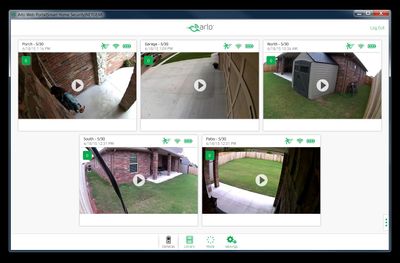This topic has been marked solved and closed to new posts due to inactivity. We hope you'll join the conversation by posting to an open topic or starting a new one.
- Subscribe to RSS Feed
- Mark Topic as New
- Mark Topic as Read
- Float this Topic for Current User
- Bookmark
- Subscribe
- Printer Friendly Page
- Mark as New
- Bookmark
- Subscribe
- Mute
- Subscribe to RSS Feed
- Permalink
- Report Inappropriate Content
How can I get the PC arlo app?"
Solved! Go to Solution.
- Related Labels:
-
Online and Mobile Apps
Accepted Solutions
- Mark as New
- Bookmark
- Subscribe
- Mute
- Subscribe to RSS Feed
- Permalink
- Report Inappropriate Content
PC apps are just your internet browser...chrome, firefox, IE ( check needed version levels): https://arlo.netgear.com/#/login
Morse is faster than texting!
--------------------------------------
- Mark as New
- Bookmark
- Subscribe
- Mute
- Subscribe to RSS Feed
- Permalink
- Report Inappropriate Content
PC apps are just your internet browser...chrome, firefox, IE ( check needed version levels): https://arlo.netgear.com/#/login
Morse is faster than texting!
--------------------------------------
- Mark as New
- Bookmark
- Subscribe
- Mute
- Subscribe to RSS Feed
- Permalink
- Report Inappropriate Content
A universal app on Windows Runtime environemnt would be great. Xbox One, Windows Phone, Windows 8.1 , Windows 10 .
Native OS X client would be nice too. Webapps are ok and all, but that flash requirement is ridiculous. Use some HTML5 tags guys. Mobile seems to be.
- Mark as New
- Bookmark
- Subscribe
- Mute
- Subscribe to RSS Feed
- Permalink
- Report Inappropriate Content
Does anyone know why the web pages require Adobe Flash to work? This limits their usefulness to non-mobile devices only. Since the apps don't use Flash, one would think it wouldn't be too difficult to make a web page that doesn't use Flash either.
This is especially problematic to those using Windows Phone devices, since there is no app for them.
- Mark as New
- Bookmark
- Subscribe
- Mute
- Subscribe to RSS Feed
- Permalink
- Report Inappropriate Content
Need to get my arlo software and PC recognize cameras
- Mark as New
- Bookmark
- Subscribe
- Mute
- Subscribe to RSS Feed
- Permalink
- Report Inappropriate Content
Good afternoon Charles,
No, there is no software needed. Simply create an account by visiting: https://arlo.netgear.com/#/login and activate your Arlo system.
If you are experiencing issues with the installation process please let us know the details and we will try to assist you further.
Best Regards,
Christine
Arlo Team
____
Please click
 KUDOS or REPLY if you found this helpful.
KUDOS or REPLY if you found this helpful.
- Mark as New
- Bookmark
- Subscribe
- Mute
- Subscribe to RSS Feed
- Permalink
- Report Inappropriate Content
Just sharing... Here is what I did, I installed BlueStacks on my Asus laptop running Windows7 Ultimate so that it could run Android Apps. After installing BlueStacks, then I installed the Arlo app through it so that I could monitor the cameras using my laptop.
- Mark as New
- Bookmark
- Subscribe
- Mute
- Subscribe to RSS Feed
- Permalink
- Report Inappropriate Content
Cool idea but why not just use a browser?
- Mark as New
- Bookmark
- Subscribe
- Mute
- Subscribe to RSS Feed
- Permalink
- Report Inappropriate Content
I am also using a browser: https://arlo.netgear.com (preferred and convenient method when using a PC or laptop) - It is just that I want to share the workaround of using BlueStacks since the discussion is about using Arlo app on a PC 🙂
- Mark as New
- Bookmark
- Subscribe
- Mute
- Subscribe to RSS Feed
- Permalink
- Report Inappropriate Content
You can make an "app" using Google's Chrome browser.
- Login to view your cameras using Chrome.
- Go to "More Tools" in the Chrome options.
- Then click "Create Application shortcuts..."
- You will be given the option to create a Desktop or Start menu shortcut or Pin to Taskbar.
- If you use "Pin to Taskbar", you get an icon like this...
- When you open the "app", you get a resizable window that looks like this...
Hope this helps!
- Mark as New
- Bookmark
- Subscribe
- Mute
- Subscribe to RSS Feed
- Permalink
- Report Inappropriate Content
So if the internet is down or phone/cable to yout ISP cut, can you view the live feed from your cameras from your PC or your mobile device remotely?
Here's the use case: Burglar cuts the cable supplying internet to my house, no more internet. Will I be able to see live feeds on my app? Will I get motion detection alerts? Will I get recorded footage of their actions on the Arlo cloud? If any of the answers are NO, I think a PC app or App for live feeds that can be run from a device Chromecast or Firebox accessing feeds locally, without the need of an internet connection, is a no brainer.
- Mark as New
- Bookmark
- Subscribe
- Mute
- Subscribe to RSS Feed
- Permalink
- Report Inappropriate Content
Deepsea wrote:So if the internet is down or phone/cable to yout ISP cut, can you view the live feed from your cameras from your PC or your mobile device remotely?
Answer is No of course.
Then again if the burglar pulls the meter from your elec service ( a very simple thing to do, takes < 1 min ) nothing in you home will work either.
There is always a way to beat a system.
Morse is faster than texting!
--------------------------------------
- Mark as New
- Bookmark
- Subscribe
- Mute
- Subscribe to RSS Feed
- Permalink
- Report Inappropriate Content
This is an old thread, but there are a few points to make here:
It's now 8/29/2016, and the Web App is not working for me. The Smart Phone App works without issue, as would a local PC app if there was one.
In so far as pulling the power:
A smart person installs the ARLO system with a UPS in a locked cabinette where it evades inital scrutany. Both my internet connection and the power to the firewall (an actual firewall / IPS) are redundant. If they cut the power to the house or cut the connection to the internet, the connection picks right back up. (Heck, the alarm does the same thing by design.)
In a day and age where your house pretty much needs an internet connection, everyone should at least have a UPS that will run their router and ARLO for 30-60 mintues. (In my case it's about 3 hours, but I'm using a large UPS - and, yes, they are hidden and do not beep.)
GB
- Mark as New
- Bookmark
- Subscribe
- Mute
- Subscribe to RSS Feed
- Permalink
- Report Inappropriate Content
GBMaryland wrote:It's now 8/29/2016, and the Web App is not working for me. The Smart Phone App works without issue, as would a local PC app if there was one.
Issues with the web are usually 1) the browser itself or Flash (try a different browser) and/or 2) anti-virus/malware software, particularly BitDefender, blocking access.
- Mark as New
- Bookmark
- Subscribe
- Mute
- Subscribe to RSS Feed
- Permalink
- Report Inappropriate Content
After I change battery on the cameras, The pc software does not recognize the camera. I delete the cameras and added new cameras and resynch. Look like it synch ok with the blue flashing light of camera dn the steady lisght of the base station. The cameras still not show up??
- Mark as New
- Bookmark
- Subscribe
- Mute
- Subscribe to RSS Feed
- Permalink
- Report Inappropriate Content
Try power cycling the base. ALos, try the app and a different browser - sometimes it's just a display issue. If one or both of those work, try flushing the caache for the first browser.
- Mark as New
- Bookmark
- Subscribe
- Mute
- Subscribe to RSS Feed
- Permalink
- Report Inappropriate Content
I don't know what this means. Is there an app I can use on my iMac or not? If not, how are you saying to use a browser to substitute for an app?
- Mark as New
- Bookmark
- Subscribe
- Mute
- Subscribe to RSS Feed
- Permalink
- Report Inappropriate Content
There is NO PC (iMac or PC) app for ARLO.... it's all through the web app over the internet.
Problem with the web app are usually related to SSL connection interfearance from anti-virus, like BitDefender (which requires being turned off as it does not work even with white listing).
Nuts4Cats wrote:I don't know what this means. Is there an app I can use on my iMac or not? If not, how are you saying to use a browser to substitute for an app?
- Mark as New
- Bookmark
- Subscribe
- Mute
- Subscribe to RSS Feed
- Permalink
- Report Inappropriate Content
Unless BD has been changed, there are ways to set it up to allow access for Arlo without turning it off. A search here should find you solutions.
- Mark as New
- Bookmark
- Subscribe
- Mute
- Subscribe to RSS Feed
- Permalink
- Report Inappropriate Content
I agree. These are some good questions and they should be answered.
How about it Netgear... are there answers for these questions?
- Mark as New
- Bookmark
- Subscribe
- Mute
- Subscribe to RSS Feed
- Permalink
- Report Inappropriate Content
I need am app for my Kindle tablet
- Mark as New
- Bookmark
- Subscribe
- Mute
- Subscribe to RSS Feed
- Permalink
- Report Inappropriate Content
Zsecurity wrote:
I need am app for my Kindle tablet
Not available.... Tho the Kindle is based and runs Android, the shell that Amazon puts over it does not make it 100% compatible.
Morse is faster than texting!
--------------------------------------
-
Android App
2 -
Applications mobile et en ligne
1 -
Batteries
1 -
Before You Buy
10 -
Détection de mouvements
1 -
Features
10 -
Firmware Release Notes
1 -
Geo-Fencing
89 -
IFTTT (If This Then That)
13 -
Installation
14 -
iOS App
2 -
Modes and Rules
909 -
Motion Detection
69 -
Online and Mobile Apps
1,268 -
Online Web
3 -
Service and Storage
51 -
Surveillance
1 -
Troubleshooting
89 -
Videos
3
- « Previous
- Next »