"Can't connect to media server" and "device failed to connect" error. Unable to view live.
- Subscribe to RSS Feed
- Mark Topic as New
- Mark Topic as Read
- Float this Topic for Current User
- Bookmark
- Subscribe
- Printer Friendly Page
- Mark as New
- Bookmark
- Subscribe
- Mute
- Subscribe to RSS Feed
- Permalink
- Report Inappropriate Content
Numerous cameras + doorbell and none of them allow for "live viewing" reliably in app anymore. I still get alerts on motion, etc. and can view recordings but live view simply doesn't work. Attached is a sample of what I see in the browser/app when I try. Note all devices have good to excellent signal and the base station is *hard wired* into my router.
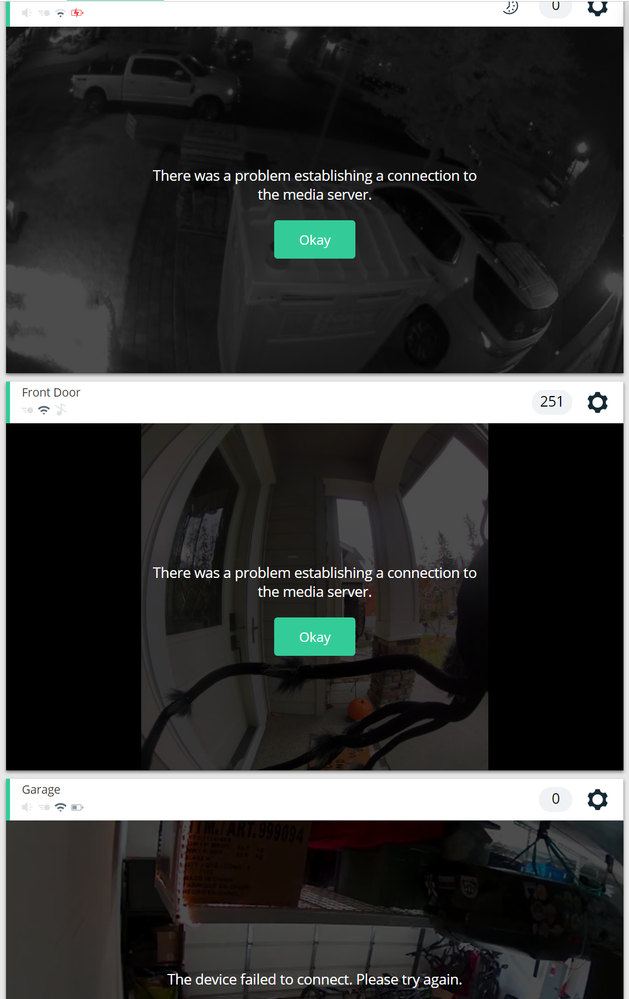
- Related Labels:
-
Troubleshooting
- Mark as New
- Bookmark
- Subscribe
- Mute
- Subscribe to RSS Feed
- Permalink
- Report Inappropriate Content
Start by moving your base away from your router as much as practical. If that doesn't help, bring a camera closer to the base to see if that helps. If so, it may be some wireless device near the base that could be interfering with the signal - check for new or moved devices that use the 2.4GHz band.
It's also possible that removing everything from Settings, My Devices and starting fresh may help. If you do this, be sure to note all settings, modes, rules, schedule, etc. to speed the rebuild.
- Mark as New
- Bookmark
- Subscribe
- Mute
- Subscribe to RSS Feed
- Permalink
- Report Inappropriate Content
Isn't that basically an admission that the signal strength indicator for the cameras is useless?
- Mark as New
- Bookmark
- Subscribe
- Mute
- Subscribe to RSS Feed
- Permalink
- Report Inappropriate Content
@bc3tech2 wrote:
Isn't that basically an admission that the signal strength indicator for the cameras is useless?
This is a user forum. Neither @jguerdat nor I work for Arlo. So we aren't "admitting" anything when we offer suggestions.
That said, IMO the signal strength indicator has some value, but it doesn't tell the entire story. WiFi interference can still sometimes get in the way. @jguerdat's suggestion might not do the trick, but it is the right thing to try next.
-
Accessories
4 -
Activity Zones
1 -
Amazon Alexa
1 -
Apple HomeKit
2 -
Apple TV App
9 -
Applications mobile et en ligne
1 -
Apps
4 -
Arlo Go
3 -
Arlo Mobile App
704 -
Arlo Pro
36 -
Arlo Pro 2
1 -
Arlo Q (Plus)
3 -
Arlo Smart
193 -
Arlo Web and Mobile Apps
18 -
Arlo Wire-Free
30 -
base station
1 -
Batteries
529 -
Before You Buy
911 -
Can't view cameras live at all
1 -
Dépannage
1 -
Détection de mouvements
1 -
Features
1,051 -
Fehlerbehebung
1 -
Firmware Release Notes
93 -
Google Assistant
1 -
Hardware
1 -
home security
1 -
IFTTT (If This Then That)
105 -
Installation
2,035 -
Iphone 14 pro
1 -
Live view
1 -
Modes and Rules
1 -
Motion Detection
2 -
Object Recognition
3 -
Online and Mobile Apps
983 -
Online und mobile Apps
1 -
Order Not Going Through... help please!
1 -
Other Discussions
1 -
Partner Integrations
4 -
Security
1 -
Service and Storage
14 -
Smart Subscription
3 -
SmartThings
71 -
Troubleshooting
9,025 -
Videos
233 -
Vidéo
2 -
Warranty & Contracts
2
- « Previous
- Next »



