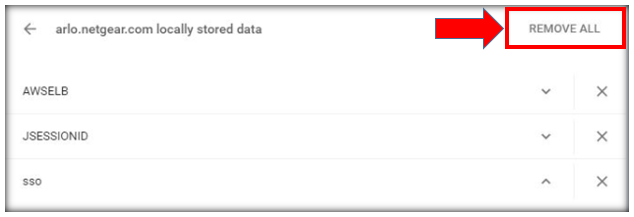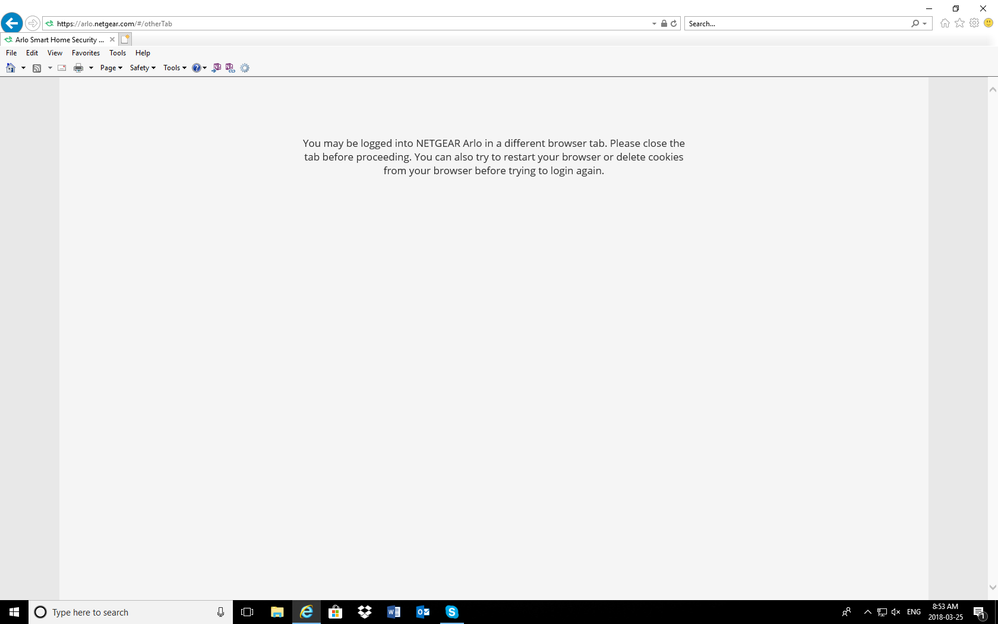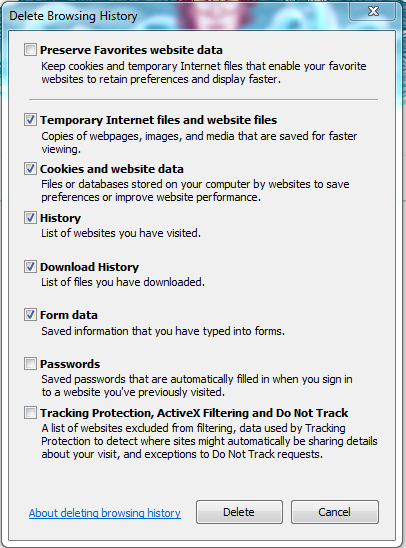- Subscribe to RSS Feed
- Mark Topic as New
- Mark Topic as Read
- Float this Topic for Current User
- Bookmark
- Subscribe
- Printer Friendly Page
- Mark as New
- Bookmark
- Subscribe
- Mute
- Subscribe to RSS Feed
- Permalink
- Report Inappropriate Content
Hello Arlo Family,
We recently released a web update and some users may experience issues with logging in. If you are experiencing the following error (below) you should try clearing your browser cache. When clearing your browser cache, ensure that for the Time Range option, "All Time" is selected.
You may be logged into NETGEAR Arlo in a different browser tab. Please close the tab before proceeding. You can also try to restart your browser or delete cookies from your browser before trying to log in again.
NOTE: To verify this will resolve the issue you can also try opening another tab in incognito mode or try a different browser.
If you do not want to clear your entire browsing history and you use Google Chrome as your preferred browser you can also simply delete the Arlo cookie individually by pasting the following link in the URL bar:
chrome://settings/cookies/detail?site=arlo.netgear.com
Click Remove All
Release notes to follow soon.
Best Regards,
Christine
____
Please click
 KUDOS or REPLY if you found this helpful.
KUDOS or REPLY if you found this helpful.
- Related Labels:
-
Online and Mobile Apps
-
Troubleshooting
- Mark as New
- Bookmark
- Subscribe
- Mute
- Subscribe to RSS Feed
- Permalink
- Report Inappropriate Content
I can't log into the arlo website. I get the:
You may be logged into NETGEAR Arlo in a different browser tab. Please close the tab before proceeding. You can also try to restart your browser or delete cookies from your browser before trying to log in again.
error and I tried the recommendations of clearing my browser history, the arlo cookies and restarting my chrome browser. Now I don't get the error, but I still can't log in. Instead the log in page just keeps popping up. What else can I do?
- Mark as New
- Bookmark
- Subscribe
- Mute
- Subscribe to RSS Feed
- Permalink
- Report Inappropriate Content
Does any one know if Arlo is going to Fix the Log in Problem.that has been going on for ever.
- Mark as New
- Bookmark
- Subscribe
- Mute
- Subscribe to RSS Feed
- Permalink
- Report Inappropriate Content
When logging into ARLO from my all in 1 PC I am getting an error "You may be logged into NETGEAR Arlo in a different browser tab. Please close the tab before proceeding. You can also try to restart your browser or delete cookies from your browser before trying to login again."
I have cleared memory, deleted cookies....and am still getting this error. Any suggestions?
- Mark as New
- Bookmark
- Subscribe
- Mute
- Subscribe to RSS Feed
- Permalink
- Report Inappropriate Content
They can't fix anything without messing up something else.
- Mark as New
- Bookmark
- Subscribe
- Mute
- Subscribe to RSS Feed
- Permalink
- Report Inappropriate Content
Try a different browser... usu clearing cookies fixes the issue.
Netgear is aware of the issue and is working on a fix
Morse is faster than texting!
--------------------------------------
- Mark as New
- Bookmark
- Subscribe
- Mute
- Subscribe to RSS Feed
- Permalink
- Report Inappropriate Content
Thank you! I did try Firefox with no luck :(.
Thanks again for replying.
- Mark as New
- Bookmark
- Subscribe
- Mute
- Subscribe to RSS Feed
- Permalink
- Report Inappropriate Content
Still cannot login, not happy with product. This is confusing to those who do not have computer experience. I just bought an arlo pro 2 and have only been able to use it for a few days. I am considering selling everything (5 cams) and finding a reliable product. Fix this immediatly.
- Mark as New
- Bookmark
- Subscribe
- Mute
- Subscribe to RSS Feed
- Permalink
- Report Inappropriate Content
When using IE 11, click the gear icon in the top right hand corner of your screen, go to Safety > Delete Browsing History.
This will bring up the following window, be sure to check off the boxes pictured below and then click Delete. Close and reopen your browser window and attempt to log in to Arlo.
Be sure to uncheck the "Preserve Favorites Website Data" box if it is already checked.
- Mark as New
- Bookmark
- Subscribe
- Mute
- Subscribe to RSS Feed
- Permalink
- Report Inappropriate Content
was working till a couple of days ago. I am now getting the message: "You may be logged into NETGEAR Arlo in a different browser tab. Please close the tab before proceeding. You can also try to restart your browser or delete cookies from your browser before trying to login again."
I have deleted my cookies and checked that Arlo is approved in the flash settings. Any thoughts?
- Mark as New
- Bookmark
- Subscribe
- Mute
- Subscribe to RSS Feed
- Permalink
- Report Inappropriate Content
Just an FYI that your thread title and actual problem don't really match.
Use this message for how to clear the Arlo cookies:
Did that help?
- Mark as New
- Bookmark
- Subscribe
- Mute
- Subscribe to RSS Feed
- Permalink
- Report Inappropriate Content
- Mark as New
- Bookmark
- Subscribe
- Mute
- Subscribe to RSS Feed
- Permalink
- Report Inappropriate Content
Have you read the other threads about this before posting?
Clear the Arlo cookies from your browser.
- Mark as New
- Bookmark
- Subscribe
- Mute
- Subscribe to RSS Feed
- Permalink
- Report Inappropriate Content
WARNING - This suggestion deletes pretty much EVERYTHING you ever managed to personalize on your IE 11 browser.
I lost all of my saved cookies, my personalized logins and my home page settings. Struggling now to reestablish, but it is not easy.
Delete as instructed above at your own risk.
- Mark as New
- Bookmark
- Subscribe
- Mute
- Subscribe to RSS Feed
- Permalink
- Report Inappropriate Content
This fixed it for me - chrome://settings/cookies/detail?site=arlo.netgear.com and delete all
Tried the other things and problem persisted until I did the above.
Thanks Christine.
- Mark as New
- Bookmark
- Subscribe
- Mute
- Subscribe to RSS Feed
- Permalink
- Report Inappropriate Content
I keep getting this. Does Netgear wants us to keep clearing Arlo cookies every few days?! This is so annoying, netgear should fire all the incompentent people working there and get new ones. Change the website feed to HTLM5 instead of flash while you're at it....
- Mark as New
- Bookmark
- Subscribe
- Mute
- Subscribe to RSS Feed
- Permalink
- Report Inappropriate Content
I have computers with Windows 7, 8 and 10. Even with removing cookies it doesn't work. What worked great before the update, is now a total mess. This reminds me of Windows 10 and the automatic updates. As soon as the computer is updated, nothing really works any more. Windows 10 is as much as a disaster as Arlo Netgear.
- Mark as New
- Bookmark
- Subscribe
- Mute
- Subscribe to RSS Feed
- Permalink
- Report Inappropriate Content
janberg,
Which browser are you using?
JamesC
- Mark as New
- Bookmark
- Subscribe
- Mute
- Subscribe to RSS Feed
- Permalink
- Report Inappropriate Content
Edge and IE11 -- and I removed a few times temporary Internetsites and cookies.
It worked great when we bought it -- until you "updated." Remove your update and everything is just fine!
- Mark as New
- Bookmark
- Subscribe
- Mute
- Subscribe to RSS Feed
- Permalink
- Report Inappropriate Content
By the way: Now it's not showing any longer "You may be logged into NETGEAR Arlo in a different browser tab" -- now it just gets back to log-in page -- over and over again.
- Mark as New
- Bookmark
- Subscribe
- Mute
- Subscribe to RSS Feed
- Permalink
- Report Inappropriate Content
Dear Arlo Support Team,
I respectfully submit the following suggestions:
- Be transparent about the problem.. i.e., what is the problem, what operating systems / browsers are impacted, what exactly you are doing to fix the problem
- Post an omnibus recommended work-around. Again what systems/what browsers. And be forthcoming about the downsides of, for example, deleting all cookies. And, btw, it is ridiculous that we need to delete ALL cookies on our computers, just to make Arlo work correctly.
- Keep the work-around post up-to-date. It is unreasonable to expect your customers to wade through hundreds of posts just to find a posible solution, that might not even work.
- Stop asking questions, like “what browser are you using?” That is like asking your entire customer base to be Beta-testers. That is not good use of our time or yours.
- Fix the problem. Escalate to the highest level to get this done quickly, since we are talking about home and personal security, which is the core purpose of owning an Arlo system. This single thread has been going on for over 3 weeks, and it appears Netgear is still in the data-gathering stage? Really?
- Mark as New
- Bookmark
- Subscribe
- Mute
- Subscribe to RSS Feed
- Permalink
- Report Inappropriate Content
Well said. Let's go Arlo. Can't be that hard.
- Mark as New
- Bookmark
- Subscribe
- Mute
- Subscribe to RSS Feed
- Permalink
- Report Inappropriate Content
- Mark as New
- Bookmark
- Subscribe
- Mute
- Subscribe to RSS Feed
- Permalink
- Report Inappropriate Content
It's working fine, as advertised, here. We need every detail you can think of to get you going. What devices, what OSes, what browsers on each device, what networks (home vs. work), exactly what you've tried, etc. Are your OSes and browsers completely up to date? It would seem to be something local to you (computer, OS, browser) that's causing the problem.
- Mark as New
- Bookmark
- Subscribe
- Mute
- Subscribe to RSS Feed
- Permalink
- Report Inappropriate Content
This is an Arlo issue. In my case, Chrome works but IE throws the error everyone is complaining about. I am runing windows 10 and aside from Windows Updates I haven't changed anything on my PC (other than AV defs etc). Prior to recent Arlo updates, both IE and Chrome was working. BTW, Geofencing no longer works either. Way to go.
- Mark as New
- Bookmark
- Subscribe
- Mute
- Subscribe to RSS Feed
- Permalink
- Report Inappropriate Content
Why is it that if Chrome works but IE doesn't, it's an Arlo issue? That sounds like you haven't done what was suggested to fix IE - we don't know because we didn't do it. Of course, it begs the question as to why you're using an insecure browser (IE) in the first place.
GF is a whole 'nuther kettle of fish.
-
Accessories
4 -
Activity Zones
1 -
Amazon Alexa
1 -
Apple HomeKit
2 -
Apple TV App
9 -
Applications mobile et en ligne
1 -
Apps
4 -
Arlo Go
3 -
Arlo Mobile App
720 -
Arlo Pro
36 -
Arlo Pro 2
1 -
Arlo Q (Plus)
3 -
Arlo Smart
195 -
Arlo Web and Mobile Apps
18 -
Arlo Wire-Free
30 -
base station
1 -
Batteries
529 -
Before You Buy
929 -
Can't view cameras live at all
1 -
Dépannage
1 -
Détection de mouvements
1 -
Features
1,070 -
Fehlerbehebung
1 -
Firmware Release Notes
93 -
Google Assistant
1 -
Hardware
1 -
home security
1 -
IFTTT (If This Then That)
105 -
Installation
2,045 -
Iphone 14 pro
1 -
Live view
1 -
Modes and Rules
1 -
Motion Detection
2 -
Object Recognition
3 -
Online and Mobile Apps
983 -
Online und mobile Apps
1 -
Order Not Going Through... help please!
1 -
Other Discussions
1 -
Partner Integrations
4 -
Security
1 -
Service and Storage
14 -
Smart Subscription
3 -
SmartThings
71 -
Troubleshooting
9,077 -
Videos
233 -
Vidéo
2 -
Warranty & Contracts
2
- « Previous
- Next »