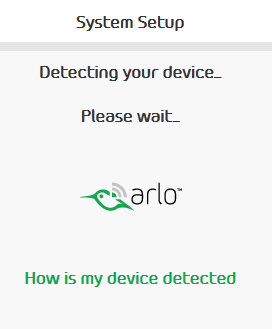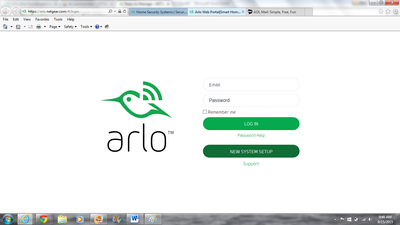- Subscribe to RSS Feed
- Mark Topic as New
- Mark Topic as Read
- Float this Topic for Current User
- Bookmark
- Subscribe
- Printer Friendly Page
- Mark as New
- Bookmark
- Subscribe
- Mute
- Subscribe to RSS Feed
- Permalink
- Report Inappropriate Content
Hi,
Just bought a Netgear Arlo system but I can't connect to the device from the App. Here is some facts:
* Both Power and Internet LED is green.
* Base station connected to Router, Have checked other devices to make sure cable and router is working it is.
* DHCP setting is turned on in Router.
* Tried to reset base station by holding down reset and sync button 10 seconds all LEDs flashed so it did reset.
* Updated latest firmware on router and tried everything again.
* Router is an Asus RT-n66u
I really out of ideas can anyone please help or I have to return the system.
Best regards
Andrew
- Related Labels:
-
Installation
- Mark as New
- Bookmark
- Subscribe
- Mute
- Subscribe to RSS Feed
- Permalink
- Report Inappropriate Content
Did you load up the batteries in the camera(s) and press the Sync button on the base station and on the camera(s) itself?
The camera will blink blue, very rapidly, and then extinguish when all is well.
If the sync is not successful, the light on the camera will be yellow.
If that happens, try synchung again.
What app do you have (Android, iOS) and what error(s), if any, are you getting?
- Mark as New
- Bookmark
- Subscribe
- Mute
- Subscribe to RSS Feed
- Permalink
- Report Inappropriate Content
I'm having the same problem. Camera connects fine according to base station lights but when I click "New System Setup" the next screen says,
"Detecting your device...
Please wait..."
I read something about changing router settings but that's no longer plug and play and is beyond me. According to the manual, some inquiry fields should be comming up and they are not. I haven't even gotten to a point of entering the base station serial # yet and it seems like that would be necessary for the site to "detect my device".
- Mark as New
- Bookmark
- Subscribe
- Mute
- Subscribe to RSS Feed
- Permalink
- Report Inappropriate Content
andrew98, JayJayJay
Welcome to the community! When using the Arlo app to set up a new system you must make sure that the device you are using is on the same network as the base station. For example you cannot use a phones 4g connection to set up a new base station on an account. Also make sure the device you are on is using the latest iOS version, android version etc. Consider trying a different device such as a laptop computer to set up the account so that you can isolate the issue. If you have tried all of these troubleshooting steps in addition to performing a factory reset, consider contacting our support team for further investigation of the issue. Let me know if this helps!
JamesC
- Mark as New
- Bookmark
- Subscribe
- Mute
- Subscribe to RSS Feed
- Permalink
- Report Inappropriate Content
Thanks. Yes, I did a factory reset (sync and reset button together for 15 seconds) and have been trying on my Macbook. Just gets stuck on "detecting your device" screen. I'm returning system today and will decide if I have the determination to try another one. It was a returned item at Fry's so maybe it was defective to begin with and that's why it was returned in the first place.
- Mark as New
- Bookmark
- Subscribe
- Mute
- Subscribe to RSS Feed
- Permalink
- Report Inappropriate Content
andrew98,
Were you able to find a resolution after trying the troubleshooting steps provided in this thread? Please let us know!
JamesC
- Mark as New
- Bookmark
- Subscribe
- Mute
- Subscribe to RSS Feed
- Permalink
- Report Inappropriate Content
Hi Andrew,
best thing to do is to set up the basestation with a pc or laptop on the same router. Then when that's done you can simply log in with the arlo app as soon as you have made your new account. You can also make a new account on my.netgear.com but then you'll have log in during setup. Could be confusing. So as soon as you've set up with a pc or laptop (prferrably hardwired) things wil, be okidoki.
- Mark as New
- Bookmark
- Subscribe
- Mute
- Subscribe to RSS Feed
- Permalink
- Report Inappropriate Content
hi pro,
i have same problem. When i perform 'New System Setup' in arlo.netgear.com, i'm waiting dectect devices so not see any devices.
I do same your recommend. Base station and pc same network cable.
Please help me fix this problem!
Thanks in advance.
- Mark as New
- Bookmark
- Subscribe
- Mute
- Subscribe to RSS Feed
- Permalink
- Report Inappropriate Content
hi Joe,
did you reset the base station?
do this first.
then connect the base station to the internet router where the pc or laptop is also connected.
follow the installation instructions and make a new account or use your existing one
then open the app on your phone and login to your account
you can also login on your basestation with your pc/laptop on arlo.netgear.com
try again!
- Mark as New
- Bookmark
- Subscribe
- Mute
- Subscribe to RSS Feed
- Permalink
- Report Inappropriate Content
hi PimSmit,
I did follow your recommend, so can not detect base station divices.
I think have a problem of base station. How to fix this isuse?
Thanks.
Joe
- Mark as New
- Bookmark
- Subscribe
- Mute
- Subscribe to RSS Feed
- Permalink
- Report Inappropriate Content
Joe_Nguyen,
Welcome to the community! Was this base station attached to another account at any point? If not consider first verifying that your base station is online and has an internet connection. You should see a solid green power LED light and a solid green Internet LED light (first 2 LEDs on the left of the base station).
If it was on another account are you trying to add it back to the same account or trying to add it to a new account? It is also important to note that when trying to setup a new system the device you are using to set it up must be on the same network as the base station. Please let us know!
JamesC
- Mark as New
- Bookmark
- Subscribe
- Mute
- Subscribe to RSS Feed
- Permalink
- Report Inappropriate Content
Hi JamesC,
Yes, both Base Station and Laptop same network. Solid green power LED light and solid green internet LED light.
I think it was register by another account. So how to add new account? please help me!
I not see button register new account? i can not detect my base station when click NEW SYSTEM SETUP.
If you have any suggest please advise me fix this issue.
Thanks,
Đức.
- Mark as New
- Bookmark
- Subscribe
- Mute
- Subscribe to RSS Feed
- Permalink
- Report Inappropriate Content
I had the same issue when trying to install using iPhone, detecting device, all I did was go to the laptop/pc based device and use the setup/sign in screen. Answered the basic set up steps and the Arlo was connect without issue.
All four cameras were working - all the sync(s) had been completed, the netgear routers green lights were on, and plugged into modem. After the set up using laptop(pc) phone app and iPad apps worked without issue - it literally took ten minutes.
I used Arlo to replace wireless cameras that needed port forwarding, special power, wired connectivity to sync and didn't work on all devices. I'm only four days into this but it working 100% better than my first experience.
i don't work for these guys but this is so much better than the other provider, after 30 days and it's still working this well - I'm getting another set.
- Mark as New
- Bookmark
- Subscribe
- Mute
- Subscribe to RSS Feed
- Permalink
- Report Inappropriate Content
here is the link and the screen shot for new system setup
hope it helps
- Mark as New
- Bookmark
- Subscribe
- Mute
- Subscribe to RSS Feed
- Permalink
- Report Inappropriate Content
Joe_Nguyen,
If the base station was registered to another account you must perform a factory reset if you want to add it to a new account. To perform the factory reset hold down the sync button along with the reset button on the back of the base station until all LEDs flash amber. Allow the internet LED to come back on and turn solid green and then attempt the new system setup.
JamesC
- Mark as New
- Bookmark
- Subscribe
- Mute
- Subscribe to RSS Feed
- Permalink
- Report Inappropriate Content
Hi JamesC,
Yes, After i perform factory reset follow your recommend I had detected my Base Station.
But when i sync from camera to base station NOT successful.
I don't know what is problem. I see LED light blinks amber on the camera. Can you explain this error and help me solve it?
Thanks in advance
Joe_Nguyen
- Mark as New
- Bookmark
- Subscribe
- Mute
- Subscribe to RSS Feed
- Permalink
- Report Inappropriate Content
Joe_Nguyen,
When syncing a camera you should start with pressing and releasing the sync button on the base station. The camera sync LED on the base station will start to flash green. While the camera sync LED is flashing press and release the sync button on the camera. The camera LED should slowly blink blue while attempting to sync. Once the sync is successful the camera LED will rapidly flash blue and turn off. If it starts blinking amber that indicates that the sync has failed. A few things to keep in mind when syncing a camera:
1. Bring the camera within approximately 3 feet of the base station.
2. Only sync one camera at a time.
3. Do not press and hold the sync buttons, always press and release until you see a flashing LED (green flashing LED on base, blue flashing LED on camera).
Hope this helps!
JamesC
- Mark as New
- Bookmark
- Subscribe
- Mute
- Subscribe to RSS Feed
- Permalink
- Report Inappropriate Content
Hi JamesC,
Thanks you for your advise. I did perform follow your step-by-step recommend.
So I see LED light on the Camera blinking amber slow.
What's it happen? I think may be battery low or other reasson?
How to I can fix it?
Thanks,
Joe.
- Mark as New
- Bookmark
- Subscribe
- Mute
- Subscribe to RSS Feed
- Permalink
- Report Inappropriate Content
Did the Amber light continue?
It could be updating the s/w on the camera, OR a slow blick amber ( every 10 sec? ) means low battery.
Morse is faster than texting!
--------------------------------------
- Mark as New
- Bookmark
- Subscribe
- Mute
- Subscribe to RSS Feed
- Permalink
- Report Inappropriate Content
I have exactly the same problem and I am out of ideas. I nearly tried everything and nothing is working. I am not able to connect from my app to the netgear base station. I have a TOTOLINK router and I do not have the qualification to go search in this router's settings to solve the problem if it is coming from it.
I am really disappointed.
Riyad
- Mark as New
- Bookmark
- Subscribe
- Mute
- Subscribe to RSS Feed
- Permalink
- Report Inappropriate Content
Riyad459,
What is the behavior of the internet LED on the base station (unlit, amber, green). Are you receiving an error message when trying to connect via the mobile app? Are you able to connect when using the web browser from a different device such as a PC? Please let us know so that we can further assist you with this issue!
JamesC
- Mark as New
- Bookmark
- Subscribe
- Mute
- Subscribe to RSS Feed
- Permalink
- Report Inappropriate Content
Hello James
Sorry for the delay in my answer.
I have two Arlo Cameras. It worked for several months perfectly then nothing.
I am not able to connect to the base station from my phone application. I use the same network on both.
The internet led on the base is solid green. Sometimes when i try to connect through my phone it turns amber and then green.
When I use my Pc to connect to the Station it is not working.
thank you for your help. I was really happy to have this set of cable free cameras. But now i am out of options.
Best,
Riyad El-Khoury
- Mark as New
- Bookmark
- Subscribe
- Mute
- Subscribe to RSS Feed
- Permalink
- Report Inappropriate Content
did you have any luck with you question? i seem to be having the same problem and not much help at the moment
- Mark as New
- Bookmark
- Subscribe
- Mute
- Subscribe to RSS Feed
- Permalink
- Report Inappropriate Content
Try using the phone on 3G/4G. If that fails, create a trouble ticket.
- Mark as New
- Bookmark
- Subscribe
- Mute
- Subscribe to RSS Feed
- Permalink
- Report Inappropriate Content
With 3g/4g it is even impossible to start the connection with the base station. I am really out solutions.
If it is something to modify in the modem like it was suggested somewhere. I dont think I have the compentency to do it.
Thank you anyhow.
-
Accessories
4 -
Activity Zones
1 -
Amazon Alexa
1 -
Apple HomeKit
2 -
Apple TV App
9 -
Applications mobile et en ligne
1 -
Apps
4 -
Arlo Go
3 -
Arlo Mobile App
739 -
Arlo Pro
36 -
Arlo Pro 2
1 -
Arlo Q (Plus)
3 -
Arlo Smart
200 -
Arlo Web and Mobile Apps
18 -
Arlo Wire-Free
30 -
base station
1 -
Batteries
529 -
Before You Buy
940 -
Can't view cameras live at all
1 -
Dépannage
1 -
Détection de mouvements
1 -
Features
1,078 -
Fehlerbehebung
1 -
Firmware Release Notes
93 -
Google Assistant
1 -
Hardware
1 -
home security
1 -
IFTTT (If This Then That)
105 -
Installation
2,048 -
Iphone 14 pro
1 -
Live view
1 -
Modes and Rules
1 -
Motion Detection
2 -
Object Recognition
3 -
Online and Mobile Apps
983 -
Online und mobile Apps
1 -
Order Not Going Through... help please!
1 -
Other Discussions
1 -
Partner Integrations
4 -
Security
1 -
Service and Storage
14 -
Smart Subscription
3 -
SmartThings
71 -
Troubleshooting
9,114 -
Videos
233 -
Vidéo
2 -
Warranty & Contracts
2
- « Previous
- Next »