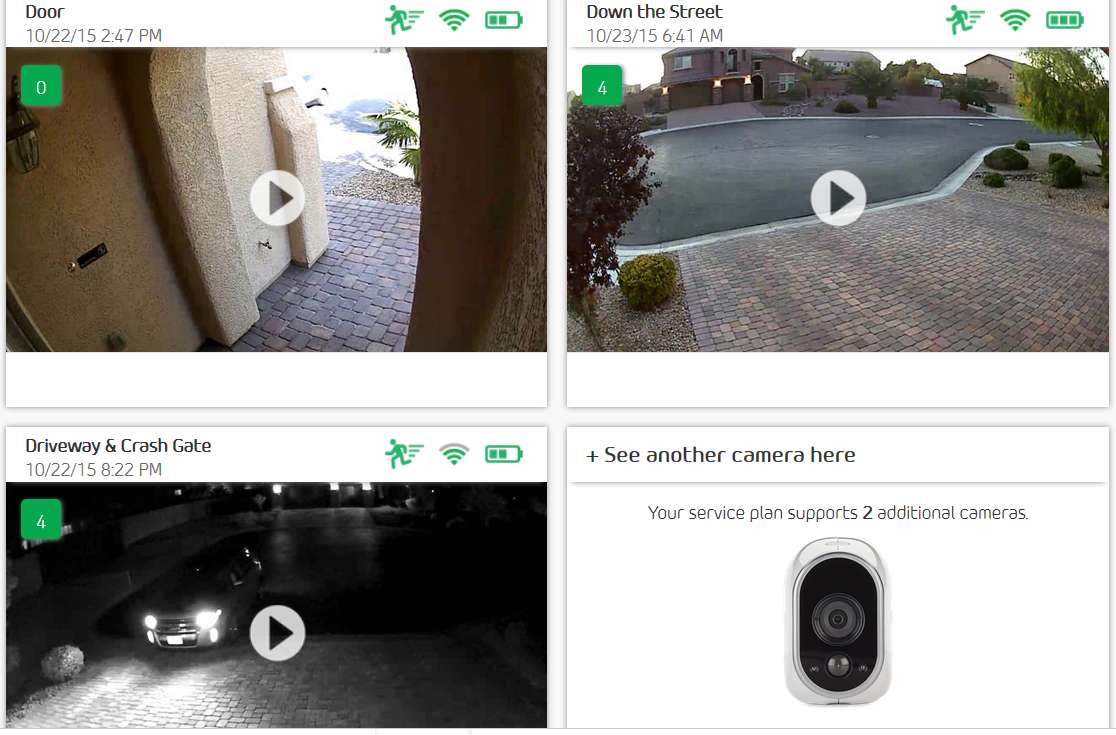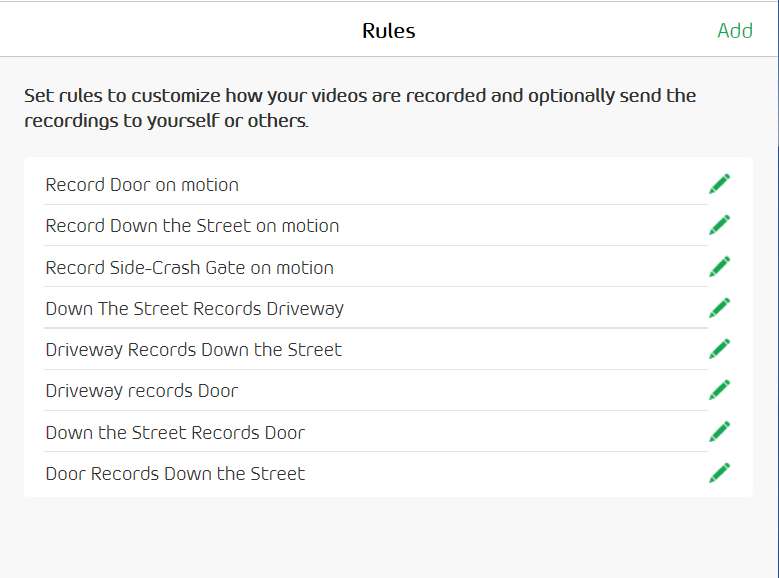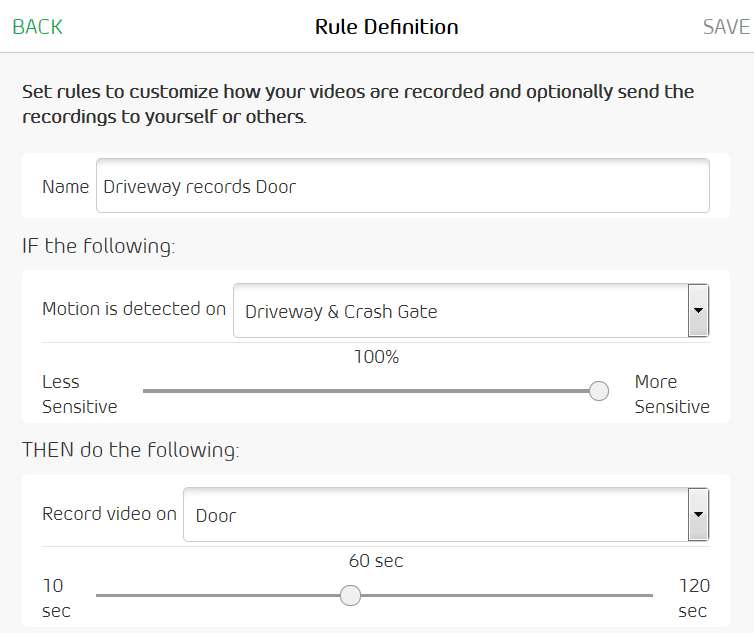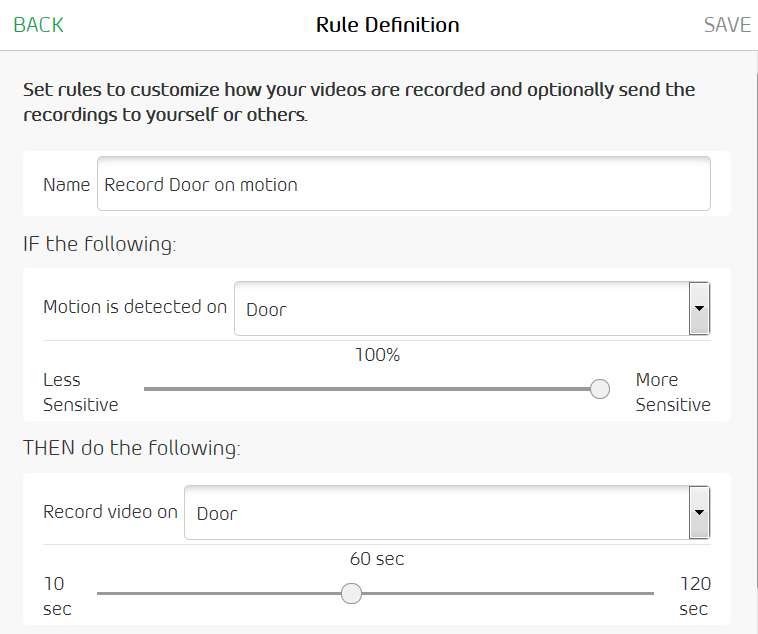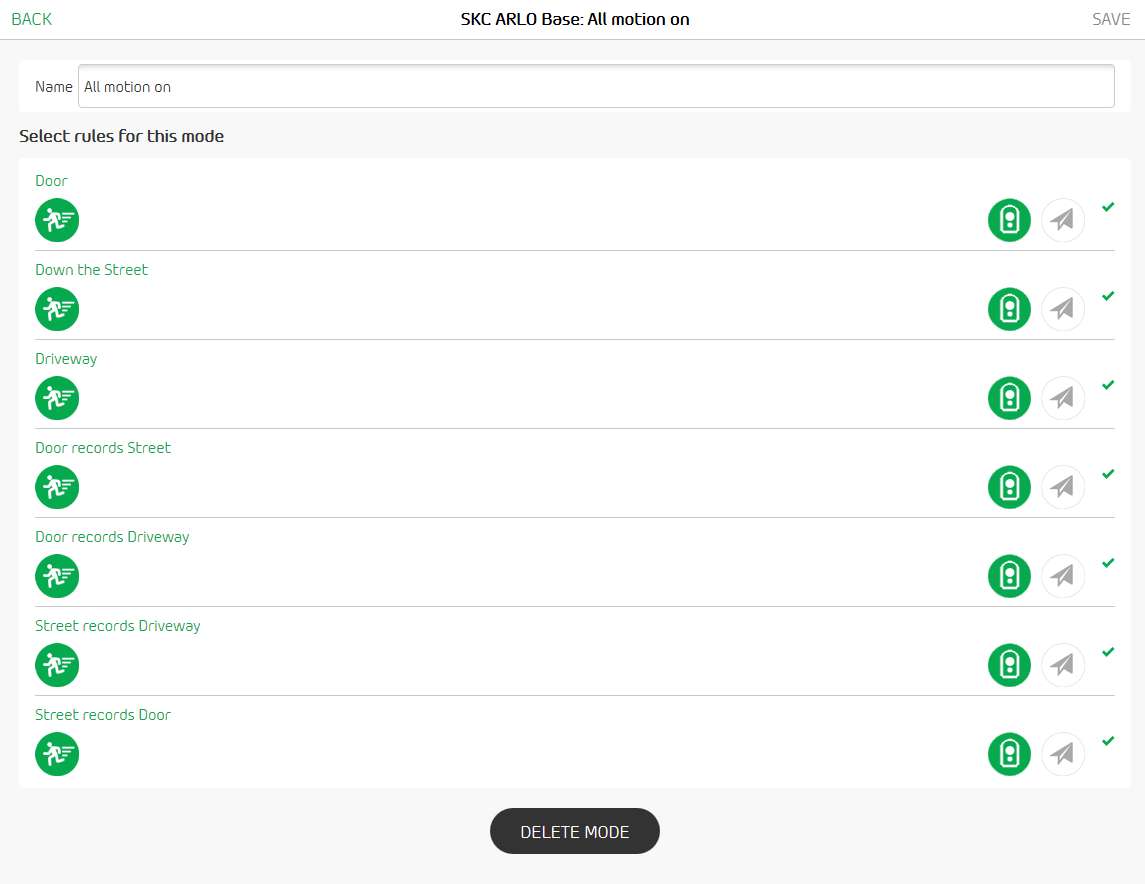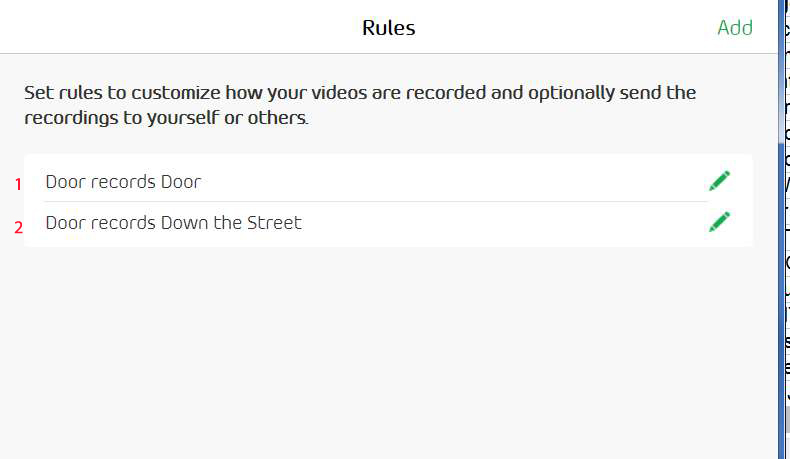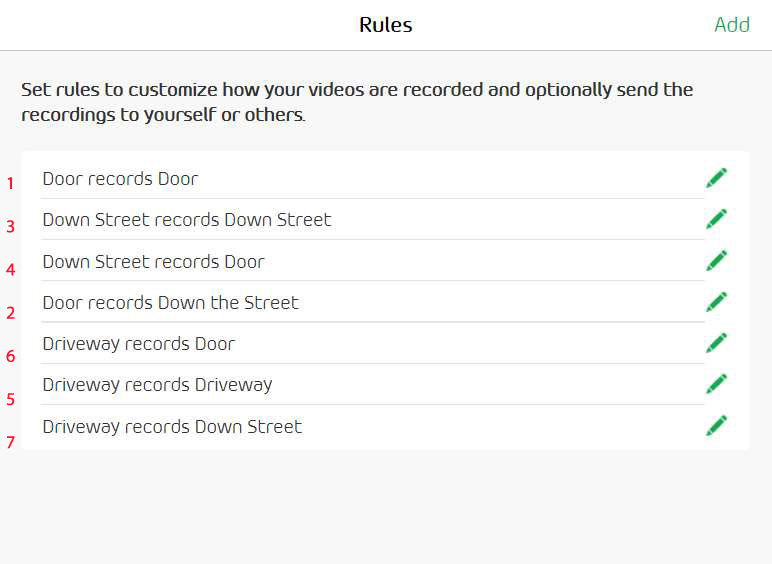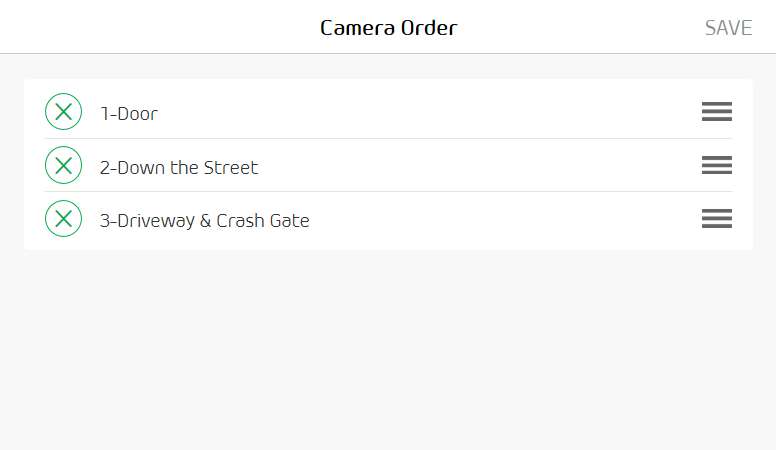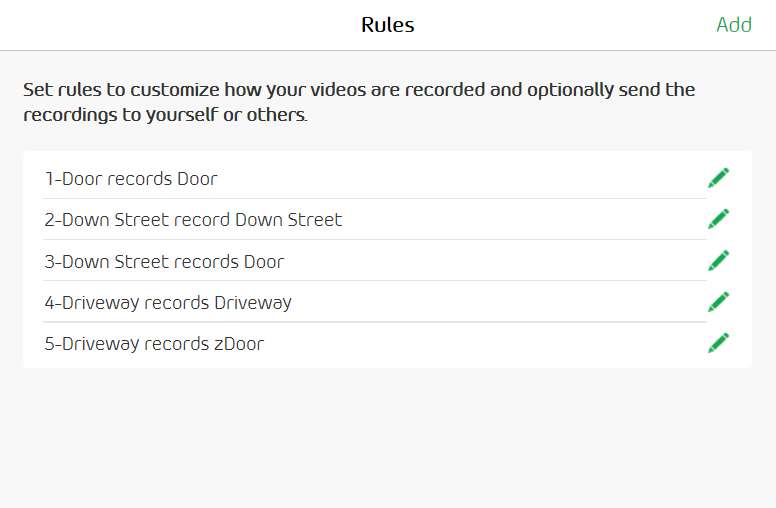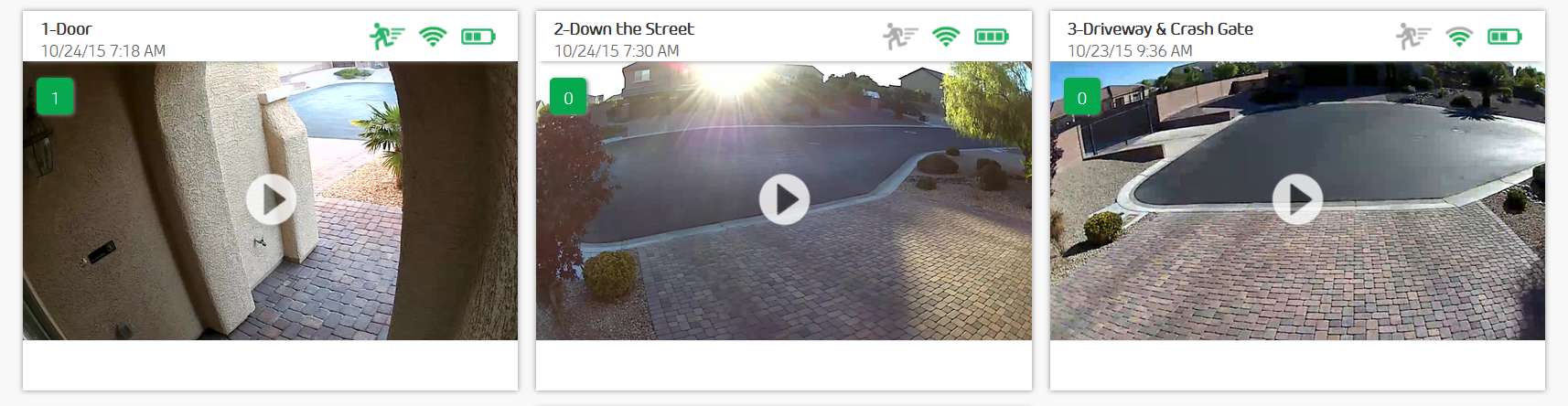- Subscribe to RSS Feed
- Mark Topic as New
- Mark Topic as Read
- Float this Topic for Current User
- Bookmark
- Subscribe
- Printer Friendly Page
- Mark as New
- Bookmark
- Subscribe
- Mute
- Subscribe to RSS Feed
- Permalink
- Report Inappropriate Content
I thought that I had these rules set up so that when any one of my three cameras catches motion, it will trigger the other cameras to record as well. The reason is due to the delay between motion and recording, so it lets me start recording once the first camera senses motion (personally, Doppler would work so much better than IR for sensing motion).
But, as you can see, my cameras are not recording the way they should (basically, they should each have the saem number of clips).
I have attached screen grabs of the camera page as well as two rules pages, if anyone can help.
Thanks in advance.
Solved! Go to Solution.
- Related Labels:
-
Troubleshooting
Accepted Solutions
- Mark as New
- Bookmark
- Subscribe
- Mute
- Subscribe to RSS Feed
- Permalink
- Report Inappropriate Content
Sometimes, it's the simplest of answers. The motion on one camera triggering another to record was not turned on in Modes --> All motion on. Now it all works as programmed.
Note that after adding a rule, you MUST make sure it is turned on in the mode you are using. Thanks, everyone, for all your help.
- Mark as New
- Bookmark
- Subscribe
- Mute
- Subscribe to RSS Feed
- Permalink
- Report Inappropriate Content
Make sure the cameras are ordered correctly in the rules... I found it seems to make a diff.
cam 1 - record 1
cam 1 - record 2
cam 1 - record 3
cam 2 - record 2
etc
Morse is faster than texting!
--------------------------------------
- Mark as New
- Bookmark
- Subscribe
- Mute
- Subscribe to RSS Feed
- Permalink
- Report Inappropriate Content
Makes sense. I'll give it a try. I assume I use the order listed in Camera Settings.
- Mark as New
- Bookmark
- Subscribe
- Mute
- Subscribe to RSS Feed
- Permalink
- Report Inappropriate Content
That didn't work, as the system changed my order. In red is the order I entered the rules in.
- Mark as New
- Bookmark
- Subscribe
- Mute
- Subscribe to RSS Feed
- Permalink
- Report Inappropriate Content
looks alphabetize.. my are same name / numbered. ( IR cam 1 -1/1, IR cam 1-1/2, IR cam 2- 2/2, etc )
As long as primary camera is first , 1 records on 1...
The important part , does it work tho?
Morse is faster than texting!
--------------------------------------
- Mark as New
- Bookmark
- Subscribe
- Mute
- Subscribe to RSS Feed
- Permalink
- Report Inappropriate Content
We'll see. The numbers, with and without a hyphen didn't matter. I had to fake the naming of #5 by putting a z before "Door".
We'll see if that works, but I can say that last night, only my door recorded (with the old order). That's another problem as it has the most limited view of the driveway, but the other cameras that capture the driveway didn't even trigger with all at 100% sensitivity...and they used to (see pics).
- Mark as New
- Bookmark
- Subscribe
- Mute
- Subscribe to RSS Feed
- Permalink
- Report Inappropriate Content
Sometimes, it's the simplest of answers. The motion on one camera triggering another to record was not turned on in Modes --> All motion on. Now it all works as programmed.
Note that after adding a rule, you MUST make sure it is turned on in the mode you are using. Thanks, everyone, for all your help.
- Mark as New
- Bookmark
- Subscribe
- Mute
- Subscribe to RSS Feed
- Permalink
- Report Inappropriate Content
good to hear it was a simple solution
Morse is faster than texting!
--------------------------------------
- Mark as New
- Bookmark
- Subscribe
- Mute
- Subscribe to RSS Feed
- Permalink
- Report Inappropriate Content
Another case where an on-line tutorial or instruction manual would have helped.
™
- Mark as New
- Bookmark
- Subscribe
- Mute
- Subscribe to RSS Feed
- Permalink
- Report Inappropriate Content
You do know that the manual is available here, right?
- Mark as New
- Bookmark
- Subscribe
- Mute
- Subscribe to RSS Feed
- Permalink
- Report Inappropriate Content
Ah Ha ! I didn't, but thanks for the link !
™
-
Accessories
4 -
Activity Zones
1 -
Amazon Alexa
1 -
Apple HomeKit
2 -
Apple TV App
9 -
Applications mobile et en ligne
1 -
Apps
4 -
Arlo Go
3 -
Arlo Mobile App
746 -
Arlo Pro
36 -
Arlo Pro 2
1 -
Arlo Q (Plus)
3 -
Arlo Smart
202 -
Arlo Web and Mobile Apps
18 -
Arlo Wire-Free
30 -
base station
1 -
Batteries
529 -
Before You Buy
939 -
Can't view cameras live at all
1 -
Dépannage
1 -
Détection de mouvements
1 -
Features
1,082 -
Fehlerbehebung
1 -
Firmware Release Notes
93 -
Google Assistant
1 -
Hardware
1 -
home security
1 -
IFTTT (If This Then That)
105 -
Installation
2,047 -
Iphone 14 pro
1 -
Live view
1 -
Modes and Rules
1 -
Motion Detection
2 -
Object Recognition
3 -
Online and Mobile Apps
983 -
Online und mobile Apps
1 -
Order Not Going Through... help please!
1 -
Other Discussions
1 -
Partner Integrations
4 -
Security
1 -
Service and Storage
14 -
Smart Subscription
3 -
SmartThings
71 -
Troubleshooting
9,119 -
Videos
233 -
Vidéo
2 -
Warranty & Contracts
2
- « Previous
- Next »