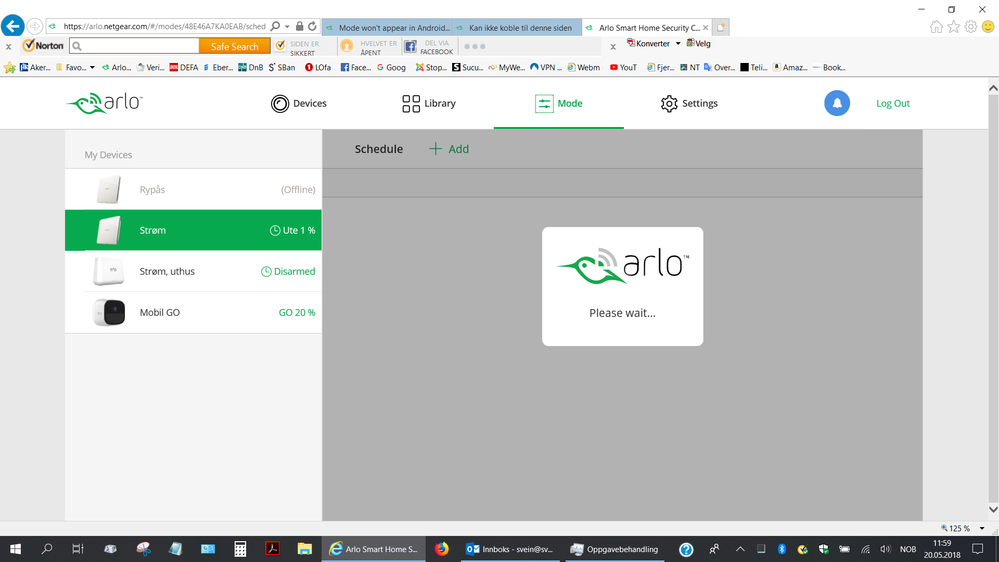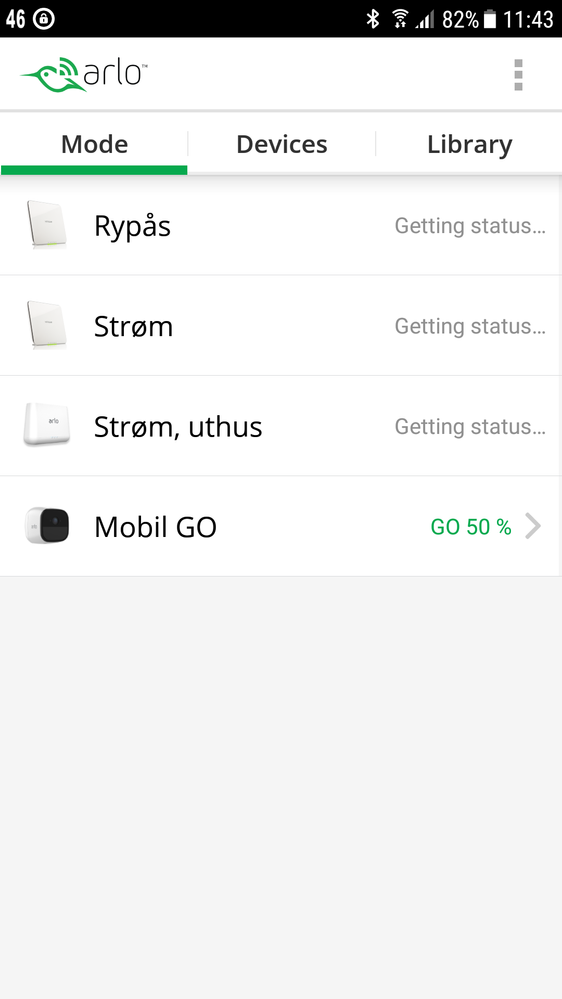- Subscribe to RSS Feed
- Mark Topic as New
- Mark Topic as Read
- Float this Topic for Current User
- Bookmark
- Subscribe
- Printer Friendly Page
- Mark as New
- Bookmark
- Subscribe
- Mute
- Subscribe to RSS Feed
- Permalink
- Report Inappropriate Content
The mode tab won't appear on our Android apps any more. The only tabs visible are now Devices and Library.
The Mode tab worked yesterday for me (Google Pixel 2), and for my wife this morning (Google Nexus 5).
I can log into https://arlo.netgear.com/#/modes and change the modes.
I have restarted my base station, and reinstalled the app. Why would the modes disappear during the day without us changing anything? Is this another server issue at your end? We've had this problem before with an Arlo outage causing hours of confusion, and no notification of downtime.
Solved! Go to Solution.
- Related Labels:
-
Troubleshooting
- Mark as New
- Bookmark
- Subscribe
- Mute
- Subscribe to RSS Feed
- Permalink
- Report Inappropriate Content
Mode tab missing from galaxy s8, app version 2.5.0_21265, please fix immediately, thank you.
- Mark as New
- Bookmark
- Subscribe
- Mute
- Subscribe to RSS Feed
- Permalink
- Report Inappropriate Content
This topic has been escalated and is currently being investigated by the engineering team. I will provide an update as soon as I have more information.
JamesC
- Mark as New
- Bookmark
- Subscribe
- Mute
- Subscribe to RSS Feed
- Permalink
- Report Inappropriate Content
I have the same problem running an older s6edge and android 7.0. Reseted the whole system and reinstalled everything from scratch. It worked for about an hour and disapeard again. A custom settings disaperad from the web interface where I still have mode menu. Please fix it.
- Mark as New
- Bookmark
- Subscribe
- Mute
- Subscribe to RSS Feed
- Permalink
- Report Inappropriate Content
I have not lost my MODE button since it came back last Friday....
It does take 5-6 seconds to appear at the top....but it has always done that...
- Mark as New
- Bookmark
- Subscribe
- Mute
- Subscribe to RSS Feed
- Permalink
- Report Inappropriate Content
I was changing the mode configuration and when saving got some internal error (software or API) notification in the header of the app.
A call came in and when I then went back into the arlo app... the mode tab was gone.
My guess is that there's a malformed/broken configuration object after an invalid persistence of the changes made.
Maybe when saved or when left in the middle of config.
If it's only android, then it can be a sensitivity level of data parsing?
- Mark as New
- Bookmark
- Subscribe
- Mute
- Subscribe to RSS Feed
- Permalink
- Report Inappropriate Content
- Mark as New
- Bookmark
- Subscribe
- Mute
- Subscribe to RSS Feed
- Permalink
- Report Inappropriate Content
Still not fixed, please fix this immediately.
- Mark as New
- Bookmark
- Subscribe
- Mute
- Subscribe to RSS Feed
- Permalink
- Report Inappropriate Content
- Mark as New
- Bookmark
- Subscribe
- Mute
- Subscribe to RSS Feed
- Permalink
- Report Inappropriate Content
I'm seriously considering demanding a refund from Netgear. I have very little time and installed this so that I can keep tabs on my infant when I'm at work, but the system is down more than it's up. Why can I still not use mode on my app? Why can I not log into a 21st century website on any modern browsers when the app is malfunctioning?
Huawei Mate 9
- Mark as New
- Bookmark
- Subscribe
- Mute
- Subscribe to RSS Feed
- Permalink
- Report Inappropriate Content
In my case, I don't think it's an android issue. I use my LG6 to log onto two different homes where I have installed Arlo. One home, the mode access works fine. It's the other home that I have where I'm unable to access the mode function with either my phone or PC.
- Mark as New
- Bookmark
- Subscribe
- Mute
- Subscribe to RSS Feed
- Permalink
- Report Inappropriate Content
- Mark as New
- Bookmark
- Subscribe
- Mute
- Subscribe to RSS Feed
- Permalink
- Report Inappropriate Content
The engineering team is currently investigating a modes issue experienced by a small number of users. I will provide an update as soon as I have more information.
JamesC
- Mark as New
- Bookmark
- Subscribe
- Mute
- Subscribe to RSS Feed
- Permalink
- Report Inappropriate Content
Same thing here: No mode tab on Androir on my Samsung Edge 7 and continuous bugs on Desktop browser (Json Malformed) and then blank modes page. System useless.
I have 2 bases (1 Arlo and 1 Arlo pro), same problem on both. Useless.
- Mark as New
- Bookmark
- Subscribe
- Mute
- Subscribe to RSS Feed
- Permalink
- Report Inappropriate Content
Remove all the customerized mode at the web interface. The "mode" tab will come back on the app!
- Mark as New
- Bookmark
- Subscribe
- Mute
- Subscribe to RSS Feed
- Permalink
- Report Inappropriate Content
This means that it's a startup configuration bug. Probably malformed data that has been persisted.
Go into the web version of Arlo (use desktop view if using phone) and go in, edit and save each cam setup in the broken mode ( edit all modes if you don't know which mode failing).
After that, it at least worked all the time for me.

- Mark as New
- Bookmark
- Subscribe
- Mute
- Subscribe to RSS Feed
- Permalink
- Report Inappropriate Content
Lake Aspirant sounds like a different problem. My problem is there is no mode button on the app. Killed the app restarted the app, router, phone. Also still sucks! Works fine on Windows 10 web page.
- Mark as New
- Bookmark
- Subscribe
- Mute
- Subscribe to RSS Feed
- Permalink
- Report Inappropriate Content
I also had no "mode" tab in android until i went into the browser version and rewrote the components/camera settings of the broken mode.
When i ensured that the components had been saved (toggles some setting, saved, toggles back, saved again (optional)), then restarted the Arlo app (after closed it). Everything worked.
- Mark as New
- Bookmark
- Subscribe
- Mute
- Subscribe to RSS Feed
- Permalink
- Report Inappropriate Content
Lacke, THANK YOU !
That did the trick.
Cause was that I created a new mode and apparently something went wrong in the app there.
I followed your advise to re-save in WEB login for Arlo, and now I have the Mode tab back on my phone again.
- Mark as New
- Bookmark
- Subscribe
- Mute
- Subscribe to RSS Feed
- Permalink
- Report Inappropriate Content
And Mode is gone again. It´s so buggy.
I got two Basestations and two accounts. On one account mode is gone, but its there on the other account. From the same phone. So it seems to be realted to accounts?
When i log in from a computer i cant see my cameras under the "Activated mode". It´s just blank. But i do see and can click "Edit" to the right (see attached image).
When im trying to edit the rules, the save button remains light grey and i can´t change anything.
So i cant change mode on my phone, and i cant edit my modes on a computer.
This is terrible! Plz fix this quick.

- Mark as New
- Bookmark
- Subscribe
- Mute
- Subscribe to RSS Feed
- Permalink
- Report Inappropriate Content
Thanks dude!!!
- Mark as New
- Bookmark
- Subscribe
- Mute
- Subscribe to RSS Feed
- Permalink
- Report Inappropriate Content
I also have two base stations and two accounts with access from the same android phone. One system works fine with the PC and the android phone. The other system, the mode is now working with just the PC, but not the android phone.
- Mark as New
- Bookmark
- Subscribe
- Mute
- Subscribe to RSS Feed
- Permalink
- Report Inappropriate Content
I have the same issue on Samsung Galaxy S9+. No support from the support team. At least some communication would be nice.
- Mark as New
- Bookmark
- Subscribe
- Mute
- Subscribe to RSS Feed
- Permalink
- Report Inappropriate Content
Has this issue earlier this week after the app update for Android. By the next afternoon everything was working great. Now I am having this issue again starting last night.
- Mark as New
- Bookmark
- Subscribe
- Mute
- Subscribe to RSS Feed
- Permalink
- Report Inappropriate Content
- Mark as New
- Bookmark
- Subscribe
- Mute
- Subscribe to RSS Feed
- Permalink
- Report Inappropriate Content
I may have a slightly different error than described here. But still I can not change mode. As you see the screenshot of the mobile, I have the mode button, my app is trying to get mode. On my computer it's about the same, but I can change mode, but not the different rules. However, I do not think the mode changes, because the cameras click when I walk by themselves when mode says they should be off. Yes, Netgear - where is the solution? I think the IT people at Netgear do not have the knowledge enough to handle this.
---Svein Olsen, Oslo, Norway---
(...and I hope Google translater do it well...!)
-
Accessories
4 -
Activity Zones
1 -
Amazon Alexa
1 -
Apple HomeKit
2 -
Apple TV App
9 -
Applications mobile et en ligne
1 -
Apps
4 -
Arlo Go
3 -
Arlo Mobile App
748 -
Arlo Pro
36 -
Arlo Pro 2
1 -
Arlo Q (Plus)
3 -
Arlo Smart
202 -
Arlo Web and Mobile Apps
18 -
Arlo Wire-Free
30 -
base station
1 -
Batteries
529 -
Before You Buy
941 -
Can't view cameras live at all
1 -
Dépannage
1 -
Détection de mouvements
1 -
Features
1,087 -
Fehlerbehebung
1 -
Firmware Release Notes
93 -
Google Assistant
1 -
Hardware
1 -
home security
1 -
IFTTT (If This Then That)
105 -
Installation
2,048 -
Iphone 14 pro
1 -
Live view
1 -
Modes and Rules
1 -
Motion Detection
2 -
Object Recognition
3 -
Online and Mobile Apps
983 -
Online und mobile Apps
1 -
Order Not Going Through... help please!
1 -
Other Discussions
1 -
Partner Integrations
4 -
Security
1 -
Service and Storage
14 -
Smart Subscription
3 -
SmartThings
71 -
Troubleshooting
9,123 -
Videos
233 -
Vidéo
2 -
Warranty & Contracts
2
- « Previous
- Next »