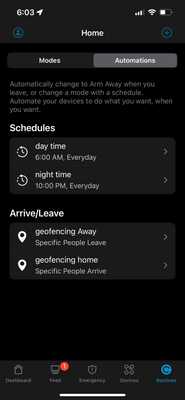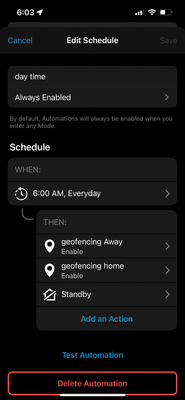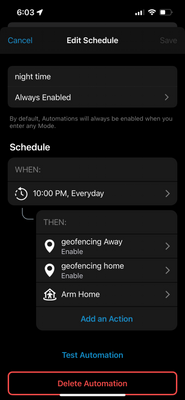Geofencing Arrive/leave Can't differentiate devices
- Subscribe to RSS Feed
- Mark Topic as New
- Mark Topic as Read
- Float this Topic for Current User
- Bookmark
- Subscribe
- Printer Friendly Page
- Mark as New
- Bookmark
- Subscribe
- Mute
- Subscribe to RSS Feed
- Permalink
- Report Inappropriate Content
Yesterday I received my new arlo alarm system. I updated to the new app and installed the system. I set up a leave/arrive automation and the geofencing only has the option to select old iPhone devices that i don’t even use anymore. Prior to yesterdays update, my geofencing was working fine.
Please help. Ive deleted that app, I’ve changed the location services in iPhones settings on and off, as well us under the arlo app settings. I deleted all trusted devices, I’ve logged on and off, and geofencing won’t have my current iPhone as an option to select.
help
- Related Labels:
-
Arlo Mobile App
-
Troubleshooting
- Mark as New
- Bookmark
- Subscribe
- Mute
- Subscribe to RSS Feed
- Permalink
- Report Inappropriate Content
Make sure both phones/devices have not signed out - Arlo unfortunately signs devices out about every 2 weeks and you have to log back in. Although it's not really an acceptable workaround, this should get them working for another 2 weeks with geofencing.
- Mark as New
- Bookmark
- Subscribe
- Mute
- Subscribe to RSS Feed
- Permalink
- Report Inappropriate Content
It's probably under there as something generic, like "iPhone". I have 6 devices listed - I had to do trial/error until I found the 2 correct phones. Not really acceptable, but it should get it working.
- Mark as New
- Bookmark
- Subscribe
- Mute
- Subscribe to RSS Feed
- Permalink
- Report Inappropriate Content
It seems we can go back to the old app...!
I reached the end of my tether with the new app version so decided to pull the cord and deleted both mine and my wife's accounts, cancelled my subscription, and started again from scratch.
Hey presto, with new accounts set up I downloaded the app (IOS version) and was delighted to find it was the previous UI. Showing as Version 4.4, but it has all the old modes, etc.
So happy to have the old version back, and Geofencing works. Another added benefit is all the old redundant devices have gone, so it now just shows mine and my wife's phones (both helpfully labelled simply "iphone" of course, but we can't have everything, eh! 🙂
The only downside is my old subscription was held at £8.99 a month and now it's £9.99. Bit of a kick in the teeth, but at least it works...until they force another update on me.
- Mark as New
- Bookmark
- Subscribe
- Mute
- Subscribe to RSS Feed
- Permalink
- Report Inappropriate Content
Which cameras are you using? I was told the new Pro 5 that I got needs the new app?
- Mark as New
- Bookmark
- Subscribe
- Mute
- Subscribe to RSS Feed
- Permalink
- Report Inappropriate Content
Correct, I bought 3 pro 5s which require the upgrade. Sucks
- Mark as New
- Bookmark
- Subscribe
- Mute
- Subscribe to RSS Feed
- Permalink
- Report Inappropriate Content
I think that’s right. I bought a Pro 5 which forced the app ‘upgrade’ in the first place, but returned it as I couldn’t tell enough difference to my Pro 3’s to justify the investment.
- Mark as New
- Bookmark
- Subscribe
- Mute
- Subscribe to RSS Feed
- Permalink
- Report Inappropriate Content
Yep same problem here with about 19 devices listed and no clue which ones are mine and my husbands. Forget the fact that they force you to upgrade the app which doesn’t support cameras in two different locations unless you subscribe to another plan! So freaking mad!
- Mark as New
- Bookmark
- Subscribe
- Mute
- Subscribe to RSS Feed
- Permalink
- Report Inappropriate Content
I see this thread dates back to last year. I've been logging support cases with Arlo for months to try and get action on this. Today I received this message "We are sending this update to inform you that your case is related to an ongoing issue with the automation device list discrepancy. Our Engineering team is already aware and is currently working on a fix. We sincerely apologize for the inconvenience this has caused you. We also want to assure you that we are monitoring this case closely and will definitely provide an update as soon as a resolution is available."
No ETA provided and given this thread goes back 6 months I'm not optimistic but will keep pushing.
- Mark as New
- Bookmark
- Subscribe
- Mute
- Subscribe to RSS Feed
- Permalink
- Report Inappropriate Content
Hello:
I believe I figured out how to fix this, at least it worked for me. It was actually with the help of Arlo Tech support. This should help with the Geofence issue as well
The following assumes you are under the new UI 4.0
1. Go to the Dashboard Screen
2. Click on the profile person icon at the top left of the screen
3. Under the Settings Page, click on Privacy Center
4. Under the Privacy Page, click on Account at the top of the page
5. Click on Available Geofence Devices. Here you can remove all of those listed devices. Then you can add back your phone as the Geofence device.
Good luck.
- Mark as New
- Bookmark
- Subscribe
- Mute
- Subscribe to RSS Feed
- Permalink
- Report Inappropriate Content
Thanks for all the suggestions but it's still not fixed. I have been with Arlo since the start and have 4 different models of camera. I recently upgraded with the EOL offers given to people when they were going to downgrade/stop services for the old cameras.
Because of this, my yearly subscription is heavily subsidised for the year. If this wasn't the case I would be creating a brand new account from scratch so I could get access to the old app for my old cameras. I'd probably just keep the new app for the new camera which forced the update for me. This was a great idea but I can't justify paying full price for the sub along with the discounted price. The new app SHOULD work or be fixed ASAP 😡
Support already tried the privacy centre and it only shows my phone and its only shared with my wife (who also only has her phone showing). However, I can still 9 devices when trying to use automations!
I currently have something that works for now but even though it's just me and my wife I have to have 3 of the iPhone devices under my account selected. Makes sense, right? 😡. However if we go away, my overnight automations just break.
ARLO - either fix the new app or allow us to use the old one with the new camera! How is it that hard????
- Mark as New
- Bookmark
- Subscribe
- Mute
- Subscribe to RSS Feed
- Permalink
- Report Inappropriate Content
Hello,
This feature should now be available with the latest version of the Arlo app 4.5
You can name or delete your devices by navigating to Your profile > Privacy center > Account > Available Geofence Devices (Edit) name or (Delete a device).
- Mark as New
- Bookmark
- Subscribe
- Mute
- Subscribe to RSS Feed
- Permalink
- Report Inappropriate Content
It is - great - thanks! That's one problem solved....
Next is the ability of schedules to check device location status. Is there a fix for this?
My want: a schedule which arms all outside cameras at 9pm at night, and disarms at 5am in the morning. If all the devices are away from home, the 5am schedule should leave the devices armed.
This used to work on the old app.
- Mark as New
- Bookmark
- Subscribe
- Mute
- Subscribe to RSS Feed
- Permalink
- Report Inappropriate Content
I believe this is already a capability?
- Mark as New
- Bookmark
- Subscribe
- Mute
- Subscribe to RSS Feed
- Permalink
- Report Inappropriate Content
I can set it up, but it doesn't work. When the schedule runs at 5am it simply disarms all cameras. The location based automations (Arrive/Leave) appear to only work if someone arrives or leaves. It doesn't periodically check to see if everyone is at home or away. So if everyone is away then the cameras end up disarmed. Caught me out the first time we went away for a weekend. Now I have to manually disable the 5am schedule whenever we are going to be away overnight, and manually enable when we return home.
- Mark as New
- Bookmark
- Subscribe
- Mute
- Subscribe to RSS Feed
- Permalink
- Report Inappropriate Content
@ShayneS Help! I renamed my device as you suggested was now possible but this then prevents my iPhone from being able to see the devices. Everything appears offline. I accidentally proved this by testing with my wife's iPhone - my app says everything offline, hers says it was online and could access the cameras. I renamed her iPhone using the app under geolocation devices (as per your previous post) and now the app says everything is offline for her too 😭
I tried renaming our devices back to iPhone but that doesn't work. Base unit light is blue. I tried deleting the app completely and re-installing but still no joy.
- Mark as New
- Bookmark
- Subscribe
- Mute
- Subscribe to RSS Feed
- Permalink
- Report Inappropriate Content
As a warning I 'd suggest nobody else renames a device via the method Shane mentioned. My device is showing offline (it still works but I can't access the cameras). Support don't understand and think its a geofencing issue 😞
- Mark as New
- Bookmark
- Subscribe
- Mute
- Subscribe to RSS Feed
- Permalink
- Report Inappropriate Content
@bryceee you've probably tried this already, but I recall you can disable the schedule when setting up the automations, so if you do that for the Arm Away automation, the schedule should be cancelled until the mode changes back to your home mode. I can't test it as I've managed to get back to the old app (hooray!!) but just a thought. Would be good to know if that does work though, as it might convince me to upgrade again?
- Mark as New
- Bookmark
- Subscribe
- Mute
- Subscribe to RSS Feed
- Permalink
- Report Inappropriate Content
Thanks - I’ll try that again. I think the first time it failed because I couldn’t work out that I needed to select 3 devices for me and my wife’s phones 😕 Didn’t think to go back and re-try!
When they fix the current problem (ultra base and all but one cameras show as offline) I’ll give it a go and let you know. Cheers
- Mark as New
- Bookmark
- Subscribe
- Mute
- Subscribe to RSS Feed
- Permalink
- Report Inappropriate Content
How did you get back to the old app???
- Mark as New
- Bookmark
- Subscribe
- Mute
- Subscribe to RSS Feed
- Permalink
- Report Inappropriate Content
Someone replied to this thread and said they created a brand new account and that allowed them to get back to the original app. I think if you have certain cameras, e.g. Pro 5 2k, you can only use new app though
- Mark as New
- Bookmark
- Subscribe
- Mute
- Subscribe to RSS Feed
- Permalink
- Report Inappropriate Content
Its all working again 👏. Thanks for all the suggestions!
This has not been a pleasant experience and it's really frustrating when it doesn't work.
Support try to help but seem to get confused on what the issue is and then suggest things that aren't relevant after you've left the call - this just made it more frustrating. Fingers crossed there are less issues going forward...
I wish there was a better status page that listed ongoing issues so you can see if it's just your system or an Arlo issue. Several of my support tickets suggested ongoing issues, including the last one I got a few hours ago even though by that time everything had started working again 😕
- Mark as New
- Bookmark
- Subscribe
- Mute
- Subscribe to RSS Feed
- Permalink
- Report Inappropriate Content
How can you add a device (my wife's iphone) for geofencing?
Thanks
- Mark as New
- Bookmark
- Subscribe
- Mute
- Subscribe to RSS Feed
- Permalink
- Report Inappropriate Content
I don't remember exactly, but I believe she needs to log into the Arlo App from her phone, while geofencing is enabled in your Arlo App.
- Mark as New
- Bookmark
- Subscribe
- Mute
- Subscribe to RSS Feed
- Permalink
- Report Inappropriate Content
Correct. My wife doesn't often even look at the app so it times out and logs her out, making the geofencing rely solely on my phone, meaning it arms the whole system when I leave but she's still at home. Can be just a minor inconvenience but something worth knowing.
- Mark as New
- Bookmark
- Subscribe
- Mute
- Subscribe to RSS Feed
- Permalink
- Report Inappropriate Content
Today my wife went out and the system armed with me still at home and logged into the app. I have it checked for both of our phones so not sure why that happened.
-
Accessories
4 -
Activity Zones
1 -
Amazon Alexa
1 -
Apple HomeKit
2 -
Apple TV App
9 -
Applications mobile et en ligne
1 -
Apps
4 -
Arlo Go
3 -
Arlo Mobile App
732 -
Arlo Pro
36 -
Arlo Pro 2
1 -
Arlo Q (Plus)
3 -
Arlo Smart
197 -
Arlo Web and Mobile Apps
18 -
Arlo Wire-Free
30 -
base station
1 -
Batteries
529 -
Before You Buy
933 -
Can't view cameras live at all
1 -
Dépannage
1 -
Détection de mouvements
1 -
Features
1,072 -
Fehlerbehebung
1 -
Firmware Release Notes
93 -
Google Assistant
1 -
Hardware
1 -
home security
1 -
IFTTT (If This Then That)
105 -
Installation
2,046 -
Iphone 14 pro
1 -
Live view
1 -
Modes and Rules
1 -
Motion Detection
2 -
Object Recognition
3 -
Online and Mobile Apps
983 -
Online und mobile Apps
1 -
Order Not Going Through... help please!
1 -
Other Discussions
1 -
Partner Integrations
4 -
Security
1 -
Service and Storage
14 -
Smart Subscription
3 -
SmartThings
71 -
Troubleshooting
9,103 -
Videos
233 -
Vidéo
2 -
Warranty & Contracts
2
- « Previous
- Next »