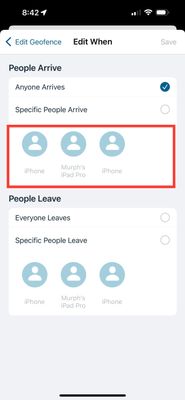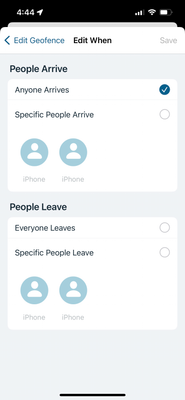- Subscribe to RSS Feed
- Mark Topic as New
- Mark Topic as Read
- Float this Topic for Current User
- Bookmark
- Subscribe
- Printer Friendly Page
- Mark as New
- Bookmark
- Subscribe
- Mute
- Subscribe to RSS Feed
- Permalink
- Report Inappropriate Content
Yesterday I received my new arlo alarm system. I updated to the new app and installed the system. I set up a leave/arrive automation and the geofencing only has the option to select old iPhone devices that i don’t even use anymore. Prior to yesterdays update, my geofencing was working fine.
Please help. Ive deleted that app, I’ve changed the location services in iPhones settings on and off, as well us under the arlo app settings. I deleted all trusted devices, I’ve logged on and off, and geofencing won’t have my current iPhone as an option to select.
help
- Related Labels:
-
Arlo Mobile App
-
Troubleshooting
- Mark as New
- Bookmark
- Subscribe
- Mute
- Subscribe to RSS Feed
- Permalink
- Report Inappropriate Content
Thank you for the feedback. I will look in to this and provide an update as soon as possible.
- Mark as New
- Bookmark
- Subscribe
- Mute
- Subscribe to RSS Feed
- Permalink
- Report Inappropriate Content
The first phone listed should be the most current/trusteed device. Can you check again and let me know if selecting this device works?
Thanks
- Mark as New
- Bookmark
- Subscribe
- Mute
- Subscribe to RSS Feed
- Permalink
- Report Inappropriate Content
hello,
I tried the first one like you said, and it does not work. I tried all 4 that are listed, nothing. also, none of them show the name of my current iphone. All devices listed are old devices.
- Mark as New
- Bookmark
- Subscribe
- Mute
- Subscribe to RSS Feed
- Permalink
- Report Inappropriate Content
Ok now what you said to do works..... BUT
I was advised on another post to take my doorbell off the homebase and instead add it by Wi-Fi so that it can work with the new alarm system. So I'm hoping your geofence trick still works. Fingers crossed
- Mark as New
- Bookmark
- Subscribe
- Mute
- Subscribe to RSS Feed
- Permalink
- Report Inappropriate Content
Thanks for the update
- Mark as New
- Bookmark
- Subscribe
- Mute
- Subscribe to RSS Feed
- Permalink
- Report Inappropriate Content
I'm trying to set up leave/arrive geofencing in my house with one Arlo Pro camera. My wife and I each have an iPhone. When I'm in the app and go to select "when specific people arrive" for instance...it shows three options:
iPhone
Murph's iPad
iPhone
I don't even have the Arlo app on my iPad so no idea how that device is listed...can I remove it?
Also, is there no way to differentiate between the two "iPhone" listings? I'd like to be able to tell that it's my phone and my wife's phone.
I'm on the new 4.0 app with the new dashboard and there doesn't seem to be any place to edit this list so that it's "correct". Do I just have to live with the list as Arlo is presenting it?
Thanks!
- Mark as New
- Bookmark
- Subscribe
- Mute
- Subscribe to RSS Feed
- Permalink
- Report Inappropriate Content
Not sure this will will help but have you checked your profile? Click on the "person" icon to go to the profile and check your login settings for 2FA. Select Edit so you can delete old/unused entries. ALternatively, check the settings/accounts for anyone who you have granted access to your system.
- Mark as New
- Bookmark
- Subscribe
- Mute
- Subscribe to RSS Feed
- Permalink
- Report Inappropriate Content
I recently posted about this. I was told that the first device listed is your device. (regardless of name). So I selected the first device and my geofencing did work again. But idk for 2 devices.
I use to be able to delete old trusted devices and add my current device (with updated name),but now my list only shows old device names. Have you tried adding your wife under the people tab? I've never used it so just really brainstorming here.
- Mark as New
- Bookmark
- Subscribe
- Mute
- Subscribe to RSS Feed
- Permalink
- Report Inappropriate Content
The Arlo development team is currently investigating this issue. We will provide an update as soon as we have more information to share with the community.
- Mark as New
- Bookmark
- Subscribe
- Mute
- Subscribe to RSS Feed
- Permalink
- Report Inappropriate Content
Hello,
How can I make it so I can see the names of the people in the configuration screen? They both just say “iPhone”
- Mark as New
- Bookmark
- Subscribe
- Mute
- Subscribe to RSS Feed
- Permalink
- Report Inappropriate Content
I see the same thing on Android. The likely "solution" is to remove all trusted devices and add them back in with unique names (people and/or device).
- Mark as New
- Bookmark
- Subscribe
- Mute
- Subscribe to RSS Feed
- Permalink
- Report Inappropriate Content
How would one do this?
- Mark as New
- Bookmark
- Subscribe
- Mute
- Subscribe to RSS Feed
- Permalink
- Report Inappropriate Content
Edit your profile (person icon top left). Click on your name/Account Profile, Login Settings, Two Step Verification and then Edit at the top right.
- Mark as New
- Bookmark
- Subscribe
- Mute
- Subscribe to RSS Feed
- Permalink
- Report Inappropriate Content
The Geofencing is not recognizing that I am "home". This seems to have coincided with the update to the mobile app.
I am sharing location....and when viewing the geofencing on the app, it does show my location within the radius.
- Mark as New
- Bookmark
- Subscribe
- Mute
- Subscribe to RSS Feed
- Permalink
- Report Inappropriate Content
Which version of the Arlo app are you using? Is this occurring with Android or iOS?
- Mark as New
- Bookmark
- Subscribe
- Mute
- Subscribe to RSS Feed
- Permalink
- Report Inappropriate Content
The dev team is still working on a fix for this issue, I will provide another update soon.
Thanks
- Mark as New
- Bookmark
- Subscribe
- Mute
- Subscribe to RSS Feed
- Permalink
- Report Inappropriate Content
iOS....4.02 (5309)
- Mark as New
- Bookmark
- Subscribe
- Mute
- Subscribe to RSS Feed
- Permalink
- Report Inappropriate Content
Hello,
My wife is added to the "people" list in the app with admin permissions. However the automation fails to disarm or arm with her phone. Her iphone is the same model with the same permissions and settings as my phone (which does work correctly). I fail to her her device listed in the Routines/automations/Specific people... Should I see my wife's phone there? I have been using Anyone Arrive or Everyone Leave Options, but this does not work. I've tried Specific people as, but with no luck. Also the devices listed there just say "iphone" and are not editable nor can I remove an old device. Something that needs to change in the app....
Thanks for any suggestions.
- Mark as New
- Bookmark
- Subscribe
- Mute
- Subscribe to RSS Feed
- Permalink
- Report Inappropriate Content
I am having the same problem. When using a product that is called "home security system", I don't see how having "specific people" called "iPhone" is OK. This is a serious problem; we need to know "who" this is; what "device" this is. Also, I'd like to be able to rename that device to something useful; that is if I could tell what it was. I would also like to be able to add/delete from the "specific people" list. I'm glad I'm not the only one seeing this; I'd like from someone from Arlo to admit that this is a problem, and that they are working on. As a user, trying to secure their home, I need this feature to be working.
Other users please chime in. I would love to know how many others are having this problem. It is my main concern. Thank you.
- Mark as New
- Bookmark
- Subscribe
- Mute
- Subscribe to RSS Feed
- Permalink
- Report Inappropriate Content
Yup, having the same problem. This is a major concern. Arlo folks, please escalate this issue. Thank you.
- Mark as New
- Bookmark
- Subscribe
- Mute
- Subscribe to RSS Feed
- Permalink
- Report Inappropriate Content
Similar issues here. My phone model is listed (SM-G781U), My Ipad (No model), a phone I haven't had for two years the model is listed (SM-G950U) Old galaxy S8. Very concerned why the old phone is still connected to my account. My Wifes phone is not listed at all (SM-N981U). I agree for a security system we need to have some answers. Arrive/leave does not work at all for me. Ironically on my Ipad my wife's phone shows up model listed (SM-N981U), My old phone with model listed twice (SM-G950U), Ipad listed twice (No model) My Current phone with model (SM-G781U). The Arrive/Leave does not work. The only devices that should have access and be used is My SM-G781U, My wife's SM-N981U and the Ipad. The more I use this the more I am having trouble trusting the Home Security System. Another issue I have is not having any access to reliable technical help from Arlo. All apps on my devices are updated to the latest version.
- Mark as New
- Bookmark
- Subscribe
- Mute
- Subscribe to RSS Feed
- Permalink
- Report Inappropriate Content
The automation works sometimes on my phone only. But only sometimes. And then if someone is home while I’m gone the alarm will constantly go off until I disarm it.
I have an 3 iPhone on my account and only 2 in the family. So no idea where it is seeing that extra phone…
- Mark as New
- Bookmark
- Subscribe
- Mute
- Subscribe to RSS Feed
- Permalink
- Report Inappropriate Content
Hello,
This issue has been identified and a fix should be coming soon. I will provide an update as soon as I hear more.
Thanks
- Mark as New
- Bookmark
- Subscribe
- Mute
- Subscribe to RSS Feed
- Permalink
- Report Inappropriate Content
same issue arrive/leave not working, too many devices shown when selecting people and not labeled correctly and old devices shown as well
when will fix be issued?
or any other solutions already ?
thanks
-
Accessories
4 -
Activity Zones
1 -
Amazon Alexa
1 -
Apple HomeKit
2 -
Apple TV App
9 -
Applications mobile et en ligne
1 -
Apps
4 -
Arlo Go
3 -
Arlo Mobile App
727 -
Arlo Pro
36 -
Arlo Pro 2
1 -
Arlo Q (Plus)
3 -
Arlo Smart
196 -
Arlo Web and Mobile Apps
18 -
Arlo Wire-Free
30 -
base station
1 -
Batteries
529 -
Before You Buy
930 -
Can't view cameras live at all
1 -
Dépannage
1 -
Détection de mouvements
1 -
Features
1,069 -
Fehlerbehebung
1 -
Firmware Release Notes
93 -
Google Assistant
1 -
Hardware
1 -
home security
1 -
IFTTT (If This Then That)
105 -
Installation
2,046 -
Iphone 14 pro
1 -
Live view
1 -
Modes and Rules
1 -
Motion Detection
2 -
Object Recognition
3 -
Online and Mobile Apps
983 -
Online und mobile Apps
1 -
Order Not Going Through... help please!
1 -
Other Discussions
1 -
Partner Integrations
4 -
Security
1 -
Service and Storage
14 -
Smart Subscription
3 -
SmartThings
71 -
Troubleshooting
9,089 -
Videos
233 -
Vidéo
2 -
Warranty & Contracts
2
- « Previous
- Next »