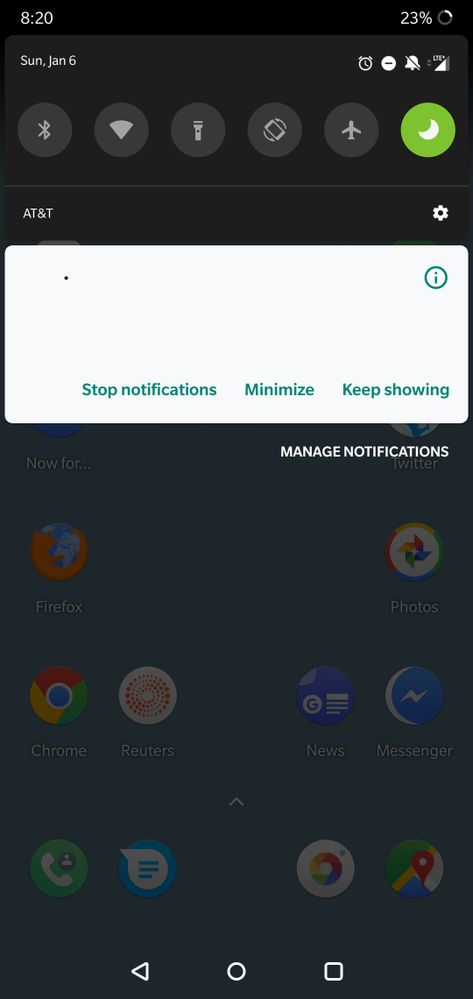- Subscribe to RSS Feed
- Mark Topic as New
- Mark Topic as Read
- Float this Topic for Current User
- Bookmark
- Subscribe
- Printer Friendly Page
- Mark as New
- Bookmark
- Subscribe
- Mute
- Subscribe to RSS Feed
- Permalink
- Report Inappropriate Content
arlo is playing notification cannot be cleared. Android 9 on Pixel 2.
Also neither geofencing for scheduled arming work. I have to do it manually. This has been broken for a very long time. Is this ever going to get fixed?

NV+ 4410
- Related Labels:
-
Online and Mobile Apps
-
Troubleshooting
- Mark as New
- Bookmark
- Subscribe
- Mute
- Subscribe to RSS Feed
- Permalink
- Report Inappropriate Content
- Mark as New
- Bookmark
- Subscribe
- Mute
- Subscribe to RSS Feed
- Permalink
- Report Inappropriate Content
BTW i have same issue with Arlo Baby - once you start watching the feed and then click Stop in the app, the notification still keeps showing up.
Swiping left and clicking the gear will stop it though - phone flashes black screen but at least notification goes away.
Super annoying since i have to do this every single time i look at baby camera...
- Mark as New
- Bookmark
- Subscribe
- Mute
- Subscribe to RSS Feed
- Permalink
- Report Inappropriate Content
I have the issue where I cannot clear the Arlo - Camera is playing notification as well
-Android Version 9
-Kernel 4.4.116-gf260015dd1ec
-Build Number - PPR2.181005.003
- Mark as New
- Bookmark
- Subscribe
- Mute
- Subscribe to RSS Feed
- Permalink
- Report Inappropriate Content
Same thing for me
- Mark as New
- Bookmark
- Subscribe
- Mute
- Subscribe to RSS Feed
- Permalink
- Report Inappropriate Content
Hi everyone,
We appreciate all the information you are providing. Our development team is still investigating this issue. We will be sure to update you when we hear any new information. We once again appreciate your patience and understanding.
- Mark as New
- Bookmark
- Subscribe
- Mute
- Subscribe to RSS Feed
- Permalink
- Report Inappropriate Content
Oneplus 6
Android 9
- Mark as New
- Bookmark
- Subscribe
- Mute
- Subscribe to RSS Feed
- Permalink
- Report Inappropriate Content
- Mark as New
- Bookmark
- Subscribe
- Mute
- Subscribe to RSS Feed
- Permalink
- Report Inappropriate Content
Same issue here after updating to Android 9 on my phone.
XZ2 compact
Android 9
4.9.112-perf+
52.0A.3.84
- Mark as New
- Bookmark
- Subscribe
- Mute
- Subscribe to RSS Feed
- Permalink
- Report Inappropriate Content
I had the same problem on my Pixel 2 and now continue to have it on my Pixel 3. The notification would show "xxx playing" with xxx seeming to be the first camera on the list, and the pause button on the notification isn't responding to anything.
Looks like this has been going on for a long time. Annoyance apart, I don't know if this is actually also draining my phone's power.
- Mark as New
- Bookmark
- Subscribe
- Mute
- Subscribe to RSS Feed
- Permalink
- Report Inappropriate Content
- Mark as New
- Bookmark
- Subscribe
- Mute
- Subscribe to RSS Feed
- Permalink
- Report Inappropriate Content
Just set up new Arlo system two days ago, I have the same issue. Pixel 3 XL, OS v9.
- Mark as New
- Bookmark
- Subscribe
- Mute
- Subscribe to RSS Feed
- Permalink
- Report Inappropriate Content
I'm having the same issue.
Another way to clear the notification is to long press it. It will cause the screen to go black and lock the phone. But it goes away. This really needs to get fixed. I just bought my cameras on Black Friday. I debating on sending them back because of this and other reasons.
- Mark as New
- Bookmark
- Subscribe
- Mute
- Subscribe to RSS Feed
- Permalink
- Report Inappropriate Content
I recently spent a small fortune for a complete Arlo Pro 2 Camera System, plus another $100 on outdoor power cables, adapters and secure mounts for outdoor use that should have come in a kit that costs what this one does. Like the countless others with a Pixel 2 or other Android Phone, I am unable to clear notifications on my phone. What good is it for me to waste my time giving you the info from my phone when you have known about this same exact issue for 6 months and have done nothing to correct it? Seriously, what is the problem here? I am sure glad that Best Buy is good about returns because the more I learn about these cameras and the issues that come with them, and the fact that the Arlo Tech Dept either doesn't give a flip about their customers or aren't smart enough to figure their way out of a paper bag, maybe a combination of both? I don't get a good feeling about relying on a company run like this to look after what is the most important thing in my life, MY FAMILY. There is no excuse for a company like Netgear to not have a solution for a problem like this. Looks like it's time to purchase a system from a company that has a proven track record of actually caring enough about their customers to fix small issues like this. 30 min spent in this "Community" has shown me nothing but customers with issues and a company that just ignores them. Later
- Mark as New
- Bookmark
- Subscribe
- Mute
- Subscribe to RSS Feed
- Permalink
- Report Inappropriate Content
- Mark as New
- Bookmark
- Subscribe
- Mute
- Subscribe to RSS Feed
- Permalink
- Report Inappropriate Content
Pixel 3 xl
Andriod 9
- Mark as New
- Bookmark
- Subscribe
- Mute
- Subscribe to RSS Feed
- Permalink
- Report Inappropriate Content

- Mark as New
- Bookmark
- Subscribe
- Mute
- Subscribe to RSS Feed
- Permalink
- Report Inappropriate Content
I don't think anyone from Arlo reads these posts. If they do, they sure aren't interested in figuring out a solution to this and many other issues. Spend a few minutes in this section and read many of the issues that people are having, the majority of the time it's another user that helps the person with the issue, and not anyone from Netgear. A few days ago mine stopped following the set schedule that took me hours to make, now it seems like it turns on and off whenever it wants to and not follow the schedule. I am seriously considering boxing it all up and taking it to Best Buy and I will have to eat the cost of the outdoor power cables and adapters, plus the skins I purchased online. Before investing in these things I was using old cell phones to do the same thing. Laugh if you want to, but they worked far superior to the Pro 2.
Later
- Mark as New
- Bookmark
- Subscribe
- Mute
- Subscribe to RSS Feed
- Permalink
- Report Inappropriate Content
Really annoying and literally the only problem I've had with my Pro 2 system. Please fix ASAP.
- Mark as New
- Bookmark
- Subscribe
- Mute
- Subscribe to RSS Feed
- Permalink
- Report Inappropriate Content

- Mark as New
- Bookmark
- Subscribe
- Mute
- Subscribe to RSS Feed
- Permalink
- Report Inappropriate Content

- Mark as New
- Bookmark
- Subscribe
- Mute
- Subscribe to RSS Feed
- Permalink
- Report Inappropriate Content
Spent a fortune on the hardware and accessories, but comes with an application that doesn't work well?
Hoping for a update to fix this issue soon.
- Mark as New
- Bookmark
- Subscribe
- Mute
- Subscribe to RSS Feed
- Permalink
- Report Inappropriate Content
Pixel 2XL, Android 9
- Mark as New
- Bookmark
- Subscribe
- Mute
- Subscribe to RSS Feed
- Permalink
- Report Inappropriate Content
so they have apparently broken the app further
now under the same circumstances, when i tap the gear i get this
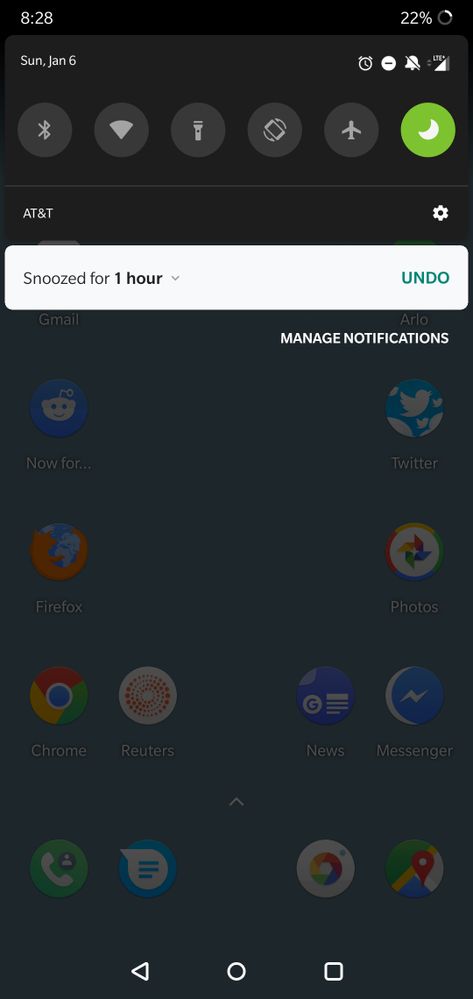
tapping any of those options does nothing and now i cannot get rid of this notification
the only other option is to "snooze" the notification which again does not actually remove the notification from the notification bar
restarting the phone does clear the notification

- Mark as New
- Bookmark
- Subscribe
- Mute
- Subscribe to RSS Feed
- Permalink
- Report Inappropriate Content
- Mark as New
- Bookmark
- Subscribe
- Mute
- Subscribe to RSS Feed
- Permalink
- Report Inappropriate Content
-
Accessories
4 -
Activity Zones
1 -
Amazon Alexa
1 -
Apple HomeKit
2 -
Apple TV App
9 -
Applications mobile et en ligne
1 -
Apps
4 -
Arlo Go
3 -
Arlo Mobile App
758 -
Arlo Pro
36 -
Arlo Pro 2
1 -
Arlo Q (Plus)
3 -
Arlo Smart
203 -
Arlo Web and Mobile Apps
18 -
Arlo Wire-Free
30 -
base station
1 -
Batteries
529 -
Before You Buy
944 -
Can't view cameras live at all
1 -
Dépannage
1 -
Détection de mouvements
1 -
Features
1,093 -
Fehlerbehebung
1 -
Firmware Release Notes
93 -
Google Assistant
1 -
Hardware
1 -
home security
1 -
IFTTT (If This Then That)
105 -
Installation
2,050 -
Iphone 14 pro
1 -
Live view
1 -
Modes and Rules
1 -
Motion Detection
2 -
Object Recognition
3 -
Online and Mobile Apps
983 -
Online und mobile Apps
1 -
Order Not Going Through... help please!
1 -
Other Discussions
1 -
Partner Integrations
4 -
Security
1 -
Service and Storage
14 -
Smart Subscription
3 -
SmartThings
71 -
Troubleshooting
9,136 -
Videos
233 -
Vidéo
2 -
Warranty & Contracts
2
- « Previous
- Next »