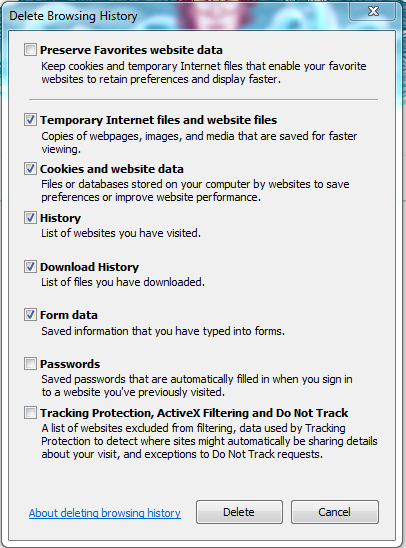- Subscribe to RSS Feed
- Mark Topic as New
- Mark Topic as Read
- Float this Topic for Current User
- Bookmark
- Subscribe
- Printer Friendly Page
- Mark as New
- Bookmark
- Subscribe
- Mute
- Subscribe to RSS Feed
- Permalink
- Report Inappropriate Content
The service was restored for me when NETGEAR announced the issue resolved.
But the same thing is happening again.
Can't log in via the browser: "You may be logged into NETGEAR Arlo in a different browser tab. Please close the tab before proceeding. You can also try to restart your browser or delete cookies from your browser before trying to login again."
Can log in via the app, but can't control the base station.
Former NETGEAR Employee.
Disclaimer: Views and opinions expressed here are my own.
Solved! Go to Solution.
- Related Labels:
-
Troubleshooting
Accepted Solutions
- Mark as New
- Bookmark
- Subscribe
- Mute
- Subscribe to RSS Feed
- Permalink
- Report Inappropriate Content
What browser are you using? I use Chrome. I went in and deleted all oof my browsing history for all time. Included in that was cookies.
After deleting my browsing history, I could log in.
Brian
- Mark as New
- Bookmark
- Subscribe
- Mute
- Subscribe to RSS Feed
- Permalink
- Report Inappropriate Content
Clear your browser cookies and it works again. I have no idea what the heck they always mess with.
- Mark as New
- Bookmark
- Subscribe
- Mute
- Subscribe to RSS Feed
- Permalink
- Report Inappropriate Content
same problem couldn't log in browser cookie crap message, they keep messing with log ins, turning us off to arlo.Over 2 years of use no problems until recent
- Mark as New
- Bookmark
- Subscribe
- Mute
- Subscribe to RSS Feed
- Permalink
- Report Inappropriate Content
Finally made my 260 mile trip to the mountains to get my Arlo Go cameras. Removed batteries, recharged them, and now I am up and working. Thanks for the help from the community here, not Arlo!!
- Mark as New
- Bookmark
- Subscribe
- Mute
- Subscribe to RSS Feed
- Permalink
- Report Inappropriate Content
I am unable to log in to Arlo App/web interface again this morning. Is this issue affecting others?
- Mark as New
- Bookmark
- Subscribe
- Mute
- Subscribe to RSS Feed
- Permalink
- Report Inappropriate Content
What browser are you using? I use Chrome. I went in and deleted all oof my browsing history for all time. Included in that was cookies.
After deleting my browsing history, I could log in.
Brian
- Mark as New
- Bookmark
- Subscribe
- Mute
- Subscribe to RSS Feed
- Permalink
- Report Inappropriate Content
Yes, this worked in Chrome, Brian. Also, by uninstalling and reinstalling smart phone app (Android) I was able to log in from phone as well. Thanks!
- Mark as New
- Bookmark
- Subscribe
- Mute
- Subscribe to RSS Feed
- Permalink
- Report Inappropriate Content
We shouldnt need to delete all our cookies and browsing history..
It is a pain in the backside.
- Mark as New
- Bookmark
- Subscribe
- Mute
- Subscribe to RSS Feed
- Permalink
- Report Inappropriate Content
- Mark as New
- Bookmark
- Subscribe
- Mute
- Subscribe to RSS Feed
- Permalink
- Report Inappropriate Content
Spent 40 mins with support essentially jsut going over the delete cookies etc routine I have already tried.
Eventially it worked but today I am back to the same issue of not being able to log in on a browser on a PC wit hthe login page flashing briefly and sometimes me seeing a ad device button = it is logging me in then logging me out and taking time to find my devices.
- Mark as New
- Bookmark
- Subscribe
- Mute
- Subscribe to RSS Feed
- Permalink
- Report Inappropriate Content
Finally working again for me using Chrome on the PC without deleting cookies or history... Whew.
- Mark as New
- Bookmark
- Subscribe
- Mute
- Subscribe to RSS Feed
- Permalink
- Report Inappropriate Content
i have tried all of that and still get the same stupid message, fixing to throw it away and buy a real system
- Mark as New
- Bookmark
- Subscribe
- Mute
- Subscribe to RSS Feed
- Permalink
- Report Inappropriate Content
For those experiencing an issue logging in, if using google Chrome try pasting this in your url bar and then click "Remove All":
chrome://settings/cookies/detail?site=arlo.netgear.com
If using Firefox, follow the instructions listed here: How to clear the Firefox cache
If using the mobile app, check the app store and be sure you have the latest version available downloaded and installed.
You should then be able to log in.
JamesC
- Mark as New
- Bookmark
- Subscribe
- Mute
- Subscribe to RSS Feed
- Permalink
- Report Inappropriate Content
Disable Anti virus then it works..
Why dont the support staff recommend this as well as sking you to repeat the steps re clearing cache etc?
- Mark as New
- Bookmark
- Subscribe
- Mute
- Subscribe to RSS Feed
- Permalink
- Report Inappropriate Content
i have turned off all anti virus and firewalls, cleared all the cookies's and cleared the history and still can't log in, i'm on Internet explore. does anyone know a fix for this crap.
- Mark as New
- Bookmark
- Subscribe
- Mute
- Subscribe to RSS Feed
- Permalink
- Report Inappropriate Content
I have had the same problem as the rest, I can't login because I have opened in other tab. I have cleared out the history and I still get the same error message. I also have had months of uninterrupted service until recently. Now I don't even get emails alerting me of motion detection. I have looked at all the likely problems, and completed all of the "fixes" and I still get the login error message. PS the browser is Chrome, and I can log in with Edge, but I can't see the videos. I have also log in on a different computer once using Chrome.
- Mark as New
- Bookmark
- Subscribe
- Mute
- Subscribe to RSS Feed
- Permalink
- Report Inappropriate Content
In Chrome go and pull up the Arlo login page.
Then click on "Secure" on the left of the address bar.
Click on the number of cookies shown under "Cookies".
In the popup box click "Remove" until all of them are gone.
Click "Done".
Close Chrome.
Launch Chrome and go to the Arlo login again and log in.
- Mark as New
- Bookmark
- Subscribe
- Mute
- Subscribe to RSS Feed
- Permalink
- Report Inappropriate Content
After clearing the cookies, I was eventually able to log in. But my base station was still offline. After multiple reboots and two-three days, it finally came back online.
To note that when powered on the alarm was armed (as I triggered it several times), but couldn't log in to turn it off, and don't see any recording in the library now. In conclusion, there was indeed an issue in the connection of the base station to the server. Nothing to do with my browser or my phone.
Former NETGEAR Employee.
Disclaimer: Views and opinions expressed here are my own.
- Mark as New
- Bookmark
- Subscribe
- Mute
- Subscribe to RSS Feed
- Permalink
- Report Inappropriate Content
still doesn'twork can'tlogin on computer
- Mark as New
- Bookmark
- Subscribe
- Mute
- Subscribe to RSS Feed
- Permalink
- Report Inappropriate Content
yorkieliz,
What browser are you using? Have you cleared your cache?
JamesC
- Mark as New
- Bookmark
- Subscribe
- Mute
- Subscribe to RSS Feed
- Permalink
- Report Inappropriate Content
I'm on IE and yes i have cleared everything 4 times now and nothing, I even shut the whole thing down over the weekend to see if that would help and nothing.
- Mark as New
- Bookmark
- Subscribe
- Mute
- Subscribe to RSS Feed
- Permalink
- Report Inappropriate Content
When using IE 11, click the gear icon in the top right hand corner of your screen, go to Safety > Delete Browsing History.
This will bring up the following window, be sure to check off the boxes pictured below and then click Delete. Close and reopen your browser window and attempt to log in to Arlo.
Be sure to uncheck the "Preserve Favorites Website Data" box if it is already checked.
- Mark as New
- Bookmark
- Subscribe
- Mute
- Subscribe to RSS Feed
- Permalink
- Report Inappropriate Content
Thank you very much, that worked so far.
-
Accessories
4 -
Activity Zones
1 -
Amazon Alexa
1 -
Apple HomeKit
2 -
Apple TV App
9 -
Applications mobile et en ligne
1 -
Apps
4 -
Arlo Go
3 -
Arlo Mobile App
711 -
Arlo Pro
36 -
Arlo Pro 2
1 -
Arlo Q (Plus)
3 -
Arlo Smart
195 -
Arlo Web and Mobile Apps
18 -
Arlo Wire-Free
30 -
base station
1 -
Batteries
529 -
Before You Buy
921 -
Can't view cameras live at all
1 -
Dépannage
1 -
Détection de mouvements
1 -
Features
1,057 -
Fehlerbehebung
1 -
Firmware Release Notes
93 -
Google Assistant
1 -
Hardware
1 -
home security
1 -
IFTTT (If This Then That)
105 -
Installation
2,043 -
Iphone 14 pro
1 -
Live view
1 -
Modes and Rules
1 -
Motion Detection
2 -
Object Recognition
3 -
Online and Mobile Apps
983 -
Online und mobile Apps
1 -
Order Not Going Through... help please!
1 -
Other Discussions
1 -
Partner Integrations
4 -
Security
1 -
Service and Storage
14 -
Smart Subscription
3 -
SmartThings
71 -
Troubleshooting
9,053 -
Videos
233 -
Vidéo
2 -
Warranty & Contracts
2
- « Previous
- Next »