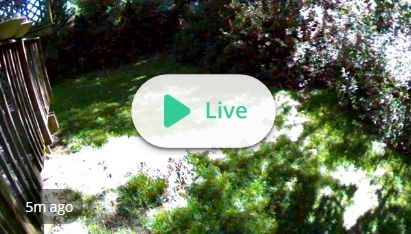- Subscribe to RSS Feed
- Mark Topic as New
- Mark Topic as Read
- Float this Topic for Current User
- Bookmark
- Subscribe
- Printer Friendly Page
- Mark as New
- Bookmark
- Subscribe
- Mute
- Subscribe to RSS Feed
- Permalink
- Report Inappropriate Content
We have a camera that has suddenly a week ago began only showing black and white. If I turn it off and on, the color returns for a moment and then goes away. Night vision still works fine.
Now we have a second camera that when you go to view it live appears only in black and white. This camera records in color still.
I've read similar posts on this issue and know that it is NOT a matter of the light changing and the camera switching to night vision.
Unfortunately, I can NOT reply to any posts. This option, regardless of which browser I use, is missing from the posts I veiw.
Don't know if I'm being blocked.
- Related Labels:
-
Troubleshooting
- Mark as New
- Bookmark
- Subscribe
- Mute
- Subscribe to RSS Feed
- Permalink
- Report Inappropriate Content
@MikeBravo wrote:
We have a camera that has suddenly a week ago began only showing black and white. If I turn it off and on, the color returns for a moment and then goes away. Night vision still works fine.
Now we have a second camera that when you go to view it live appears only in black and white. This camera records in color still.
I've read similar posts on this issue and know that it is NOT a matter of the light changing and the camera switching to night vision.
Black and white during the daytime?
How old are the cameras?
- Mark as New
- Bookmark
- Subscribe
- Mute
- Subscribe to RSS Feed
- Permalink
- Report Inappropriate Content
@MikeBravo wrote:
We have a camera that has suddenly a week ago began only showing black and white. If I turn it off and on, the color returns for a moment and then goes away. Night vision still works fine.
Now we have a second camera that when you go to view it live appears only in black and white. This camera records in color still.
I've read similar posts on this issue and know that it is NOT a matter of the light changing and the camera switching to night vision.
Black and white during the daytime?
How old are the cameras
Yes, black and white during the daytime and not when the sun is shining into it to wash out the picture. Each time we access it, the camera goes live in color which then fades immediately to black and white. Now a second camera is doing this, but instead of fading completely to black and white, the color just fades out but is still there onl faded.
They still record in color.
The cameras are Arlo Pros that are about a year and half old.
Thanks for listening.
- Mark as New
- Bookmark
- Subscribe
- Mute
- Subscribe to RSS Feed
- Permalink
- Report Inappropriate Content
Can you post links to sample videos so we can see?
- Mark as New
- Bookmark
- Subscribe
- Mute
- Subscribe to RSS Feed
- Permalink
- Report Inappropriate Content
Hi MikeBravo,
jguerdat (Guru) posted a new reply in Arlo on 2020-05-28 08:48 AM:
Re: Camera view suddenly only in black and white
Can you post links to sample videos so we can see?
Here are the video thumbnails showing in color.
Working on getting the videos posted.
- Mark as New
- Bookmark
- Subscribe
- Mute
- Subscribe to RSS Feed
- Permalink
- Report Inappropriate Content
Hi MikeBravo,
jguerdat (Guru) posted a new reply in Arlo on 2020-05-28 08:48 AM:
Re: Camera view suddenly only in black and white
Can you post links to sample videos so we can see?
Here are the links to two videos, one for each camera, that match the thumbnail photos already posted here:
https://youtu.be/f1Lgt1sghks
BTW, this only began to occur AFTER the recent base station firmware update.
- Mark as New
- Bookmark
- Subscribe
- Mute
- Subscribe to RSS Feed
- Permalink
- Report Inappropriate Content
Hi MikeBravo,
jguerdat (Guru) posted a new reply in Arlo on 2020-05-28 08:48 AM:
Re: Camera view suddenly only in black and white
Can you post links to sample videos so we can see?
Here are the links to two videos, one for each camera, that match the thumbnail photos already posted here:
https://youtu.be/f1Lgt1sghks
BTW, this only began to occur AFTER the recent base station firmware update.
FOLLOW UP:
I took the second camera down as the battery was at half charge wondering if I changed the battery which would sever the link to the base station that it would reset the camera back to its correct mode.
While taking the camera down and bringing it back inside, the color returned. I changed the battery for a fresh one and the live feed was in full color like it is supposed to be. Upon mounting back outside in only miderate sun, nothing that the camera hadn't been dealing with before, the color once again faded out.
Next, I'm going to power down the base station, completley disconnect if from its power source although I hate to do this because every time I do (like tech support ALWAYS insists you do) a few cameras fail to return which causes and nearly endless series of reboots until they all eventually come back on line.
- Mark as New
- Bookmark
- Subscribe
- Mute
- Subscribe to RSS Feed
- Permalink
- Report Inappropriate Content
After powering down the base station, the color in the first camera came back half way, but later faded out altogether.
There was no change for the second camera.
Next, I'm going to bite the bullet and pull the first camera down and delete it then reinstall it.
- Mark as New
- Bookmark
- Subscribe
- Mute
- Subscribe to RSS Feed
- Permalink
- Report Inappropriate Content
I have the exact same problem on one of our cameras. Indoors or outdoors, it starts color, and it immediately turns black and white just like the videos you posted.
Have you found a solution for this?
Thanks!
- Mark as New
- Bookmark
- Subscribe
- Mute
- Subscribe to RSS Feed
- Permalink
- Report Inappropriate Content
Not as yet, however we are trying one last thing.
Recently we took a camera down to change the battery and when we replaced the battery it wouldn't initialize again. We took it down and subsitutued and older camera. A few weeks later, on a whim we put a battery back in and it initializled. We added back into the system where at once the firmware updated and since then it has been working fine.
So, we took this camera down and we're going to wait a few weeks and see if the same thing works to restore it.
We'll post our results.
- Mark as New
- Bookmark
- Subscribe
- Mute
- Subscribe to RSS Feed
- Permalink
- Report Inappropriate Content
- Mark as New
- Bookmark
- Subscribe
- Mute
- Subscribe to RSS Feed
- Permalink
- Report Inappropriate Content
Hi Smac98,
If you're experiencing problems with your cameras showing only black and white, contact the Support Team so they can further investigate this issue. You will find several options for contacting support in the provided link.
- Mark as New
- Bookmark
- Subscribe
- Mute
- Subscribe to RSS Feed
- Permalink
- Report Inappropriate Content
netgear 3000 base station
-
Accessories
4 -
Activity Zones
1 -
Amazon Alexa
1 -
Apple HomeKit
2 -
Apple TV App
9 -
Applications mobile et en ligne
1 -
Apps
4 -
Arlo Go
3 -
Arlo Mobile App
727 -
Arlo Pro
36 -
Arlo Pro 2
1 -
Arlo Q (Plus)
3 -
Arlo Smart
196 -
Arlo Web and Mobile Apps
18 -
Arlo Wire-Free
30 -
base station
1 -
Batteries
529 -
Before You Buy
933 -
Can't view cameras live at all
1 -
Dépannage
1 -
Détection de mouvements
1 -
Features
1,067 -
Fehlerbehebung
1 -
Firmware Release Notes
93 -
Google Assistant
1 -
Hardware
1 -
home security
1 -
IFTTT (If This Then That)
105 -
Installation
2,046 -
Iphone 14 pro
1 -
Live view
1 -
Modes and Rules
1 -
Motion Detection
2 -
Object Recognition
3 -
Online and Mobile Apps
983 -
Online und mobile Apps
1 -
Order Not Going Through... help please!
1 -
Other Discussions
1 -
Partner Integrations
4 -
Security
1 -
Service and Storage
14 -
Smart Subscription
3 -
SmartThings
71 -
Troubleshooting
9,091 -
Videos
233 -
Vidéo
2 -
Warranty & Contracts
2
- « Previous
- Next »