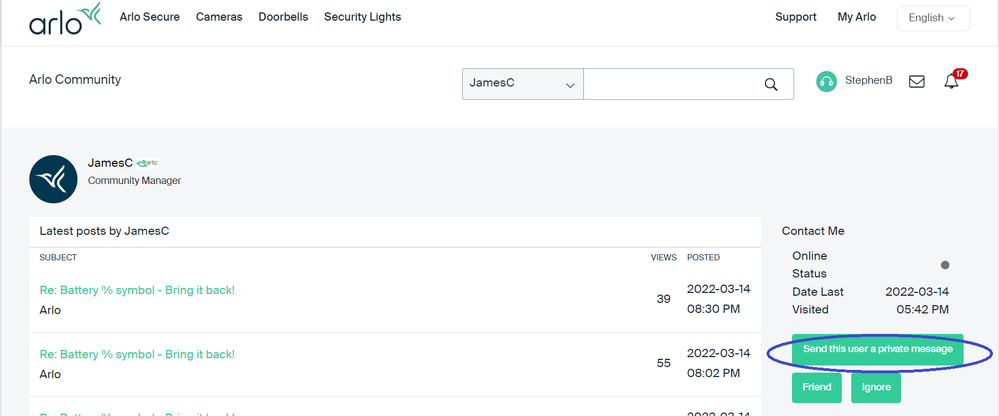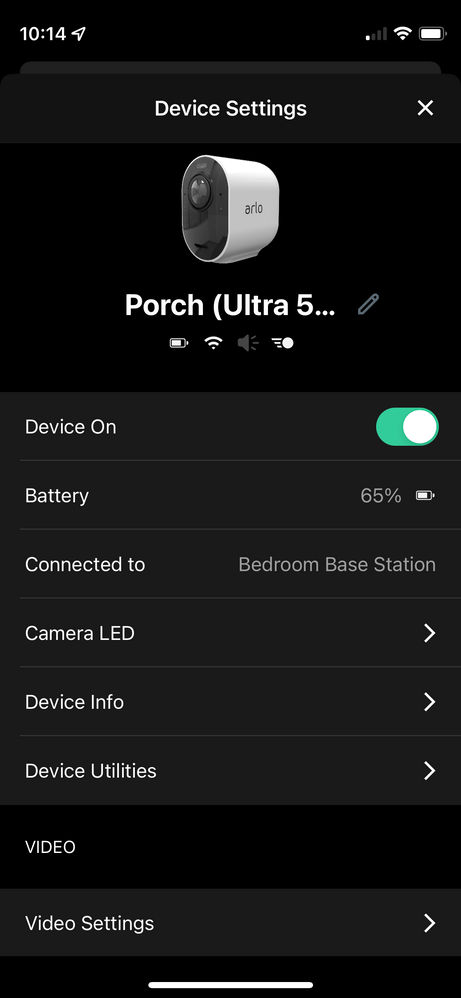- Subscribe to RSS Feed
- Mark Topic as New
- Mark Topic as Read
- Float this Topic for Current User
- Bookmark
- Subscribe
- Printer Friendly Page
- Mark as New
- Bookmark
- Subscribe
- Mute
- Subscribe to RSS Feed
- Permalink
- Report Inappropriate Content
With the latest iOS software update, your developers decided that removing the % battery left was a good idea. It isn't.
I would request that you reinstate the numeric display of battery percentage remaining. Relying on just a small icon to show the amount of charge left is hopeless. This is the same stupid idea that Apple implemented in their IOS. They only did it due to their idiotic notch design - not allowing enough space for the % symbol. They are now going to get rid of the notch, allowing them more space. You should not follow them in that poor User Interface design decision. I need to see the percentage left as I continually have to recharge the batteries. I am sure others feel the same way.
Oh, I would normally write a support ticket without relying on posting here - but I can't find that option available any more. I will continue to hunt for that feature, but I suspect you have removed it - due to the large number of complaints you would get.
Solved! Go to Solution.
- Related Labels:
-
Arlo Mobile App
-
Features
-
Troubleshooting
Accepted Solutions
- Mark as New
- Bookmark
- Subscribe
- Mute
- Subscribe to RSS Feed
- Permalink
- Report Inappropriate Content
A new version of the Arlo mobile app is now available in the app store (3.6.5). Please download the latest version and test again. If you still experience an issue, please let me know.
JamesC
Best answers
-
The development team is still testing a resolution for this issue. I will provide more information once this fix is approved and available.
JamesC
-
A fix for this issue is currently being identified and tested. I do not have an ETA at this time but will provide an update as soon as I know more.
JamesC
-
The development team is currently reviewing reports of this issue. I will provide an update as soon as I have more information to share.
JamesC
- Mark as New
- Bookmark
- Subscribe
- Mute
- Subscribe to RSS Feed
- Permalink
- Report Inappropriate Content
I am using arlo app v3.5.13 with iPhone 5s iOS v12.5.5 and the battery % value is present in the pro2 camera settings page.
Agree that the forum ‘s ideas exchange board has been masked and locked out for users as well as the community feedback board which has a input label missing issue preventing posting.
- Mark as New
- Bookmark
- Subscribe
- Mute
- Subscribe to RSS Feed
- Permalink
- Report Inappropriate Content
Battery icon does not show percentage used along with icon. It just recently stopped displaying the current percentage usage.
- Mark as New
- Bookmark
- Subscribe
- Mute
- Subscribe to RSS Feed
- Permalink
- Report Inappropriate Content
- Mark as New
- Bookmark
- Subscribe
- Mute
- Subscribe to RSS Feed
- Permalink
- Report Inappropriate Content
@Slimmer wrote:
I thank you for replying, I don’t understand how I can get Apple to reinstate the percentage. If possible I would surely give it a try.
This is in the app, so Arlo would need to do it.
- Mark as New
- Bookmark
- Subscribe
- Mute
- Subscribe to RSS Feed
- Permalink
- Report Inappropriate Content
- Mark as New
- Bookmark
- Subscribe
- Mute
- Subscribe to RSS Feed
- Permalink
- Report Inappropriate Content
- Mark as New
- Bookmark
- Subscribe
- Mute
- Subscribe to RSS Feed
- Permalink
- Report Inappropriate Content
You can find the percentage remaining within Settings > My Devices > select the desired camera or by tapping the gear icon on the camera widget.
JamesC
- Mark as New
- Bookmark
- Subscribe
- Mute
- Subscribe to RSS Feed
- Permalink
- Report Inappropriate Content
Not in the latest version that I have. It has been removed.
V3.5.13 (3397)
iPhone 6S
iPhone 13mini
As for the Apple comment that was to highlight the (poor) design choice by Arlo.
- Mark as New
- Bookmark
- Subscribe
- Mute
- Subscribe to RSS Feed
- Permalink
- Report Inappropriate Content
@bobuser wrote:
Not in the latest version that I have. It has been removed.
V3.5.13 (3397)
iPhone 6S
iPhone 13mini
FWIW, I've always seen the battery percentage in iOS when clicking on the camera's setting wheel on the main page.
I saw it with 3.5.13, and I am seeing it now with 3.6. I'm using an iPhone 12 mini - running iOS 15.3.1.
- Mark as New
- Bookmark
- Subscribe
- Mute
- Subscribe to RSS Feed
- Permalink
- Report Inappropriate Content
I don't have access to V3.6 - the latest offered to me (from Aus App Store) is 3.5.13 released 24 Feb 2022. Mayb 3.6 has fixed this. It used to be there with the previous version. Just this one it was removed (for me) on 2 different devices.
- Mark as New
- Bookmark
- Subscribe
- Mute
- Subscribe to RSS Feed
- Permalink
- Report Inappropriate Content
- Mark as New
- Bookmark
- Subscribe
- Mute
- Subscribe to RSS Feed
- Permalink
- Report Inappropriate Content
bobuser, Slimmer
Are you able to provide a screenshot of the Settings page where the battery icon is shown but not the percentage?
JamesC
- Mark as New
- Bookmark
- Subscribe
- Mute
- Subscribe to RSS Feed
- Permalink
- Report Inappropriate Content
- Mark as New
- Bookmark
- Subscribe
- Mute
- Subscribe to RSS Feed
- Permalink
- Report Inappropriate Content
Slimmer,
Attached it here, or if you prefer, send it to me via private message.
JamesC
- Mark as New
- Bookmark
- Subscribe
- Mute
- Subscribe to RSS Feed
- Permalink
- Report Inappropriate Content
- Mark as New
- Bookmark
- Subscribe
- Mute
- Subscribe to RSS Feed
- Permalink
- Report Inappropriate Content
Tap on my name, this will open my profile. From there, you will see a button, "Send this user a private message".
JamesC
- Mark as New
- Bookmark
- Subscribe
- Mute
- Subscribe to RSS Feed
- Permalink
- Report Inappropriate Content
- Mark as New
- Bookmark
- Subscribe
- Mute
- Subscribe to RSS Feed
- Permalink
- Report Inappropriate Content
@Slimmer wrote:
Tapping on your name does not work, need an email or a number to send screenshot.
Clicking/tapping on his name should bring up his profile page, which has the "send this user a private message" control.
Alternatively try clicking/tapping on the envelope icon in the upper right of the forum page (might be somewhere else on a mobile device).
- Mark as New
- Bookmark
- Subscribe
- Mute
- Subscribe to RSS Feed
- Permalink
- Report Inappropriate Content
- Mark as New
- Bookmark
- Subscribe
- Mute
- Subscribe to RSS Feed
- Permalink
- Report Inappropriate Content
@Slimmer wrote:
James C needs to email me so I can send him the screenshot. Can’t do it on my app.
You're trying to do it with the app? You send it using the forum.
Not sure he will email you, as using his normal email address for customer-facing stuff would likely result in flooding his inbox.
Not sure where you are getting stuck, as the process isn't that difficult. Here's my screenshot showing the battery %
- Mark as New
- Bookmark
- Subscribe
- Mute
- Subscribe to RSS Feed
- Permalink
- Report Inappropriate Content
bobuser,
Thank you for the screenshot. I've escalated this to the development team for further investigation.
JamesC
- Mark as New
- Bookmark
- Subscribe
- Mute
- Subscribe to RSS Feed
- Permalink
- Report Inappropriate Content
Just to be clear, the percentage of battery left is missing on the iPad app. It's fine on my iPhone app (iPhone SE 2020). It went missing in the second last app update about a week ago or so.
VMB3000 | Arlo Base Station, VMC3030 | 4 Arlo Wire-Free Cameras
- Mark as New
- Bookmark
- Subscribe
- Mute
- Subscribe to RSS Feed
- Permalink
- Report Inappropriate Content
- Mark as New
- Bookmark
- Subscribe
- Mute
- Subscribe to RSS Feed
- Permalink
- Report Inappropriate Content
@Slimmer : What is the model number of your iPhone? Do you have a recent iOS? 15.3.1 or later?
This issue definitely came about with the second last Arlo app update 3.5.13.
VMB3000 | Arlo Base Station, VMC3030 | 4 Arlo Wire-Free Cameras
-
Accessories
4 -
Activity Zones
1 -
Amazon Alexa
1 -
Apple HomeKit
2 -
Apple TV App
9 -
Applications mobile et en ligne
1 -
Apps
4 -
Arlo Go
3 -
Arlo Mobile App
725 -
Arlo Pro
36 -
Arlo Pro 2
1 -
Arlo Q (Plus)
3 -
Arlo Smart
196 -
Arlo Web and Mobile Apps
18 -
Arlo Wire-Free
30 -
base station
1 -
Batteries
529 -
Before You Buy
925 -
Can't view cameras live at all
1 -
Dépannage
1 -
Détection de mouvements
1 -
Features
1,066 -
Fehlerbehebung
1 -
Firmware Release Notes
93 -
Google Assistant
1 -
Hardware
1 -
home security
1 -
IFTTT (If This Then That)
105 -
Installation
2,046 -
Iphone 14 pro
1 -
Live view
1 -
Modes and Rules
1 -
Motion Detection
2 -
Object Recognition
3 -
Online and Mobile Apps
983 -
Online und mobile Apps
1 -
Order Not Going Through... help please!
1 -
Other Discussions
1 -
Partner Integrations
4 -
Security
1 -
Service and Storage
14 -
Smart Subscription
3 -
SmartThings
71 -
Troubleshooting
9,084 -
Videos
233 -
Vidéo
2 -
Warranty & Contracts
2
- « Previous
- Next »