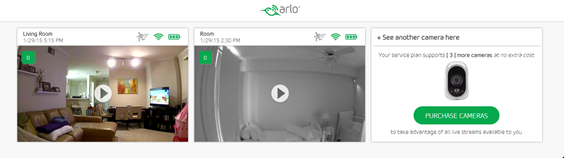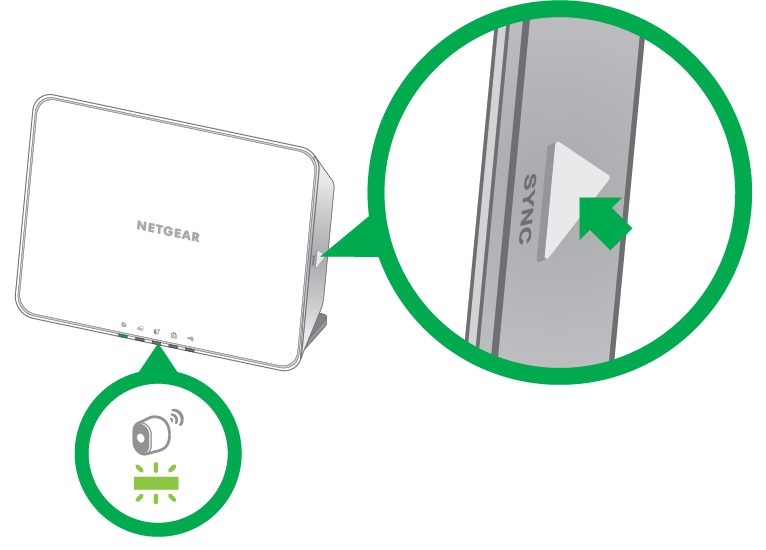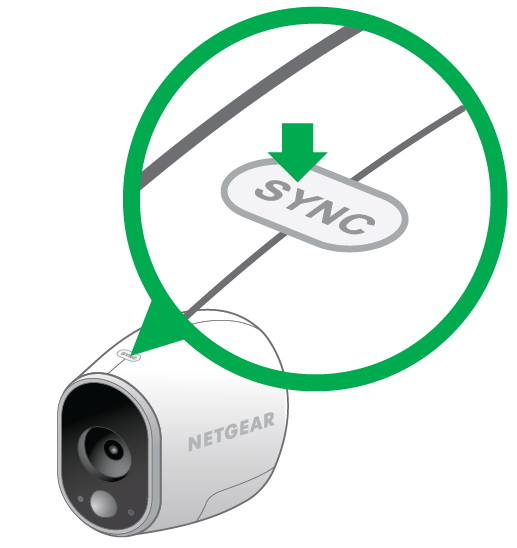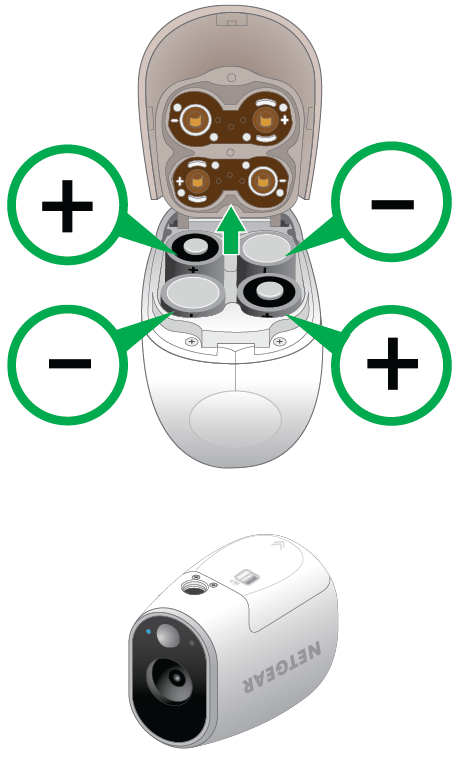Automatic reconection to wireless?
- Subscribe to RSS Feed
- Mark Topic as New
- Mark Topic as Read
- Float this Topic for Current User
- Bookmark
- Subscribe
- Printer Friendly Page
- Mark as New
- Bookmark
- Subscribe
- Mute
- Subscribe to RSS Feed
- Permalink
- Report Inappropriate Content
I m not at home and my caméra seems to be offline 😞
If wireless has been disconnected and reconnected due to maintenance from operator even for only few seconds, caméra won't be able to connect back alone? Without physical manipulation ?
- Related Labels:
-
Troubleshooting
- Mark as New
- Bookmark
- Subscribe
- Mute
- Subscribe to RSS Feed
- Permalink
- Report Inappropriate Content
Hi Manue,
If the base gets disconnected from the LAN, it should not affect the connection between cameras and base station. If the base station loses power, that will disconnect the cameras from it but should automatically resync with the cameras once it gets powered up.
You may want to check the LED activities on the base station to know its status:
My Arlo base station is offline; how can I troubleshoot It?
If the cameras are not synching with the base station, here are some helpful links:
How do I interpret my Arlo camera's signal strength?
My Arlo camera won’t sync to the base station; how can I troubleshoot?
Hope this helps.
Regards,
NETGEAR Community Team
- Mark as New
- Bookmark
- Subscribe
- Mute
- Subscribe to RSS Feed
- Permalink
- Report Inappropriate Content
I am experiencing the same issue. Very brief power failure at my second home and all my Arlo cameras are showing 'Offline'. My Comcast Home security system cameras are back online all by themselves - this is what I expected from my Arlo.
Is there a way to do something to get them back online remotely?
Thanks!
- Mark as New
- Bookmark
- Subscribe
- Mute
- Subscribe to RSS Feed
- Permalink
- Report Inappropriate Content
Hi cminniect,
Our system shows that your base station is online but it seems that your cameras is no longer synced or connected. We have to manually resync the cameras again to the base station and much better you move them closer.
My Arlo camera won’t sync to the base station; how can I troubleshoot?
To tell if an Arlo camera is synced to the base station, log in to your Arlo account from a browser by visiting http://arlo.netgear.com:
- If you can see the camera in the Cameras tab, the camera is synced to the base station.
- If you cannot see the camera in the Cameras tab, the camera is not synced to the base station.
Follow these troubleshooting steps in this order:
1. Resync your camera to the Arlo base station.
Open the battery door on the bottom of the camera to power it off. After one minute, firmly shut the battery door on the bottom of the camera to power it on. The blue LED lights for a few seconds.
Bring your camera within one to three feet (30 cm to 100 cm) of the base station. Push the Sync button on the top of the camera and the Sync button on the side of the base station. Watch the front of the camera for a blue LED to blink rapidly, which confirms a successful sync.
Log in to your Arlo account to view the camera status. If you see an error message, continue troubleshooting.
2. Watch the camera’s LED immediately after supplying power:
- Blinking amber rapidly. The camera was unable to sync with the base station. Try step 1 again.
- Blinking amber slowly. Batteries are low. Consider replacing the batteries. (See Step 3.)
- Blinking amber and blue. Firmware is updating. Wait until the update is complete.
- LED does not light. Firmware is corrupt. Visit https://support.arlo.com and submit a support case.
3. Check that the camera’s batteries are installed correctly.
Make sure that the positive and negative ends of each battery are installed according to the pattern shown in the following image:
Hope this helps!
Kind regards,
BrianL
Arlo Team
- Mark as New
- Bookmark
- Subscribe
- Mute
- Subscribe to RSS Feed
- Permalink
- Report Inappropriate Content
I took a chance and did the 'Restart' on the Base station from the website and the cameras have come back online. Problem solved.
-
Accessories
4 -
Activity Zones
1 -
Amazon Alexa
1 -
Apple HomeKit
2 -
Apple TV App
9 -
Applications mobile et en ligne
1 -
Apps
4 -
Arlo Go
3 -
Arlo Mobile App
726 -
Arlo Pro
36 -
Arlo Pro 2
1 -
Arlo Q (Plus)
3 -
Arlo Smart
196 -
Arlo Web and Mobile Apps
18 -
Arlo Wire-Free
30 -
base station
1 -
Batteries
529 -
Before You Buy
930 -
Can't view cameras live at all
1 -
Dépannage
1 -
Détection de mouvements
1 -
Features
1,067 -
Fehlerbehebung
1 -
Firmware Release Notes
93 -
Google Assistant
1 -
Hardware
1 -
home security
1 -
IFTTT (If This Then That)
105 -
Installation
2,046 -
Iphone 14 pro
1 -
Live view
1 -
Modes and Rules
1 -
Motion Detection
2 -
Object Recognition
3 -
Online and Mobile Apps
983 -
Online und mobile Apps
1 -
Order Not Going Through... help please!
1 -
Other Discussions
1 -
Partner Integrations
4 -
Security
1 -
Service and Storage
14 -
Smart Subscription
3 -
SmartThings
71 -
Troubleshooting
9,088 -
Videos
233 -
Vidéo
2 -
Warranty & Contracts
2
- « Previous
- Next »