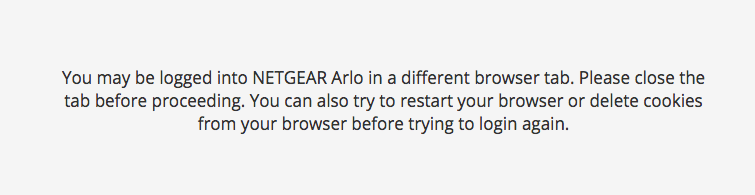Arlo "base" device goes offline randomly
- Subscribe to RSS Feed
- Mark Topic as New
- Mark Topic as Read
- Float this Topic for Current User
- Bookmark
- Subscribe
- Printer Friendly Page
- Mark as New
- Bookmark
- Subscribe
- Mute
- Subscribe to RSS Feed
- Permalink
- Report Inappropriate Content
Just got 3 camera set and set it up. I am notcicing that randomly I get the error that "Your device is offline" for the base station, and of course alongwith that cameras show offline.
Can someone shed some light and suggest what is going on? Clearly its not a issue of camera batteries or Wifi.. as base station which is hardwired is showing the symptoms, any help is appreciated.
- Related Labels:
-
Troubleshooting
- Mark as New
- Bookmark
- Subscribe
- Mute
- Subscribe to RSS Feed
- Permalink
- Report Inappropriate Content
It seems everybody is experiencing the same issue. It must be some bugs that need to be fixed on your end ?
I was thinking of buying a plug that you can time and that would switch one / off once a day in order to reset the base and to ensure that at least once a day it’s restarted.
Not sure this is really satisfactory though 😕
- Mark as New
- Bookmark
- Subscribe
- Mute
- Subscribe to RSS Feed
- Permalink
- Report Inappropriate Content
- Mark as New
- Bookmark
- Subscribe
- Mute
- Subscribe to RSS Feed
- Permalink
- Report Inappropriate Content
TrentnDra,
What is indicating the system is going offline? Are you seeing an error message? What is the base station's LED behavior?
When you notice the Arlo system is offline, do other devices on your network still have internet access?
JamesC
- Mark as New
- Bookmark
- Subscribe
- Mute
- Subscribe to RSS Feed
- Permalink
- Report Inappropriate Content
I am experiencing the same issue on Arlo Pro, this is my second base set. The light in the middle keeps on changing to the Orange color every once in a while. When its Orange in color I cannot access the camera.
- Mark as New
- Bookmark
- Subscribe
- Mute
- Subscribe to RSS Feed
- Permalink
- Report Inappropriate Content
UmarMuhammad,
An Amber or Orange internet LED indicates the base station no longer has an internet connection. This could be due to your ISP dropping connection. Do any other internet functions work on your network when you see this behavior?
JamesC
- Mark as New
- Bookmark
- Subscribe
- Mute
- Subscribe to RSS Feed
- Permalink
- Report Inappropriate Content
HI JamesC, While the arlo base station shows orange light in the middle, all my other devices at my home work fine - Interestingly, I am able to ping arlo base station from my home intranet.
- Mark as New
- Bookmark
- Subscribe
- Mute
- Subscribe to RSS Feed
- Permalink
- Report Inappropriate Content
HI JamesC, While the arlo base station shows orange light in the middle, all my other devices at my home work fine - Interestingly, I am able to ping arlo base station from my home intranet while the light is orange in color.
- Mark as New
- Bookmark
- Subscribe
- Mute
- Subscribe to RSS Feed
- Permalink
- Report Inappropriate Content
The amber Internet LED means the base is connected to the router which is why you can ping it. It also means the servers can't be reached which can come from anything in the whole chain between your router and the servers. Your router may need to be rebooted or updated firmware installed. Your ISP may be having an issue or a routing issue someplace in the Internet is happening. Or the servers may be having a problem but random, one-off issues like this aren't server-related (anytime the servers are having issues there are tons of posts here and elsewhere). Lastly, it could be a faulty base which would require opening a case with support here.
- Mark as New
- Bookmark
- Subscribe
- Mute
- Subscribe to RSS Feed
- Permalink
- Report Inappropriate Content
I would just go ahead and have the base station swapped.
Just for your information this is my second base station that’s giving me trouble. Is it quite normal to have a faulty station ?
- Mark as New
- Bookmark
- Subscribe
- Mute
- Subscribe to RSS Feed
- Permalink
- Report Inappropriate Content
Not at all although anything is possible. Does the Internet LED EVER turn green (other than during the initial boot process)? The next step would be to turn your modem, router and base off and plug the Ethernet cable from the base directly into the modem. Turn the modem on, let it initialize and then turn the base on. If the Internet light turns green when the base boots up, it's the router that's the problem.
- Mark as New
- Bookmark
- Subscribe
- Mute
- Subscribe to RSS Feed
- Permalink
- Report Inappropriate Content
I tried doing port forwarding on the ports 443, 123 & 80, but the base station keeps on showing me the orange light in the middle, about once in 30 minutes. I just do not understand that why I have to do all these settings ? why it does not just work ?
Now, I am running the base station under DMZ, and its working fine - but I am not comfortable with that.
Can this device just work like my other devices are working flawlessly ?
- Mark as New
- Bookmark
- Subscribe
- Mute
- Subscribe to RSS Feed
- Permalink
- Report Inappropriate Content
It should work with no problems when used in a typical home network configuration. There's normally no need to open ports or use the DMZ. It's only when someone has changed router settings for some reason that problems pop up.
The issue of the Internet LED showing amber occassionally can have a number reasons from hardware to ISP. If you really haven't made any changes to the router other than setting up your WiFi and other typical things, I would factory reset the router and verify that it has the latest firmware. Then use a different Ethernet cable and router port to eliminate those possibilities. Did any of this help? If not, open a case with support since it could be a problem with the base.
- Mark as New
- Bookmark
- Subscribe
- Mute
- Subscribe to RSS Feed
- Permalink
- Report Inappropriate Content
Hi all, I read you all and share your frustration. I have three ARLO systems, with two systems at one location and one at another. All three systems used to work fine until sometime in the last few months. Now they all randonly go offline and randomly come back on line. All the answers I see here are wrong. You want to tell me all three of my base stations suddenly went bad? I don't think so. You want to tell me that two independent internet sevices went bad? I don't think so. You want to tell me my cables suddenly went bad? I don't think so. Please also explain how at the location with two base stations, I can get any combination of two basestations offline, one of the two basestations offline, or zero basestations offline. I don't think so. And I have UPS backup. Listen ARLO, this is a security system. What do you think your customers want when they are away from the (not so) secure location? A non-working offline system? And support telling customers to reboot their basestation, when all that does is fix the problem for maybe a few hours.
To ARLO: You really need to acknowledge that ARLO needs a fix, and post that fix so your customers have a functional security system again. Until then, maybe you need to cease advertising ARLO as a security system.
- Mark as New
- Bookmark
- Subscribe
- Mute
- Subscribe to RSS Feed
- Permalink
- Report Inappropriate Content
- Mark as New
- Bookmark
- Subscribe
- Mute
- Subscribe to RSS Feed
- Permalink
- Report Inappropriate Content
Or a problem with the cable or the router. You actually have to troubleshoot the issue until resolution to pass judgement. If it's a hardware problem, why not get it fixed? You have a 1 year warranty.
- Mark as New
- Bookmark
- Subscribe
- Mute
- Subscribe to RSS Feed
- Permalink
- Report Inappropriate Content
- Mark as New
- Bookmark
- Subscribe
- Mute
- Subscribe to RSS Feed
- Permalink
- Report Inappropriate Content
And have you opened a case with support to possibly get defective hardware replaced? You also usually have the option of swapping at the store.
- Mark as New
- Bookmark
- Subscribe
- Mute
- Subscribe to RSS Feed
- Permalink
- Report Inappropriate Content
This unit is a piece of junk, The batteries die in a few days and then the unit drops and no connection , I am trashing this piece of garbage and buying a new system that is not wireless , This wifi battery system sucks, Shame on Netgear for selling this junk of a system
- Mark as New
- Bookmark
- Subscribe
- Mute
- Subscribe to RSS Feed
- Permalink
- Report Inappropriate Content
straubermike,
We might be able to better understand what is causing the issue with some more details. How much usage are your cameras seeing? How far are they from the base station (what does the signal strength indicator in the app show)? What kind of batteries are you using?
JamesC
- Mark as New
- Bookmark
- Subscribe
- Mute
- Subscribe to RSS Feed
- Permalink
- Report Inappropriate Content
- Mark as New
- Bookmark
- Subscribe
- Mute
- Subscribe to RSS Feed
- Permalink
- Report Inappropriate Content
Add me to the list. I bought the pro system with 4 cameras 6 months ago, and the whole system has worked flawlessly.. until last night.
@JamesC: you seem to be pretty willing to help, but I keep hearing the same basic questions / troubleshooting steps from you, over and over. I appreciate your efforts, but it's time for Netgear to realize that this is not a problem that will be solved by pushing blame onto the customers, and suggesting that we jump through ridiculous hoops. Like everyone else here, nothing has changed on my end in the 6mos I've had my Arlo system installed. I have fiber direct to the home: 1GB up/down, a quality ASUS router with the latest firmware and no custom settings, and in-wall Ethernet cable with no possibility of "going bad." All other devices on my network - wired and wireless - work just fine with no interruption. All 3 lights on my base station are green, even when the base station is reported as being offline. I regularly use both the web app and the native iOS app. Neither client works when experiencing the issue.
Furthermore, when I first noticed the problem last night (via the iOS app), I tried to log in through chrome on my MacBook, and saw this message for the first time ever (image attached):
I now get this message every time I try to log in via web. Yes, I tried closing/opening my browser, restarting my computer AND deleting all cookies. I don't use any other computers or browsers to access the web app. As of this morning, I can't even get the base stating to come back online by unplugging for a few minutes. No, I haven't tried factory-resetting the whole system yet, as that would be a PAIN IN THE ASS. I have 3 of my 4 cams hard-mounted pretty high up outside with screw-style bases, perfectly positioned. You're seriously suggesting that I take the time to pull each camera off its mount to re-sync!? For what sounds like it might be a temporary "fix" at best? Oh.. and it sounds like I'm going to lose all of my custom modes upon factory-resetting the base? I don't accept this answer, and I'm pretty sure it's NOT an approach I'm going to take, based on everything I've read in this thread.
Over the last several months, I've told so many people about my Arlo setup, and how happy I've been with the overall experience. The peace of mind that a system like this can bring is pretty amazing. Word of mouth: the best form of advertising, right? Well guess what, Netgear.. the community needs answers and a fix, or I can guarantee that you'll lose a ton of positive referrals, just from this guy alone. My neighbor and I have talked several times about my setup, and he's pretty close to pulling the trigger on a system of his own; he'll be hearing about this problem as soon as I get home this evening. How many bad referrals are you willing to earn before admitting that this is a Netgear problem, whether hardware or software, and face it head on? Remember that peace of mind I mentioned? Yeah, it kind of sucks for that to instantly vanish upon discovering this problem. Nearly $1k I've got tied up into this system, Netgear. Your move. What's the plan?
I have the VMB4000r3 base station btw (it wasn't an option in the Model drop down list).
- Mark as New
- Bookmark
- Subscribe
- Mute
- Subscribe to RSS Feed
- Permalink
- Report Inappropriate Content
We bought our cameras in August in 2017.
Last year when the cameras had been installed about 2-3 months the base station went offline and I tried all of the things you have mentioned above and nothing worked.
Today the same thing happened again and nothing works.
I don’t want start the whole installation all over again and I haft to say I am really disappointed at this system.
And one more thing that is really stupid that is that you only have a support/ community in English I know English and I may not be the best speller but I try my best.
But it is always harder to solve a problem when you cannot do it in your own language.
I want a solution to this now because it can’t be real that you have to do a whole installation every 2-3 months. Like someone said some of our cameras is in a high place so you don’t want to take them down all the time.
Hoping for answers.....
// Anna
- Mark as New
- Bookmark
- Subscribe
- Mute
- Subscribe to RSS Feed
- Permalink
- Report Inappropriate Content
He/ she was smarter than me and didn’t pick the wrong one in the list.
//Anna
- Mark as New
- Bookmark
- Subscribe
- Mute
- Subscribe to RSS Feed
- Permalink
- Report Inappropriate Content
- Mark as New
- Bookmark
- Subscribe
- Mute
- Subscribe to RSS Feed
- Permalink
- Report Inappropriate Content
A question is whether the base is actually down. Are all 3 LEDs green? If so, it's a display issue which could be solveable at your end but is really a server issue. You can try clearing browser cookies for Arlo or force closing the app and try again.
-
Accessories
4 -
Activity Zones
1 -
Amazon Alexa
1 -
Apple HomeKit
2 -
Apple TV App
9 -
Applications mobile et en ligne
1 -
Apps
4 -
Arlo Go
3 -
Arlo Mobile App
727 -
Arlo Pro
36 -
Arlo Pro 2
1 -
Arlo Q (Plus)
3 -
Arlo Smart
196 -
Arlo Web and Mobile Apps
18 -
Arlo Wire-Free
30 -
base station
1 -
Batteries
529 -
Before You Buy
930 -
Can't view cameras live at all
1 -
Dépannage
1 -
Détection de mouvements
1 -
Features
1,069 -
Fehlerbehebung
1 -
Firmware Release Notes
93 -
Google Assistant
1 -
Hardware
1 -
home security
1 -
IFTTT (If This Then That)
105 -
Installation
2,046 -
Iphone 14 pro
1 -
Live view
1 -
Modes and Rules
1 -
Motion Detection
2 -
Object Recognition
3 -
Online and Mobile Apps
983 -
Online und mobile Apps
1 -
Order Not Going Through... help please!
1 -
Other Discussions
1 -
Partner Integrations
4 -
Security
1 -
Service and Storage
14 -
Smart Subscription
3 -
SmartThings
71 -
Troubleshooting
9,089 -
Videos
233 -
Vidéo
2 -
Warranty & Contracts
2
- « Previous
- Next »