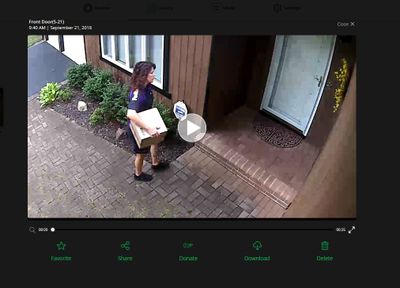- Subscribe to RSS Feed
- Mark Topic as New
- Mark Topic as Read
- Float this Topic for Current User
- Bookmark
- Subscribe
- Printer Friendly Page
- Mark as New
- Bookmark
- Subscribe
- Mute
- Subscribe to RSS Feed
- Permalink
- Report Inappropriate Content
The pushed notifications I get to my Galaxy S9 are at least 5 seconds or ( 38 seconds just a minute ago when my Wife came home ) more after motion is being detected. Thats ALOT of time for someone to go past a camera before I even know they are there at my door. I've had two packages stolen, and all the cameras caught were them as they walked away. When I try to look at live feed, it takes the camera more then a minute, ( today it took 1:15 minutes ) to connect. I watched my porch light go on early this morning, grabbed my phone to get a live look at whats going on, took just shy of a minute to connect. As I type this, I did a test, took 49 seconds to connect. My wife just got home, she was inside and had her coat off before I got a notification.
Is there any way to get this delay time better?? My base station is hardwired to the router, and the cameras are very close to the base station, as my house is VERY small... so none of the 5 cameras are more then 30ft from the base station.
Its good that the cams work, and they do. But useless as a security feature if this is how they respond. Watching the backs of the guys that stole my stuff is not a security feature, ( the cams didnt even get them coming up to the door it took so long for them to react ) When I leave for work in the mornings, I walk past two cameras and get notification as I'm driving down my street.
Is the newer VBM 4000 a better base station? Mine is actually labelled VBM3500r4.
I was thinking of adding the doorbell as well, but with this amount of delay between motion detection and recording/notification, it wouldnt do any good since whoever comes to the door, could be long gone before I get a recording or notification. I'm not sure if I can add any more devices anyway, since I already have 5 cameras in operation?
Any advice or help?
- Related Labels:
-
Troubleshooting
- Mark as New
- Bookmark
- Subscribe
- Mute
- Subscribe to RSS Feed
- Permalink
- Report Inappropriate Content
These notifications are very cloud dependent so at times the delay will be better and some days worse. Some areas will be better than others. That being said, there are a couple of things you can do to improve this. The original cameras, (which I believe you have), are notorious for long delays, so upgrading to a newer base and cameras will help. Secondly, if you are usind Arlo Smart, be advised that the Arlo servers must evaluate the image before sending the notification. I have some of my cameras active on Smart and some not. Thirdly, it seems to me that the cameras don't record simultaneously. The first camera that detected the motion will record first and send the notification, followed by other cameras as they detect the motion. Therefore, keep your recordings short. I have mine set to record until motion stops and I normally get about 15 second recordings. This also improves battery life.
Lastly, I use my Arlo system in conjunction with Samsung Smartthings. I am able to place motion sensors in locations that will detect the motion long before the camera detects it so the recordings don't miss too much of the action. Arlo is coming out with sensors later this year and if you can wait, you will not need to go with Smartthings.
As far as connecting delays, any cloud based system will have these problems.
Brian
- Mark as New
- Bookmark
- Subscribe
- Mute
- Subscribe to RSS Feed
- Permalink
- Report Inappropriate Content
The Arlo cameras are a bit slower to react than the Pro and Pro2 ( since they really are gen 1 )... not sure if the 3500 base ( round cylinder base ) is doing anything ( didn't when I tested one ).
It is possible range or interference is doing something to effect the timing ... distance by itself isn't the only factor but what the signal goes thru is too.
The main thing with the Arlo cams is that placement is also important. I had one mounted near my door and got to many backs as people left, only answer was to reposition the Arlo away from the door facing it .... this allows the person walikng in to trigger the camera and I then get them coming in and at door , then walking away.
One trick to make the Arlo SEEM to respond faster is as follows;
Place camera and then zoom in ( settings ) to reduce the FOV by about 15% or slightly more...reaim camera so you still have in the new picture the door centered.
Since the PIR covers the whole FOV reguardless of the actual zoomed picture, the camera triggers before the subject is in the picture and recording appears to start faster... It is a work around but it does work. As seen below in picture, first capture is a couple feet in view.
Remeber that the Arlo PIR is good to about a max of 20ft so use the camera placement where the PIR will work well and fine tune the sense levels ( most of mine sit at about 92% )
As to the delay of push... mine don't have the delay that long...
Pushes come at the start of trigger event while emails come at the recorded file completion... usu mine are in the < 5 sec range ( on an S7 android )
I would try and run a phone test just on your home wifi ( turn off data ) and than another on LTE ( turn off wifi ) see if there is a diff in time for reception maybe that will help find an issue
Hope some of this helps
Morse is faster than texting!
--------------------------------------
- Mark as New
- Bookmark
- Subscribe
- Mute
- Subscribe to RSS Feed
- Permalink
- Report Inappropriate Content
Yep. I'm using the Arlo cams, not the Arlo Pro, Pro2, etc. Also not using Smart.
I also keep my recording times down to default as well.
So I need to upgrade the system I just spent money on, to get better service. Nice.
This ones on me, thinking a security company would be selling only updated equipment to provide the security they claim, instead of drawing in people with outdated equipment then telling them they need to upgrade in order for the service they expected, to actually be useful.
As for the cloud based system delays.. yes, I know your right there. I was just wondering if there were any ways found to get better service. Seems most of my issues are due to the equipment, of my NEW system, being outdated. Great.
Thanks, I appreciate the reply.
- Mark as New
- Bookmark
- Subscribe
- Mute
- Subscribe to RSS Feed
- Permalink
- Report Inappropriate Content
It's not that they don't work.... I still run several original Arlos with Pro and Pro2.
Just that you have to really be careful with the setup to make them work as well as they can.
Morse is faster than texting!
--------------------------------------
- Mark as New
- Bookmark
- Subscribe
- Mute
- Subscribe to RSS Feed
- Permalink
- Report Inappropriate Content
Thanks for the reply, I'll try a few things that you suggest.
I dont have much options on moving the cams away from the door, its a small house with a small porch. ( Both front and back )
I learned just as I set this up, that the cams need to be seeing movement to it, and away from it, instead of passing it, otherwise, you capture nothing on the video.
Not sure what you meant by "not sure if the 3500 base ( round cylinder base ) is doing anything ( didn't when I tested one )."
I have to be honest, trying to tweak this set up isnt very easy when I get "offline" errors and "Arlo isnt avaiolable at the moment, try back later" messeges.
But I'll try going into setings and trying what you suggest.
Thanks again for the reply.
- Mark as New
- Bookmark
- Subscribe
- Mute
- Subscribe to RSS Feed
- Permalink
- Report Inappropriate Content
Also, will the original Arlo cams like I have work with a newer base?
Not sure this is necessary, but would like to know, this way if I decide to do any upgrading, I'd like to know if I can still make use of the original cameras, or if they will be useless if I upgrade to a newer base with a few newer cams in strategic localations.
Are there videos to show how to tweak settings? This would be GREATLY helpful to get more out of these cams, for different situations.
- Mark as New
- Bookmark
- Subscribe
- Mute
- Subscribe to RSS Feed
- Permalink
- Report Inappropriate Content
I decided to try as you suggested, to reduce the FOV to around 15%, but when I go to settings, I have three options below the camera view, one is Zoom, I click it, nothing happens. But if I go to "Create New Zone" it shows a box that I can resize, and move.. is this what you were trying to explain? I dont have any options showing FOV %. Zoom doesnt show anything when clicked. Sorry if I'm sounding confused, but it would be GREATLY helpful to have detailed "How To's" for each type of camera.
Perhaps your version of the desktop application is different since your on Pro or Pro 2?
EDIT: I tried the phone app, and all it gives me in video settings is zoom. Doesnt tell me the % of FOV.
- Mark as New
- Bookmark
- Subscribe
- Mute
- Subscribe to RSS Feed
- Permalink
- Report Inappropriate Content
Pan and Zoom gives you a green box at the edges of the current view. Grab a corner with your finger and adjust the size and position as you like.
ALso, motion is best picked up by any PIR sensor with motion ACROSS the FOV and not at the camera. It's just the way they work - Google it. There's an FAQ her on camera positioning. Post a screenshot of the camera view for suggestions.
- Mark as New
- Bookmark
- Subscribe
- Mute
- Subscribe to RSS Feed
- Permalink
- Report Inappropriate Content
OK, again, I dont know what your referencing when you say, "...motion is best picked up by any PIR sensor with motion ACROSS the FOV and not at the camera. It's just the way they work.." Not at the camera? Are you talking about a third party sensor placement?
Also, most of us here are new to these cams and may not know what "PIR" and "FOV" means. I figured out "FOV" as Feild of View, but had to google "PIR".
There are alot of people on here asking questions that may not be as up to date in this or many types of tech.
I saw the zoom and pan settings, but wasnt sure thats what the previous poster was suggesting to change my FOV to like 15%?
It would be very helpful to have a "How To' on zomming in, with an explaination on how even though, your view is limited in zooming in, the motion sensor is still picking up motion outside this FOV? ( Not even sure I have THAT correct..LOL )
Thanks for the reply, I am learning alittle more as this goes.
Just kind of a shame that people unlike myself who will NOT try to dive deeper in this kind of stuff to get better results, will NOT, and end up feeling badly about their purchase..it's quite a bit to figure out to get the system working better.
I'll try to find the FAQ on positioning, and see if I can understand more about what the other poster said.
- Mark as New
- Bookmark
- Subscribe
- Mute
- Subscribe to RSS Feed
- Permalink
- Report Inappropriate Content
there are two types of motion detection, PIR which uses infrared sensors that detect motion as it moves across the sensor, and pixel based where the software compares two images and looks for a change between them. The PIR sensors will not work through glass while the pixel based system will. The PIR system gives much better results if the object is moving across the face of sensor, in other words from left to right or from right to left, than moving towards or away from the sensor. That is why proper placement is critical for optimal results. Many people mount their cameras facing down their driveways pointed at the street and then complain about poor motion detection.
Hope that helps.
Brian
- Mark as New
- Bookmark
- Subscribe
- Mute
- Subscribe to RSS Feed
- Permalink
- Report Inappropriate Content
Yep. Very Helpful.
Just watched a video explaining this. As I said, I'm learning as I go here.
Thanks for the reply.
Still trying to find my way around this forum and would like to see the previous poster's suggested FAQ section to see how others are or have their set ups, and how possibly zooming in a camera 15% or alittle more can help as suggested by another poster.
Thanks all, I'm a work in progress here.
- Mark as New
- Bookmark
- Subscribe
- Mute
- Subscribe to RSS Feed
- Permalink
- Report Inappropriate Content
-
Accessories
4 -
Activity Zones
1 -
Amazon Alexa
1 -
Apple HomeKit
2 -
Apple TV App
9 -
Applications mobile et en ligne
1 -
Apps
4 -
Arlo Go
3 -
Arlo Mobile App
747 -
Arlo Pro
36 -
Arlo Pro 2
1 -
Arlo Q (Plus)
3 -
Arlo Smart
202 -
Arlo Web and Mobile Apps
18 -
Arlo Wire-Free
30 -
base station
1 -
Batteries
529 -
Before You Buy
941 -
Can't view cameras live at all
1 -
Dépannage
1 -
Détection de mouvements
1 -
Features
1,088 -
Fehlerbehebung
1 -
Firmware Release Notes
93 -
Google Assistant
1 -
Hardware
1 -
home security
1 -
IFTTT (If This Then That)
105 -
Installation
2,048 -
Iphone 14 pro
1 -
Live view
1 -
Modes and Rules
1 -
Motion Detection
2 -
Object Recognition
3 -
Online and Mobile Apps
983 -
Online und mobile Apps
1 -
Order Not Going Through... help please!
1 -
Other Discussions
1 -
Partner Integrations
4 -
Security
1 -
Service and Storage
14 -
Smart Subscription
3 -
SmartThings
71 -
Troubleshooting
9,123 -
Videos
233 -
Vidéo
2 -
Warranty & Contracts
2
- « Previous
- Next »