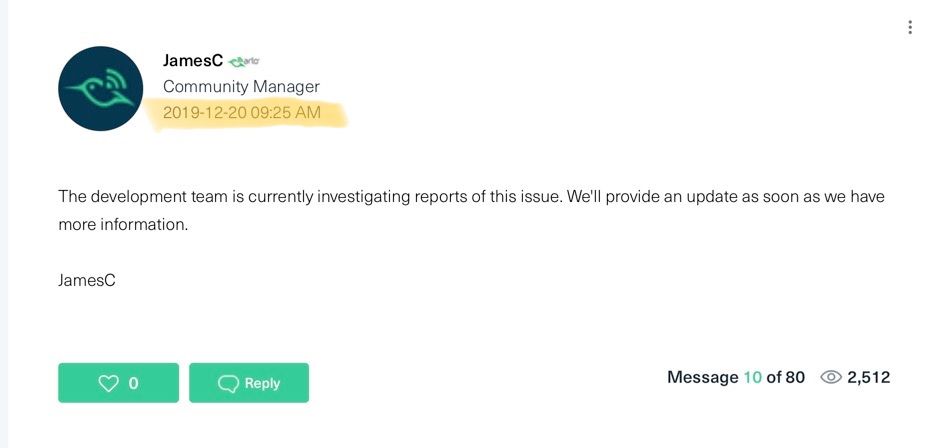This topic has been closed to new posts due to inactivity. We hope you'll join the conversation by posting to an open topic or starting a new one.
- Subscribe to RSS Feed
- Mark Topic as New
- Mark Topic as Read
- Float this Topic for Current User
- Bookmark
- Subscribe
- Printer Friendly Page
- Mark as New
- Bookmark
- Subscribe
- Mute
- Subscribe to RSS Feed
- Permalink
- Report Inappropriate Content
- Related Labels:
-
Troubleshooting
- Mark as New
- Bookmark
- Subscribe
- Mute
- Subscribe to RSS Feed
- Permalink
- Report Inappropriate Content
So you know, Eufy has it's issues at the moment too. I had an Arlo doorbell 1 day and it went back in the box to Best Buy because It alerted to EVERYTHING. Ignored zones I set up, sensitivity, etc. I have been using the Eufy wired for 1 week and the human detection is junk. Picks up shrubs and car tires as people but not actual people most of the time in the zone I set up. I had to resort to full motion detection mode with a zone which avoids the street in front of my house, and it's "working". The caveat being it will pick up any motion in that zone not just people so I'm getting some false alerts, here and there. So my smart doorbell is in dumb mode at the moment. By posts and reviews recently on the Eufy, it seems the firmware updates are making things worse rather than better. Eufy offered me a full refund, or 20% off to keep it. Since it was working better than the Arlo, or the junk Skybell that only lasted 18 months before that, I decided to take the 20% off which brought it down to like a 100 bucks for an HD doorbell with local storage, no monthly fee, but just currently working in dumb mode.. So it felt worth it to me. Hopefully someday, Eufy and the rest of these manufacturers will finally put their money where their mouths are and live up to all these claims they promise to sell their products. Also on the Eufy, if your heart is set on using your existing doorbell chime with the Eufy wired, you're SOL at the moment. it needs all the juice it can get from the transformer to make the doorbell work. They do include a wireless chime though that does the job. Good luck to you!
- Mark as New
- Bookmark
- Subscribe
- Mute
- Subscribe to RSS Feed
- Permalink
- Report Inappropriate Content
Can someone from arlo provide it a working fix!
- Mark as New
- Bookmark
- Subscribe
- Mute
- Subscribe to RSS Feed
- Permalink
- Report Inappropriate Content
- Mark as New
- Bookmark
- Subscribe
- Mute
- Subscribe to RSS Feed
- Permalink
- Report Inappropriate Content
- Mark as New
- Bookmark
- Subscribe
- Mute
- Subscribe to RSS Feed
- Permalink
- Report Inappropriate Content
The development team is investigating reports of this issue. I will provide an update as soon as I have more information.
- Mark as New
- Bookmark
- Subscribe
- Mute
- Subscribe to RSS Feed
- Permalink
- Report Inappropriate Content
James, with all due respect...
- Mark as New
- Bookmark
- Subscribe
- Mute
- Subscribe to RSS Feed
- Permalink
- Report Inappropriate Content
LOL you're attached image isn't showing up. I can only imagine.
- Mark as New
- Bookmark
- Subscribe
- Mute
- Subscribe to RSS Feed
- Permalink
- Report Inappropriate Content
- Mark as New
- Bookmark
- Subscribe
- Mute
- Subscribe to RSS Feed
- Permalink
- Report Inappropriate Content
- Mark as New
- Bookmark
- Subscribe
- Mute
- Subscribe to RSS Feed
- Permalink
- Report Inappropriate Content
Arlo recently deployed a cloud update enhancing Activity Zone accuracy. This should improve the experience for users reporting symptoms of motion detection alerts and recordings occurring outside of their defined Activity Zones. We are continuing to monitor Activity Zone behavior and will provide additional enhancements in the coming weeks.
- Mark as New
- Bookmark
- Subscribe
- Mute
- Subscribe to RSS Feed
- Permalink
- Report Inappropriate Content
- Mark as New
- Bookmark
- Subscribe
- Mute
- Subscribe to RSS Feed
- Permalink
- Report Inappropriate Content
The cloud update did nothing for me also. I removed the Arlo doorbell and replaced with the Eufy wired doorbell on Saturday. I have had ZERO false notifications since - refreshing. I haven’t had any issues with Person detections that someone else on this thread mentioned with the Eufy.
Arlo is still dragging their feet on granting a warranty refund with a response/excuse every week or so to my technical case/BBB complaint.
- Mark as New
- Bookmark
- Subscribe
- Mute
- Subscribe to RSS Feed
- Permalink
- Report Inappropriate Content
The latest upgrade just made things worse! Until now I did get false alarms, ie. movement that was not within the selected zone but now I just get constant alarms even when there is absolutely zero movement within the field of the camera.
I'm pretty close to completely abandoning motion alarms on the doorbell camera completely, record 600+ videos a day into the cloud for all I care.
At least my other 8 Pro cameras work as advertised. Please don't touch those!
- Mark as New
- Bookmark
- Subscribe
- Mute
- Subscribe to RSS Feed
- Permalink
- Report Inappropriate Content
- Mark as New
- Bookmark
- Subscribe
- Mute
- Subscribe to RSS Feed
- Permalink
- Report Inappropriate Content
I am having the same issue. I am at my wits end and don't know what else to do. I live on a busy street, have vehicles and other motions turned off, zones adjusted to to not catch the street, I get over 200 notifications a day. It also seems that once I clear the notification counter more add up and shows even a higher number. Also mine videos are not available right away. I get the notification and about 2 minutes later I get the video. Now I am unable to see the doorbell video camera live on a PC. When I click on LIVE it goes black. When we got it it worked perfectly, now it's a mess. Notification after notification BUT it does not catch the packages. I tried to chat with support yesterday and after waiting a bit I got disconnected.
- Mark as New
- Bookmark
- Subscribe
- Mute
- Subscribe to RSS Feed
- Permalink
- Report Inappropriate Content
Count me as another new and angry user. 1 week until I return it.
- Mark as New
- Bookmark
- Subscribe
- Mute
- Subscribe to RSS Feed
- Permalink
- Report Inappropriate Content
- Mark as New
- Bookmark
- Subscribe
- Mute
- Subscribe to RSS Feed
- Permalink
- Report Inappropriate Content
- Mark as New
- Bookmark
- Subscribe
- Mute
- Subscribe to RSS Feed
- Permalink
- Report Inappropriate Content
- Mark as New
- Bookmark
- Subscribe
- Mute
- Subscribe to RSS Feed
- Permalink
- Report Inappropriate Content
Same here. I even turned off "other motion" which it actually defeats the purpose of having the video camera. It's crazy. I don't know what else to do. I tried chatting with support a couple of days ago and after waiting for a while, they disconnected the chat. We are also paying for a plan now. Wonder if anyone from Arlo reads this board.
- Mark as New
- Bookmark
- Subscribe
- Mute
- Subscribe to RSS Feed
- Permalink
- Report Inappropriate Content
I was having similar issues as most of you, basically the activity zone did not work nor did the selection of only people detection make any difference. Almost every car that passed by triggered the alarm notification.
I removed the camera from the application and then re-registered it as a different name. Set the activity zone and it seems to be working just fine so far. I have tested walking out of the zone, it has not been triggered nor has any passing car over the last 3 hours triggered it. walking into the activity zone did trigger notification and recording.
Note that this time I have not yet added it to the Google home.
Not sure what fixed it whether not adding to the google home of if the new cloud configuration mentioned by a support person earlier got triggered by the re-registering of the camera.
Hope someone else can try and let us know if it works for you as well. I will keep an eye and report if things go back. Will also try connecting to the Google home in a couple of days to see if that is what threw it off.
All the best.
- Mark as New
- Bookmark
- Subscribe
- Mute
- Subscribe to RSS Feed
- Permalink
- Report Inappropriate Content
- Mark as New
- Bookmark
- Subscribe
- Mute
- Subscribe to RSS Feed
- Permalink
- Report Inappropriate Content
- Mark as New
- Bookmark
- Subscribe
- Mute
- Subscribe to RSS Feed
- Permalink
- Report Inappropriate Content
I removed the device and re added it with a different name and it made no difference, I still get notifications outside my activity zone.
- Mark as New
- Bookmark
- Subscribe
- Mute
- Subscribe to RSS Feed
- Permalink
- Report Inappropriate Content
I used the mode custom configuration and have not got more than one false trigger or notification.
You need to set the sensitivity in the mode configuration and not the test setting.
Let me know if you can't find the mode configuration.
It is the button in the right hand bottom corner of the main screen in the app.
Good luck.
I was about to return the doorbell but thankfully it works great now.
Attached a screen shot. Hope it helps.

-
alarm
1 -
Amazon Alexa
1 -
Arlo Mobile App
294 -
Arlo Secure
1 -
Arlo Smart
147 -
Arlo Ultra
1 -
Arlo Video Doorbell
6 -
AVD1001-100NAS
1 -
Before You Buy
291 -
Doorbell
1 -
Dépannage
1 -
Features
349 -
Installation
596 -
Motion Detection
9 -
Online and Mobile Apps
12 -
Service and Storage
12 -
Troubleshooting
1,547 -
Videos
15
- « Previous
- Next »