This topic has been closed to new posts due to inactivity. We hope you'll join the conversation by posting to an open topic or starting a new one.
Unable to install Chime 2 iOS15 Arlo v3.5.5
- Subscribe to RSS Feed
- Mark Topic as New
- Mark Topic as Read
- Float this Topic for Current User
- Bookmark
- Subscribe
- Printer Friendly Page
- Mark as New
- Bookmark
- Subscribe
- Mute
- Subscribe to RSS Feed
- Permalink
- Report Inappropriate Content
I am unable to get my Chime 2 to connect to my network. My phone is on iOS15 and the Arlo app is v3.5.5. I go through the setup process, the Chime 2 LED goes to Orange/Red for a bit then goes back to fading white.
Setting up the doorbell was no problem, but the Chime 2 is incredibly frustrating.
I have tried to follow these steps, but the last step isn't available with Arlo app v3.5.5
https://community.arlo.com/t5/Arlo-Video-Doorbell/Unable-to-install-Chime-2/m-p/1824417
1) Forget all Wifi connections in your home (or wherever you are trying to set up the Chime 2). I have a Tri-Band router so it was 3 for me
2) Leave your cell connection on since the app needs to connect to the internet
3) Open the app and follow the instructions
4) Connect to the Arlo provided Wifi network
5) Select the Wifi network you want touse
6) Enter password for Wifi
7) Wait for the connection to fail. You should get a red X and at the bottom it should give you the option to go to Wifi settings
8 ) Enter your Wifi settings
9) Success .... hopefully
- Related Labels:
-
Arlo Mobile App
-
Installation
- Mark as New
- Bookmark
- Subscribe
- Mute
- Subscribe to RSS Feed
- Permalink
- Report Inappropriate Content
Verruckt,
Do you have a different mobile device you could try using to go through set up? Do you still experience the same behavior?
JamesC
- Mark as New
- Bookmark
- Subscribe
- Mute
- Subscribe to RSS Feed
- Permalink
- Report Inappropriate Content
I have tried using an iPad but also on iOS15. That doesn't even give me the momentary orange/red LED.
- Mark as New
- Bookmark
- Subscribe
- Mute
- Subscribe to RSS Feed
- Permalink
- Report Inappropriate Content
Verruckt,
I will reach out to you in a private message to gather more information.
JamesC
- Mark as New
- Bookmark
- Subscribe
- Mute
- Subscribe to RSS Feed
- Permalink
- Report Inappropriate Content
Hi,
I have exactly the same problem trying to connet my Chime 2 (very frustrating and time wasting). This issue was also reported on other threads on this site months ago. I do not understand that there is no solution for this by now.
I have also tried different devices, different (2.4 Ghz) wifi networks and have tried the workarounds offered by others. Arlo support (as reported by others) have “escalated” my problem. I will wait a couple of days to see if I get a solution, otherwise all the cameras and doorbell will be sent back.
If you have a solution, please let me know!
Thank you.
- Mark as New
- Bookmark
- Subscribe
- Mute
- Subscribe to RSS Feed
- Permalink
- Report Inappropriate Content
i have exact same problem as the OP and i am on app version 3.5.12. How is it possible that this hasn't been fixed yet?
Can someone please help me because i´ve tried everything at this point without any results...extremely frustrating.
- Mark as New
- Bookmark
- Subscribe
- Mute
- Subscribe to RSS Feed
- Permalink
- Report Inappropriate Content
Hi Stonebridge26,
I finally got mine working after following advice from the support desk and trying the same thing multiple times (which Einstein tells us is insanity if we expect different results).
The change that (apparently) made the difference for me was to completely disable all 5GHz networks on my router (also the Guest), so only one 2.4GHz network remained. Then try and try and try again…
It’s all working fine now but if I had known I would never have bought this. It should simply work. Good luck.
- Mark as New
- Bookmark
- Subscribe
- Mute
- Subscribe to RSS Feed
- Permalink
- Report Inappropriate Content
Hi Steve and thank you fast for reply and feedback on this annoying problem,
Yes, i was talking with the Arlo support on phone earlier and they also recommended me to completely disable all 5GHz networks and only use 2.4GHz. They suggested that i contact my ISP and ask them to disable it for me but after talking to them, i realised they can not do this because i don't use a router provided by the ISP but instead, i use my own router and i also looked in the settings for my router and the only thing i can do is to select if i want to use either 2.4 or 5, there is no option to completely disable 5 and frankly, i doubt many routers even have this feature.
I will try tomorrow and contact the manufacturer of my router and ask them if this is possible to do. if not, i guess my Arlo Chime + Doorbell will go back again. This is not acceptable IMO, we as customers shouldn't have to go through all this hassle just to be able and connect this device to our home network. And given how many others seems to also have this same issue, i find it very odd that Arlo hasn't come up with a real fix yet..
Will keep you updated. Thanks and glad to hear you got it working.
- Mark as New
- Bookmark
- Subscribe
- Mute
- Subscribe to RSS Feed
- Permalink
- Report Inappropriate Content
@stonebridge26 wrote:
i can do is to select if i want to use either 2.4 or 5, there is no option to completely disable 5 and frankly, i doubt many routers even have this feature.
What router model do you have?
Can you set different network names for the two bands?
- Mark as New
- Bookmark
- Subscribe
- Mute
- Subscribe to RSS Feed
- Permalink
- Report Inappropriate Content
Hi, i use a special VPN router from Vilfo https://www.vilfo.com/
No, i can’t set different names. Only select which band to currently use. I should mention that i’ve always used the 2.4 band because of the better coverage.
- Mark as New
- Bookmark
- Subscribe
- Mute
- Subscribe to RSS Feed
- Permalink
- Report Inappropriate Content
@stonebridge26 wrote:No, i can’t set different names. Only select which band to currently use.
Are you selecting that in the router???
- Mark as New
- Bookmark
- Subscribe
- Mute
- Subscribe to RSS Feed
- Permalink
- Report Inappropriate Content
Of course i did, like i said earlier i´ve been using the 2.4 band ever since i got the router.
- Mark as New
- Bookmark
- Subscribe
- Mute
- Subscribe to RSS Feed
- Permalink
- Report Inappropriate Content
@stonebridge26 wrote:
Of course i did, like i said earlier i´ve been using the 2.4 band ever since i got the router.
Ok. I didn't see an option like that in the documentation. Maybe post a screenshot of that screen?
BTW, the current app is 3.5.12 - you might try updating that.
- Mark as New
- Bookmark
- Subscribe
- Mute
- Subscribe to RSS Feed
- Permalink
- Report Inappropriate Content
See message #6 in this thread, i am already on app version 3.5.12
Here´s a screenshot of the router settings with the 2.4 band selected
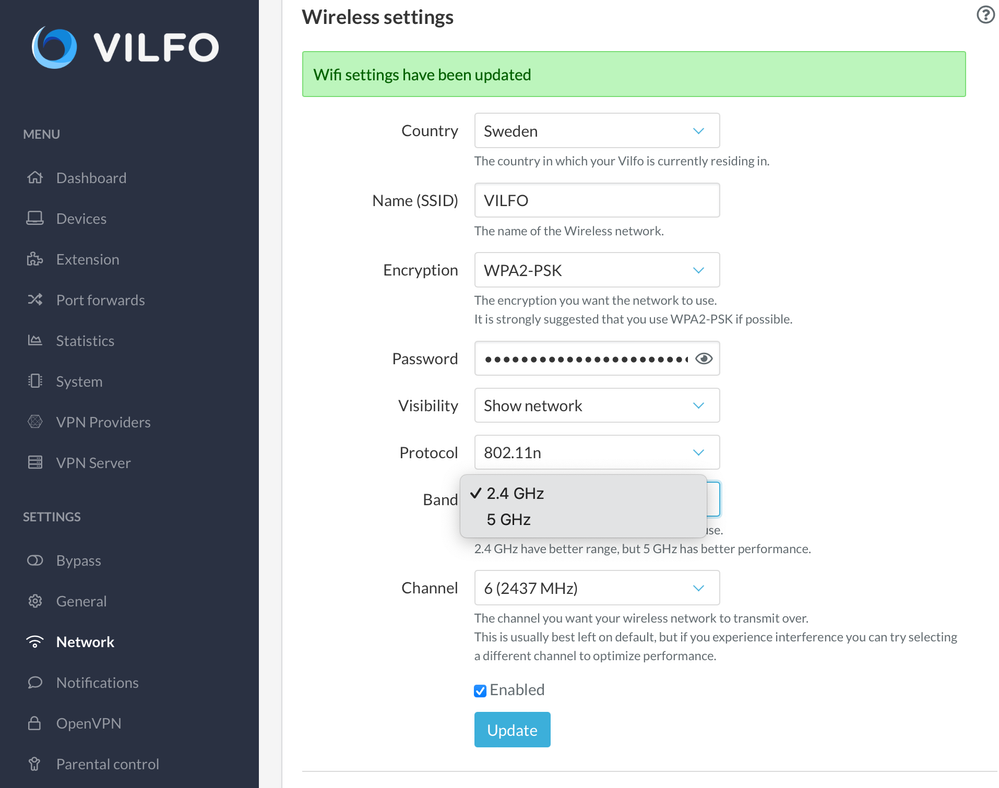
- Mark as New
- Bookmark
- Subscribe
- Mute
- Subscribe to RSS Feed
- Permalink
- Report Inappropriate Content
So i am still waiting for the router manufacturer to get back to me whether there's a possibility to temporarily disable the 5GHz band completely but in the meantime, i have been trying today again connecting the Chime 2 to my router and the same issue keeps repeating..i did a google search on this subject and wow! there are so many cases of this exact same problem i have and it goes back to mid last year from what i can tell. Arlo clearly hasn't taken this issue seriously because if they did, this would not still be an issue.
- Mark as New
- Bookmark
- Subscribe
- Mute
- Subscribe to RSS Feed
- Permalink
- Report Inappropriate Content
Thanks - I'd missed the post on the app update.
FWIW, the most routers with 2.4 and 5 ghz radios let you use them both simultaneously. It is rather odd for one not to have that. Though I have now seen reviews that say the Vilfo does have that limitation.
with their focus on VPN capabilities rather than WiFi performance, the Vilfo can only transmit and receive on one band at a time. You must select either 2.4 GHz or 5.0 GHz.
Despite that drawback, it looks like an interesting router.
But it looks like you are already only have a 2.4 ghz network running, so I think their support will tell you that 5 ghz is already disabled.
- Mark as New
- Bookmark
- Subscribe
- Mute
- Subscribe to RSS Feed
- Permalink
- Report Inappropriate Content
Is there anything more i can try before returning the Chime 2? I talked to Arlo phone support again today and was told the same thing they said the first time, disable 5GHz band and you should be able to connect it via 2.4GHz but i explained that i already use the 2.4 band and the 5GHz is not even active so it shouldn´t interfer and i also connected the Doorbell just fine without any problems so...
The way i see it, there is a design flaw in the way the Chime 2 connects to the home network and until Arlo can come up with a permanent fix for this, i would wait getting the Chime 2 or use something else.
I guess i can still use my old Chimebox and connect the Doorbell to this but i really wanted to have the option to choose between different melodies which was the the whole reason i decided to upgrade my doorbell and chime so i am really dissapointed with how this turned out.
Any advice from Arlo support here on how i should proceed?
- Mark as New
- Bookmark
- Subscribe
- Mute
- Subscribe to RSS Feed
- Permalink
- Report Inappropriate Content
@stonebridge26 wrote:
Is there anything more i can try before returning the Chime 2?
Of course I'm just a user - not support.
But one idea is to turn off your router, and create a hotspot on your phone using the same network credentials. The doorbell should connect to that hotspot. Then attempt to onboard the chime to the hotspot. If that works, then disable the hotspot and turn the router back on.
If you still have your old router, you could similarly hook it back up instead of the new one, and configure it with 5 Ghz off, and the 2.4 ghz using the same network name and password you are using with the new one. Then after onboarding (hopefully) is sucessful, switch back to the new router.
- Mark as New
- Bookmark
- Subscribe
- Mute
- Subscribe to RSS Feed
- Permalink
- Report Inappropriate Content
I tried the steps listed above, but when I went into setup the Arlo app told me I could not start setup until my mobile device (iOS) was connected to a WiFi network. So I had to reconnect there before setup.
In the end I spent two hours uninstalling my initial setup with the home network connected doorbell and chimes, installing the doorbell with the base station, figuring out I couldn’t connect the chimes to the doorbell, and uninstalling the new setup / reinstalling what I had before.
I would love it if Arlo would make it clear that the Chime 2 has no possible way to connect to a base station, so if you want to pair with a doorbell the doorbell will also never be able to be paired with the base station. Instead their wording is “the Chime 2 does not require a base station” 🙄🙄. Marketing in action
- Mark as New
- Bookmark
- Subscribe
- Mute
- Subscribe to RSS Feed
- Permalink
- Report Inappropriate Content
Edit - I had to jump back since I had checked the wrong chime so my initial response was incorrect.
My Chime 2 is connected to WiFi while my wireless doorbell is connected to my VMB5000 hub. It works properly. There's either out of date firmware on something or there's a compatibility problem with your base - what model is it?
- Mark as New
- Bookmark
- Subscribe
- Mute
- Subscribe to RSS Feed
- Permalink
- Report Inappropriate Content
I’m using a SmartHub with version 1.19.0.3 (etc.). It, the doorbell, and both of my chimes are all connected to WiFi, and Arlo tells me no firmware updates are available. I have Ultra 2 cameras connected to the SmartHub.
Yesterday I attempted to pair the chimes (on WiFi) with the doorbell (on the smart hub), but Arlo wasn’t able to find the chimes. When I uninstalled the chimes and attempted to add them directly from the Pair screen of the doorbell the chimes were again added, but the doorbell still couldn’t see them. As soon as I put the doorbell back on WiFi it found the chimes immediately.
Are you using an Android setup or iOS? I’m on iOS and have seen other tickets indicating that’s (being on iOS) an issue.
- Mark as New
- Bookmark
- Subscribe
- Mute
- Subscribe to RSS Feed
- Permalink
- Report Inappropriate Content
I'm on Android so that is a possible difference. Have you tried the web client?
-
alarm
1 -
Amazon Alexa
1 -
Arlo Mobile App
294 -
Arlo Secure
1 -
Arlo Smart
147 -
Arlo Ultra
1 -
Arlo Video Doorbell
6 -
AVD1001-100NAS
1 -
Before You Buy
291 -
Doorbell
1 -
Dépannage
1 -
Features
348 -
Installation
596 -
Motion Detection
9 -
Online and Mobile Apps
12 -
Service and Storage
12 -
Troubleshooting
1,545 -
Videos
15
- « Previous
- Next »
