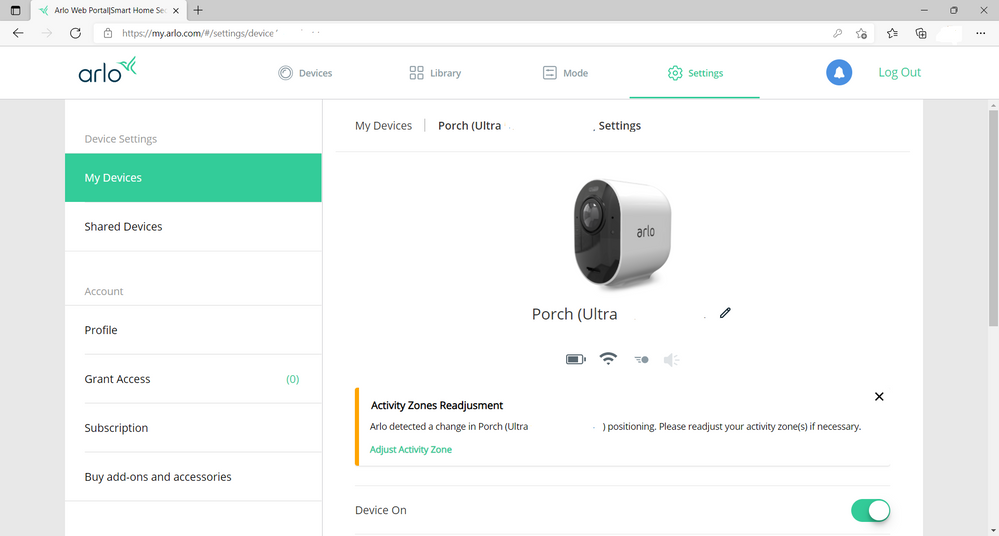This topic has been closed to new posts due to inactivity. We hope you'll join the conversation by posting to an open topic or starting a new one.
Orange dot on app’s Settings icon
- Subscribe to RSS Feed
- Mark Topic as New
- Mark Topic as Read
- Float this Topic for Current User
- Bookmark
- Subscribe
- Printer Friendly Page
- Mark as New
- Bookmark
- Subscribe
- Mute
- Subscribe to RSS Feed
- Permalink
- Report Inappropriate Content
- Related Labels:
-
Arlo Mobile App
- Mark as New
- Bookmark
- Subscribe
- Mute
- Subscribe to RSS Feed
- Permalink
- Report Inappropriate Content
Are you seeing any message about activity zones when you click on the settings wheel for any of the cameras?
- Mark as New
- Bookmark
- Subscribe
- Mute
- Subscribe to RSS Feed
- Permalink
- Report Inappropriate Content
no, none. There is nothing anywhere. I don't see the dot when looking on the website but only see it on the app and just since I reinstalled the new doorbell.
- Mark as New
- Bookmark
- Subscribe
- Mute
- Subscribe to RSS Feed
- Permalink
- Report Inappropriate Content
@Retired_Member wrote:
no, none. There is nothing anywhere. I don't see the dot when looking on the website but only see it on the app and just since I reinstalled the new doorbell.
Usually when I see that dot, there is a message right below the camera name for one of the cameras. Generally this is reminding me to set up activity zones, or warning me that the camera is in a new position and that I should check the existing activity zones.
For instance:
- Mark as New
- Bookmark
- Subscribe
- Mute
- Subscribe to RSS Feed
- Permalink
- Report Inappropriate Content

- Mark as New
- Bookmark
- Subscribe
- Mute
- Subscribe to RSS Feed
- Permalink
- Report Inappropriate Content
- Mark as New
- Bookmark
- Subscribe
- Mute
- Subscribe to RSS Feed
- Permalink
- Report Inappropriate Content
@Retired_Member wrote:
There’s no activity zone alerts. I see those all the time. This is at the bottom of the app on “settings” and not on any specific camera.
Ok. Are you also seeing orange dots next to Emergency Response or Call a Friend?
- Mark as New
- Bookmark
- Subscribe
- Mute
- Subscribe to RSS Feed
- Permalink
- Report Inappropriate Content
- Mark as New
- Bookmark
- Subscribe
- Mute
- Subscribe to RSS Feed
- Permalink
- Report Inappropriate Content
It's all about notifying you that there's some emergency settings that could be set up (if you really want to). On my Android phone, I see Emergency Response and Call a Friend in the Arlo Smart section of Settings that also have that dot because I have never set them up (and have no intention of doing so).
- Mark as New
- Bookmark
- Subscribe
- Mute
- Subscribe to RSS Feed
- Permalink
- Report Inappropriate Content
- Mark as New
- Bookmark
- Subscribe
- Mute
- Subscribe to RSS Feed
- Permalink
- Report Inappropriate Content
Nevermind. It randomly resolved itself.
- Mark as New
- Bookmark
- Subscribe
- Mute
- Subscribe to RSS Feed
- Permalink
- Report Inappropriate Content
I also didn't see any message, just the orange dot on Device Settings, but nothing on any sub-menus, and nothing at all on the website. However, going down into the Activity Zones setting and making any sort of change (in some cases I really did need to make a change because the camera was moved at some point) and saving the zone removed the orange dot.
- Mark as New
- Bookmark
- Subscribe
- Mute
- Subscribe to RSS Feed
- Permalink
- Report Inappropriate Content
This happend to me, I logged out and back in and it vanished.
-
alarm
1 -
Amazon Alexa
1 -
Arlo Mobile App
280 -
Arlo Secure
1 -
Arlo Smart
140 -
Arlo Ultra
1 -
Arlo Video Doorbell
6 -
AVD1001-100NAS
1 -
Before You Buy
279 -
Doorbell
1 -
Dépannage
1 -
Features
337 -
Installation
579 -
Motion Detection
9 -
Online and Mobile Apps
12 -
Service and Storage
12 -
Troubleshooting
1,494 -
Videos
15
- « Previous
- Next »