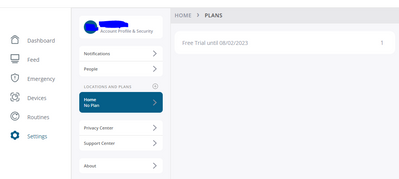This topic has been marked solved and closed to new posts due to inactivity. We hope you'll join the conversation by posting to an open topic or starting a new one.
- Subscribe to RSS Feed
- Mark Topic as New
- Mark Topic as Read
- Float this Topic for Current User
- Bookmark
- Subscribe
- Printer Friendly Page
- Mark as New
- Bookmark
- Subscribe
- Mute
- Subscribe to RSS Feed
- Permalink
- Report Inappropriate Content
I installed a new wired doorbell this past weekend, and started the free trial. For a day all of the motions and interactions were recorded and showed up in my Feed, and we managed the filters to reduce the total number of notifications we were getting on our phones. Everything seemed fine and I was happy with the new toy. On Sunday night i got one last recording in my feed of a bat flying around our front porch, but since then nothing has been recorded, and I get no notifications at all. Nothing was changed in the app or on our phones, but recording just stopped. The live feed does work, and I do get a phone call if someone rings the doorbell, so I know the device is connected to our Wifi and working. Even the doorbell rings are not recorded. Now it is Wednesday, and even the recordings from a couple days ago have disappeared from my feed. I've looked through all of the Arlo device settings, iOs notification settings, and this forum but haven't found a solution. Why has recording and notification stopped working?
Solved! Go to Solution.
- Related Labels:
-
Troubleshooting
Accepted Solutions
- Mark as New
- Bookmark
- Subscribe
- Mute
- Subscribe to RSS Feed
- Permalink
- Report Inappropriate Content
I have managed to resume recording and notifications, so I thought I should post a reply to close this thread. I did finally manage to get to the "Modes" setup section of the app and activate recordings. I have no clue how or why it was ever turned off in the first place, especially since that is the default setting for the Home and Away modes. Recordings worked fine when I first installed the doorbell, and suddenly stopped in the middle of the night. The last video recorded with the initial settings was at 2 AM, when everyone was asleep and not fiddling with doorbell settings.
Much of the root cause of my problems have been navigating the app, especially when following the Troubleshooting guides and online help. The guidance seems to have been written for a previous version of the app and none of the settings have been found where they are described. I don't think I am getting so old that I start to struggle with technology, but when the guide tells me to open the Dashboard and select Modes, I expect to see something like that on my screen. However, on my version of the app, the Modes setup is found a couple taps deep in the Routines menu (specifically not the Dashboard), which was not mentioned in any of the literature or chatbot help. The device settings are also not right on the front page of the app as I was led to believe, but instead I have to go to Devices, tap the three little dots icon, then tap the little gear icon in the corner of the banner shaking back and forth. The amount of tapping is not the problem, it's the mismatch between the help documentation and what I actually see on my screen. If the app interface has been changed, then the documentation telling you how to navigate it should be up to date with the latest version. It would have saved me a lot of confusion.
- Mark as New
- Bookmark
- Subscribe
- Mute
- Subscribe to RSS Feed
- Permalink
- Report Inappropriate Content
In my Settings it does say that I have "No Plan" subscribed, but when I click on that the free trial does appear to be active. Are there limitations on recording and notifications with the free trial?
- Mark as New
- Bookmark
- Subscribe
- Mute
- Subscribe to RSS Feed
- Permalink
- Report Inappropriate Content
@Tedly wrote:
Are there limitations on recording and notifications with the free trial?
No. You might want to try phone support (using the support area in the app).
- Mark as New
- Bookmark
- Subscribe
- Mute
- Subscribe to RSS Feed
- Permalink
- Report Inappropriate Content
I have managed to resume recording and notifications, so I thought I should post a reply to close this thread. I did finally manage to get to the "Modes" setup section of the app and activate recordings. I have no clue how or why it was ever turned off in the first place, especially since that is the default setting for the Home and Away modes. Recordings worked fine when I first installed the doorbell, and suddenly stopped in the middle of the night. The last video recorded with the initial settings was at 2 AM, when everyone was asleep and not fiddling with doorbell settings.
Much of the root cause of my problems have been navigating the app, especially when following the Troubleshooting guides and online help. The guidance seems to have been written for a previous version of the app and none of the settings have been found where they are described. I don't think I am getting so old that I start to struggle with technology, but when the guide tells me to open the Dashboard and select Modes, I expect to see something like that on my screen. However, on my version of the app, the Modes setup is found a couple taps deep in the Routines menu (specifically not the Dashboard), which was not mentioned in any of the literature or chatbot help. The device settings are also not right on the front page of the app as I was led to believe, but instead I have to go to Devices, tap the three little dots icon, then tap the little gear icon in the corner of the banner shaking back and forth. The amount of tapping is not the problem, it's the mismatch between the help documentation and what I actually see on my screen. If the app interface has been changed, then the documentation telling you how to navigate it should be up to date with the latest version. It would have saved me a lot of confusion.
- Mark as New
- Bookmark
- Subscribe
- Mute
- Subscribe to RSS Feed
- Permalink
- Report Inappropriate Content
Thank you, I was experiencing the same problem.
-
alarm
1 -
Amazon Alexa
1 -
Arlo Mobile App
292 -
Arlo Secure
1 -
Arlo Smart
147 -
Arlo Ultra
1 -
Arlo Video Doorbell
6 -
AVD1001-100NAS
1 -
Before You Buy
290 -
Doorbell
1 -
Dépannage
1 -
Features
346 -
Installation
593 -
Motion Detection
9 -
Online and Mobile Apps
12 -
Service and Storage
12 -
Troubleshooting
1,536 -
Videos
15
- « Previous
- Next »