Turn on suggestions
Auto-suggest helps you quickly narrow down your search results by suggesting possible matches as you type.
Showing results for
This topic has been closed to new posts due to inactivity. We hope you'll join the conversation by posting to an open topic or starting a new one.
Reply
Topic Options
- Subscribe to RSS Feed
- Mark Topic as New
- Mark Topic as Read
- Float this Topic for Current User
- Bookmark
- Subscribe
- Printer Friendly Page
- Mark as New
- Bookmark
- Subscribe
- Mute
- Subscribe to RSS Feed
- Permalink
- Report Inappropriate Content
I just got the Arlo Chime 2, because of a known yet unresolved bug with Arlo doorbell (not being able to turn on and off the traditional chime from the app).
I connected the chime 2 to the wifi, everything seemed right, i can access it from the app.. but when i click on the settings of the chime, it says "paired devices" and "add a new device" , i click there expecting to see my doorbell (which is already connected to the app as well and works just fine except for the bug) , but nothing appears. When i click continue, i go back to the page of the chime without anything being paired to it. Any idea?
Thanks !!
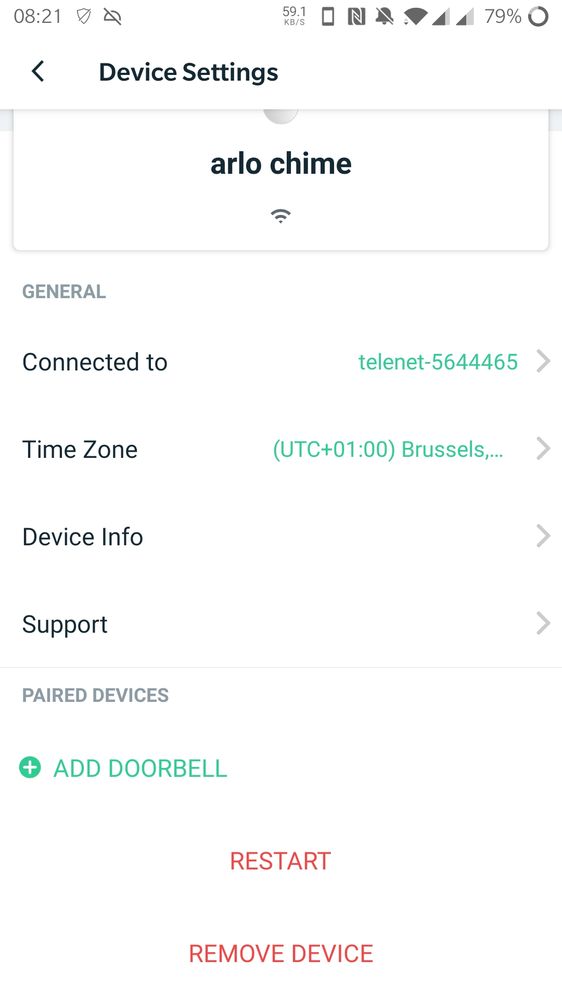
I connected the chime 2 to the wifi, everything seemed right, i can access it from the app.. but when i click on the settings of the chime, it says "paired devices" and "add a new device" , i click there expecting to see my doorbell (which is already connected to the app as well and works just fine except for the bug) , but nothing appears. When i click continue, i go back to the page of the chime without anything being paired to it. Any idea?
Thanks !!
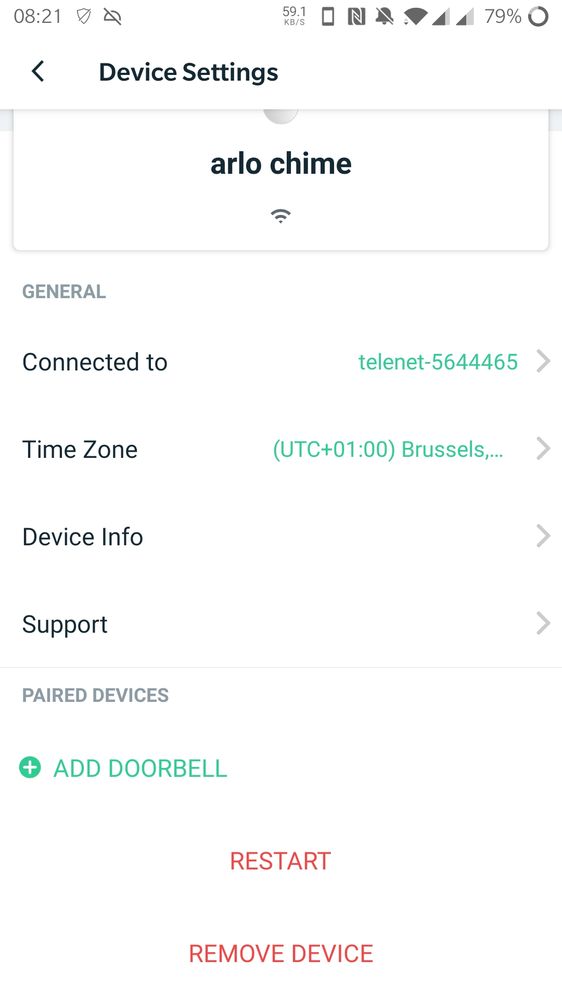
Labels:
- Related Labels:
-
Installation
-
Troubleshooting
5 REPLIES 5
- Mark as New
- Bookmark
- Subscribe
- Mute
- Subscribe to RSS Feed
- Permalink
- Report Inappropriate Content
What happens if you use the doorbell settings to pair to the chime?
- Mark as New
- Bookmark
- Subscribe
- Mute
- Subscribe to RSS Feed
- Permalink
- Report Inappropriate Content
There is no such setting (to pair a chime) when i click on the doorbell on the app - see screenshot
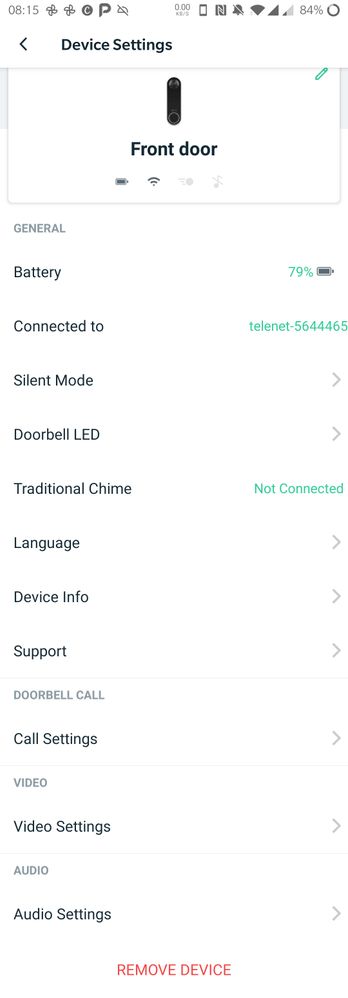
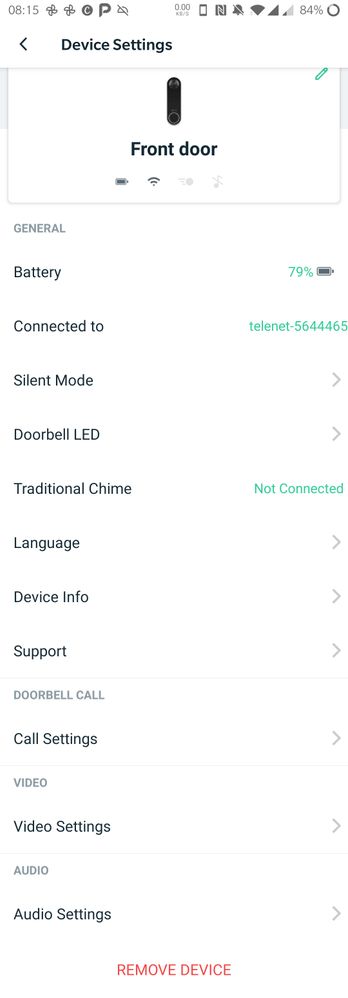
- Mark as New
- Bookmark
- Subscribe
- Mute
- Subscribe to RSS Feed
- Permalink
- Report Inappropriate Content
@Alixe wrote:
There is no such setting (to pair a chime) when i click on the doorbell on the app - see screenshot
Did you try scrolling down? You should see "paired devices" at the very bottom, with the option to add a chime.
- Mark as New
- Bookmark
- Subscribe
- Mute
- Subscribe to RSS Feed
- Permalink
- Report Inappropriate Content
Not on my Android app. The screenshot in my previous reply is all my screen, you can't scroll down further.
The "pair device" section only appears through the chime. Could it be because i bought the video doorbell via Verisure?
The "pair device" section only appears through the chime. Could it be because i bought the video doorbell via Verisure?
- Mark as New
- Bookmark
- Subscribe
- Mute
- Subscribe to RSS Feed
- Permalink
- Report Inappropriate Content
Please reach out to the Support Team to further investigate this issue you are experiencing. You can find several options for contacting support though the Arlo Mobile App by navigating to Settings/System/Support.
Related Labels
-
alarm
1 -
Amazon Alexa
1 -
Arlo Mobile App
292 -
Arlo Secure
1 -
Arlo Smart
147 -
Arlo Ultra
1 -
Arlo Video Doorbell
6 -
AVD1001-100NAS
1 -
Before You Buy
288 -
Doorbell
1 -
Dépannage
1 -
Features
345 -
Installation
589 -
Motion Detection
9 -
Online and Mobile Apps
12 -
Service and Storage
12 -
Troubleshooting
1,533 -
Videos
15
- « Previous
- Next »
