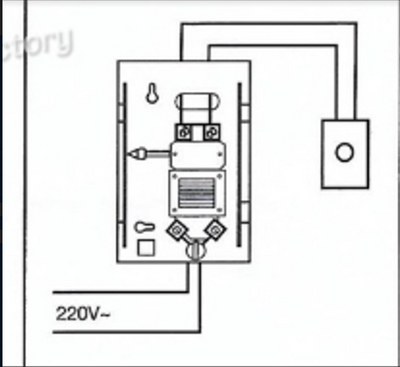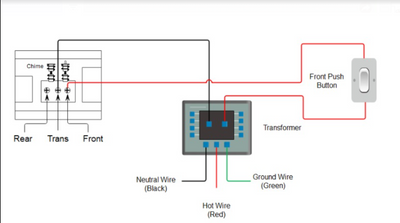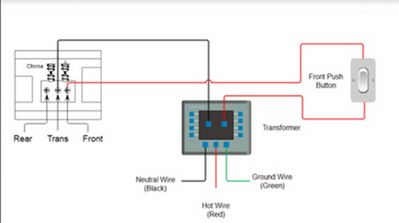This topic has been closed to new posts due to inactivity. We hope you'll join the conversation by posting to an open topic or starting a new one.
- Subscribe to RSS Feed
- Mark Topic as New
- Mark Topic as Read
- Float this Topic for Current User
- Bookmark
- Subscribe
- Printer Friendly Page
- Mark as New
- Bookmark
- Subscribe
- Mute
- Subscribe to RSS Feed
- Permalink
- Report Inappropriate Content
I'm from Malaysia, Can guide me for arlo wired doorbell installation with wiring diagram
In Malaysia the supply voltage is 240V
- Related Labels:
-
Installation
- Mark as New
- Bookmark
- Subscribe
- Mute
- Subscribe to RSS Feed
- Permalink
- Report Inappropriate Content
@svasan84 wrote:
I'm from Malaysia, Can guide me for arlo wired doorbell installation with wiring diagram
In Malaysia the supply voltage is 240V
One aspect is that you can't get a subscription in Malaysia, so you won't get any cloud storage.
Basically, you'd need a transformer to lower the voltage to something between 16-24 volts.
Are you using a traditional chime (mechanical or digital)? If you are, then what voltage does it use?
- Mark as New
- Bookmark
- Subscribe
- Mute
- Subscribe to RSS Feed
- Permalink
- Report Inappropriate Content
Hello,
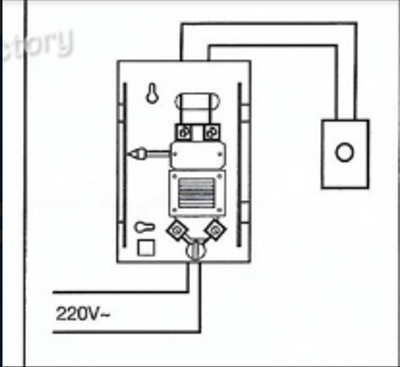
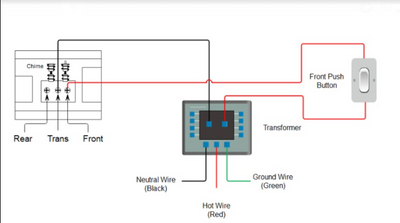
- Mark as New
- Bookmark
- Subscribe
- Mute
- Subscribe to RSS Feed
- Permalink
- Report Inappropriate Content
@svasan84 wrote:
can the transformer can be used in malaysia because Malaysia and US voltage is different rightMalaysia - 220V 50HzUS - 110V 60Hz
To be clear on this, the doorbell is getting 16-24 volts AC power, the voltage issue mostly relates to the transformer specs.
What I am not clear on is whether your current chime is running on 220v or if there is a transformer present. If the chime is 220v, then the doorbell circuit isn't likely to be 16-24 vac. It could be DC, or some other AC voltage.
Do you have more information on the chime? If not, can you measure the voltage and current at the doorbell?
FWIW, your link is to a chime kit that includes a 120 volt transformer. That won't work with 220v.
- Mark as New
- Bookmark
- Subscribe
- Mute
- Subscribe to RSS Feed
- Permalink
- Report Inappropriate Content
Hello,
I have checked the Chime will received 220V from main DB and deliver output to gate switch is 12V.
So I get the wiring diagram from US DIY doorbell as below :
- For the transformer can I use the below link adapter
https://shopee.sg/product/44824231/12365650080
*Input: AC 230V 50Hz
*Output: AC 18V 500mA 9W
- The push button replace with Arlo video doorbell
- For chime I will get from the below link
Regards,
Vasanthan
- Mark as New
- Bookmark
- Subscribe
- Mute
- Subscribe to RSS Feed
- Permalink
- Report Inappropriate Content
In the diagram you posted it looks like 220 v is connected directly to the doorbell chime. This is not how it is done in the US. A transformer is mounter somewhere in the house to make 12 to 24 volts and than there is low voltage wiring for the doorbell chimes and buttons.
Is the doorbell button also 220 volts? I suspect there is a transformer built into the doorbell chime but cannot tell from that diagram. Can you give us a model name or number that we could look up online to see exactly how it works?
Alternatively, maybe you will need to get a low voltage (24 volt) doorbell chime and install a transformer somewhere to operate it. But make sure if you do that you get a 220v to 24v transformer - not a 110v to 24 volt one. Unless we can learn more about your doorbell chime and buttons so we can advise you better you may need an electrician.
Of course, that is really an issue because Arlo has such poor support and you need to rely on a community instead of the company!!!!!!!
- Mark as New
- Bookmark
- Subscribe
- Mute
- Subscribe to RSS Feed
- Permalink
- Report Inappropriate Content
@svasan84 wrote:
I have checked the Chime will received 220V from main DB and deliver output to gate switch is 12V.
Is the "gate switch" the existing doorbell?
If so, is the output 12 vac or 12 dc?
The wired doorbell needs 16 vac. The wirefree model can run on 8 vac, so if you have 12 vac then getting the wirefree model is the best option.
- Mark as New
- Bookmark
- Subscribe
- Mute
- Subscribe to RSS Feed
- Permalink
- Report Inappropriate Content
Hello StephenB
If so, is the output 12 vac or 12 dc?
Ans : 12V AC
Can I configure as below
- For the transformer can I use the below link adapter
https://shopee.sg/product/44824231/12365650080
*Input: AC 230V 50Hz
*Output: AC 18V 500mA 9W
- The push button replace with Arlo video doorbell
- For chime I will get from the below link
- Mark as New
- Bookmark
- Subscribe
- Mute
- Subscribe to RSS Feed
- Permalink
- Report Inappropriate Content
@svasan84 wrote:
- For chime I will get from the below link
replacing the chime does make it easier.
@svasan84 wrote:https://shopee.sg/product/44824231/12365650080
*Input: AC 230V 50Hz
*Output: AC 18V 500mA 9W
This is a bit under the spec - 9 VA (W), where Arlo says 10.
This one meets the specs, but would need to be wired into your main power:
Or get the wire-free doorbell model, which would trickle-charge (so the power spec doesn't matter that much).
Hopefully you understand the limitations of not being able to get a subscription.
- Mark as New
- Bookmark
- Subscribe
- Mute
- Subscribe to RSS Feed
- Permalink
- Report Inappropriate Content
Hi StephenB
Can u guide me, when I bought the Arlo doorbell they provide with a power kit, do i need to use it if I'm using chime?
- Mark as New
- Bookmark
- Subscribe
- Mute
- Subscribe to RSS Feed
- Permalink
- Report Inappropriate Content
@svasan84 wrote:
when I bought the Arlo doorbell they provide with a power kit, do i need to use it if I'm using chime?
Yes. It is installed at the chime (between the lead from the doorbell and the lead to the transformer).
- Mark as New
- Bookmark
- Subscribe
- Mute
- Subscribe to RSS Feed
- Permalink
- Report Inappropriate Content
So I currently have an Arlo Pro 2 system with 4 cameras. 2 on my shed, one of which is wired to power, 1 above my front door, and one above my garage that's powered. I purchased the Arlo wired doorbell to replace my ooollllddd Nutone intercom doorbell that is an absolute eyesore outside. As I'm finding out, the wired doorbell is not going to work without wiring up it's own power source.
So now I'm directed towards the wireless doorbell. What I want out of the doorbell is to replace the camera above the front door and keep that same functionality while also looking much better than the doorbell already there. I don't need it to activate my existing digital door chime.
My question is, can I set up Activity Zones with the wireless doorbell like I can with the wired cameras, or does the doorbell need to be wired? I have a flag that the doorbell would be pointed at and would want to make an activity zone around the flag to ignore notifications from it.
Any insight on if any of this would be possible would be greatly appreciated, that you.
- Mark as New
- Bookmark
- Subscribe
- Mute
- Subscribe to RSS Feed
- Permalink
- Report Inappropriate Content
@ichisdeno wrote:
My question is, can I set up Activity Zones with the wireless doorbell like I can with the wired cameras, or does the doorbell need to be wired?
Activity zones are a subscription feature, and are available for battery-powered cameras (including the WireFree doorbell).
But you do need to understand that activity zones will not improve the battery life. All motion detected by the doorbell will result in video being streamed to the Arlo Cloud. The cloud then analyzes the video, and if it is out-of-zone then it will supress the recording and notifications. So if the doorbell is detecting the flag waving, then your battery will drain very quickly.
If you have a wiring diagram for the intercom doorbell (or can figure it out), then you likely can re-purpose a pair of wires to carry the needed low-voltage AC (installng a hard-wired transformer, or maybe using a plug-in transformer that has sufficient power).
-
alarm
1 -
Amazon Alexa
1 -
Arlo Mobile App
286 -
Arlo Secure
1 -
Arlo Smart
144 -
Arlo Ultra
1 -
Arlo Video Doorbell
6 -
AVD1001-100NAS
1 -
Before You Buy
287 -
Doorbell
1 -
Dépannage
1 -
Features
343 -
Installation
583 -
Motion Detection
9 -
Online and Mobile Apps
12 -
Service and Storage
12 -
Troubleshooting
1,507 -
Videos
15
- « Previous
- Next »