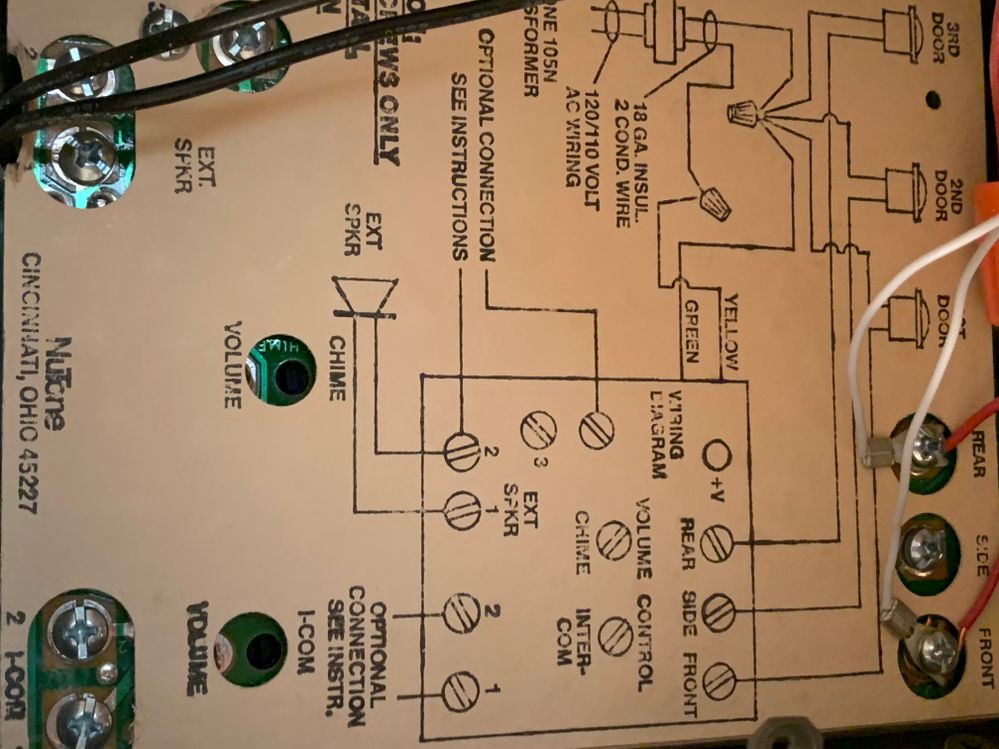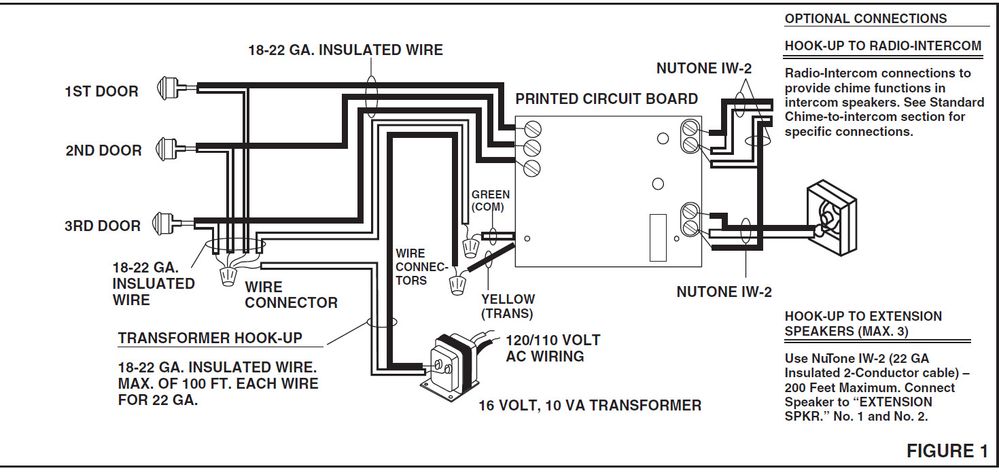This topic has been closed to new posts due to inactivity. We hope you'll join the conversation by posting to an open topic or starting a new one.
Arlo Video Doorbell power module install when there is no Trans terminal
- Subscribe to RSS Feed
- Mark Topic as New
- Mark Topic as Read
- Float this Topic for Current User
- Bookmark
- Subscribe
- Printer Friendly Page
- Mark as New
- Bookmark
- Subscribe
- Mute
- Subscribe to RSS Feed
- Permalink
- Report Inappropriate Content
I am trying understand how to install the power kit on my doorbell chime. My chime does not match the one simple example that Arlo provides support for, but it is not some esoteric product. It is a Nutone product that is recessed into the wall that supports 3 doors. I am installing only one doorbell at this time. There is no labeled Trans terminal on the board. I attached a picture below. I believe that there is likely a wire that I need to connect to, but not sure how to identify it. Anyone else run into this situation?
I tried Arlo support and was told to pay someone to install it.
- Related Labels:
-
Troubleshooting
- Mark as New
- Bookmark
- Subscribe
- Mute
- Subscribe to RSS Feed
- Permalink
- Report Inappropriate Content
So I called Hellotech as Arlo support recommended and selected the option to book an appointment. I was on hold for 15 minutes. I gave up.
I then decided to call the manufacturer of my 25 year old door chime, Nutone. They were extremely helpful. They provided me a wiring diagram for my LA174 chime. They still make this product today. I haven't gone back to the installation, but now I am hopeful.
- Mark as New
- Bookmark
- Subscribe
- Mute
- Subscribe to RSS Feed
- Permalink
- Report Inappropriate Content
Any luck? I have the exact same model doorbell and can't get it to work. Please let me know if you figure it out.
I took my best guess at how to connect the second wire of the power module (I chose the thick yellow wire). When I plug in the camera, I get no LEDs or anything. I have zero volts at the doorbell. I removed the power module, and I have 10 volts at the doorbell. So I'm not sure what is going on. I wish Arlo would publish some detail on what it's doing (in both modes).
- Mark as New
- Bookmark
- Subscribe
- Mute
- Subscribe to RSS Feed
- Permalink
- Report Inappropriate Content
Yes I have it working. I called Nutone. They were great. They sent me a wiring diagram for my model. (LA174) I wired one wIre of the Arlo power kit to the door terminal. The other wire needs to be connected to the Yellow wire which is the transformer wire. That requires you simple cut off the end terminal on the power kit, strip the wire and connect in to the yellow wire bundle. In my case there was the yellow wire and one other white wire. Works perfectly.
- Mark as New
- Bookmark
- Subscribe
- Mute
- Subscribe to RSS Feed
- Permalink
- Report Inappropriate Content
Is your transformer putting out at least 16 volts? Sounds like you connected tot he correct wire.
- Mark as New
- Bookmark
- Subscribe
- Mute
- Subscribe to RSS Feed
- Permalink
- Report Inappropriate Content
I have the exact same Nutone LA174. I guess I can try hooking it up again; I was about to box it up to return it to Amazon. I stripped the wire and connected it to the yellow wire just like you. Just to confirm... you left the Power Kit module in the default (0) location, not passthru (X), right?
How long has yours been working? I got mine to work for a few minutes without the Power Kit... until the battery died.
- Mark as New
- Bookmark
- Subscribe
- Mute
- Subscribe to RSS Feed
- Permalink
- Report Inappropriate Content
I looked high and low for decent instructions, this explanation with the wiring diagram really helped. My model is actually a Nutone C39854, but the diagram behind the chime is basically the same as shown above.
My power module is in the 0 position, it has been live overnight and given me multiple notifications today.
The only issue is I reliably get double doorbell rings. It rings once with a complete chime sequence of tones, and then rings a second time a few seconds after the first one ends. Definitely without a second button press. I assume the voltage stays up long enough to make it think a second press has occurred, but it would be difficult to measure that.
As far as I can tell, the arlo power module is just a resistor. Nest has a 4 wire adapter, that sends power to the doorbell, and then acts as a relay to just send an open / close signal to the chime input, which seems much cleaner, simpler, and a lot more reliable. I would love to see Arlo copying that design. It seems like that could be done without a full redesign of the doorbell either, just would need a different adapter module.

- Mark as New
- Bookmark
- Subscribe
- Mute
- Subscribe to RSS Feed
- Permalink
- Report Inappropriate Content
@jercox wrote:As far as I can tell, the arlo power module is just a resistor.
My understanding from Arlo is that is not the case. Though I haven't opened mine up, I am guessing there is a diode inside (but perhaps not only a diode).
- Mark as New
- Bookmark
- Subscribe
- Mute
- Subscribe to RSS Feed
- Permalink
- Report Inappropriate Content
Mine has been working perfectly since I got it installed properly with Nutone's assistance. I did leave the power kit in the default position.
- Mark as New
- Bookmark
- Subscribe
- Mute
- Subscribe to RSS Feed
- Permalink
- Report Inappropriate Content
My doorbell also always rings twice based on one button press. This doesn't bother me at all. I am hooked up to a "back" door so it's the short chime sequence. If you want the exact wiring diagram for your model, contact Nutone. They were amazingly helpful.
- Mark as New
- Bookmark
- Subscribe
- Mute
- Subscribe to RSS Feed
- Permalink
- Report Inappropriate Content
Thanks, would love to see a diagram of what is going on when this is hooked up. Still struggling to figure out how the result of all my setup can be a double ring (with a little time in between, it isn't immediately back to back). A diode would make some sense, but it would have to be more than one or the directionality would matter. Maybe a diode bridge.
@dougp1122 it is my front door, but I thought about swapping the two to reduce the overall amount of sound produced. Sounds like that is the way your system is already, I will probably have to try it.
The diagram in the back of my chime was actually legible enough to accurate that combined with your instructions and diagram I don't need anything more. Except something from Arlo to explain what the power module is doing and how it is doing it.
- Mark as New
- Bookmark
- Subscribe
- Mute
- Subscribe to RSS Feed
- Permalink
- Report Inappropriate Content
@jercox wrote:
Except something from Arlo to explain what the power module is doing and how it is doing it.
I suspect it is a DIAC. https://en.wikipedia.org/wiki/DIAC.
- Mark as New
- Bookmark
- Subscribe
- Mute
- Subscribe to RSS Feed
- Permalink
- Report Inappropriate Content
One more followup - I have noticed that when my power goes out and returns, even for just a second, I (often? always? not sure) get a doorbell chime, the full double chime, as soon as it comes back up. This is not ideal during the day, but at least then I know what happened. At night when everyone is sleeping it occasionally happens, and sometimes wakes me or someone else in the house up for no good reason, and since you weren't awake before, you can't tell immediately if it was a real doorbell ring or just power returning.
Anyone else have the same issue? Any suggestions? Power blips are common enough here that this isn't something I can just ignore.
- Mark as New
- Bookmark
- Subscribe
- Mute
- Subscribe to RSS Feed
- Permalink
- Report Inappropriate Content
@jercox wrote:
Anyone else have the same issue? Any suggestions? Power blips are common enough here that this isn't something I can just ignore.
It's not something I've seen. The video doorbell does have a small battery that will carry it through short outages. So it shouldn't be ringing the chime (though it's possible that a glitch in the transformer output might do that).
- Mark as New
- Bookmark
- Subscribe
- Mute
- Subscribe to RSS Feed
- Permalink
- Report Inappropriate Content
How did you install the video doorbell on you front door? Did you attach it to the existing plastic casing of the Nutone doorbell?
- Mark as New
- Bookmark
- Subscribe
- Mute
- Subscribe to RSS Feed
- Permalink
- Report Inappropriate Content
@HelloGary wrote:
How did you install the video doorbell on you front door? Did you attach it to the existing plastic casing of the Nutone doorbell?
Not sure who you are asking (or what exactly you are wanting to get at).
But I completely removed the old doorbell at the front door, and replaced that with the video doorbell. That can be a little tricky. I needed the extension wires in the doorbell kit, but used heat-shrink tubing to attach them to the existing wires (instead of using the wire nuts).
- Mark as New
- Bookmark
- Subscribe
- Mute
- Subscribe to RSS Feed
- Permalink
- Report Inappropriate Content
My doorbell was just a pushbutton in the wall by my door - I took it out, and put the video doorbell in over the same spot, screwing it in with new holes since the spacing on this one was wider.
-
alarm
1 -
Amazon Alexa
1 -
Arlo Mobile App
294 -
Arlo Secure
1 -
Arlo Smart
147 -
Arlo Ultra
1 -
Arlo Video Doorbell
6 -
AVD1001-100NAS
1 -
Before You Buy
291 -
Doorbell
1 -
Dépannage
1 -
Features
348 -
Installation
596 -
Motion Detection
9 -
Online and Mobile Apps
12 -
Service and Storage
12 -
Troubleshooting
1,545 -
Videos
15
- « Previous
- Next »