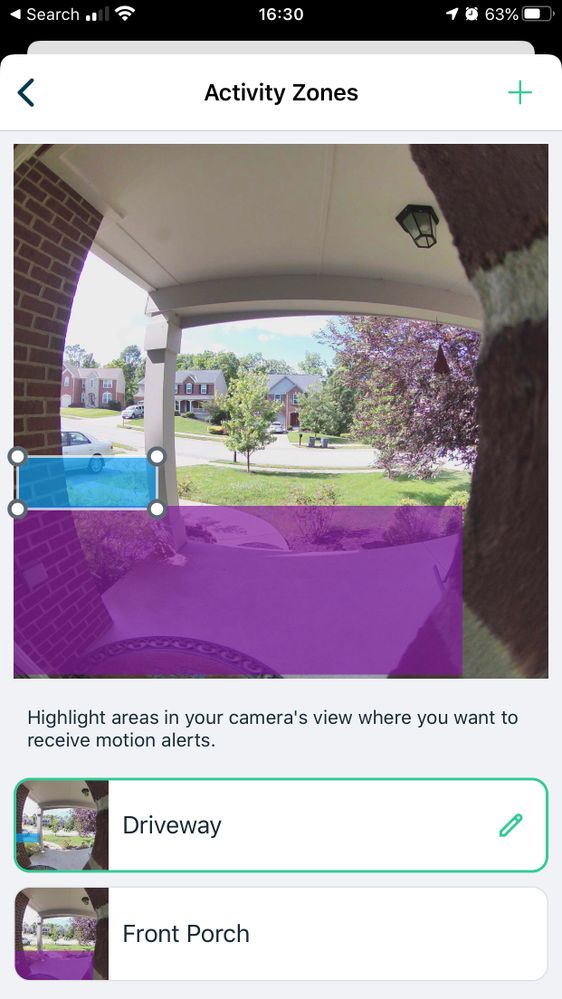This topic has been marked solved and closed to new posts due to inactivity. We hope you'll join the conversation by posting to an open topic or starting a new one.
- Subscribe to RSS Feed
- Mark Topic as New
- Mark Topic as Read
- Float this Topic for Current User
- Bookmark
- Subscribe
- Printer Friendly Page
- Mark as New
- Bookmark
- Subscribe
- Mute
- Subscribe to RSS Feed
- Permalink
- Report Inappropriate Content
My doorbell updated to firmware 1.14.3.0_557_7a263ee_58dd815 and I am no longer seeing activity zones function under the video settings. I am on the latest iOS app 2.15 on an iphone 11 pro.
Anyone else seeing this? Anyway to fix this issue? Ive tried logging out and deleting the app and still no luck.
Solved! Go to Solution.
- Related Labels:
-
Arlo Mobile App
Accepted Solutions
- Mark as New
- Bookmark
- Subscribe
- Mute
- Subscribe to RSS Feed
- Permalink
- Report Inappropriate Content
TwinCitiesJHawk,
Activity Zones are a function of Arlo Smart. Check your subscriptions to make sure the Arlo Video Doorbell is participating in your Arlo Smart plan. You can do this by logging in to your Alro account and navigating to Settings > Subscription > Manage Cameras
JamesC
- Mark as New
- Bookmark
- Subscribe
- Mute
- Subscribe to RSS Feed
- Permalink
- Report Inappropriate Content
So no one else is having this issue?
- Mark as New
- Bookmark
- Subscribe
- Mute
- Subscribe to RSS Feed
- Permalink
- Report Inappropriate Content
TwinCitiesJHawk,
Activity Zones are a function of Arlo Smart. Check your subscriptions to make sure the Arlo Video Doorbell is participating in your Arlo Smart plan. You can do this by logging in to your Alro account and navigating to Settings > Subscription > Manage Cameras
JamesC
- Mark as New
- Bookmark
- Subscribe
- Mute
- Subscribe to RSS Feed
- Permalink
- Report Inappropriate Content
- Mark as New
- Bookmark
- Subscribe
- Mute
- Subscribe to RSS Feed
- Permalink
- Report Inappropriate Content
Am I misunderstanding something? This article implies that Activity Zones don't apply to the Arlo Video Doorbell: https://kb.arlo.com/1001908/What-are-activity-zones-and-how-do-I-create-them
Should they be working or not?
- Mark as New
- Bookmark
- Subscribe
- Mute
- Subscribe to RSS Feed
- Permalink
- Report Inappropriate Content
PeteRose,
With an Arlo Smart subscription, your Arlo Video doorbell should have access to Activity Zones. What client are you experiencing this on? If you log in on a PC using the web client, do you experience this behavior?
JamesC
- Mark as New
- Bookmark
- Subscribe
- Mute
- Subscribe to RSS Feed
- Permalink
- Report Inappropriate Content
- Mark as New
- Bookmark
- Subscribe
- Mute
- Subscribe to RSS Feed
- Permalink
- Report Inappropriate Content
- Mark as New
- Bookmark
- Subscribe
- Mute
- Subscribe to RSS Feed
- Permalink
- Report Inappropriate Content
@JamesC wrote:
PeteRose,
With an Arlo Smart subscription, your Arlo Video doorbell should have access to Activity Zones. What client are you experiencing this on? If you log in on a PC using the web client, do you experience this behavior?
JamesC
Personally, I see the activity zones in the iOS app and it lets me set them. I was asking my question because that KB article implies that, even if you can set them, the AVD ignores them. I know that my AVD doesn't seem to honor them. It picks up activity on the front sidewalk and in the street, even though I've designated zones just for my front porch and driveway.
- Mark as New
- Bookmark
- Subscribe
- Mute
- Subscribe to RSS Feed
- Permalink
- Report Inappropriate Content
@NKYAggie wrote:
@JamesC wrote:
PeteRose,
With an Arlo Smart subscription, your Arlo Video doorbell should have access to Activity Zones. What client are you experiencing this on? If you log in on a PC using the web client, do you experience this behavior?
JamesC
Personally, I see the activity zones in the iOS app and it lets me set them. I was asking my question because that KB article implies that, even if you can set them, the AVD ignores them. I know that my AVD doesn't seem to honor them. It picks up activity on the front sidewalk and in the street, even though I've designated zones just for my front porch and driveway.
The KB article just needs to be updated to include the AVD in the list. Small oversight on Arlo's part (hopefully @JamesC will take care of it).
However, my own doorbell also ignores them (and shouldn't). I suggest contacting support, as it would be good to have more people reporting this problem to them. It's particularly annoying with the doorbell, because you can't reduce the unwanted notifications by changing the camera position.
- Mark as New
- Bookmark
- Subscribe
- Mute
- Subscribe to RSS Feed
- Permalink
- Report Inappropriate Content
@StephenB wrote:
The KB article just needs to be updated to include the AVD in the list. Small oversight on Arlo's part (hopefully @JamesC will take care of it).
However, my own doorbell also ignores them (and shouldn't). I suggest contacting support, as it would be good to have more people reporting this problem to them. It's particularly annoying with the doorbell, because you can't reduce the unwanted notifications by changing the camera position.
I have tried dropping my sensitivity way down to 40. That seemed to help this evening. I'll see how many alerts I get tomorrow from traffic and kids. I don't really NEED the activity zones functionality per se. I just don't want a motion detected notification every time a car drives past my house.
- Mark as New
- Bookmark
- Subscribe
- Mute
- Subscribe to RSS Feed
- Permalink
- Report Inappropriate Content
I’ve sat in queue for tech support for hours today but got the same instructions above w no success. Very frustrating!!
- Mark as New
- Bookmark
- Subscribe
- Mute
- Subscribe to RSS Feed
- Permalink
- Report Inappropriate Content
I checked the web app on my laptop and could set the Activity Zone. Soon thereafter I checked the mobile app on my iPhone and the Activity Zone setting is back. Hopefully, the doorbell will respect the activity zone I created. I initially tried to change it because I was getting motion alerts outside of the zone.
- Mark as New
- Bookmark
- Subscribe
- Mute
- Subscribe to RSS Feed
- Permalink
- Report Inappropriate Content
- Mark as New
- Bookmark
- Subscribe
- Mute
- Subscribe to RSS Feed
- Permalink
- Report Inappropriate Content
- Mark as New
- Bookmark
- Subscribe
- Mute
- Subscribe to RSS Feed
- Permalink
- Report Inappropriate Content
@DumbAsADoorbell wrote:
I did as suggested and was able to set the activity zone using the website on a laptop, and the “activity zones” button came back to my iPhone app. ...However, even now it’s showing the zone on the app, it is not actually working. Getting constant alerts from cars passing by way outside the zone.
I will say, cutting my sensitivity way done seems to have done the trick. I had to pull my sensitivity all the way down to 40 but I've only received 3 false-positives today. They were all when relatively large vehicles drove down the street (trash truck and delivery vehicles). They have not triggered on people walking the sidewalk or regular cards driving past.
- Mark as New
- Bookmark
- Subscribe
- Mute
- Subscribe to RSS Feed
- Permalink
- Report Inappropriate Content
- Mark as New
- Bookmark
- Subscribe
- Mute
- Subscribe to RSS Feed
- Permalink
- Report Inappropriate Content
I opened a ticket, reduced sensitivity, deleted re-added zones both on the phone app and via web to no avail. They are simply ignored. The issue started around end of April, I didn't realize it was also the same time a firmware upgrade was rolled out.
- Mark as New
- Bookmark
- Subscribe
- Mute
- Subscribe to RSS Feed
- Permalink
- Report Inappropriate Content
Is anyone still experiencing this issue after installing the latest version of the Arlo mobile app from the app store? Please let us know.
JamesC
- Mark as New
- Bookmark
- Subscribe
- Mute
- Subscribe to RSS Feed
- Permalink
- Report Inappropriate Content
I have access to activity zone definitions within the app, but they still don't work. I constantly get alerts triggered by pedestrians on the sidewalk and cars in the street.
Here is a picture of my zone definitions.
As you can see, they are clearly defined, but it triggers on any activity observed anywhere in the picture.
- Mark as New
- Bookmark
- Subscribe
- Mute
- Subscribe to RSS Feed
- Permalink
- Report Inappropriate Content
- Mark as New
- Bookmark
- Subscribe
- Mute
- Subscribe to RSS Feed
- Permalink
- Report Inappropriate Content
NKYAggie,
Try deleting these existing zones and set up new ones. With the new zones, do you still experience this issue?
JamesC
- Mark as New
- Bookmark
- Subscribe
- Mute
- Subscribe to RSS Feed
- Permalink
- Report Inappropriate Content
I ended up removing the link between the arlo ultra base station and the video doorbell, making the video doorbell work without a base station, and then resetting the doorbell - that fixed the issue for me.
- Mark as New
- Bookmark
- Subscribe
- Mute
- Subscribe to RSS Feed
- Permalink
- Report Inappropriate Content
I have deleted the zones, completely exited the app, and then added them back.
I will have to monitor for a few hours to see if I get notifications. If I get some time, I'll try test mode if I can figure out how that works.
- Mark as New
- Bookmark
- Subscribe
- Mute
- Subscribe to RSS Feed
- Permalink
- Report Inappropriate Content
After deleting and recreating the activity zones, I still received a motion warning triggered by a car passing in the street.
-
alarm
1 -
Amazon Alexa
1 -
Arlo Mobile App
294 -
Arlo Secure
1 -
Arlo Smart
147 -
Arlo Ultra
1 -
Arlo Video Doorbell
6 -
AVD1001-100NAS
1 -
Before You Buy
291 -
Doorbell
1 -
Dépannage
1 -
Features
348 -
Installation
596 -
Motion Detection
9 -
Online and Mobile Apps
12 -
Service and Storage
12 -
Troubleshooting
1,545 -
Videos
15
- « Previous
- Next »