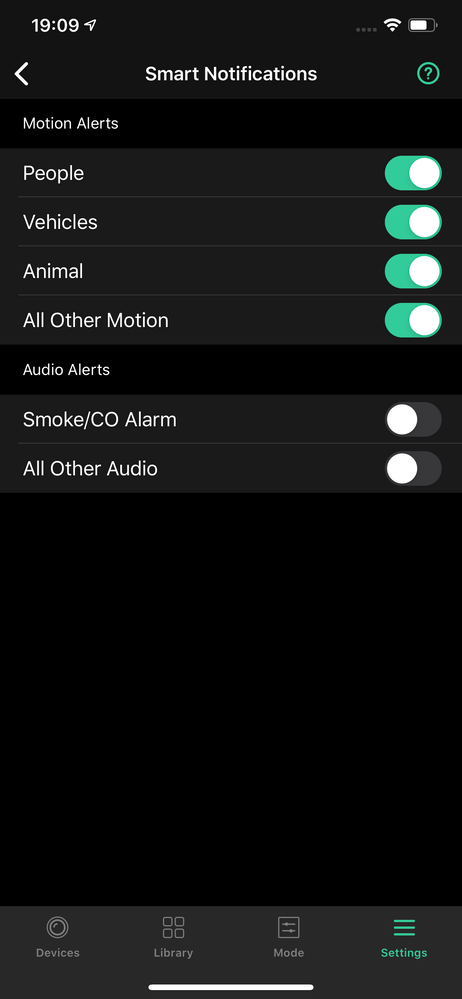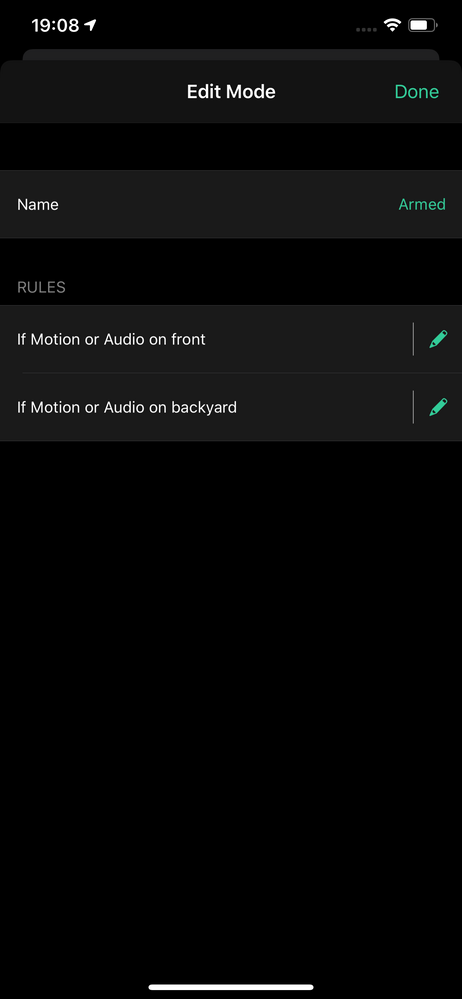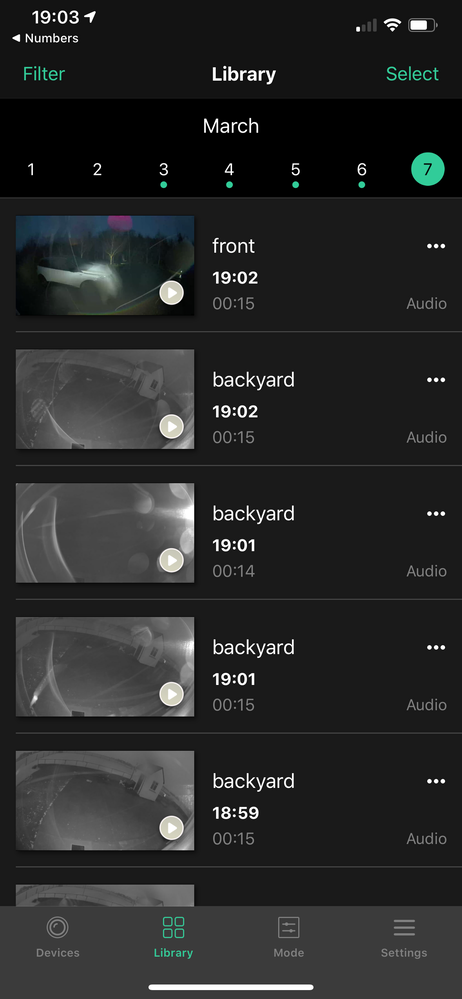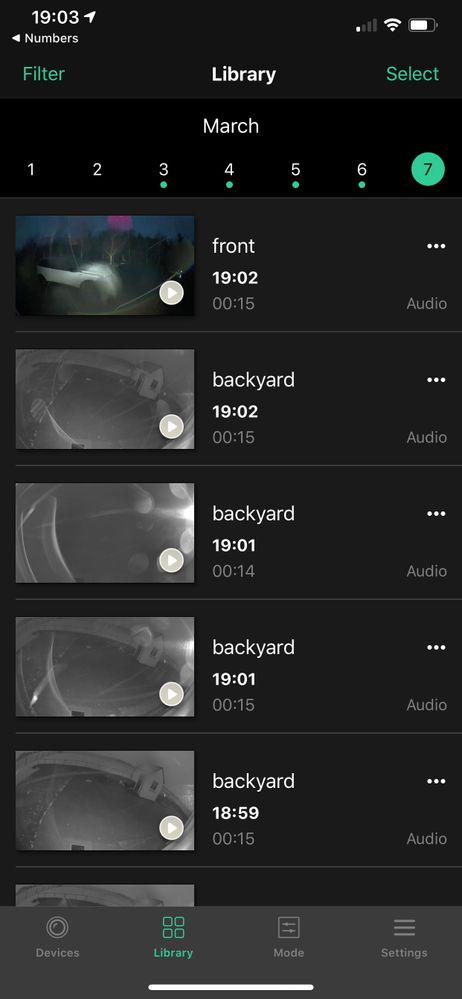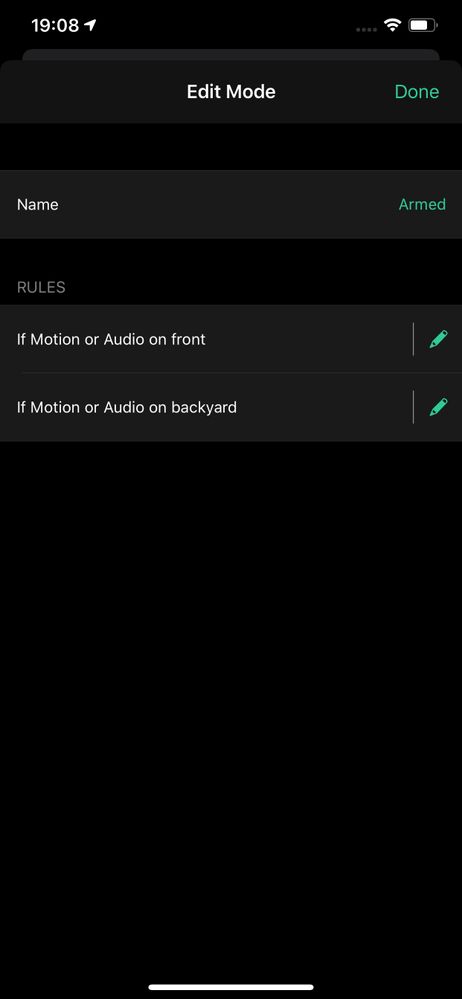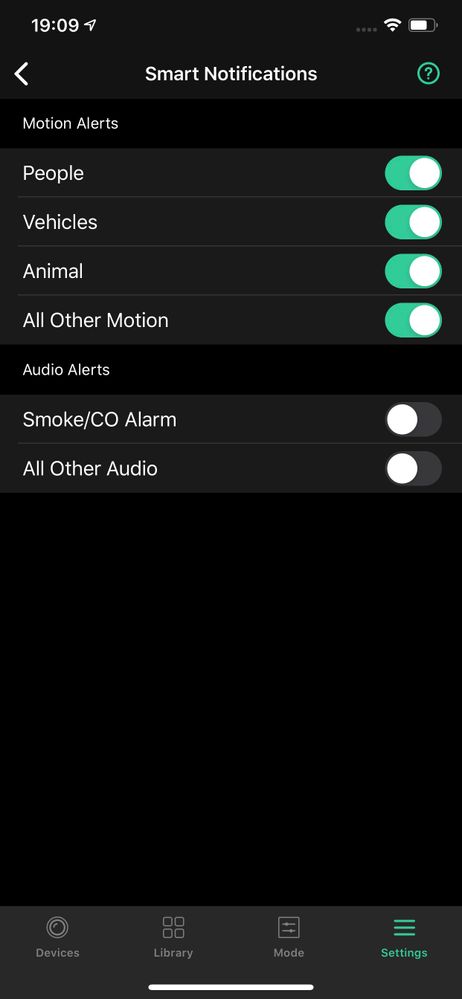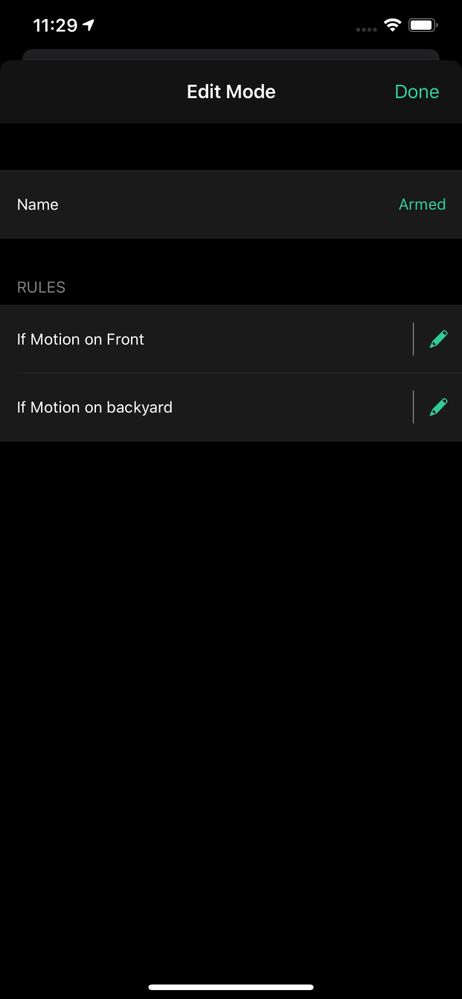This topic has been closed to new posts due to inactivity. We hope you'll join the conversation by posting to an open topic or starting a new one.
Unable to disable audio
- Subscribe to RSS Feed
- Mark Topic as New
- Mark Topic as Read
- Float this Topic for Current User
- Bookmark
- Subscribe
- Printer Friendly Page
- Mark as New
- Bookmark
- Subscribe
- Mute
- Subscribe to RSS Feed
- Permalink
- Report Inappropriate Content
I'm unable to stop recording based on audio, as I living in a very windy area, I get notification every seconds.
First its was impossible to fully remove audio from mode in iOS since the last update, it's finally seems to work but won't change anything.
I turned audio from smart Notification, but no change neither
- Related Labels:
-
Features
-
Troubleshooting
- Mark as New
- Bookmark
- Subscribe
- Mute
- Subscribe to RSS Feed
- Permalink
- Report Inappropriate Content
Had a new arlo ultra but so far I’m very disappointed with all the features and leak of option , but the UI is really not clear too.
In mode whatever I create a new mode, turn off audio detection, audio detection end up staying on
Also light keep turning on, I’m in a very windy area it’s just non stop

- Mark as New
- Bookmark
- Subscribe
- Mute
- Subscribe to RSS Feed
- Permalink
- Report Inappropriate Content

- Mark as New
- Bookmark
- Subscribe
- Mute
- Subscribe to RSS Feed
- Permalink
- Report Inappropriate Content
- Mark as New
- Bookmark
- Subscribe
- Mute
- Subscribe to RSS Feed
- Permalink
- Report Inappropriate Content
I might have found the solution : using https://my.arlo.com on a desktop instead of the iOS app...
- Mark as New
- Bookmark
- Subscribe
- Mute
- Subscribe to RSS Feed
- Permalink
- Report Inappropriate Content
actually even with audio turned of from mode, it's still record every second.
As it was imposible to upload screenshot from IOS I started a new post here : https://community.arlo.com/t5/Arlo-Ultra/Unable-to-disable-audio/m-p/1760896/highlight/true#M11453
- Mark as New
- Bookmark
- Subscribe
- Mute
- Subscribe to RSS Feed
- Permalink
- Report Inappropriate Content
Can't see the images yet. You arre disabling audio detection in your modes and rules, right?
- Mark as New
- Bookmark
- Subscribe
- Mute
- Subscribe to RSS Feed
- Permalink
- Report Inappropriate Content
Yes, even disabled the Microphone from the camera settings (even though I would like to keep it one for a normal video is recording but anyway)
trying to attach the screenshot again now in a different format (JPEG instead of PNG)

- Mark as New
- Bookmark
- Subscribe
- Mute
- Subscribe to RSS Feed
- Permalink
- Report Inappropriate Content
@lowriskC wrote:
Yes, even disabled the Microphone from the camera settings (even though I would like to keep it one for a normal video is recording but anyway)
trying to attach the screenshot again now in a different format (JPEG instead of PNG)
I am seeing your screenshots, but you need to go into the "if motion or audio" rule (pressing on the pencil) if you are trying to show us that audio detection is disabled.
But I suggest that you remove the cameras from your account and re-add them - that should solve this problem.
- Mark as New
- Bookmark
- Subscribe
- Mute
- Subscribe to RSS Feed
- Permalink
- Report Inappropriate Content
Sorry I uploaded the wrong screenshot, I guess I should remove and add the camera again alright, thank you, will try this
-
Accessing Local Storage
1 -
Arlo Mobile App
280 -
Arlo Pro 3
1 -
Arlo Smart
180 -
Arlo Ultra
9 -
Before You Buy
434 -
Features
290 -
Fehlerbehebung
1 -
Firmware Release Notes
39 -
Installation
300 -
Online and Mobile Apps
113 -
Service and Storage
110 -
Smart Subscription
3 -
Troubleshooting
1,824