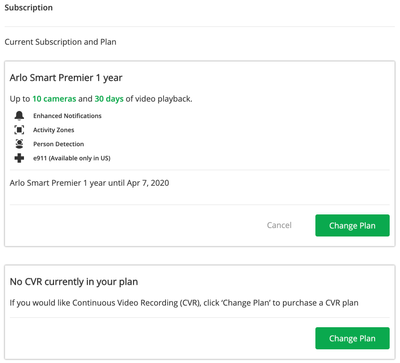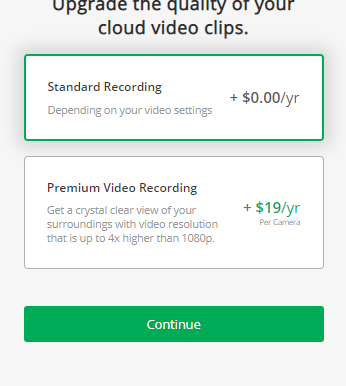This topic has been marked solved and closed to new posts due to inactivity. We hope you'll join the conversation by posting to an open topic or starting a new one.
- Subscribe to RSS Feed
- Mark Topic as New
- Mark Topic as Read
- Float this Topic for Current User
- Bookmark
- Subscribe
- Printer Friendly Page
- Mark as New
- Bookmark
- Subscribe
- Mute
- Subscribe to RSS Feed
- Permalink
- Report Inappropriate Content
Should the recordings in the cloud (i.e. downloaded from the library in my account) be 4K? When I download it, mine are 1920 x 1080 and definitely not 4k.
Solved! Go to Solution.
- Related Labels:
-
Troubleshooting
Accepted Solutions
- Mark as New
- Bookmark
- Subscribe
- Mute
- Subscribe to RSS Feed
- Permalink
- Report Inappropriate Content
shoebox303,
Are you subscribed to PVR for that camera? For 4K content to be stored in the library, you need a PVR subscription. Take a look here: What Arlo subscription do I need to record videos with 4K resolution?
JamesC
- Mark as New
- Bookmark
- Subscribe
- Mute
- Subscribe to RSS Feed
- Permalink
- Report Inappropriate Content
shoebox303,
Are you subscribed to PVR for that camera? For 4K content to be stored in the library, you need a PVR subscription. Take a look here: What Arlo subscription do I need to record videos with 4K resolution?
JamesC
- Mark as New
- Bookmark
- Subscribe
- Mute
- Subscribe to RSS Feed
- Permalink
- Report Inappropriate Content
I ran through all the instructions but I’m still a bit confused at what I have and what I need. I DO know that I’m on the Arlo Smart Premier 1 year plan. I just don’t see anything that says “Premier Video Recording” when I look at the subscription options.
How I’m getting there: Log in > Settings > Subscription. Then I see this:
These are the instructions from the link you sent me. I’ve followed them through a number of times and I just don’t see anything that says PVR. I’m stuck at Step 4…
- Log in to your Arlo account at my.arlo.com.
- Click Settings > Subscription > Change Plan.
- On the Select a plan page, click Continue.
Note: You need an Arlo Smart, Arlo Smart Premier, or Arlo Smart Elite plan to add a PVR subscription. - Click Premium Video Recording.
- Select the Arlo Ultra camera(s) you want upgraded to PVR.
- Click Continue.
- Review the subscription changes, and click Check Out.
- Mark as New
- Bookmark
- Subscribe
- Mute
- Subscribe to RSS Feed
- Permalink
- Report Inappropriate Content
After step 2 and 3 you should see this:
Select Premium Video Recording and click continue.
JamesC
- Mark as New
- Bookmark
- Subscribe
- Mute
- Subscribe to RSS Feed
- Permalink
- Report Inappropriate Content
Wonder why? Any suggestions?
I guess, I’m the meantime, at least the recordings to my Micro SD card are 4K?
- Mark as New
- Bookmark
- Subscribe
- Mute
- Subscribe to RSS Feed
- Permalink
- Report Inappropriate Content
shoebox303,
After clicking change plan, are you clicking continue (making no changes to the account level subscription)? What screen is shown after you've clicked continue?
JamesC
- Mark as New
- Bookmark
- Subscribe
- Mute
- Subscribe to RSS Feed
- Permalink
- Report Inappropriate Content
Well, I'm not sure what happened, but that option is there now. I'd bet my life it wasn't there earlier. Maybe because it was a new account?
Anyway, I think it's good to go now - thanks for the help. And just to confirm, are the videos being saved to my SD card 4K, or do you know.
Thanks again!
- Mark as New
- Bookmark
- Subscribe
- Mute
- Subscribe to RSS Feed
- Permalink
- Report Inappropriate Content
shoebox303,
Content saved to your SD card is 4K. How do I record 4K videos to a microSD card?
JamesC
-
Accessing Local Storage
1 -
Arlo Mobile App
278 -
Arlo Pro 3
1 -
Arlo Smart
179 -
Arlo Ultra
9 -
Before You Buy
432 -
Features
287 -
Fehlerbehebung
1 -
Firmware Release Notes
39 -
Installation
300 -
Online and Mobile Apps
113 -
Service and Storage
110 -
Smart Subscription
3 -
Troubleshooting
1,818