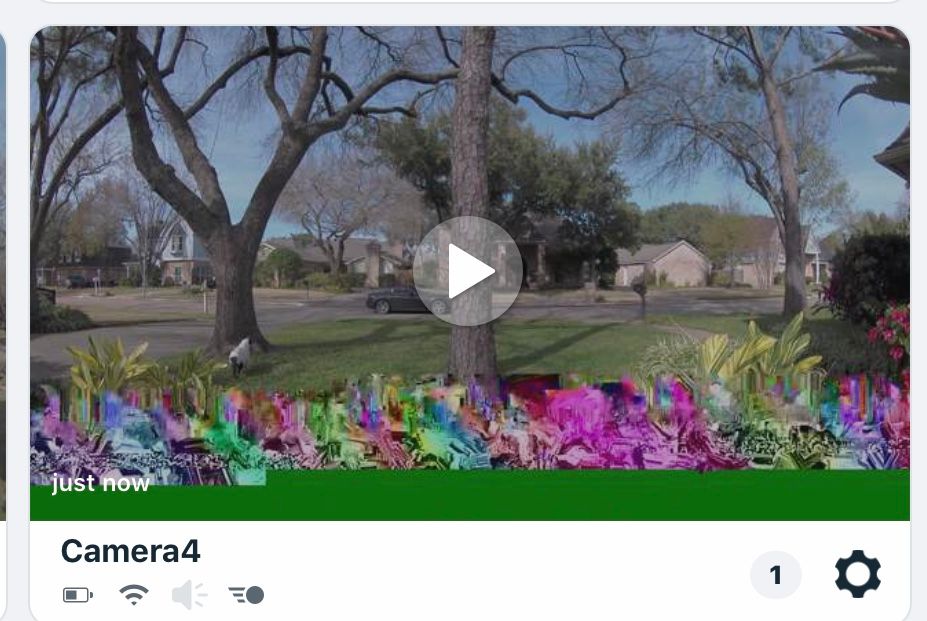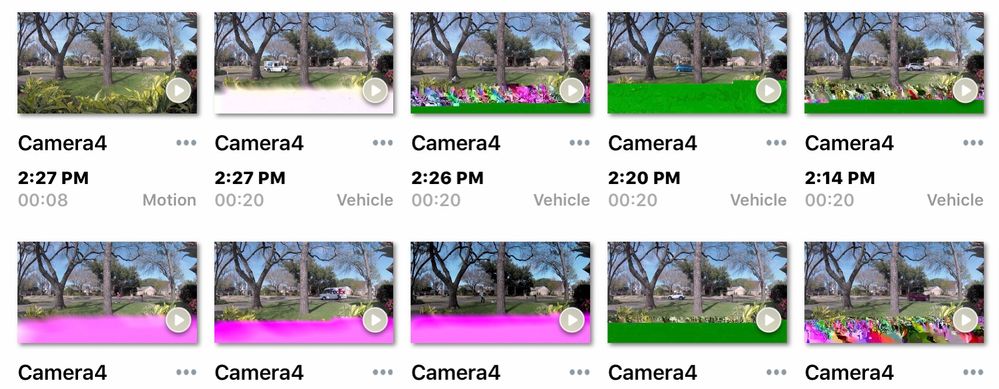This topic has been marked solved and closed to new posts due to inactivity. We hope you'll join the conversation by posting to an open topic or starting a new one.
- Subscribe to RSS Feed
- Mark Topic as New
- Mark Topic as Read
- Float this Topic for Current User
- Bookmark
- Subscribe
- Printer Friendly Page
- Mark as New
- Bookmark
- Subscribe
- Mute
- Subscribe to RSS Feed
- Permalink
- Report Inappropriate Content
For those of you with the Ultra, what is your opinion of the Arlo Ultra video quality? Is this really 4K? I have the Ultra next to my Pro 2 picking up a similar view for recordings. I keep comparing and could argue the Pro 2 video quality is as good if not better. The color is far superior on the Pro 2. The picture on Ultra looks super washed out. After several days to play, test and test again —- I am curious what the rest of you are thinking about the newest camera.....
Solved! Go to Solution.
- Related Labels:
-
Troubleshooting
Accepted Solutions
- Mark as New
- Bookmark
- Subscribe
- Mute
- Subscribe to RSS Feed
- Permalink
- Report Inappropriate Content
I now know what I did wrong. I had not upgraded my Arlo subscription to add Premium Video Recording in order to record 4K to cloud. All is good now in that regard. I’m having new issues now that I’ve upgraded. *sigh*. Now that cams record 4K, all vids start off pixelated or scrambled. Attaching a screenshot.
- Mark as New
- Bookmark
- Subscribe
- Mute
- Subscribe to RSS Feed
- Permalink
- Report Inappropriate Content
I don't see the quality either. My Nest doorbell camera is clearer with better color. I'm disappointed that I waited almost 2 months for this. My 2 camera Ultra system will be going back and I'll list all the problems in another thread.
- Mark as New
- Bookmark
- Subscribe
- Mute
- Subscribe to RSS Feed
- Permalink
- Report Inappropriate Content
I just power cycled the base and cams as I hadn’t done so after last firmware update. No difference. Figured that was worth a try.
- Mark as New
- Bookmark
- Subscribe
- Mute
- Subscribe to RSS Feed
- Permalink
- Report Inappropriate Content
I have had the chance to play with an Ultra and I can concur that the video quality is not good, and in some ways worse than the Pro 2. There is a horrible flare on all light sources like in the J.J. Abrams 2009 Star Trek movie. It is horrible. That's if you can get the camera to connect. There are already on-line reviews on Youtube and such mentioning the poor picture quality so it's not an isolated incident, nor are the other issues. I can't stress how disappointed I am in the direction Arlo is going now that they have separated from Netgear.
- Mark as New
- Bookmark
- Subscribe
- Mute
- Subscribe to RSS Feed
- Permalink
- Report Inappropriate Content
Are you on the same network? I believe to view 4K it your phone/desktop and the cam need to be on the same network
- Mark as New
- Bookmark
- Subscribe
- Mute
- Subscribe to RSS Feed
- Permalink
- Report Inappropriate Content
I now know what I did wrong. I had not upgraded my Arlo subscription to add Premium Video Recording in order to record 4K to cloud. All is good now in that regard. I’m having new issues now that I’ve upgraded. *sigh*. Now that cams record 4K, all vids start off pixelated or scrambled. Attaching a screenshot.
- Mark as New
- Bookmark
- Subscribe
- Mute
- Subscribe to RSS Feed
- Permalink
- Report Inappropriate Content
How far is your SmartHub from the camera? You might try elevating the SmartHub to see if this improves the signal.
JamesC
- Mark as New
- Bookmark
- Subscribe
- Mute
- Subscribe to RSS Feed
- Permalink
- Report Inappropriate Content
J
@JamesC wrote:
How far is your SmartHub from the camera? You might try elevating the SmartHub to see if this improves the signal.
JamesC
The camera in the photos actually has a very strong signal. The base station is maybe 15-20 feet away.
- Mark as New
- Bookmark
- Subscribe
- Mute
- Subscribe to RSS Feed
- Permalink
- Report Inappropriate Content
- Mark as New
- Bookmark
- Subscribe
- Mute
- Subscribe to RSS Feed
- Permalink
- Report Inappropriate Content
I figured out what was wrong with the video quality being so poor. I hadn’t upgraded subscription for 4K which was an additional $95 annual for 4 cameras. The pixelation I haven’t figured out.
- Mark as New
- Bookmark
- Subscribe
- Mute
- Subscribe to RSS Feed
- Permalink
- Report Inappropriate Content
Yeah I "upgraded" my 4 Arlo Ultra cameras to the 4K Premium Video Recording earlier today and am seeing no difference between the 1080p and 4K resolutions. I was unable to see clear faces for the visitors on my front porch today, which was severely disappointing. My Logi Circle 2 cameras are 1080p and they take incredible videos and faces are discernible. Is it possible that a firmware update could help improve the video quality of the Arlo Ultra? With the connection and reliability issues that plagued the Arlo Ultra at launch, I imagine there are plenty of other fixes that are being worked on, so hopefully the video compression will get some help.
- Mark as New
- Bookmark
- Subscribe
- Mute
- Subscribe to RSS Feed
- Permalink
- Report Inappropriate Content
Download the video and verify that it's 4k - details should show it to be 3840x2160. Also verify that the resolution is set to Best Video although I would expect that other settings would lower the resolution in the first place.
Compression is still a big factor as is the ultra-wide FOV. 180 degrees makes the detail in each pixel smaller than for a smaller FOV. Have you tried reducing the FOV to Wide or Full? The videos are still 4k but I suspect it's a digital zoom so pixel extrapolation is probably being used.
- Mark as New
- Bookmark
- Subscribe
- Mute
- Subscribe to RSS Feed
- Permalink
- Report Inappropriate Content
- Mark as New
- Bookmark
- Subscribe
- Mute
- Subscribe to RSS Feed
- Permalink
- Report Inappropriate Content
@DanielVeenbaas wrote:
I just installed the Ultra 4K cameras and am experiencing very poor video quality as well. It is definitely not recording in 4K. I have 28 days to return product to Best Buy and will wait a couple of weeks to see if they come up with a fix for this issue.
The Ultra 4K image quality is substantially better and sharper than the Pro 2. The Ultra has a wider field of view (180-deg versus 130-deg), so the added resolution is spread over a larger area, but the quality is quite a bit better.
Make sure you are actually looking at a 4K video. It's tricky. You need to activate Premium Video Recording. Even then, you cannot live stream 4K with the web app. You also cannot make a manual recording in 4K from live view in the web app--it will be 1080p. On a phone you can stream 4K, but the screen is too small to easily see the differences.
It's easiest to see the effects of 4K by using the web app to review motion recordings from the library that are tagged 4K. Zoom in and you will see you can resolve more details than with 1080.
- Mark as New
- Bookmark
- Subscribe
- Mute
- Subscribe to RSS Feed
- Permalink
- Report Inappropriate Content
"Make sure you are actually looking at a 4K video. It's tricky. You need to activate Premium Video Recording. Even then, you cannot live stream 4K with the web app. You also cannot make a manual recording in 4K from live view in the web app--it will be 1080p. On a phone you can stream 4K, but the screen is too small to easily see the differences."
Sure, pay an arm and a leg for a 4k camera and then have to pay another fee on top of it to get it to work fully in 4k. Not to mention all the confusion as stated above were it only works in some instances. How about this: sell a 4k camera that views and records in 4k out of the box without any fees or confusion. Done.
- Mark as New
- Bookmark
- Subscribe
- Mute
- Subscribe to RSS Feed
- Permalink
- Report Inappropriate Content
Or try paying for the expensive camera that lacks a clear disclosure of an additional fee to have your expensive new 4K camera record to cloud in 4K, pay for that upgrade once you figure out why it wasn’t working only to wake up the next day to find your upgraded 4k subscription was downgraded, gone, buh-bye, zilch, nada, hasta la vista.... adding insult to injury, no one at Arlo can figure out what is wrong nor how to fix. I’ve spent 3 hours live chat and by phone... 3 open cases, -0- fixes. I asked for a refund of the $100 paid for 4K and they can’t fix that either. Arlo billing rep had to open a case too. You can’t make this stuff up!
- Mark as New
- Bookmark
- Subscribe
- Mute
- Subscribe to RSS Feed
- Permalink
- Report Inappropriate Content
I think you can tell the difference.

- Mark as New
- Bookmark
- Subscribe
- Mute
- Subscribe to RSS Feed
- Permalink
- Report Inappropriate Content
Besides the Ultra 4k, I also have the Reolink Argus 2. The cheaper Argus 2 has a great sensor and looks quite good. OTOH the Arlo Ultra when streaming or recording 4k to micro-SD can look better -- provided the signal is good.
But the Ultra's 4k live-streamed image is often pixelated, fuzzy and contains graphical garbage, using the latest iOS app, ver. 2.7.1. Even when recording locally to the hub, the video is obviously streamed from the camera, and that is often blurred or de-rezzed. The app shows two bars of WiFi strength -- Is that from my router to the camera or from the hub to the camera?
But outdoor cameras have a difficult challenge -- wherever your WiFi router/access point is it's generally indoors -- as is the hub. Therefore the signal must traverse an additional wall (often brick) to get to the camera. 4k makes that more difficult since it theoretically needs 2x the data rate, even using HEVC/H265 compression.
The ISP's provisioned rate means almost nothing. What counts is the actual sustained bit rate between the outdoor camera and indoor router or hub. I have 350 mbps service and an excellent router and Ubiquiti access point. My MacBook Pro shows over 250 mbps inside. But when I used a real-time download meter (iOS Network Multimeter app) and held that near the Arlo Ultra outside, it fluctuated wildly, sometimes showing only 5-6 mbps.
So in some of these cases the Ultra may not be getting enough reliable bandwidth.
- Mark as New
- Bookmark
- Subscribe
- Mute
- Subscribe to RSS Feed
- Permalink
- Report Inappropriate Content
@zincyellowcobra wrote:
Or try paying for the expensive camera that lacks a clear disclosure of an additional fee to have your expensive new 4K camera record to cloud in 4K, pay for that upgrade once you figure out why it wasn’t working only to wake up the next day to find your upgraded 4k subscription was downgraded, gone, buh-bye, zilch, nada, hasta la vista.... adding insult to injury, no one at Arlo can figure out what is wrong nor how to fix. I’ve spent 3 hours live chat and by phone... 3 open cases, -0- fixes. I asked for a refund of the $100 paid for 4K and they can’t fix that either. Arlo billing rep had to open a case too. You can’t make this stuff up!
I know I don't work for Arlo but I just have to say I am very, very sorry you are going through this. I think everyone reading your torment feels your pain or they're going through it as well. Time to cut your losses.
-
Accessing Local Storage
1 -
Arlo Mobile App
264 -
Arlo Pro 3
1 -
Arlo Smart
170 -
Arlo Ultra
9 -
Before You Buy
427 -
Features
275 -
Fehlerbehebung
1 -
Firmware Release Notes
39 -
Installation
297 -
Online and Mobile Apps
113 -
Service and Storage
110 -
Smart Subscription
3 -
Troubleshooting
1,790