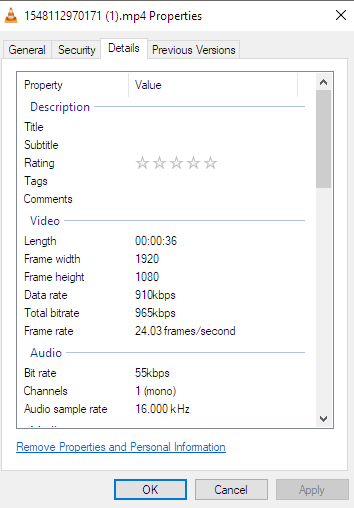This topic has been closed to new posts due to inactivity. We hope you'll join the conversation by posting to an open topic or starting a new one.
Arlo Ultra Recording in 1080p
- Subscribe to RSS Feed
- Mark Topic as New
- Mark Topic as Read
- Float this Topic for Current User
- Bookmark
- Subscribe
- Printer Friendly Page
- Mark as New
- Bookmark
- Subscribe
- Mute
- Subscribe to RSS Feed
- Permalink
- Report Inappropriate Content
I've been very disappointed with the video quality overall. I thought maybe it was just based on me streaming it. Unfortunately I downloaded the file and it's still terrible. I looked at the file details and it's not even 4k? I have an Arlo Smart plan. (The free year that came with the set.)
- Related Labels:
-
Troubleshooting
- Mark as New
- Bookmark
- Subscribe
- Mute
- Subscribe to RSS Feed
- Permalink
- Report Inappropriate Content
The Ultra most definitley records in 4K and the quality is substantially better than 1080. I believe you need to pay extra and subscribe to the Premier Video Recording plan to get 4K recordings in the cloud.
- Mark as New
- Bookmark
- Subscribe
- Mute
- Subscribe to RSS Feed
- Permalink
- Report Inappropriate Content
Correct. You need to pay an extra 1.99 per camera per month for 4k. We missed those little details when purchasing lol.
- Mark as New
- Bookmark
- Subscribe
- Mute
- Subscribe to RSS Feed
- Permalink
- Report Inappropriate Content
how do you sign up for the 1.99 for 4k. I read that a lot but cannot find anywhere to do that.
- Mark as New
- Bookmark
- Subscribe
- Mute
- Subscribe to RSS Feed
- Permalink
- Report Inappropriate Content
To add it you go to your subscription in the settings, highlight the one you probably already have and press continue, there it'll offer the add on 4k that it should have come with in the first place.
- Mark as New
- Bookmark
- Subscribe
- Mute
- Subscribe to RSS Feed
- Permalink
- Report Inappropriate Content
@Midas88 wrote:
I've been very disappointed with the video quality overall. I thought maybe it was just based on me streaming it. Unfortunately I downloaded the file and it's still terrible. I looked at the file details and it's not even 4k? I have an Arlo Smart plan. (The free year that came with the set.)
If your internal WiFi bandwidth from peer to peer is not fast enough, the 4k image will be poor -- even if recorded on the micro-SD card in the hub. This has nothing to do with your ISP provisioned rate.
Unfortunately it is difficult to test that. However you could try this: Place the Arlo Ultra camera and the hub in the same room as your WiFi router, then trigger the camera so it records (on-demand recording is not 4k), then examine the files on the micro-SD card in the hub. If those files are better and sharper, it's possibly due to a better WiFi signal.
The auto-uploaded clips in your library will not be 4k without the add-on 4k plan. Barring that, 4k is only recorded to a micro-SD card you must insert in the bottom of the hub. The only way to view that is eject the card, insert it in a computer and download the files.
IMO that is a major oversight in the overall design. There is no reason the hub could not allow wireless download to your mobile device or computer. It is capable of uploading those same files to the cloud, so there is no bandwidth or CPU constraint.
-
Accessing Local Storage
1 -
Arlo Mobile App
272 -
Arlo Pro 3
1 -
Arlo Smart
177 -
Arlo Ultra
9 -
Before You Buy
432 -
Features
286 -
Fehlerbehebung
1 -
Firmware Release Notes
39 -
Installation
300 -
Online and Mobile Apps
113 -
Service and Storage
110 -
Smart Subscription
3 -
Troubleshooting
1,812